Ubuntu is a Debian-based Linux operating system that is widely used not only for development purposes but also for personal use because of its simple and user-friendly interface. Sometimes we install such applications which harm the configuration files of the operating system or maybe fix some applications, unintentionally we delete the configuration files which broke the Ubuntu.
Unlike other operating systems, we can fix a broken Ubuntu operating system without re-installing it with some simple commands and these commands are explained in this write-up.
How to fix broken Ubuntu 22.04 without reinstalling it
Most of the time, any process interruption, occurs either by powering the system unintentionally or you stop the process forcely by pressing the CTRL+C and then you get an error on the screen on running any update or upgrade command like ‘Could not get lock /var/lib/dpkg/lock.’, to resolve this error simply run the command:
$ sudo rm /var/lib/dpkg/lock && sudo rm /var/lib/dpkg/lock-frontend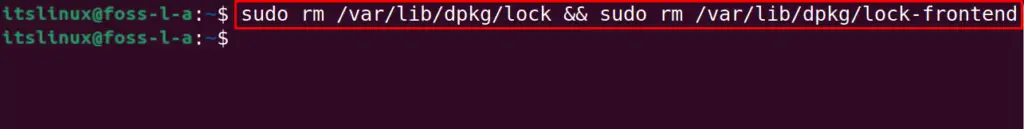
In the above command, we simply remove the lock files from the system, but sometimes you face an error of /var/cache/apt/archives/lock, in this case, use this command:
$ sudo rm /var/lib/dpkg/lock && sudo rm /var/cache/apt/archives/lock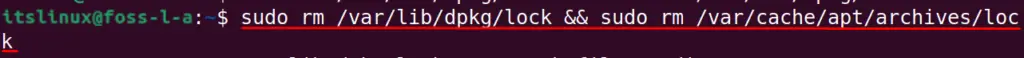
Then reconfigure the dpkg and clean the apt using the command:
$ sudo dpkg --configure -a && sudo apt clean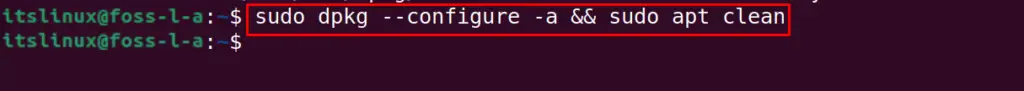
Most of the times while installing the new packages on Ubuntu, you get the message of broken dependencies or packages, this can be fixed by running the command:
$ sudo apt --fix-broken install -y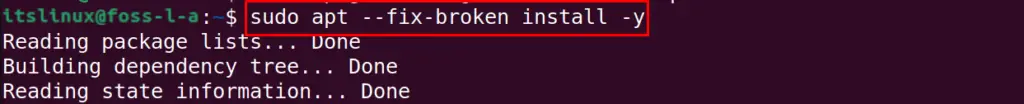
Or you can use the command:
$ sudo apt install -f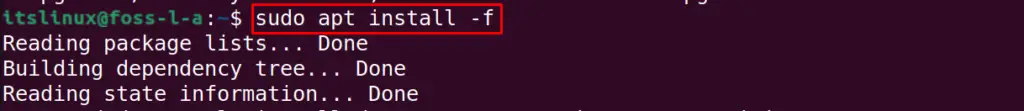
And if the dependency packages are missing, then use the command:
$ sudo apt update --fix-missing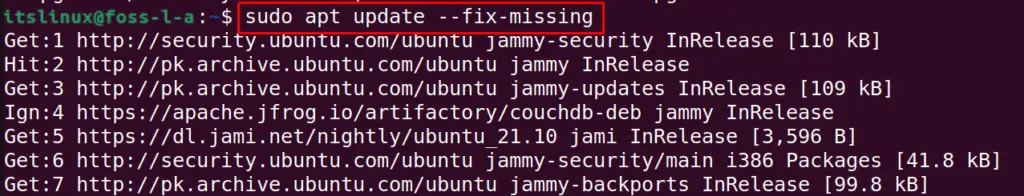
Finally update the packages using the apt package manager:
$ sudo apt update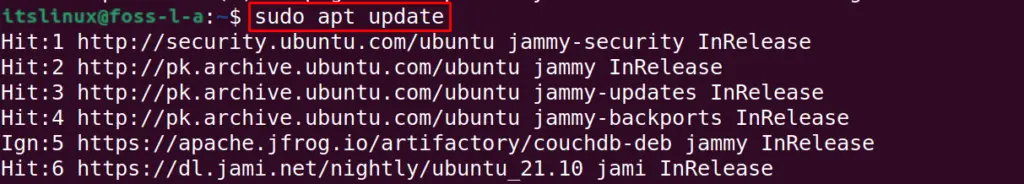
Upgrade all the dependency packages using the command:
$ sudo apt dist-upgrade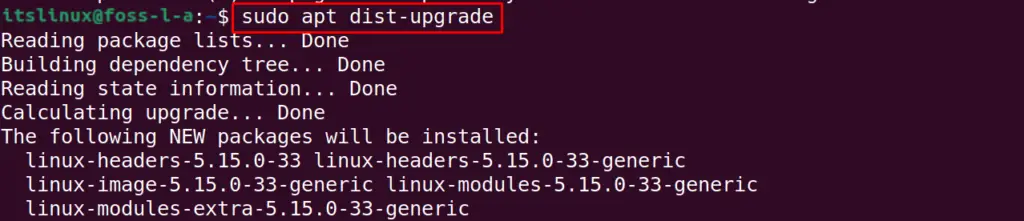
And finally reboot Ubuntu operating system using the command:
$ sudo reboot
Conclusion
When you update, upgrade packages, stop the process unintentionally, or power loss occurs unexpectedly, these things can break the Ubuntu operating system. In this guide, different methods are discussed by which you can fix broken Ubuntu without reinstalling it.

TUTORIALS ON LINUX, PROGRAMMING & TECHNOLOGY