In computing, the Graphical User Interface helps the user interact with the program much more efficiently and gives the program a much cleaner look from the outside. There exists a toolkit known as GTK, which is utilized primarily to create graphical user interfaces for programs such as Ubuntu Desktop. Similarly, the Canberra library is used to implement sounds. Hence, the module named “libcanberra-gtk” is used to create GUI with their implemented sounds. While dealing with this module, a standard error may be encountered with the statement “failed to load module “canberra-gtk-module””.
This article will explain why this error is caused and how it can be resolved in your system.
How to Resolve the “failed to load module “canberra-gtk-module”” Problem?
This section will elaborate on this reason and then provide a simple solution to fix this error.
Reason: GTK Module Not Installed
This error will be invoked if your system does not have the GTK Module installed and you attempt to run any of this software on your system using the terminal.
Solution: Install the GTK Modules
The most obvious fix to this problem is to install the GTK Modules that were previously missing from your system. To install them, simply run the following commands in your Ubuntu 22.04 terminal:
$ sudo apt install libcanberra-gtk-module libcanberra-gtk3-module
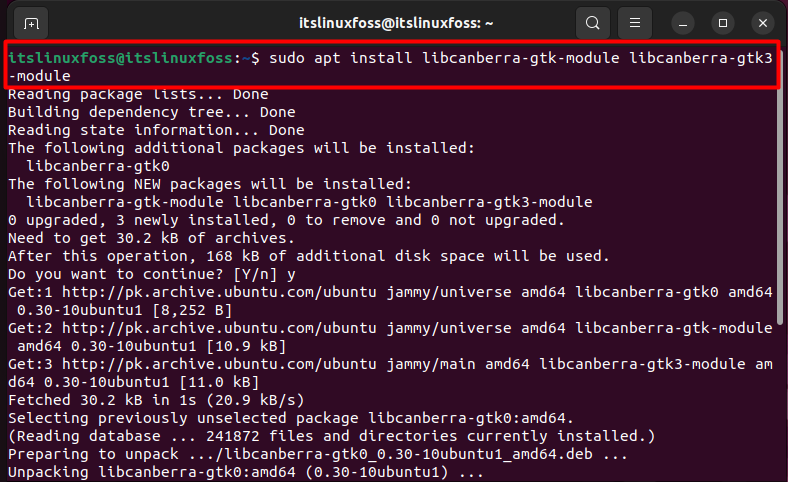
That’s it! This guide has discussed the solution for resolving errors.
Conclusion
The “failed to load module “canberra-gtk-module”” problem is prompted when the system tries to access the GTK module but the GTK Module is not installed on your system. The error is resolved by installing the GTK Modules on the Ubuntu system using the terminal. This post has explained why the error “failed to load module “canberra-gtk-module”” and also demonstrated the solution.

TUTORIALS ON LINUX, PROGRAMMING & TECHNOLOGY