Postman is basically used for creating, testing, and managing the APIs(Application Programming Interface). It was first introduced as a browser extension but later evolved to a complete application and it is now available in every Operating system like Windows, macOS, and Linux. It is built on Electron and it has a clean and clear to understand interface. Let’s install the Postman on Ubuntu 20.04 and understand its use a little bit.
Installation of Postman
Postman can easily be installed on Ubuntu 20.04 using Snap. Installing Postman through snap is easy because it already contains the dependency files that are required for Postman or any other application.
Open up the terminal by using (Ctrl + Alt + T) shortcut from the keyboard and type the command
$ sudo snap install postmanWait a while to download and install postman.
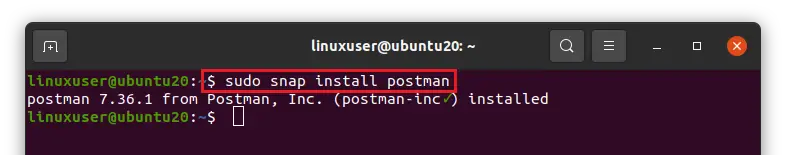
As you can see that the Postman is installed on Ubuntu 20.04.
Otherwise, it can also be found in Ubuntu software. Simply search for Postman and install it.
Start the Postman
Once it is installed, run the postman by going to the activities and search for the “Postman”.
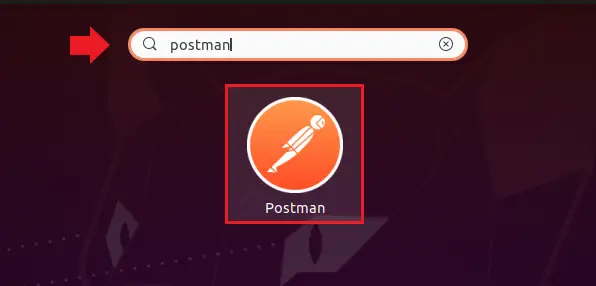
Click on the Postman icon to run the application.
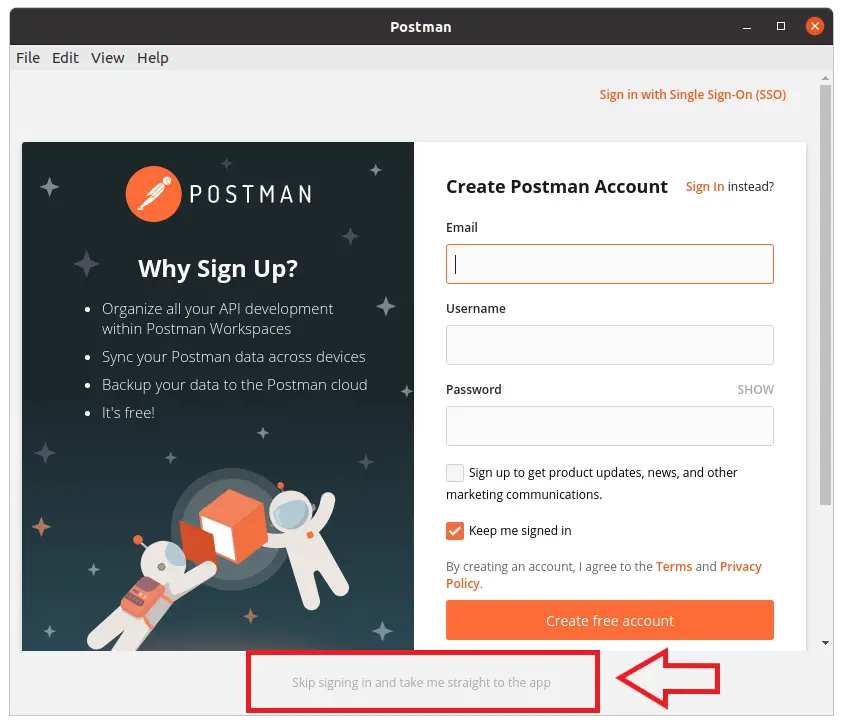
After running the application, it will ask for creating an account. You can skip it as well to get straight to the application but skipping the signing in will not allow you to sync data across devices or creating backups.
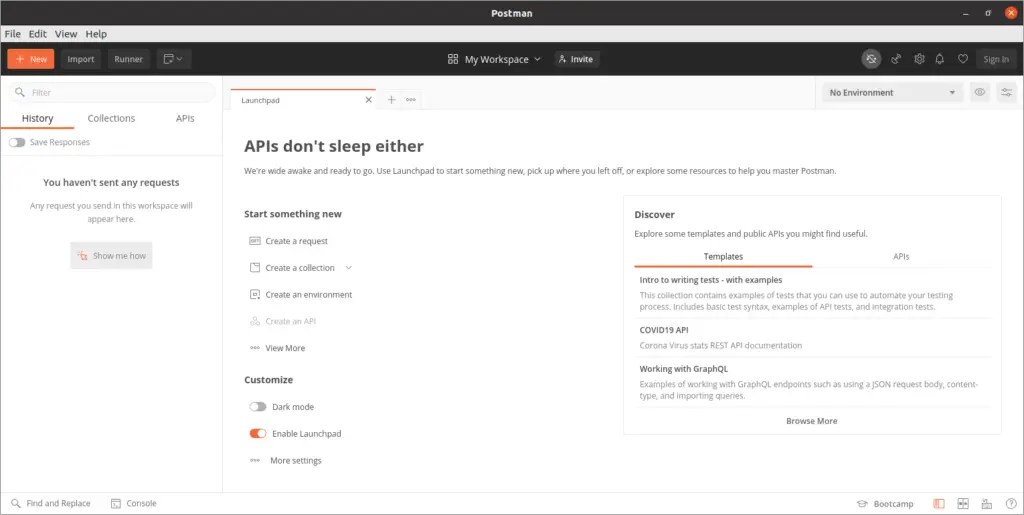
Here you have the Postman’s Welcome screen.
Start using Postman
From here you can click on the “+ New” button in the top left corner
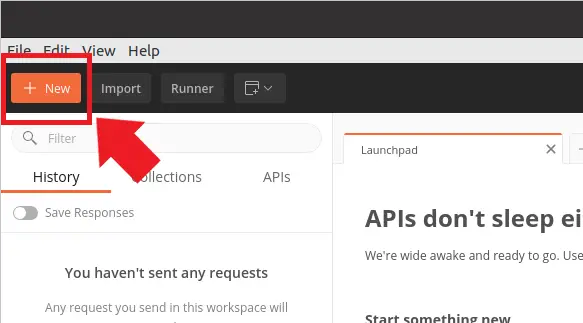
and create a new Request, Collection, or Environment, and much more.
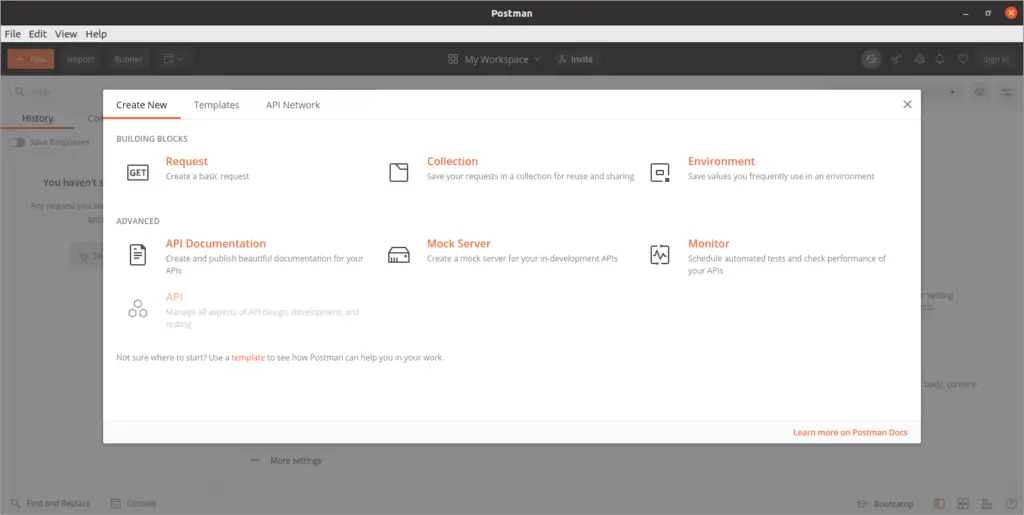
Let’s try to create a request by clicking on the request button.
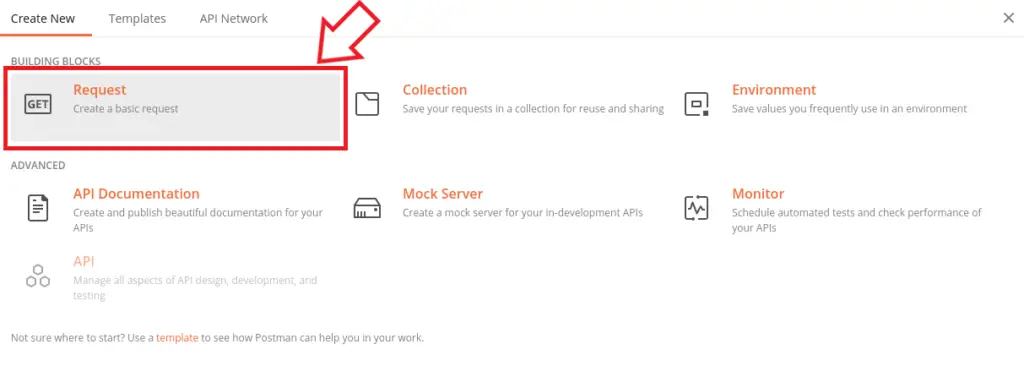
A pop-up box will appear, provide the name of the request of your choice, and create a collection first and then add it to that collection. If there is no Collection then first create a collection and select it. After providing the request name and selecting the collection. Click on the Save button.
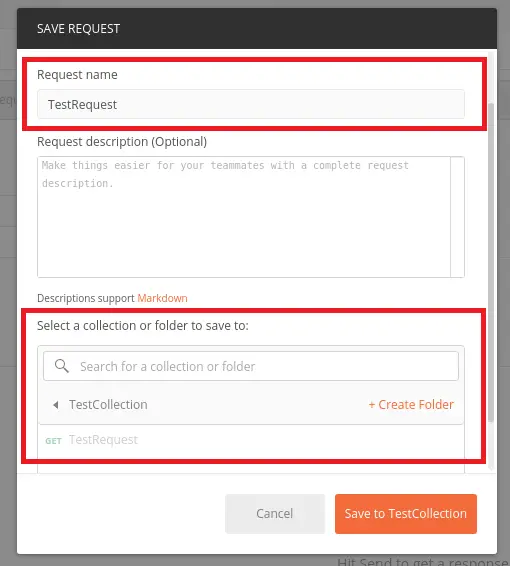
A new tab will be opened in the postman application with the name of the request that you provided.
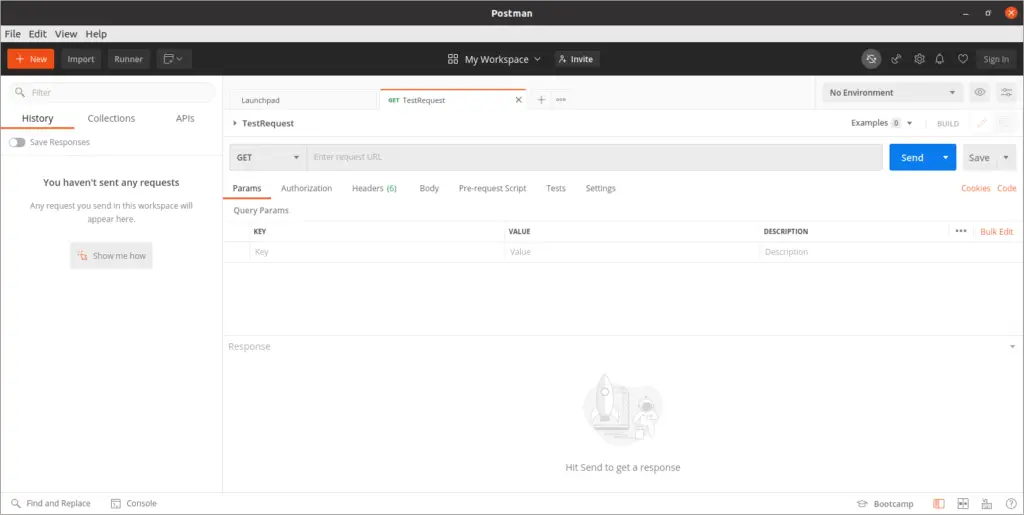
In this tab, we will try to get a request for a JSON from any public and active API on the web like Reqres – A hosted REST-API ready to respond to your AJAX requests or JSONPlaceholder – Fake online REST API for testing and prototyping (typicode.com).
So first select the request type to “GET”,
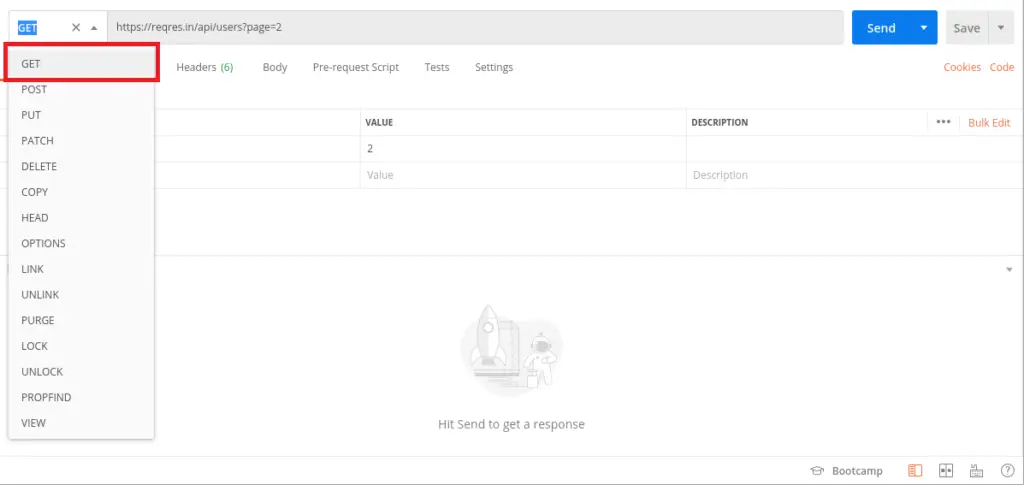
We are going to get an array of objects containing the list of the users from the “reqres.in” API. After selecting the request type to “GET”, enter the following link into the input field to get the list of users.
https://reqres.in/api/users?page=2
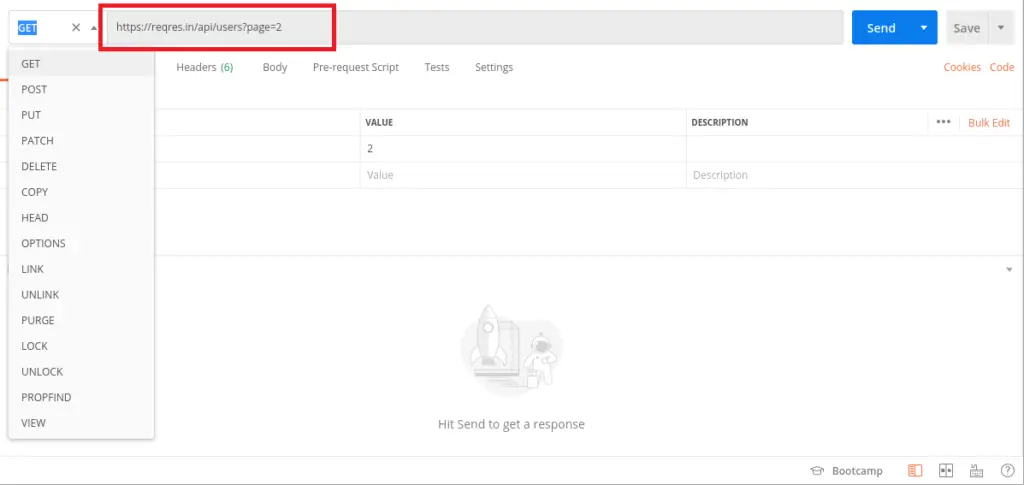
After pasting the link given above, Click on the “Send” button.
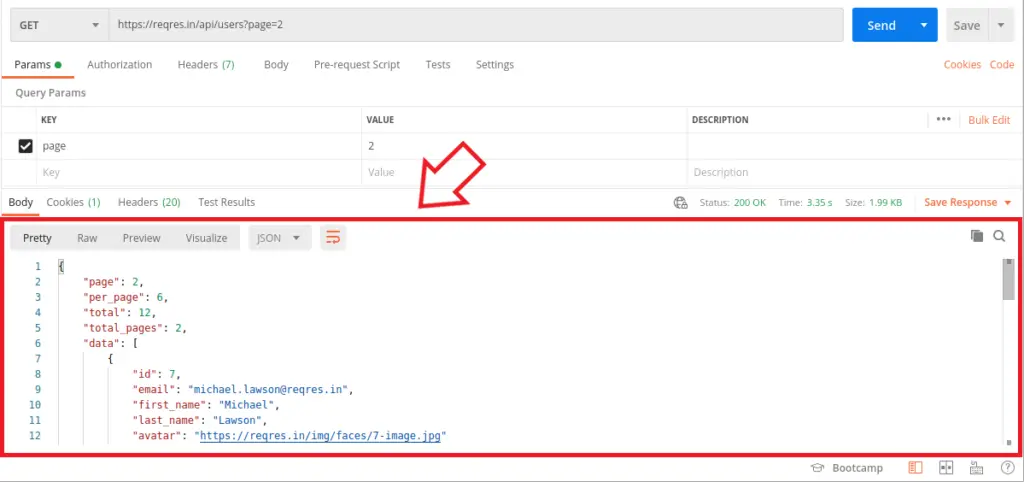
After a while, you will get the results back in the form of an array of objects in JavaScript Object Notation(JSON) format.
Conclusion
This was the easiest yet the most profound way to install and get started with an API tool “Postman” on Ubuntu 20.04. If you to learn more about it, Postman provides its own Learning Center from where you can all about it.

TUTORIALS ON LINUX, PROGRAMMING & TECHNOLOGY