Steam is a video game community where players and game producers can trade games online. It is among the most popular platforms in the gaming industry due to its convenience and user-friendly characteristics. This article will teach you how to install the steam application as there are multiple ways to do it, which are as follow.
- Installation of steam using the Ubuntu application manager
- Installation of Steam using the terminal
How to install Steam on Ubuntu 20.04 using Ubuntu application manager
Utilizing the Ubuntu application manager is one of the simplest and easiest way to install the steam application. You can do that by selecting the application manager and then search for steam application as shown below:
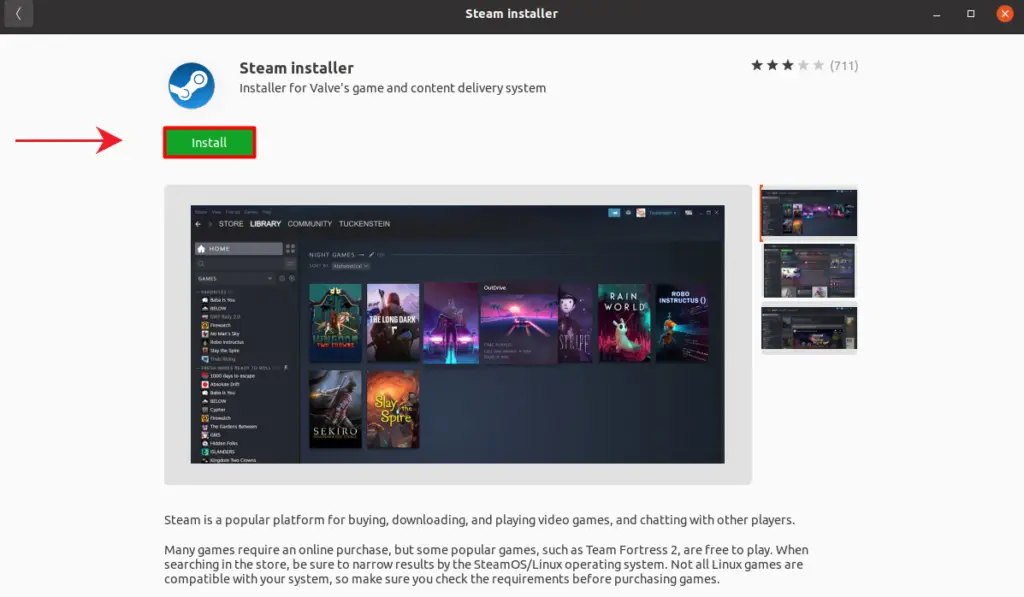
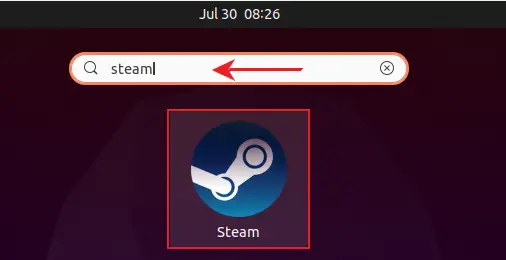
How to install Steam on Ubuntu 20.04 using terminal
You can install the steam application by following the two mentioned methods described below
- Installation using the sudo command
- Installation using the wget command
Installation using APT
It’s better always to update your system to get all the latest packages for your installed applications. You can do that by typing:
$ sudo apt update Steam is available in the multiverse repository that is activated and enables by default in Ubuntu OS 20.04, but you can check its status by typing:
$ sudo add-apt-repository multiverse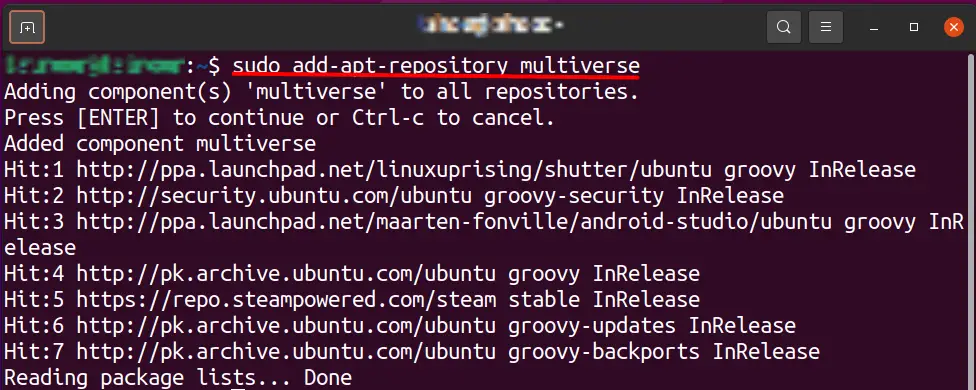
All the prerequisites that are required to install the steam application are now completed. So, now you can install this application by typing:
$sudo apt install steam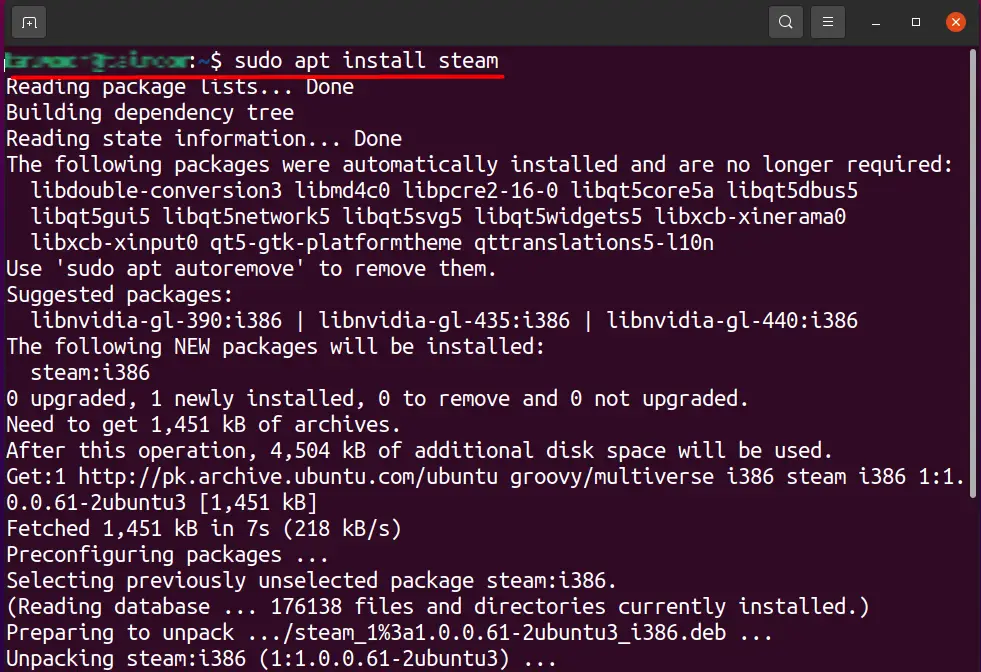
Now you can open this application by typing $steam in the terminal window.
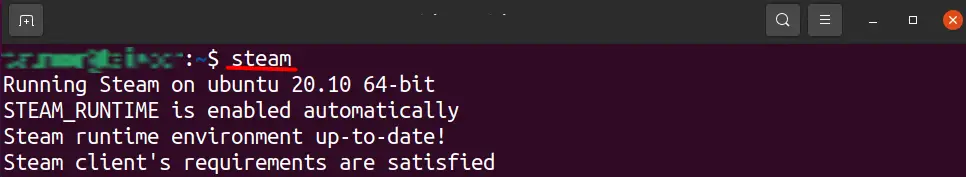
Installation using wget command
In this method, first, you need to copy the link address of the Debian package (.deb) file by right-clicking on it from its official store, using the wget command. Later you can fetch the steam application from the browser using the copied link.
$ wget -O steam.deb https://repo.steampowered.com/steam/archive/stable/steam_latest.deb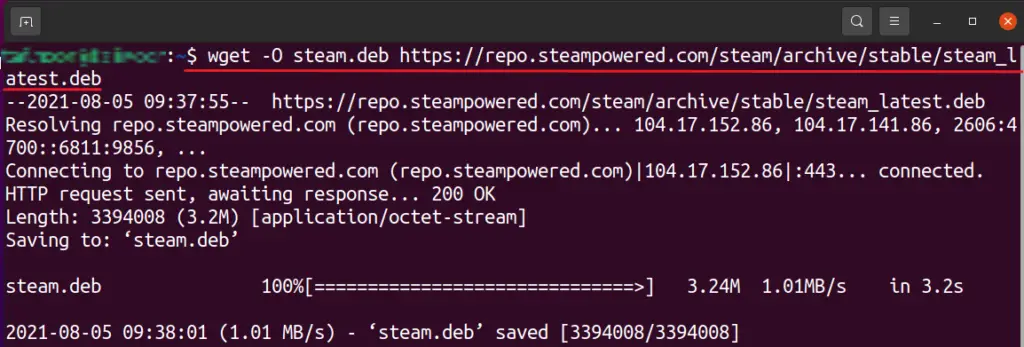
Later you can install this application by typing:
$sudo apt install ./steam.deb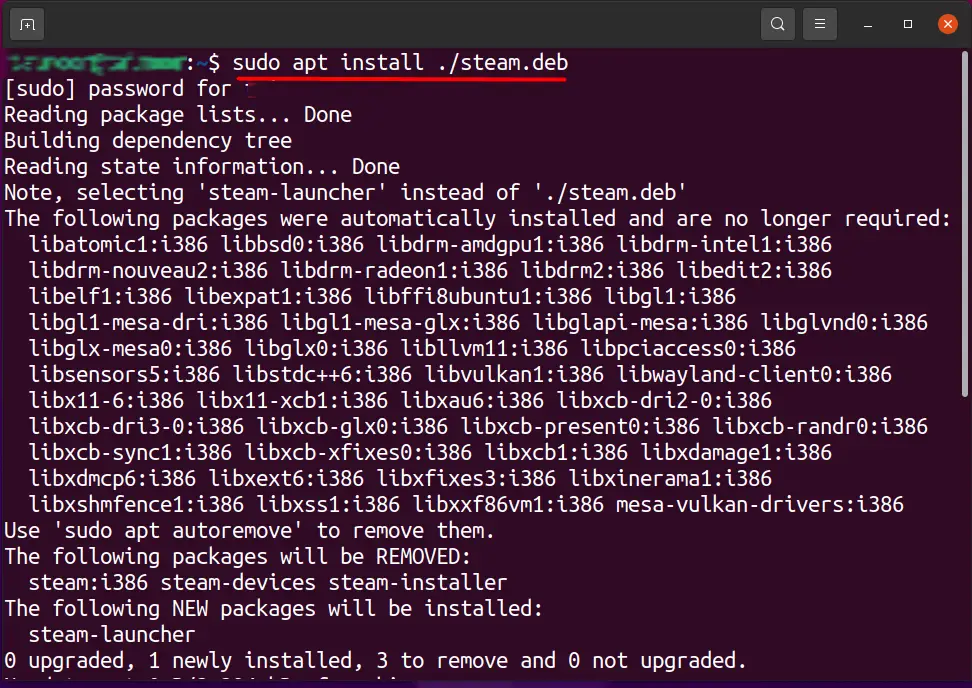
After opening this application, it will first install some necessary updates, as shown below.
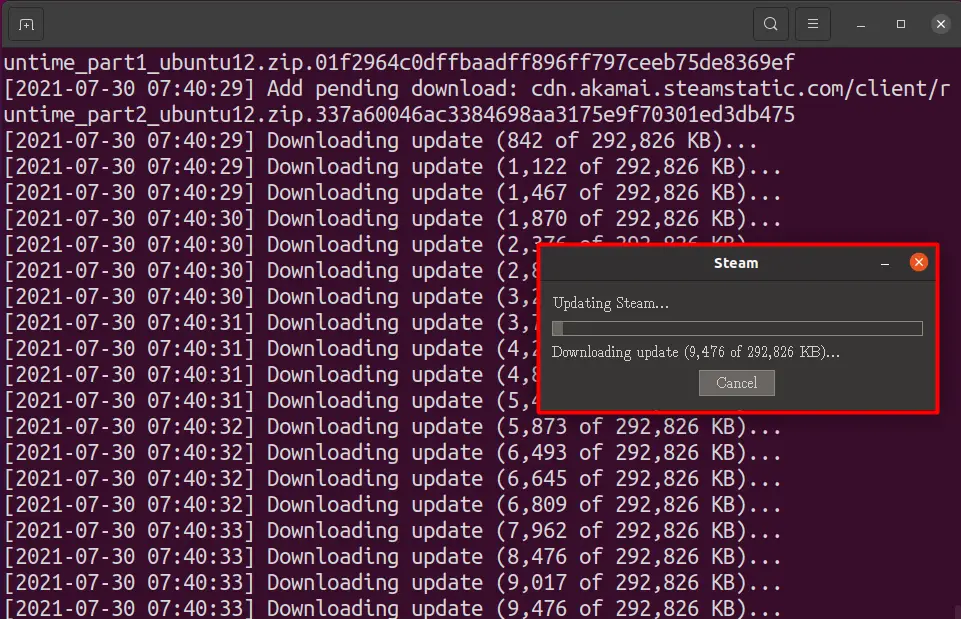
After finishing the updates, this application will be open automatically.

You have two options; you can either create a new account if you are a new user or login into an existing account if you already have an account. After login, you can use this application and can enjoy your favorite games and movies.
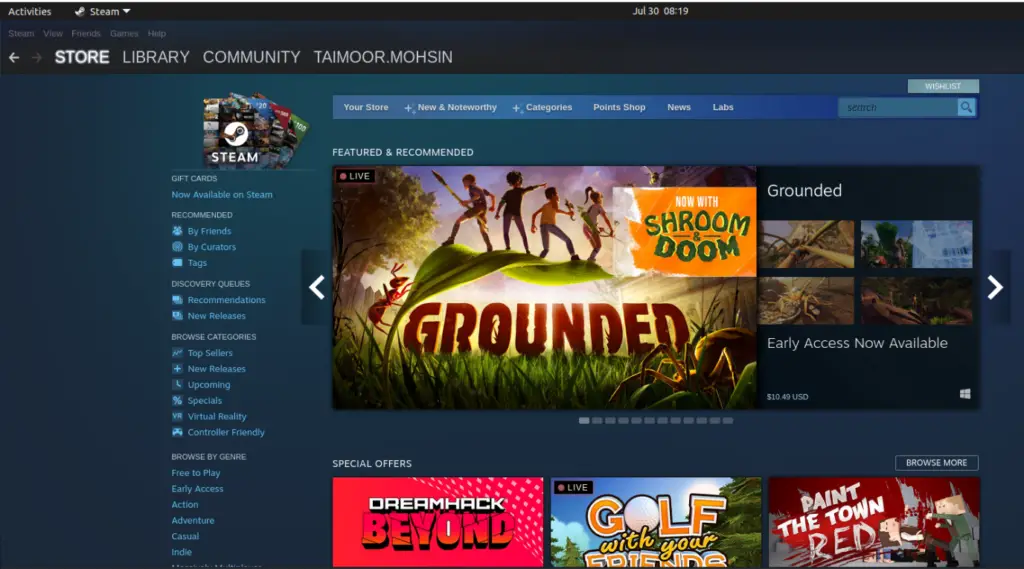
Conclusion
Steam is a well-known online gaming platform accessible over the internet that works with major operating systems. One of its most prominent features is users’ ability to play games by either purchasing or downloading to their steam accounts. Steam applications need to be installed first for their utilization. Only then can you access the whole library of games, applications, and forums. This article has taught you how you can set up the steam application in Ubuntu 20.04. I hope that this article has been well described and that it has served its intended goal of assisting you in your Linux gaming endeavors using the steam application.

TUTORIALS ON LINUX, PROGRAMMING & TECHNOLOGY