Wireshark is a powerful network protocol analyzer used for capturing and analyzing the network traffic associated with your network interface. It provides you with detailed information of network traffic and helps you in getting a comprehensive understanding of what’s happening on your network. You can also quickly isolate relevant data through Wireshark’s sophisticated filtering capabilities and get the data in a format that better suits your needs, either GUI or textual representations.
Wireshark is a versatile tool that can be installed on multiple platforms; Windows, Linux and macOS. On Ubuntu 24.04, you can find different methods to install it. This guide will provide you with a detailed step-by-step process on:
How to Install Wireshark on Ubuntu 24.04
You can install Wireshark on Ubuntu 24.04 from:
- Ubuntu Standard Repository
- Wireshark Repository
- Flatpak
How to Install Wireshark on Ubuntu 24.04 from the Ubuntu Standard Repository
The Ubuntu standard repository includes the Wireshark package that can be installed directly from the apt command provided below:
sudo apt install wireshark -y
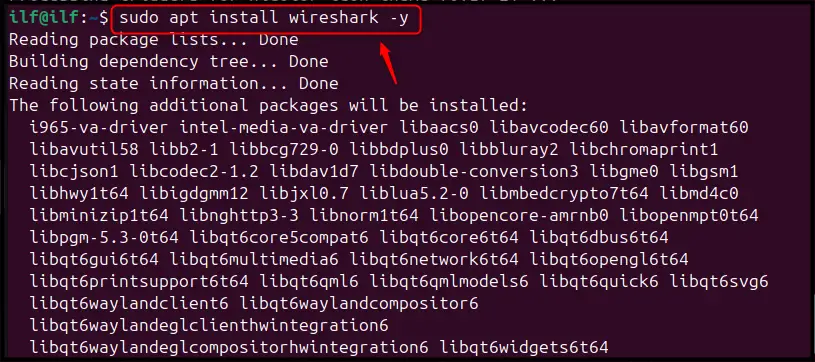
Once you complete the Wireshark installation, use the following command to confirm the installation and check for the version:
wirehshark --version
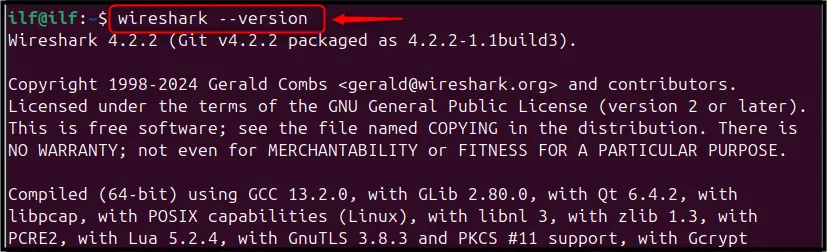
You can run Wireshark on Ubuntu directly from the terminal using the below-provided command:
sudo wireshark
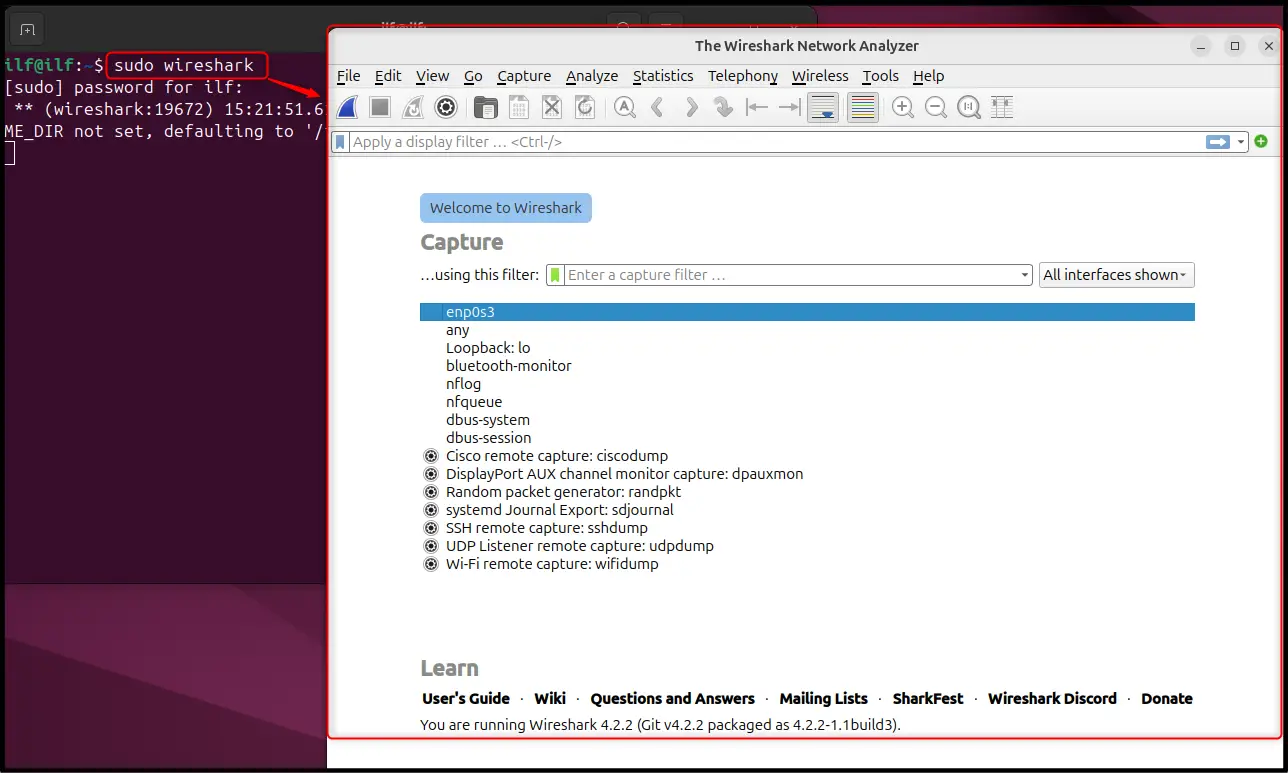
Or run it from the Application menu by searching the keyword “wireshark” in the search box:
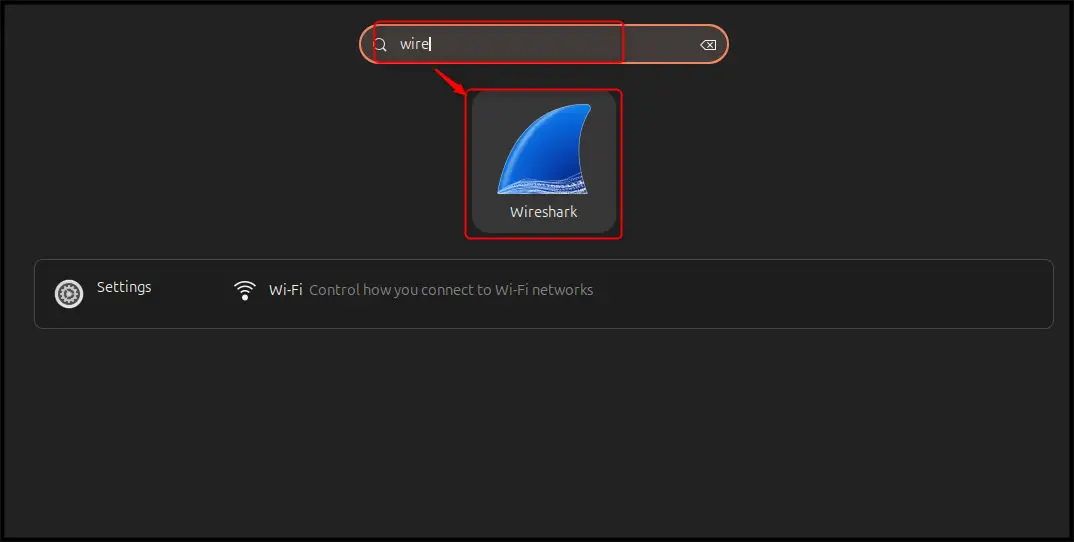
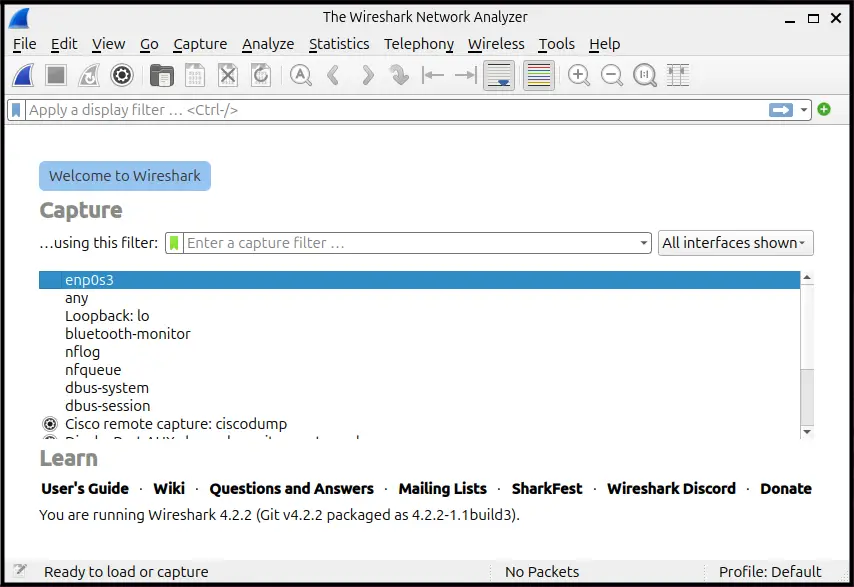
Note: To remove Wireshark from the Ubuntu system, simply apply the following command:
sudo apt remove wireshark -y
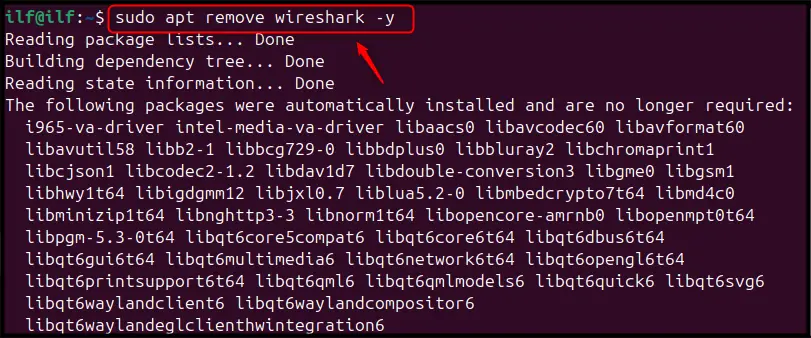
How to Install Wireshark on Ubuntu 24.04 from the Wireshark Repository
You can also add the Wireshark PPA repository to the Ubuntu system to install the Wireshark latest version from the apt install command. You can do this by following the below-given step-by-step guide:
Step 1: Add Wireshark PPA Repository
Open Ubuntu terminal and use the below-given command to add Wireshark PPA repository to the Ubuntu system:
sudo add-apt-repository ppa:wireshark-dev/stable
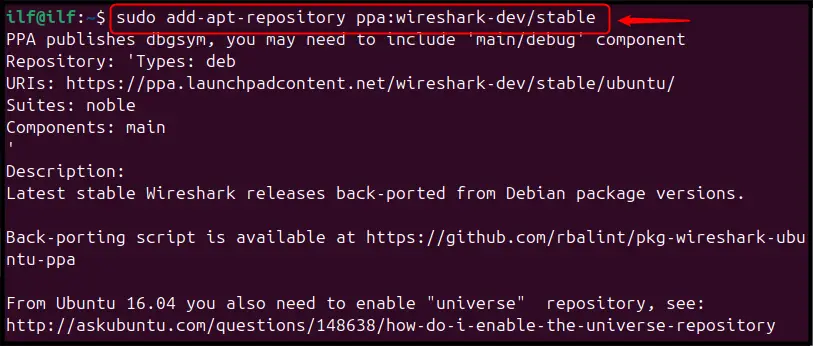
Press Enter button to begin adding the repository to the system:
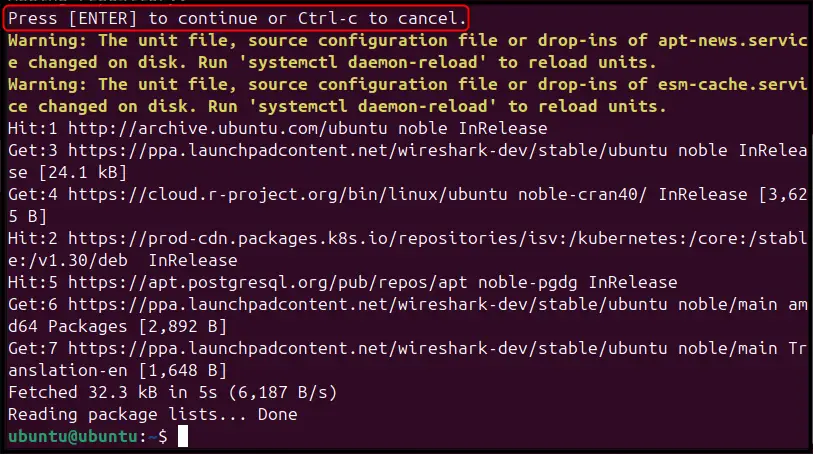
Step 2: Install Wireshark on Ubuntu
Once the PPA repository is successfully added, you can install Wireshark on Ubuntu from the below-given apt command:
sudo apt install wireshark -y
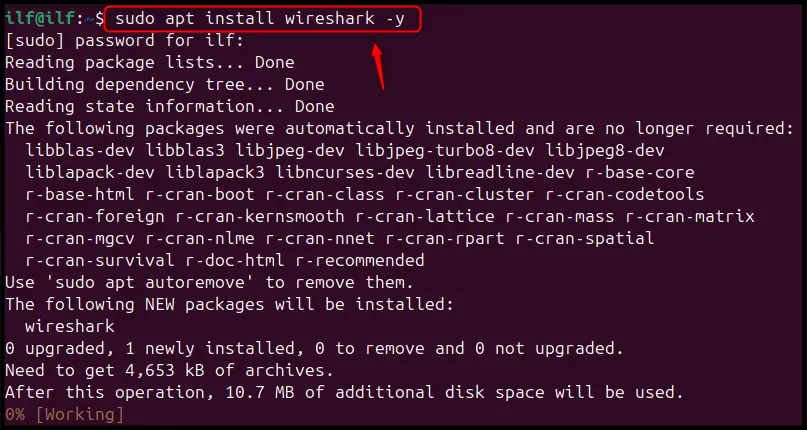
Step 3: Confirm Wireshark Installation
To confirm Wireshark’s latest version is installed on Ubuntu, run the following command:
wireshark --version
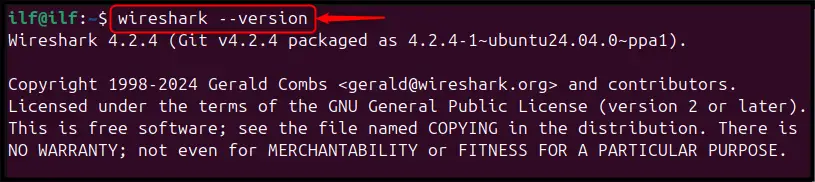
Note: You can remove Wireshark from the Ubuntu system installed through the above method by using the below-given command:
sudo apt remove wireshark -y
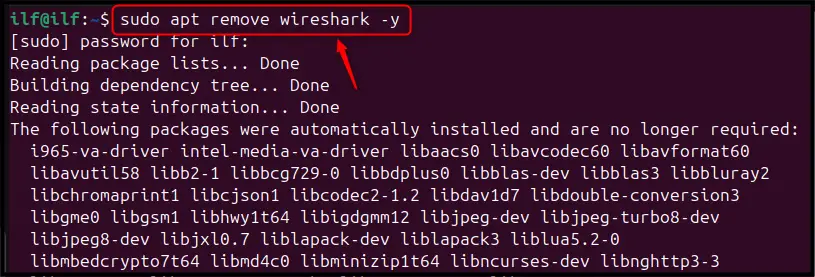
How to Install Wireshark on Ubuntu 24.04 from the Flatpak
Flatpak is another way through which you can install Wireshark on Ubuntu 24.04. Flatpak is a newly introduced independent package manager that is used for installing applications from the Flat Hub repository. These applications appear in a sandbox environment, thus, don’t interfere with your system applications. To install Wireshark on Ubuntu 24.04 from the Flatpak, use the following steps:
Step 1: Install Flatpak on Ubuntu
First, install the Flatpak on Ubuntu from the command provided below:
sudo apt install flatpak -y
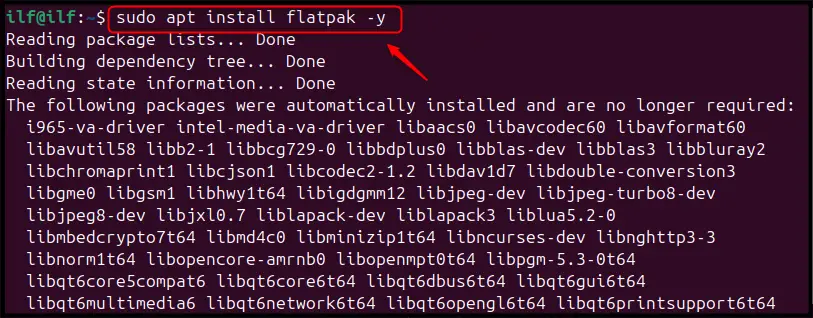
Step 2: Add a Flat Hub Repository
Then add the Flat Hub repository for installing Flatpak packages on Ubuntu using the following command:
flatpak remote-add --if-not-exists flathub https://flathub.org/repo/flathub.flatpakrepo
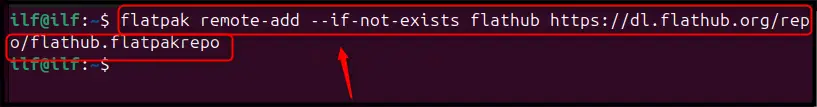
Step 3: Add a Flat Hub Repository
Once you added the Flat Hub repository, it’s time to install Wireshark on Ubuntu from Flatpak using the following command:
sudo flatpak install flathub org.wireshark.Wireshark -y
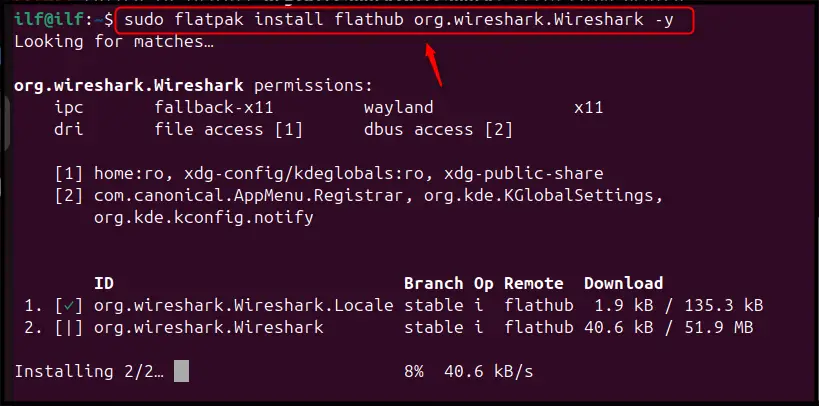
Step 4: Run Wireshark on Ubuntu from Flatpak
After completing the Wireshark installation from the Flatpak, you can directly run it from Flat Hub using the below-given command:
flatpak run org.wireshark.Wireshark
Or run it from the Application menu.
Note: To remove Wireshark from Ubuntu 24.04 installed through the Flatpak, execute the below-given command:
sudo flatpak uninstall org.wireshark.Wireshark -y
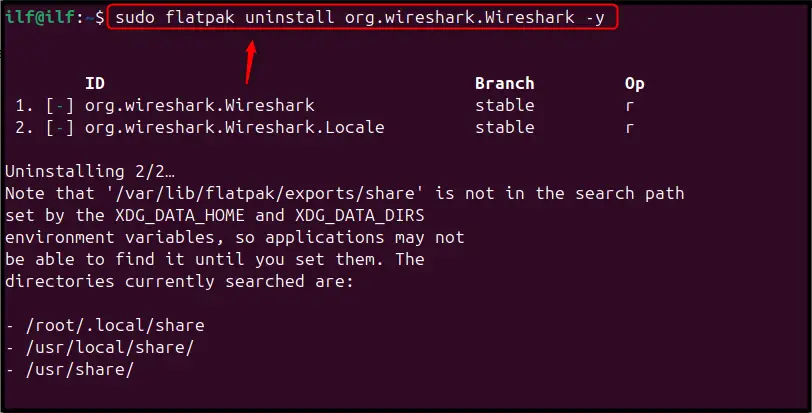
How to Use Wireshark on Ubuntu 24.04
To use Wireshark on Ubuntu 24.04, first, open Wireshark on Ubuntu desktop either from the terminal using the sudo wireshark command or through the Application menu:
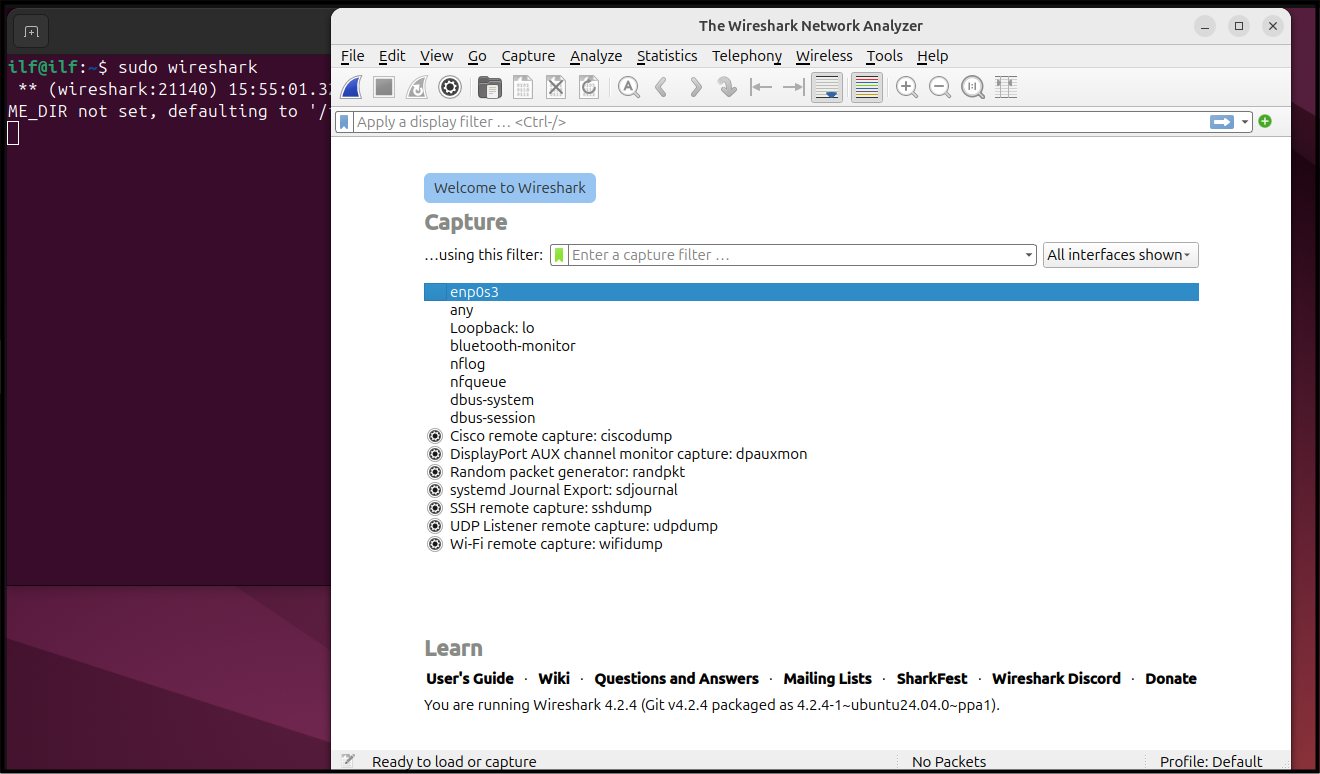
Note: If you want to run Wireshark without sudo, you can execute the following command:
sudo usermod -aG wireshark $(whoami)
Then choose your network interface, and select the Shark style button
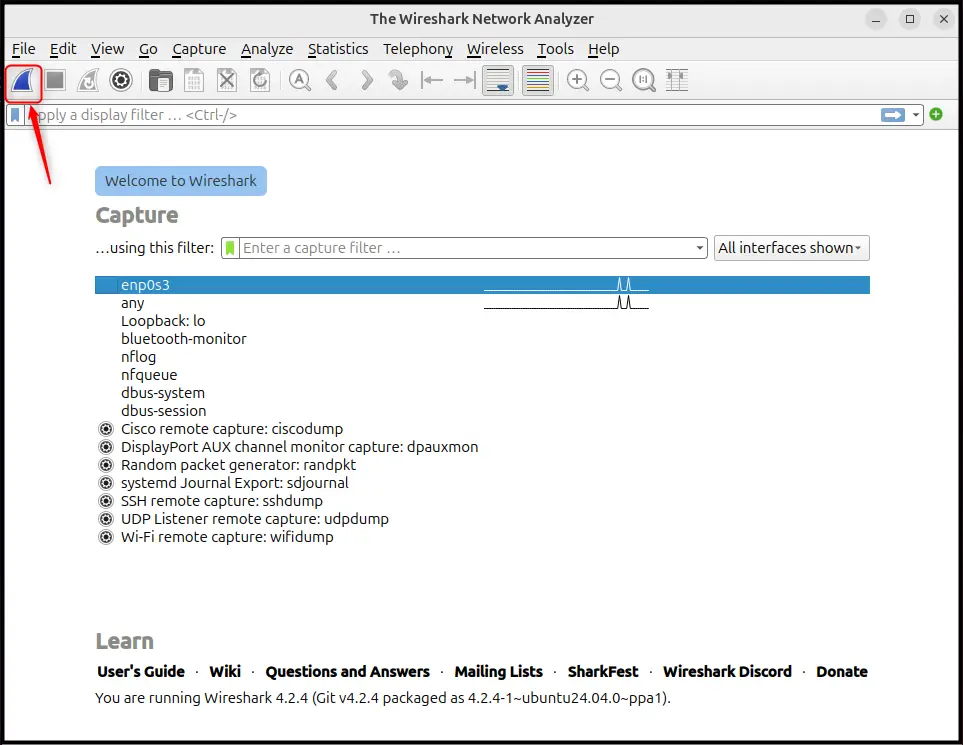
It will start monitoring network traffic of your selected network interface:
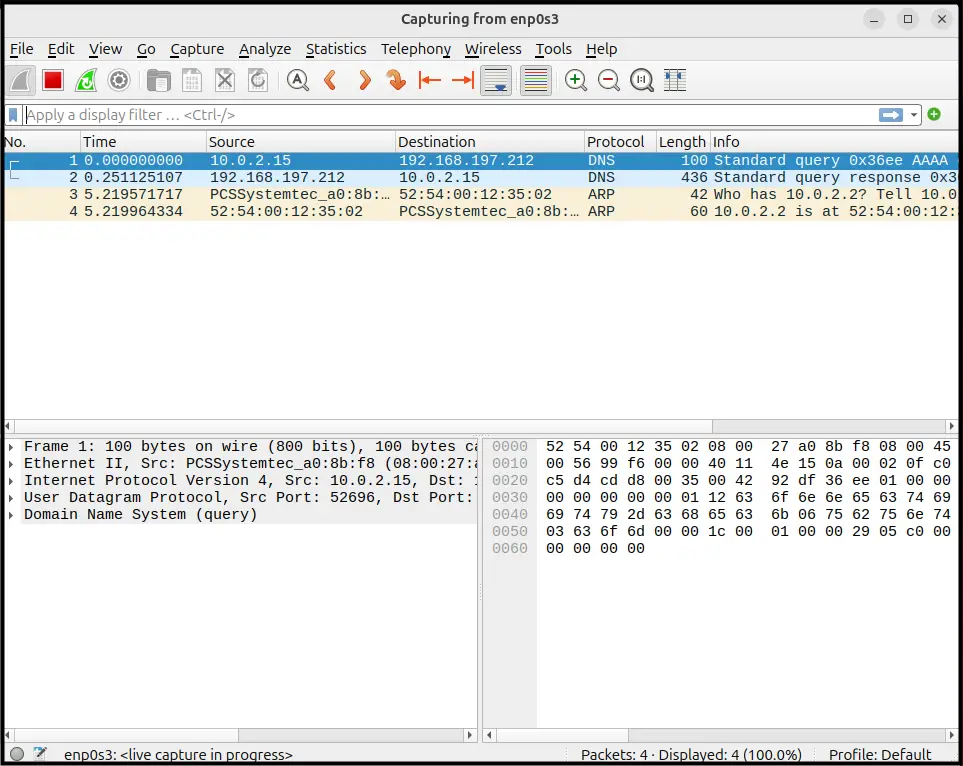
You can then select a packet, and it will show you multiple information about the packet.
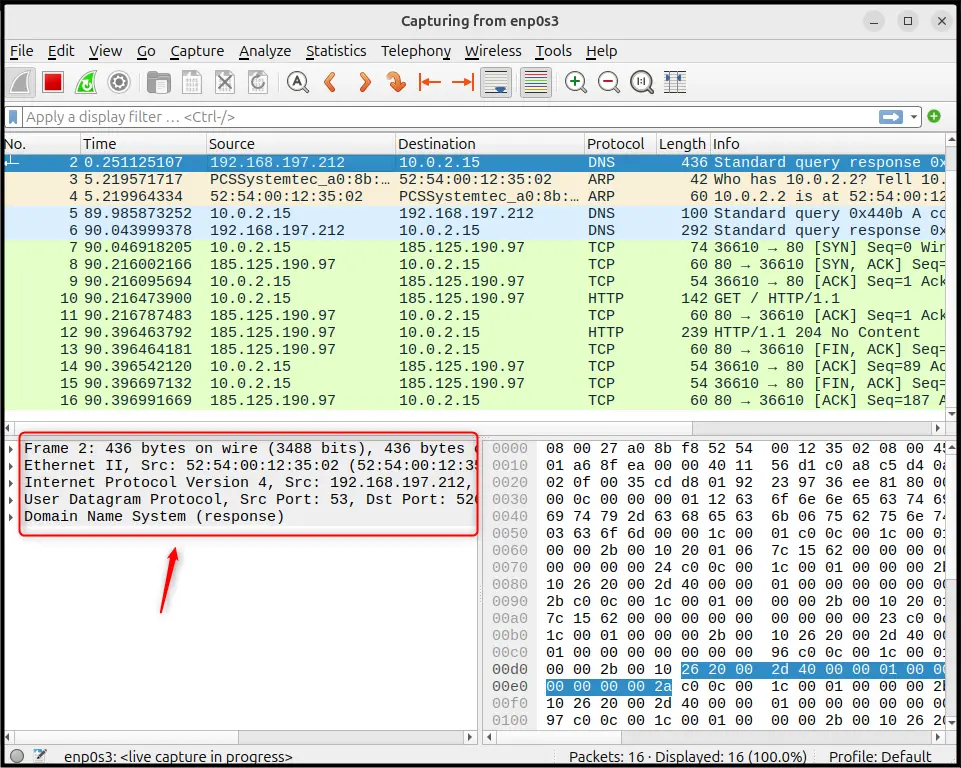
For a more detailed overview, you can expand the information by clicking on the arrow button associated with each given information:
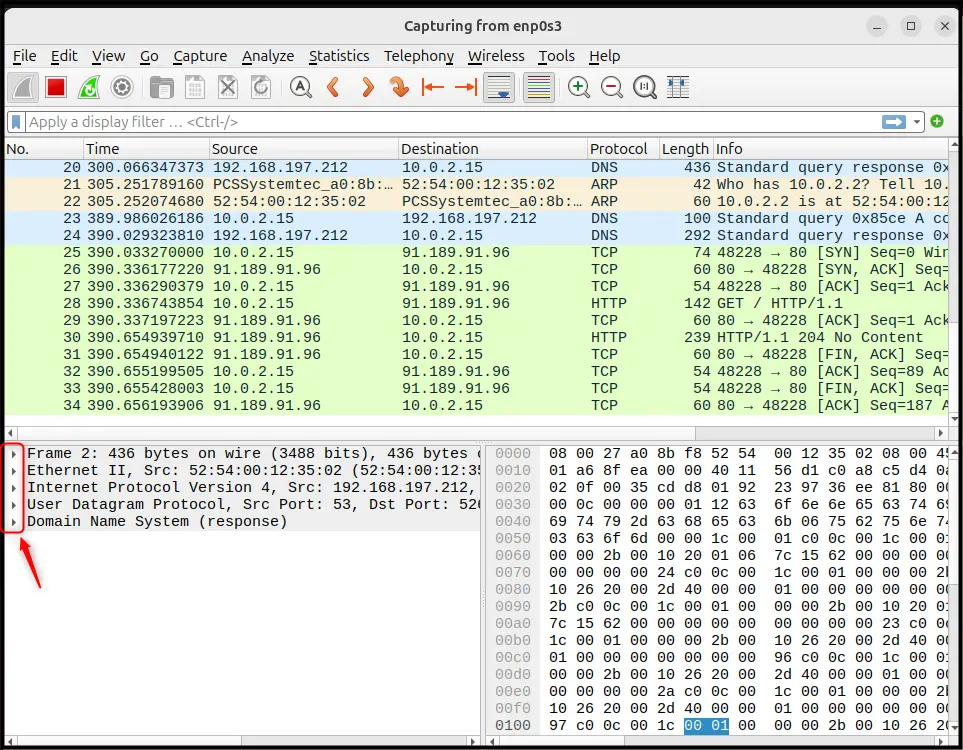
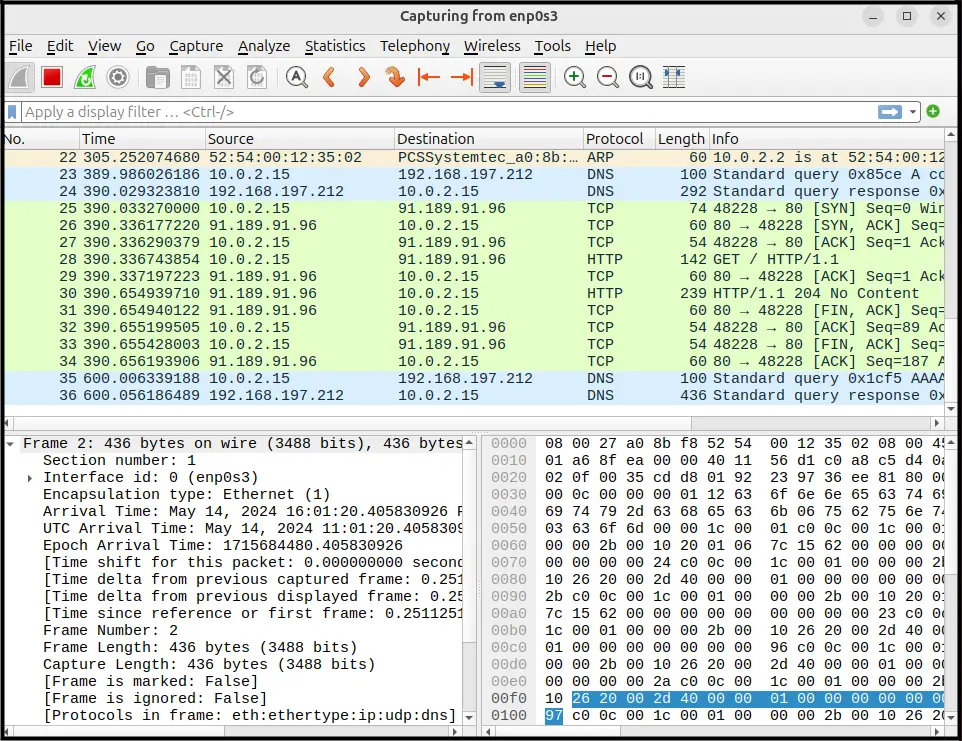
You can also see the RAW data of the packet you selected from the highlighted numbering section:
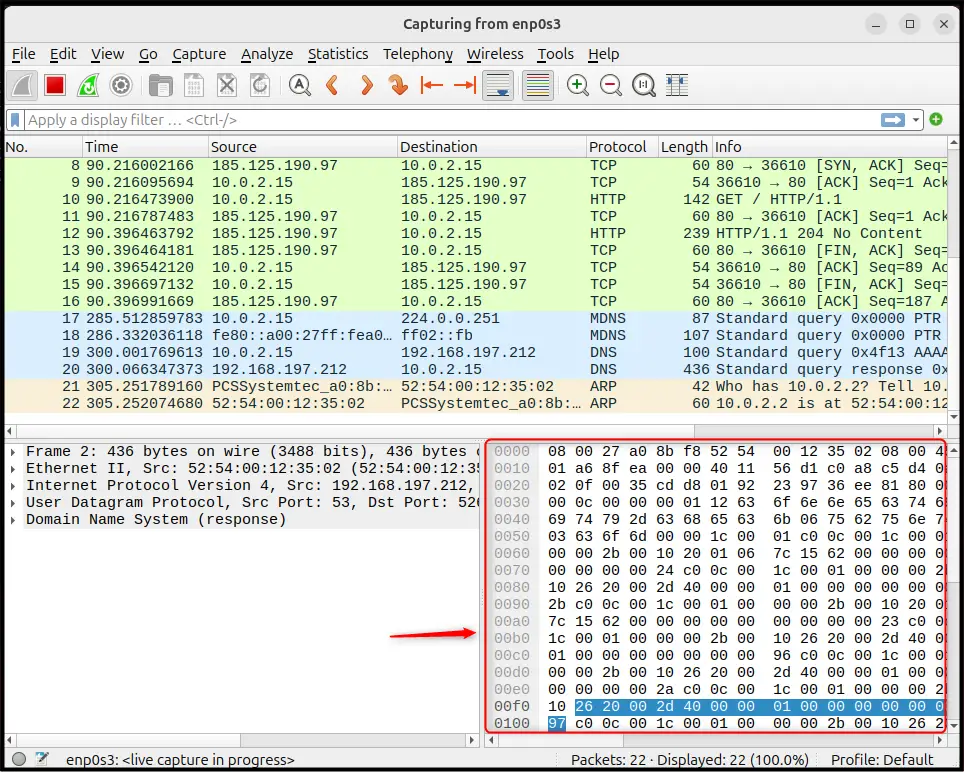
You can also use the zoom in and zoom out functionality in Wireshark to view the information in your desired way:
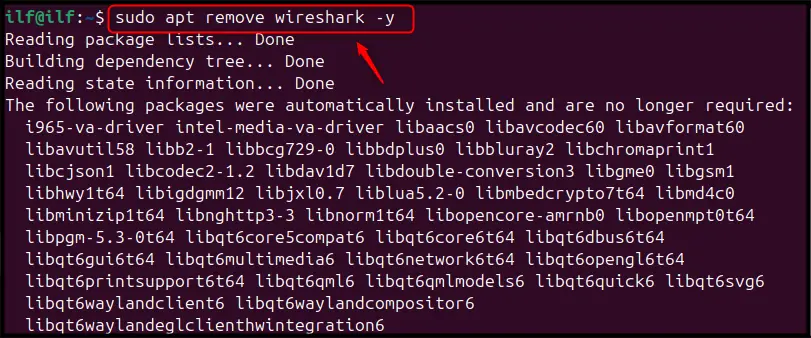
To stop the Wireshark network analyzing process, click on the red stop button:
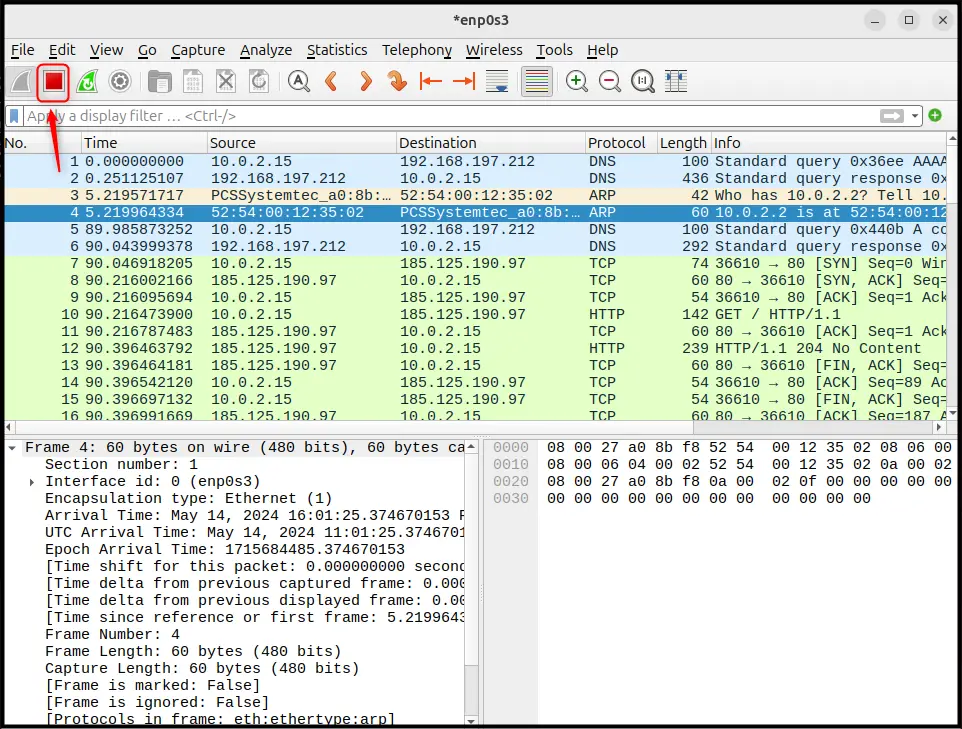
Conclusion
Wireshark is a robust tool for analyzing the network traffic of your associated network interface. You can install Wireshark on Ubuntu 24.04 from the Ubuntu standard repository, Wireshark PPA repository and Flatpak. The Ubuntu standard repository doesn’t ensure installing the Wireshark’s latest version on Ubuntu, but it is easy and completed in a single step. For installing the Wireshark’s latest version, you can add the Wireshark PPA repository and then install the application through the apt command. Besides that, Flatpak can also be used to install Wireshark on Ubuntu without affecting the pre-installed applications on the system.
