GRUB (GRand Unified Bootloader) is associated with the bootloader of Linux distributions. When multiple distributions of Linux are installed on the computer, the GRUB in Linux allows the user to boot any of the installed distributions of Linux. Besides providing these options, the basic configuration and management of the Kernel is also the responsibility of GRUB in Linux distributions.
In this blog, the method of updating GRUB in Linux distributions will be explained. The content of the post is:
Let’s start with the updating of GRUB!
How to Update GRUB on Linux?
when you install the Ubuntu and other distributions of Linux, the updated version of the GRUB will always be installed on the computer. But if Ubuntu or any other distribution of Linux has been installed for a long time and also never updated or upgraded its packages. In such a case, the GRUB update must be carried out to keep GRUB updated. To update GRUB, run the command in the terminal:
$ sudo update-grub
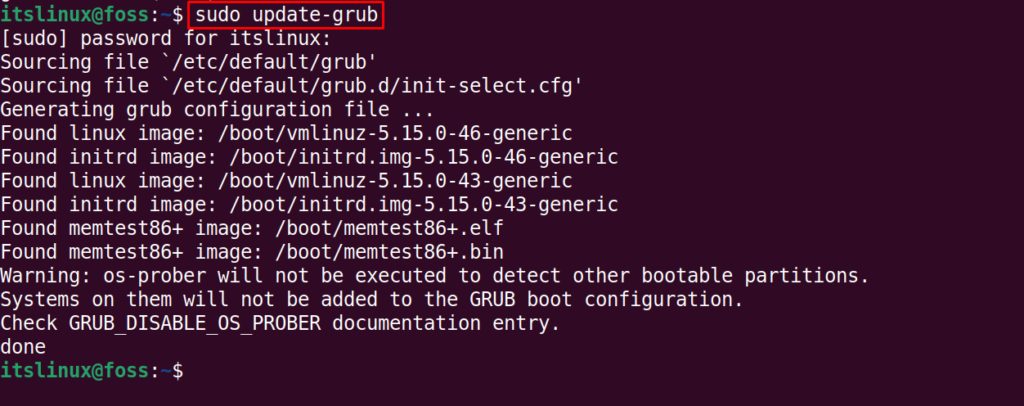
When the execution of the command is completed, the GRUB will be updated to its latest release.
How to Check the Version of GRUB on Linux?
To display the installed version details of GRUB in Ubuntu and other Linux distributions, use the command:
$ grub-install --version
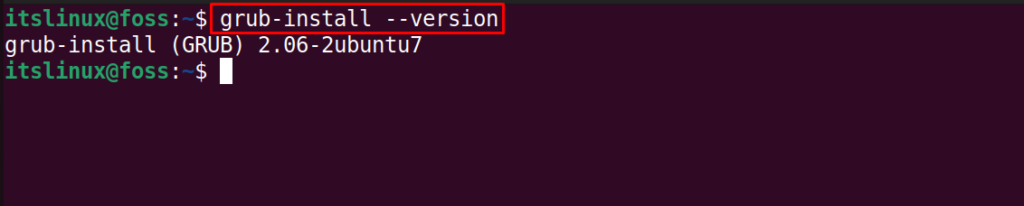
2.06 of the GRUB is currently installed on Ubuntu, and that’s all about upgrading Grub on Linux distributions.
That’s all from this guide!
Conclusion
Grub can be updated on Ubuntu and other Linux distributions simply by opening the terminal and executing the command “sudo update-grub”. The users can check the installed version of GRUB using the command “grub-install –version”. In this blog, the updating of GRUB on Ubuntu and other Linux distributions are explained and also, the method of displaying its version.
