In Linux, various text and source code editors are used to manipulate/create programming as well as text files. The editors include nano, vim, vs code, sublime text, and so on. One of these editors is the Vim editor which will be the point of discussion throughout this article. This editor automatically detects the text written in a file and imports all the relevant packages and libraries. While dealing with the vim editor, an error “Vim can’t open file for writing” may occur.
This article will state the possible reasons for this issue and provide the solutions to these reasons as well.
How to Resolve the “Vim can’t open file for writing” problem?
This error is very common when using vim to create and edit text files. Let’s address this reason and a few others as well.
Reason 1: Path Does not Exist
The first and most common cause behind this issue is that the directory where the file is being created does not exist. Take a look at the example below:
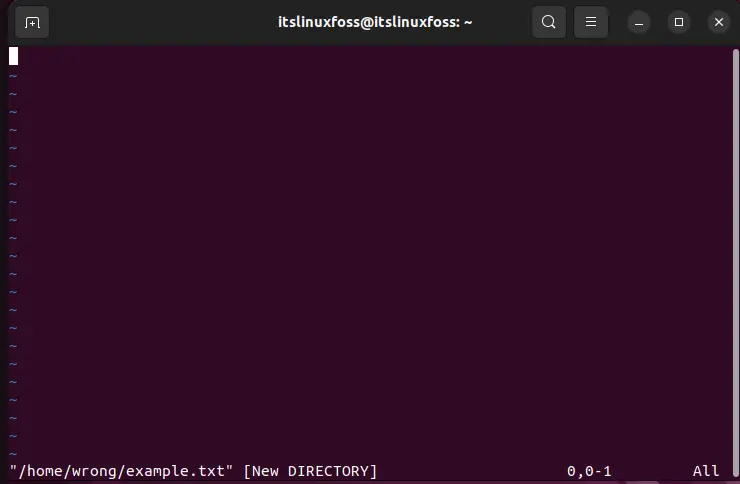
This screenshot shows that the directory where the text file is being created is “/home/wrong”, which is not a valid directory. When the file is saved in such a wrong path (which does not exist), the following error is prompted:
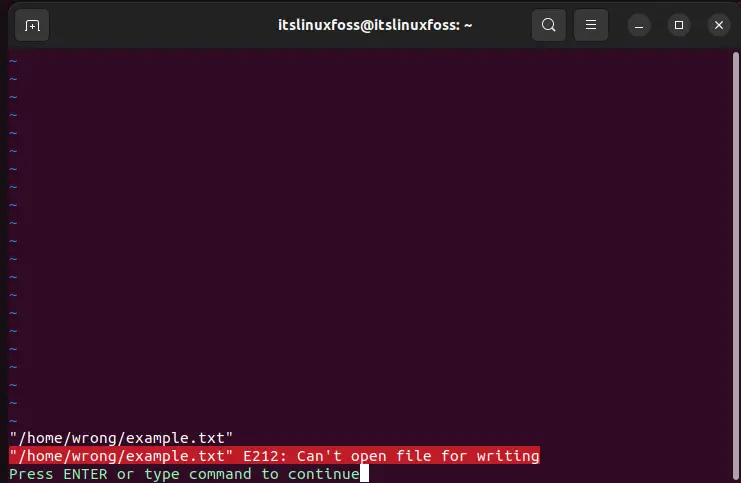
Solution 1: Enter a Valid Path
To do so, create the file in a valid path, check out the sample below which creates the file in the /home path which is a valid path:
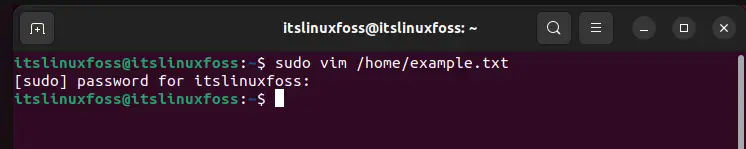
Since the path is correct when the file is created and saved, the error is not prompted and it gets saved.
Solution 2: Create the Path
Another way to solve the path issue is to create the path that you desire using Vim. For this purpose, the command mentioned below will be executed:
:!sudo mkdir /home/wrong/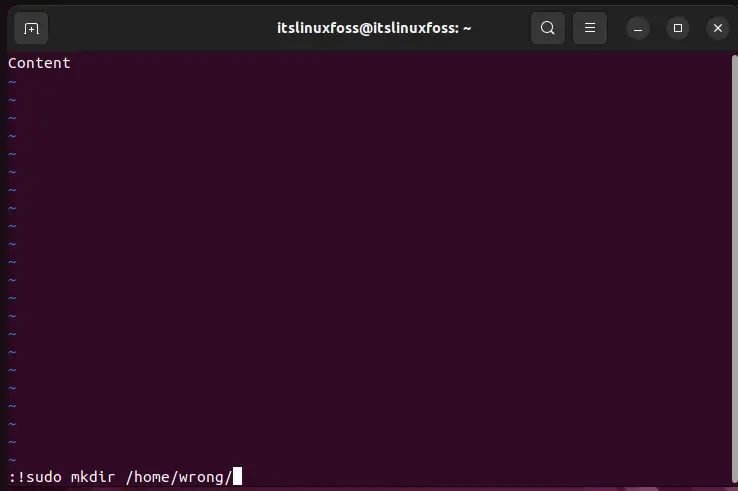
Running this command will create the specified path which in this case is home/wrong/. Once the path is created, the file can be created and saved without the error.
Reason 2: The File Needs Root Permissions
Another major reason is when you attempt to edit a file that requires root permissions. This will cause the error as it is not possible to access these files or directories without root privileges.
Solution: Execute Command with Root Privileges
The file placed at any destination which requires root privileges can be accessed using the “sudo” keyword as follows:
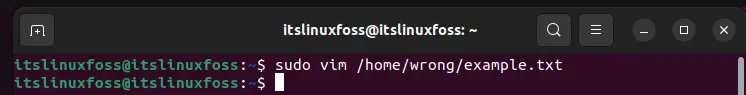
Using the sudo keyword grants root privileges to the current user as long as the correct system password is used.
Conclusion
The “Vim can’t open file for writing” error is prompted when the specified directory does not exist or the user is attempting to access root files. It can be resolved by simply creating a new directory, or specifying a correct one instead. Furthermore, it can also be fixed by providing root privileges to Vim using the sudo keyword. This article has provided an in-depth guide about the reasons for the error “Vim can’t open file for writing” and the possible solutions.

TUTORIALS ON LINUX, PROGRAMMING & TECHNOLOGY