Discord bots are the most frequently used support for automating server tasks. In Discord, a Starboard is a channel that gathers the best messages from the servers. For this purpose, the Starboard Discord bot is added to the server. It provides us with many customizable features and settings. Therefore, Starboard is a fast, reliable, and feature-rich Discord bot.
This study will provide:
Note: Mobile Users can follow the same procedure to add the Starboard Discord bot to the server.
How to Add Starboard Discord Bot?
To add the Starboard Discord bot, follow the below-mentioned instructions.
Step 1: Invite Starboard
Open the browser, navigate to the top.gg site website, and invite the Starboard Discord bot by pressing the “Invite” button:
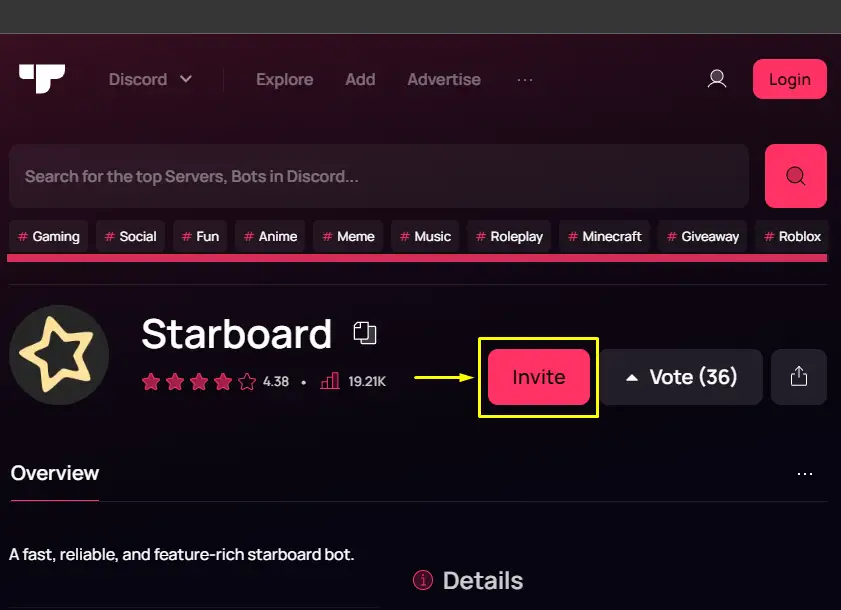
Step 2: Server Selection
From the navigated page, select the server from the “ADD TO SERVER” drop-down and hit “Continue” to proceed:
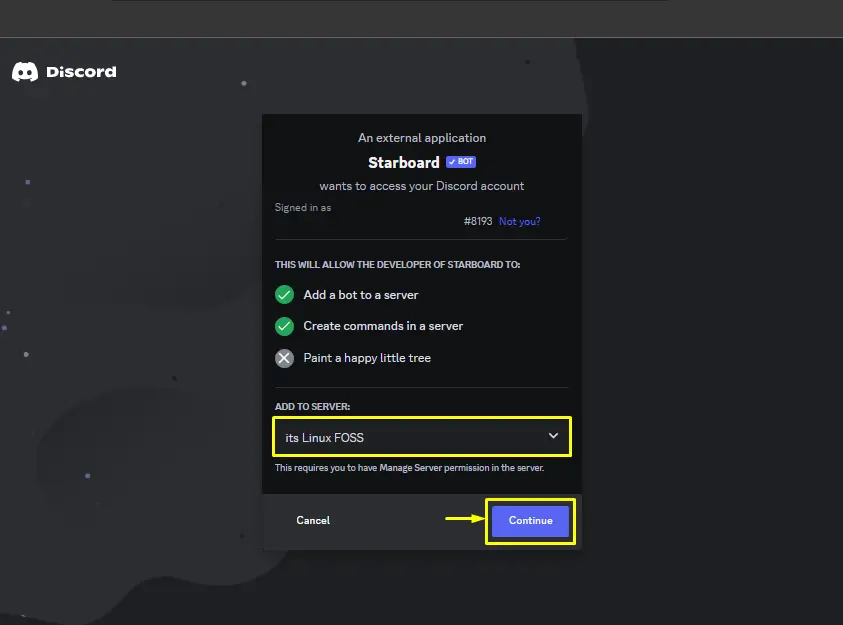
Step 3: Authorize Permission
Afterward, authorize the required permissions for the bot by pressing the “Authorize” button:
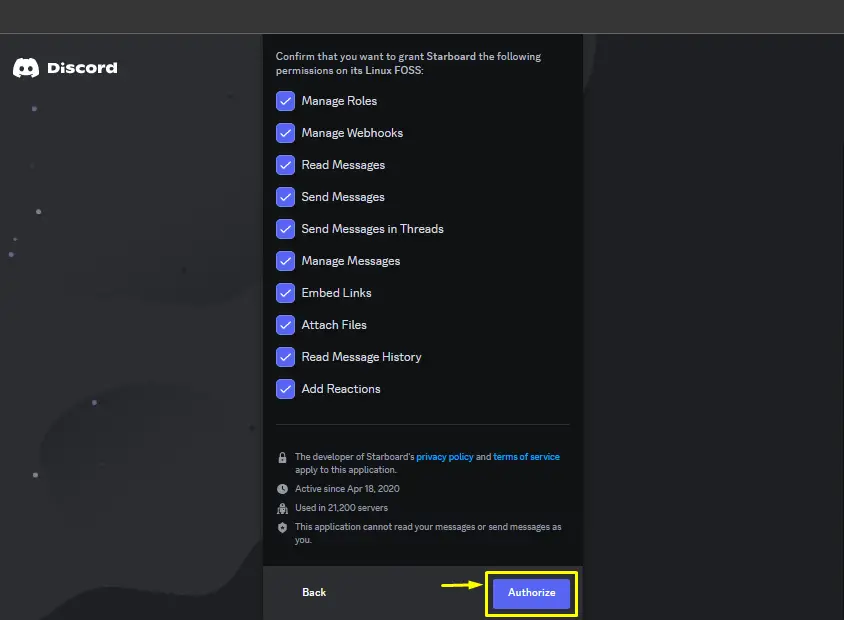
Step 4: Validate Captcha
The user will be asked to mark and validate the provided captcha in order to add the Starboard Discord bot:
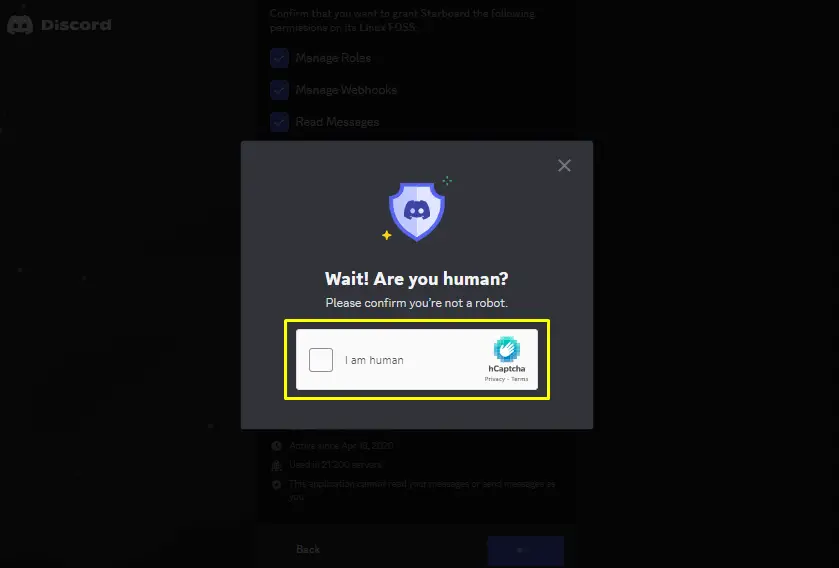
Upon doing so, the Starboard Discord bot will be added to the server.
Step 5: Verify the Results
To verify, open Discord, go to the preferred server, and check the availability of the Starboard Discord bot in the member list:
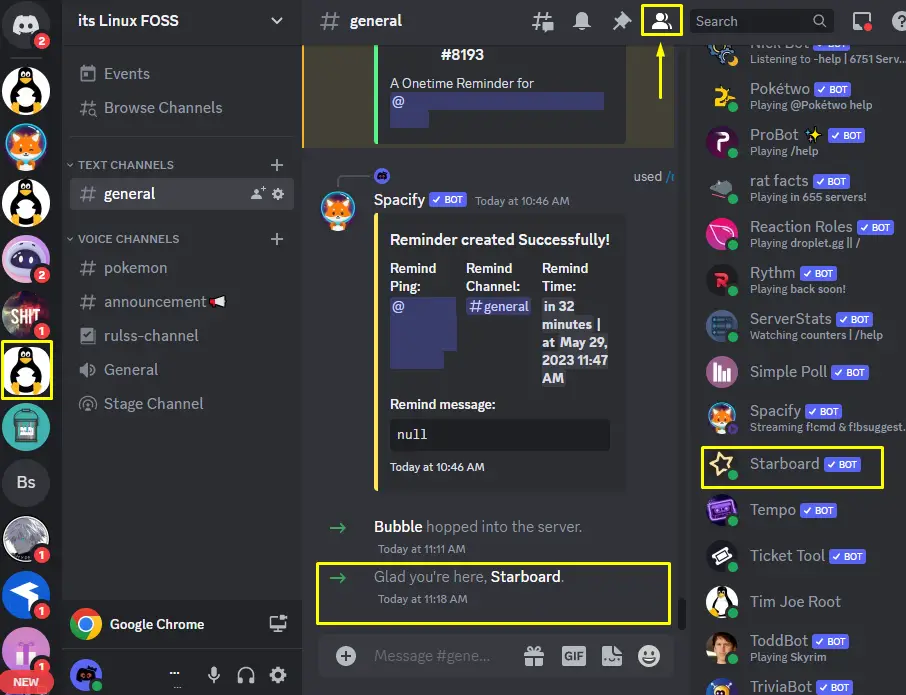
Features of Starboard
Starboard Discord bot feature enrich bot and some of the major features of the bot are provided below features:
- Multiple starboards in a single server
- Multiple emojis in a single server
- Manage the single-role permission
- Autostar channel
- Manage overrides for Single channel settings
Commands For Starboard Discord Bot
For a quick start using the Starboard Discord bot, check out the commands given in the table:
| Commands | Description |
|---|---|
| /starboards create channel | Used to create the starboard |
| /starboards view starboard | Used to view the starboard settings |
| /starboards edit | Used to edit the starboards |
That’s it for adding the Starboard Discord bot
Conclusion
To add the Starboard Discord bot, first, approach the top.gg site and invite the bot by clicking on the “Invite” button. Second, choose the respective server from the drop-down list and authorize the necessary permissions for the bot. Then, validate the provided captcha and check the availability of the Starboard bot in the preferred server by launching Discord. This blog has mentioned easy steps to add the Starboard Discord bot.
