Device manager is an important tool available for Windows users, which allows them to configure and control their hardware components effectively. If you are switching to Ubuntu OS, you might wonder if there are any such tools available for this distribution.
The quick answer to the question is “No” it does not come with the device manager, but some alternate solutions come closer to it to give you the same experience.
This will list the best alternatives of the Device Manager in Ubuntu:
HardInfo
Hardinfo provides detailed information for your system hardware and software, which will give you a detailed insight if something is outdated or up-to-date. This way, you can easily improve your system performance and troubleshoot the error to reduce lags.
Another great thing about this tool is that all its information is easy to understand and not cluttered. You will find no difference when you compare it with the device manager available in windows.
How to Install hardinfo on Ubuntu?
To install it, you need to type the following command as mentioned below:
$ sudo apt install hardinfo
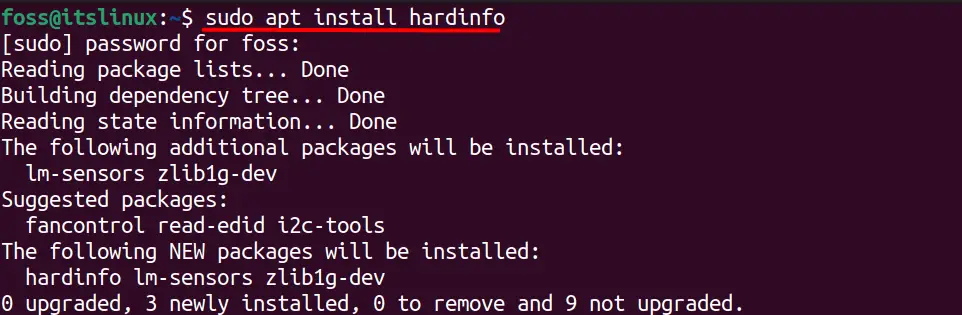
After its installation; you can launch it by writing the below command in the terminal:
$ hardinfo
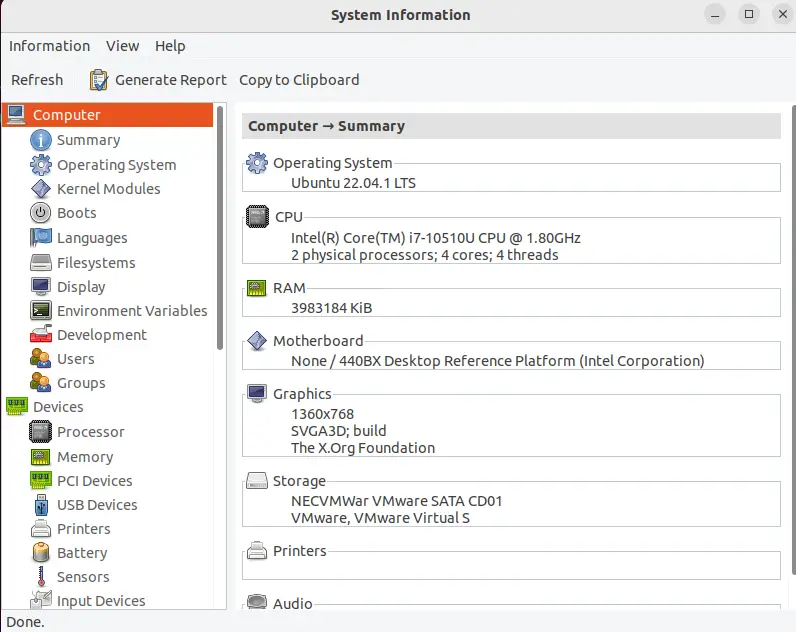
Just like the device manager, this tool has an almost identical interface when you side by side compared it with the device manager as shown below:
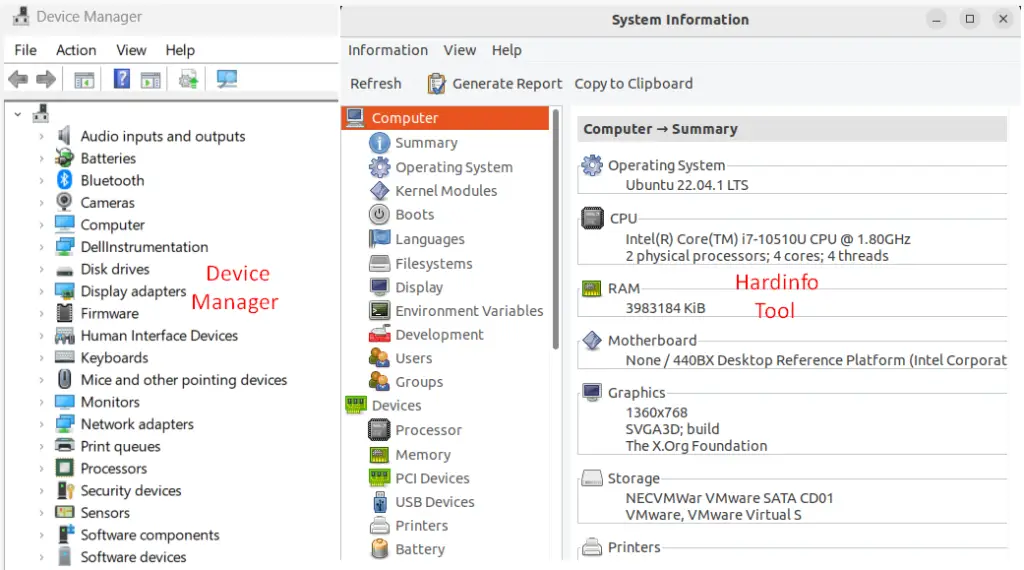
You can see that these two tools are almost identical. Still, hardinfo has a major drawback as you cannot use this tool to update system drivers, which can be done using a device manager.
CPU-G
Another GUI-based tool that gives you a detailed insight into your hardware and software is a “CPU-G” tool. This tool will give you all the information related to your CPU, GPU, Network, and memory so you can troubleshoot your issue based on this information.
How to Install CPU-G on Ubuntu?
To install it on Ubuntu, you need to type the following command in the terminal:
$ sudo apt install cpu-g
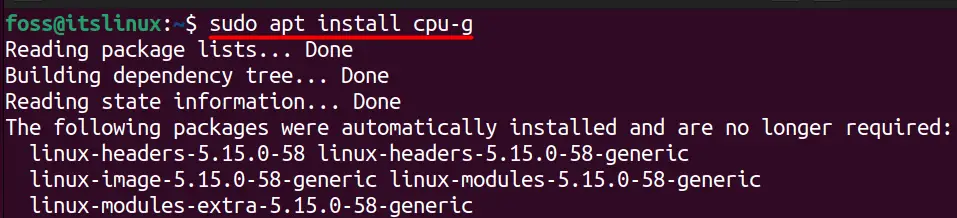
Its interface is different if you are looking for the same interface found in the device manager, but still, it is very easy to understand, and you can easily navigate to find your desired information. You can launch it through the application manager, and its main interface is shown below:
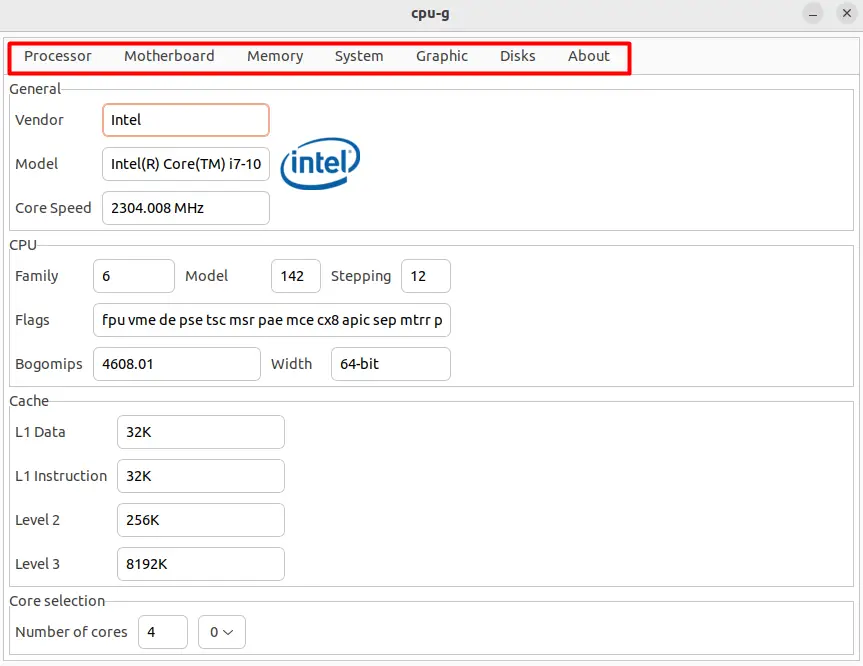
Neofetch
Not all tools in Ubuntu come with a fancy and attractive interface, and one such tool could be the “neofetch”. The purpose of this tool is the same as the device manager to give you the system information more simply.
How to Install Neofetch on Ubuntu?
To install it on Ubuntu, you can type the below command:
$ sudo apt install neofetch
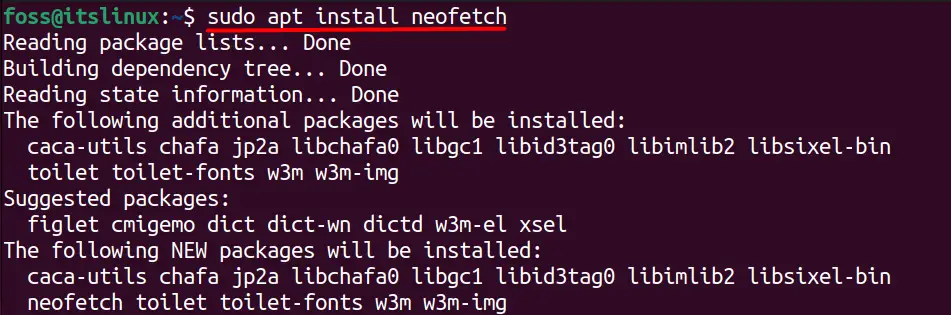
To execute this tool; you need to type the below command in the terminal:
$ neofetch
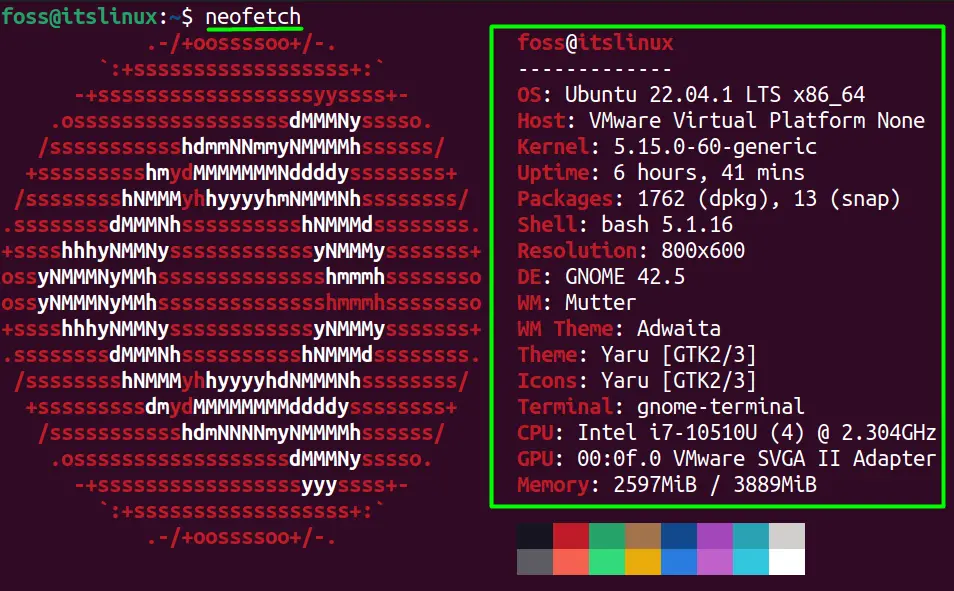
The detailed information about the system specifications can be seen in the above image.
Conclusion
Ubuntu does not come with any default Device Manager as in windows, however, there are a few tools that serve the best replacement. This post has presented the best alternatives for the Device Manager in Ubuntu: HardInfo, CPU-G, and Neofetch.
