Ubuntu, by default, comes with the bash shell that runs different commands for managing the computer. In using the bash shell, there are different types of errors that can occur for some reason. One of the most common errors Ubuntu users face is “bash: syntax error near unexpected token ‘(’”.
This blog will help you understand the cause and the methods to avoid this error. The content of this blog is:
Let’s start with the first reason.
Reason: Rename the File
To understand this, first, we will find display the error on our computer. We already have a file in the home directory with the name “myTestFile(work)”:
$ ls
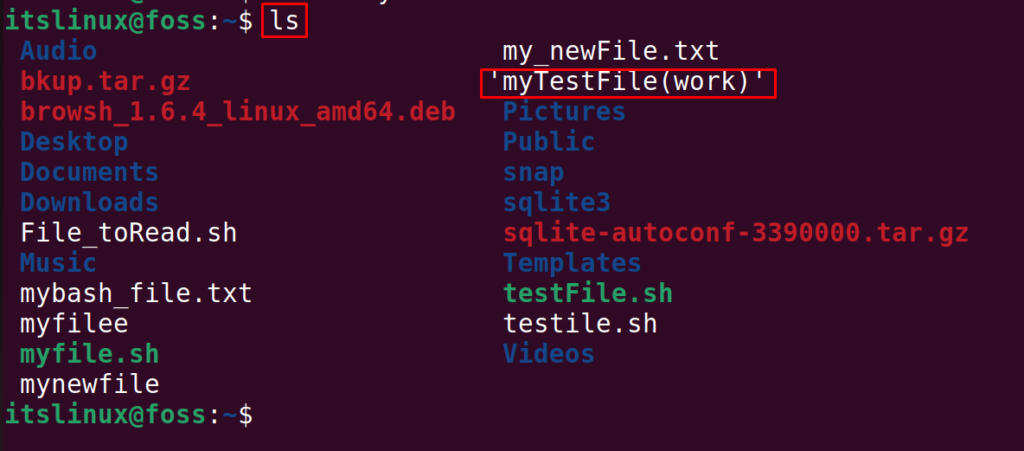
Now we will rename the file to “myTestFile_work”:
$ mv myTestFile(work) myTestFile_work
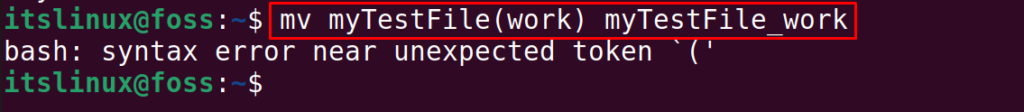
The error can be seen on the screen.
Solution 1: Use the backlash
In the bash scripting, the special characters should be enclosed in the backlashes so to resolve the error, just place backslashes before the parentheses and run the command:
$ mv myTestFile\(work\) myTestFile_work
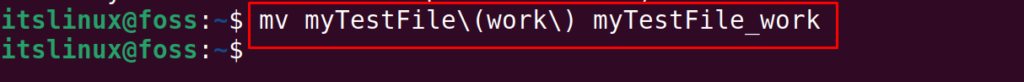
The file has been renamed without any error.
Solution 2: Use the quotes
Another method to resolve this error is by using the text containing the special characters in double or single quotes:
$ touch “myTestFile(home)”
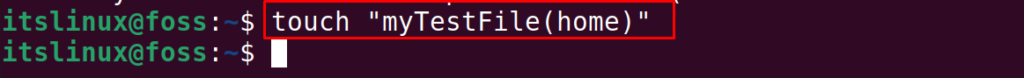
That’s how you can resolve the “bash: syntax error near unexpected token ‘(’” error while bash scripting.
Conclusion
To fix “bash: syntax error near unexpected token ‘(’”, use the backlash or the single/double quotes. In this blog, the error is shown as well as two different methods are discussed to fix this error. This error occurs when the special characters in bash scripting are not treated as normal characters.
