Minecraft is a video game that is popular in the gamer community. This allows the users to collect their resources, craft items, and build different structures. It is also very helpful for the children as it engages them in creative tasks.
Minecraft is installed on the computer using the JAVA package- following the procedure explained in the blog. If users want to install Minecraft without the JAVA package, then this blog will be helpful.
This blog will explain the alternative installation methods of Minecraft on Debian 12 without using the JAVA package.
What are the Minecraft Alternatives for Java on Debian 12?
These alternative methods of Minecraft can be used for installing it on Debian 12:
- Downloading the Debian Package
- Downloading the Snapcraft Package
- Downloading the tar.gz Package
Method 1: Download and Install Minecraft Using the Debian Package
To download the Debian package of Minecraft on Debian 12, use the following steps.
Step 1: Open the Terminal
First, open the terminal of the Debian 12:
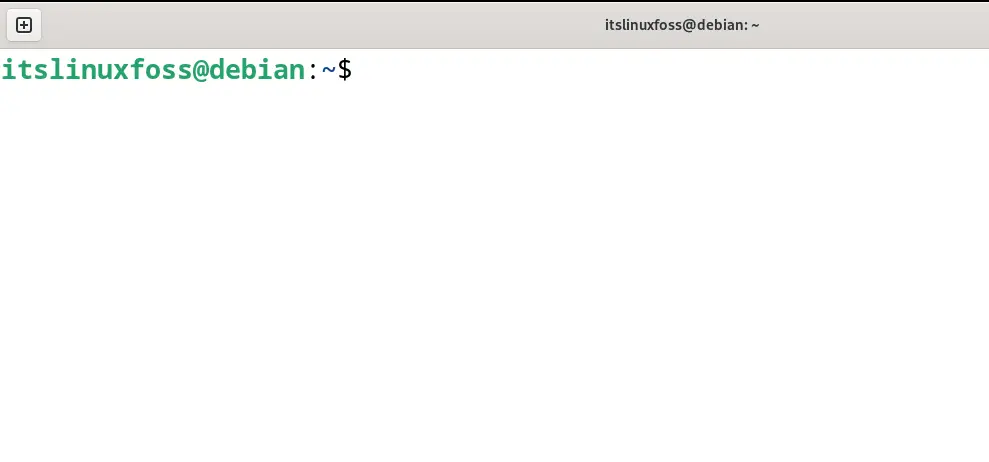
Step 2: Download the Minecraft Debian Package
Download the Debian package of Minecraft using the wget command:
$ wget -c https://launcher.mojang.com/download/Minecraft.deb
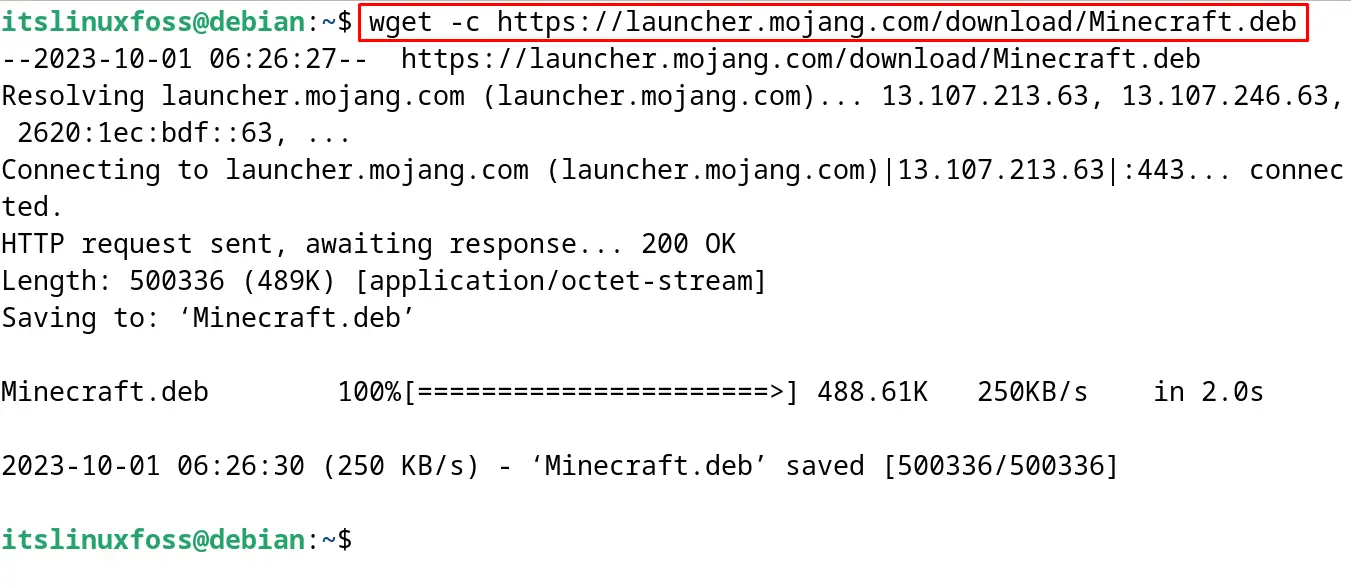
Step 3: Verify the Download
To verify the successful downloading of the Minecraft’s Debian package, list down the contents:
$ ls
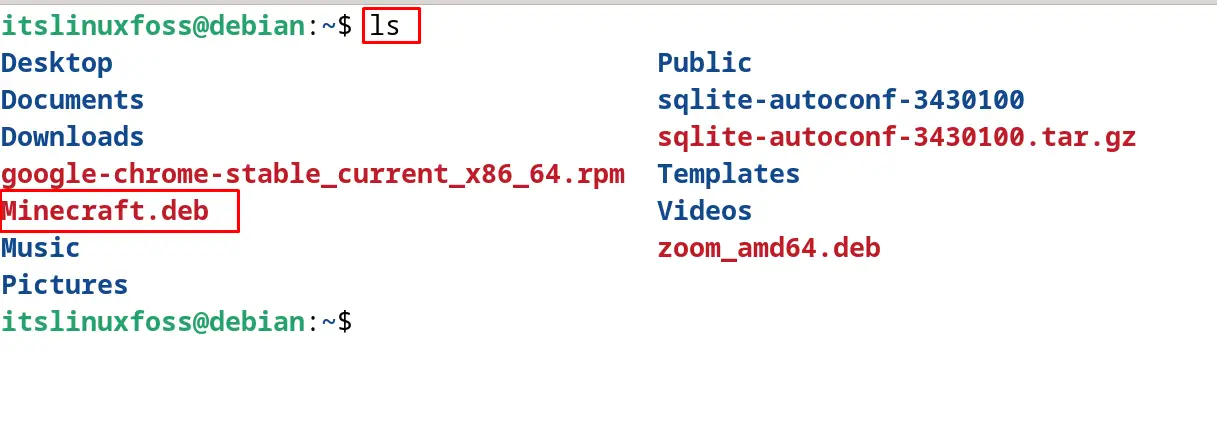
Step 4: Install the Minecraft
Now install the downloaded Debian package of Minecraft with the dpkg package manager:
$ sudo dpkg -i Minecraft.deb
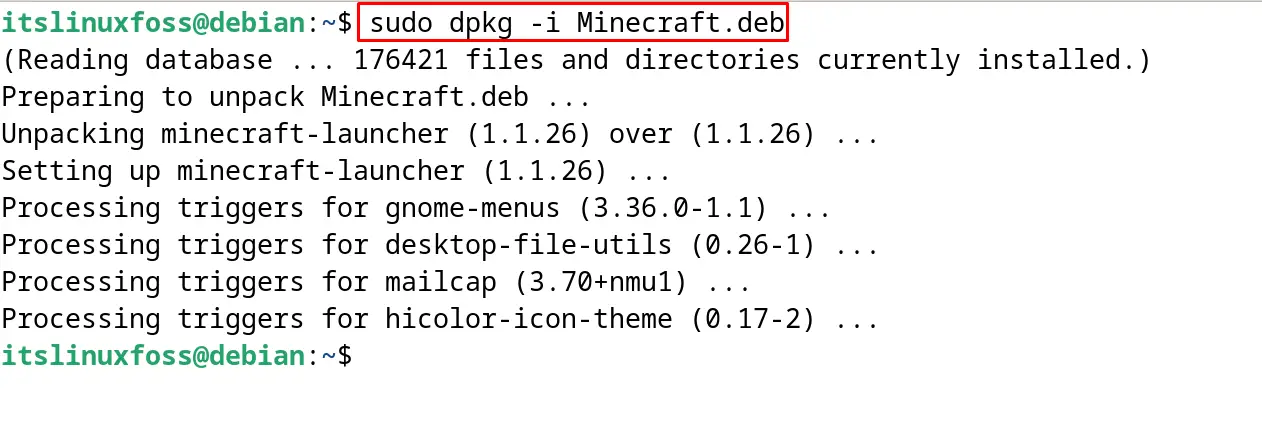
The package has been successfully installed on Debian 12 and can be launched by searching for it in the application’s menu:
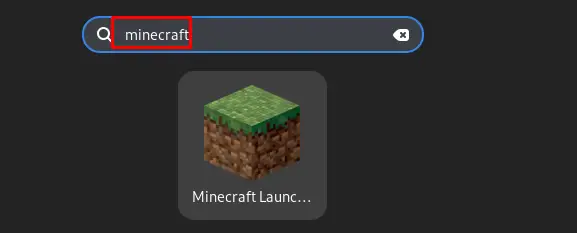
Method 2: Download and Install Minecraft Using the Snapcaft Package
Another method of installing Minecraft on Debian 12 is by using the snap of “Minecraft Launcher”:
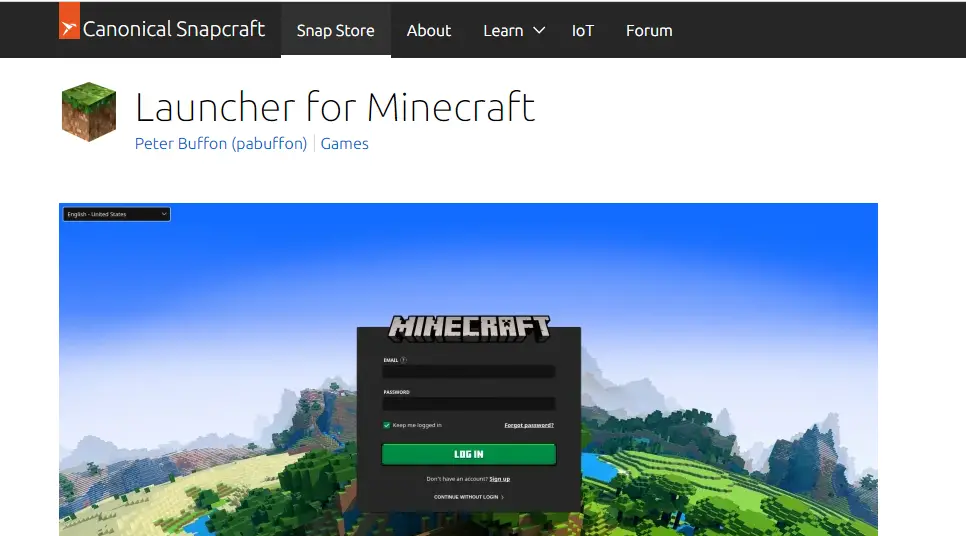
First, run the following command to install the snapd package manager to manage the Snapcraft packages:
$ sudo apt install snapd -y
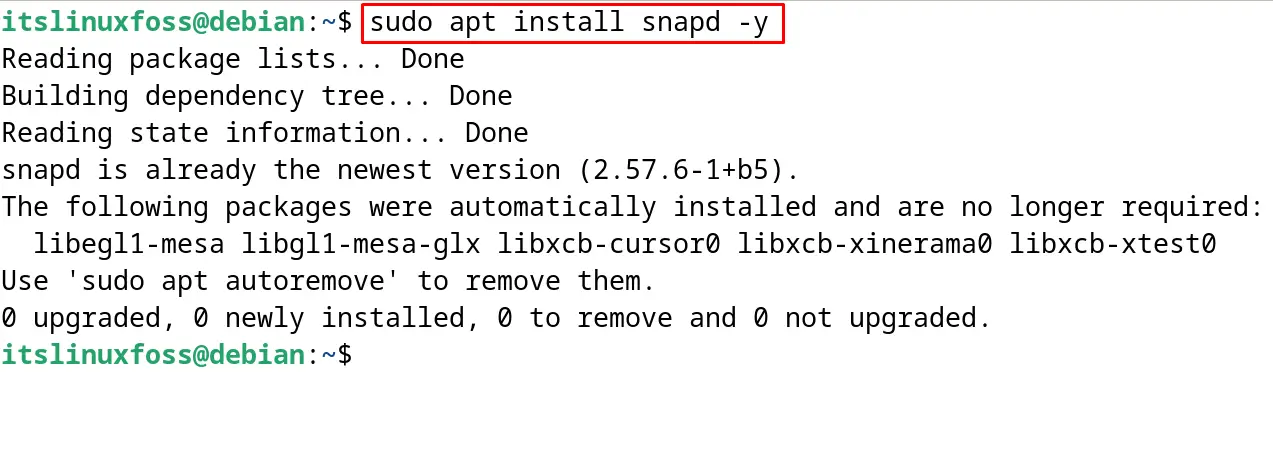
When the snapd is installed successfully, then download and install the snap of Minecraft with the below-mentioned command:
$ sudo snap install launcher-ot-minecraft
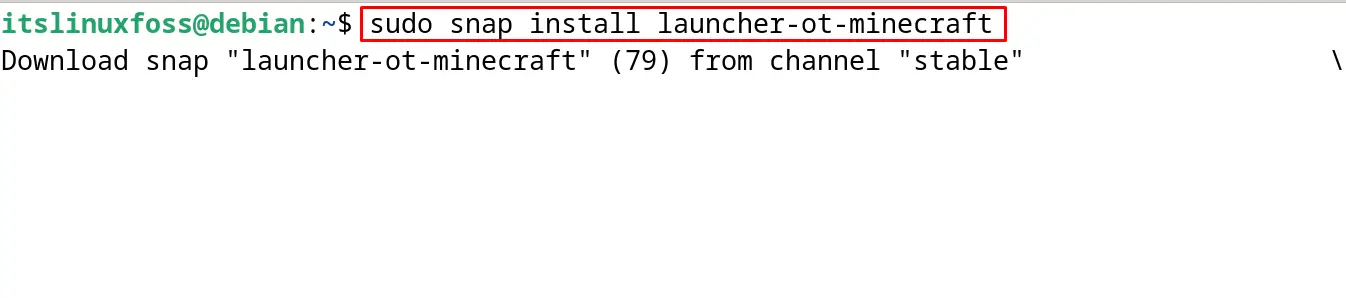
The Minecraft package has been successfully installed on the computer using the Snapcraft package.
Method 3: Download and Install Minecraft Using the tar.gz Package
The last method of installing Minecraft without using the Java package is by downloading the tar.gz package of Minecraft. It can be downloaded from the official website of Mojang with the wget command:
$ wget -c https://launcher.mojang.com/download/Minecraft.tar.gz
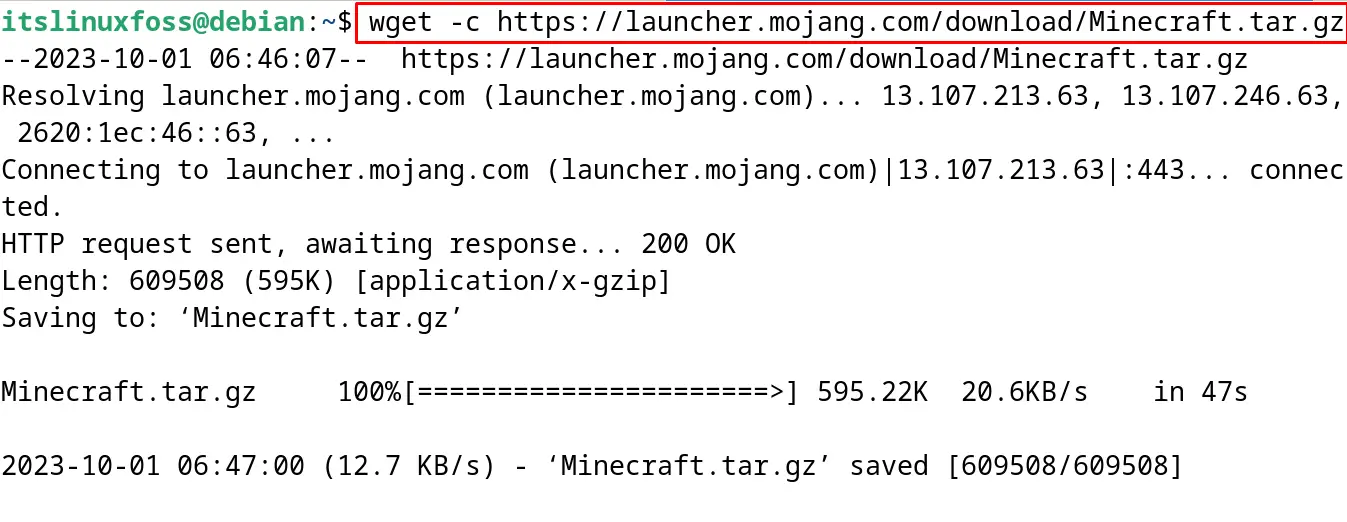
To confirm the execution of the above command, list down the contents of the directory:
$ ls
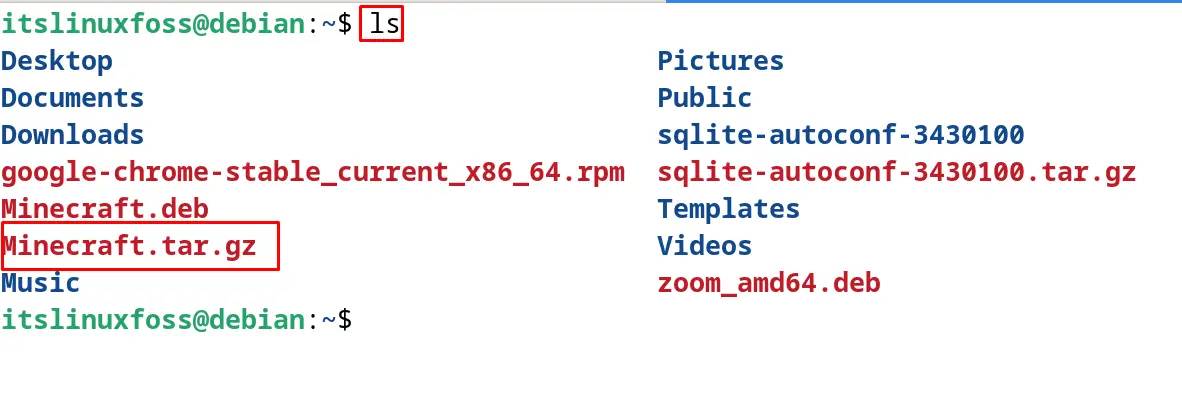
Finally, install the downloaded tar.gz package of Minecraft, and follow the instructions explained in the blog.
These are the alternatives for JAVA to download Minecraft on Debian 12.
Conclusion
To download Minecraft alternatives for Java on Debian 12, one can download Minecraft’s Debian package or its snap from Snapcraft. Also, its tar.gz package can be downloaded. All these methods for downloading and installing Minecraft on Debian 12 have been explained in this post.
