Debian is one of the oldest and most important Linux distributions serving the Linux community with stability and reliability for over two decades. Recently, Debian has released its new version known as the Debian Bookworm or Debian 12.
This new release of the Debian operating system brought further improvements, features, and enhancements. The new features of the Debian 12 include security, performance, and software package updates.
In this article, we will go through a detailed review of the Debian Bookworm or Debian 12 to explore what is new in it.
What are the Hardware Requirements and Compatibility of Debian 12 Bookworm?
The hardware requirements and compatibility of Debian 12 Bookworm are summed up in the table below.
| Processor | It supports architectures including x86 (32-bit and 64-bit), ARM, MIPS, and PowerPC |
| RAM | The minimum recommended memory is 1 GB required but to have the great experience of the Debian 12, a minimum of 2 GB RAM is suggested |
| Storage | The Debian 12 needs 10 GB of storage space for the installation, therefore, 20 GB of storage space is recommended minimum |
| Graphic | The Debian 12 supports graphic cards, both integrated and dedicated |
| Network connectivity | Debian 12 supports ethernet, Bluetooth, and WiFi network connections |
These are the hardware requirements that are to be made sure of before the installation of the Debian 12 Bookworm on the computer.
What are the New Features and Improvements in Debian 12?
The new features and improvements in Debian 12 Bookworm are explained in detail in below-section.
1. Security Features:
Debian 12 Bookworm comes with an improved security feature to make sure the user’s information is more secure. The security features include:
- Debian 12 comes with AppArmor which provides the application level security
- It allows the users to load the OS with the secure bootloader and kernel
- It includes the updated cryptographic libraries and algorithms that ensure robust encryption and secure communication protocols
2. Software Packages and Libraries:
Debian 12 also contains new software packages and libraries to enhance its user experience. More important features related to software packages and libraries are:
- The latest kernel 6.1 of Debian 12 ensures hardware support, performance, and security improvements
- It also comes with the support of the latest desktop environments including GNOME 43, KDE Plasma 5.27, Xfce 4.18, and LXQt 1.2.0
- It also comes with updated releases of the major software packages including development applications, multimedia applications, and office suites. For example, Apache 2.4.57, BIND DNS Server 9.18, Cryptsetup 2.6, Dovecot MTA 2.3.19, Emacs 28.2, Exim (default email server) 4.96, GIMP 2.10.34, GNU Compiler Collection 12.2, GnuPG 2.2.40, Inkscape 1.2.2, and The GNU C Library 2.36
3. Performance Optimization:
Debian 12 Bookworm make sure that its users enjoy the optimized performance experience by ensuring:
- It comes with a better power consumption feature which increases the battery health of the computer
- Also, an effort is done to make sure that the core system components consume less storage of the computer to increase the performance of the computer at less storage memory as well
4. Improved Hardware Support:
The Debian 12 Bookworm also comes with improved hardware support:
- It includes the updated software and drivers for the hardware devices, such as graphic cards
- It supports the latest hardware releases including NVMe SSDs, USB 3.2, and Wi-Fi 6 (802.11ax)
5. Introduction to New Software:
It comes with the new desktop environment and the new software:
- It supports the “Wayland Display Server” which is the modern and secure display system
- It includes the latest packages of different software to make sure its users experience the latest releases
- Efforts are made to provide a user-friendly operating system to the users in the form of Debian 12 Bookworm
What is the Stability and Reliability of Debian 12 Bookworm?
The reliability of Debian 12 Bookworm ensures the quality, stability, and inclusion of tested software packages:
- Debian 12 Bookworm following its previous versions supports the LTS version which ensures security updates and bug fixes for a limited time
- It ensures the strong testing process at different levels of the development of Debian 12 Bookworm to produce a strong OS for the Linux users
- It goes through several quality tests including automated testing, package verification, and comprehensive bug tracking
- The users of Debian 12 can expect regular updates to maintain the integrity and protection of their systems
- Debian ensures the continuous integration mechanisms to automate the build process to improve overall stability and reliability
What You Need to Know About the Package Management of Debian 12 Bookworm?
Debian 12 Bookworm includes the Advanced Package Tool (apt) as the primary package manager which is used to install, delete, and update the packages. Also, the official repositories of Debian contain a vast range of packages, libraries, and utilities (64,419 packages) that users can install. Other than the apt package manager, Debian 12 supports several other command line and graphical package management tools including apt-get, aptitude, synaptic, and the Software Center.
What is the Community Support of Debian 12 Bookworm?
Debian has a strong community of people including developers, contributors, maintainers, and users from all around the world. Other than this community, Debian users can take help from the Debian Wiki, Debian Forums, and mailing lists.
The Debian community will assist to resolve the problems of its fellow users as well as guide them with the Debian resources at all the mentioned forums of Debian.
Now, simply install the Debian 12 Bookworm and enjoy experiencing its new features!
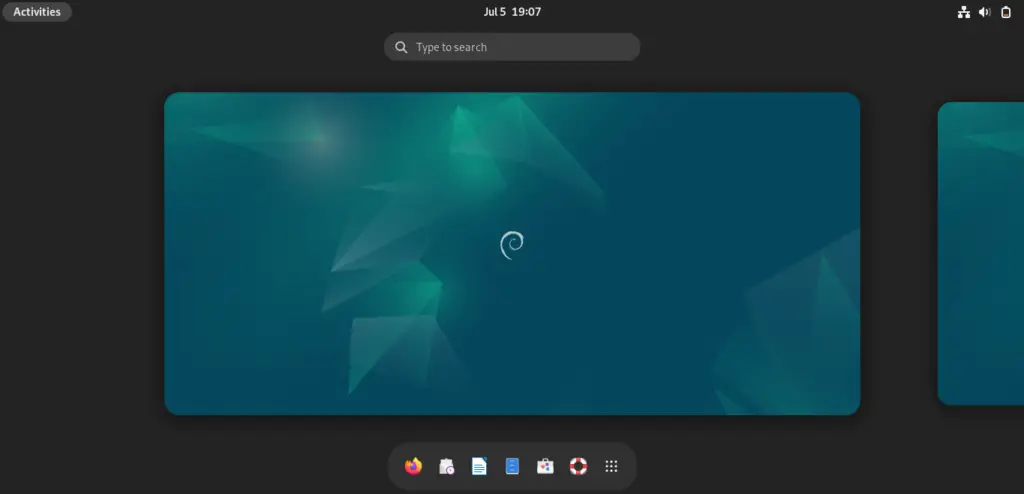
Conclusion
The latest release of Debian is known as “Debian 12” or “Debian Bookworm”. This release comes with new features and improvements to enhance the performance and user experience. In this post, a detailed review of the Debian 12 has been completed to provide all the information users needed before installing it on the computer.
