The “tar.gz” is the combination of both “tar” and “gzip” compression on the files. Many installer setups are available in this format. The benefit of this is that the bundle of installer files can be compressed into a single file which is easy for the users to share on websites or with friends.
The packages that are available in the “tar.gz” format can be downloaded and installed on Debian 12 by the method explained in this blog.
What is the Method to Install tar.gz Packages on Debian 12 via Terminal Commands?
To install the tar.gz packages on Debian 12, users can follow the below-mentioned steps and execute the commands.
Step 1: Open the Terminal
First, open the terminal to run and execute the commands for the installation of tar.gz packages:
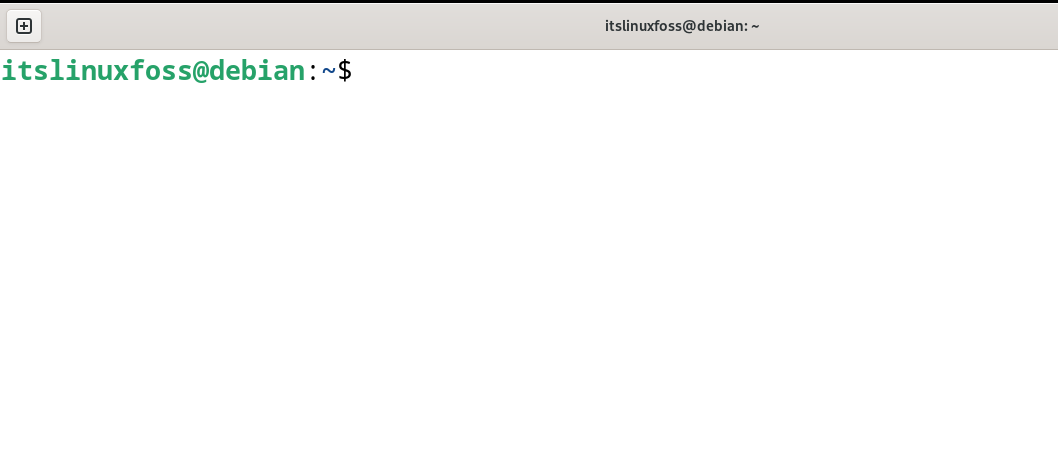
Step 2: Download the tar.gz Packages
Download the packages in the format of tar.gz, for example, we have downloaded the “sqlite” package with the wget command:
$ wget https://www.sqlite.org/2023/sqlite-autoconf-3430100.tar.gz
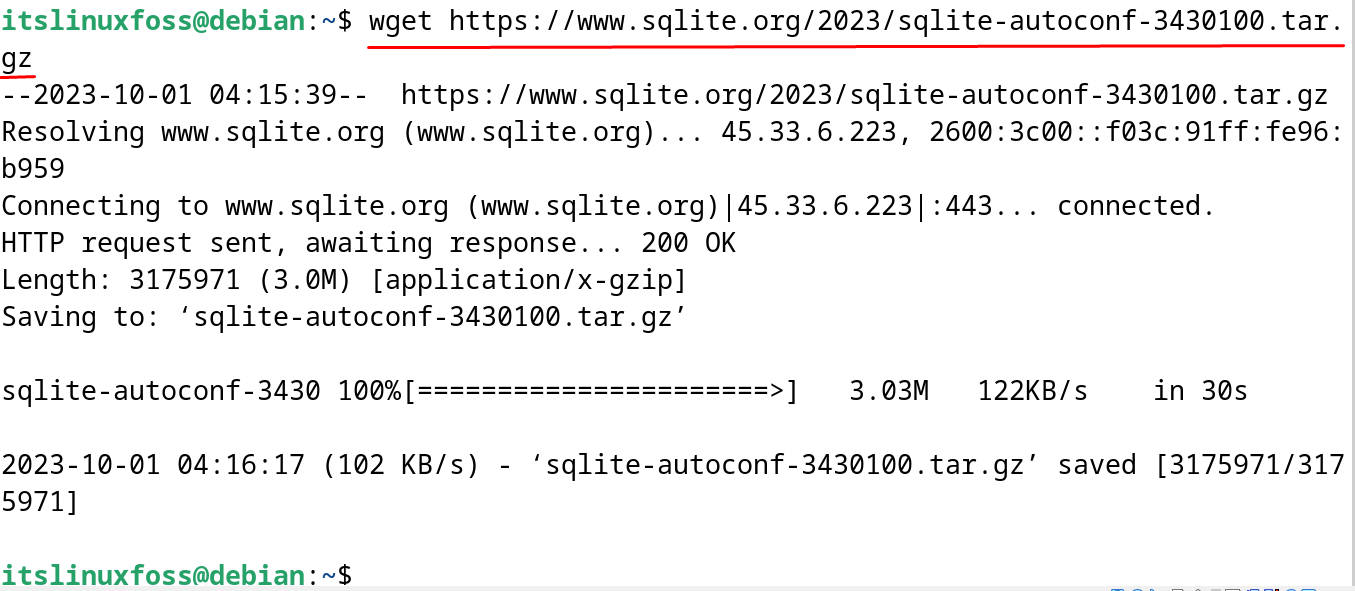
Step 3: Confirm the Download
To confirm the execution of the above command, list down its contents:
$ ls
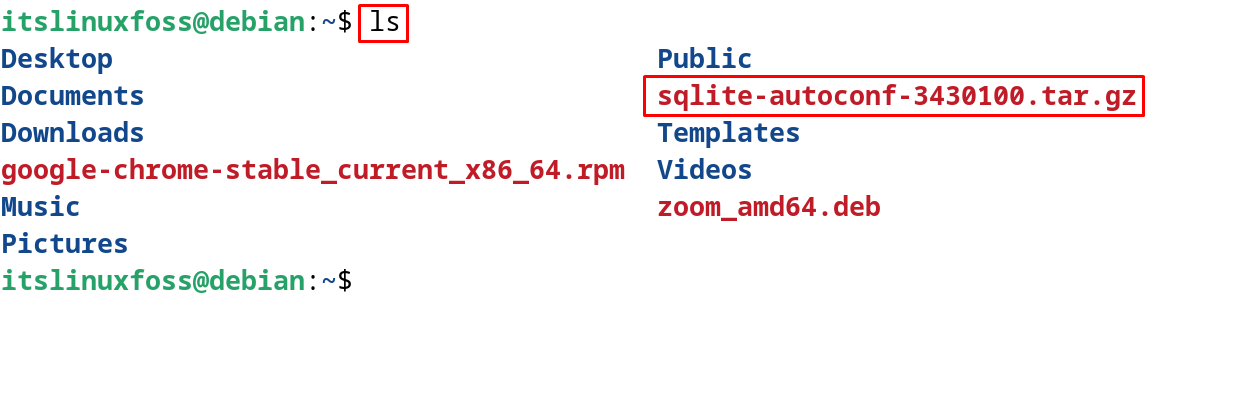
Step 4: Extract the tar.gz Package
Now extract the downloaded tar.gz package of the “sqlite” with the tar command:
$ tar xvfz sqlite-autoconf-3430100.tar.gz
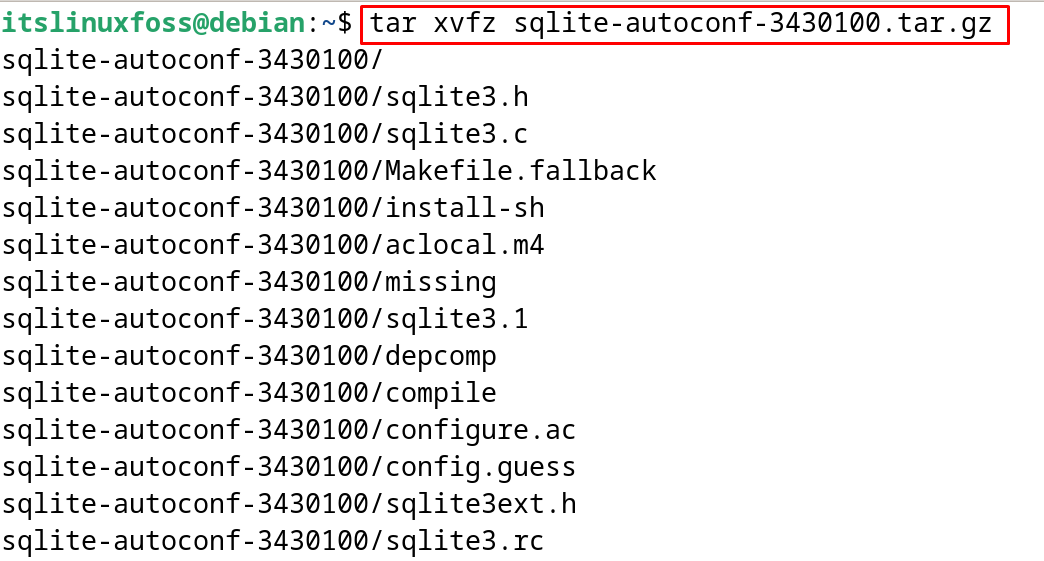
Step 5: Access the Extracted Folder
Use the cd command to access the extracted folder of SQLite:
$ cd sqlite-autoconf-3430100
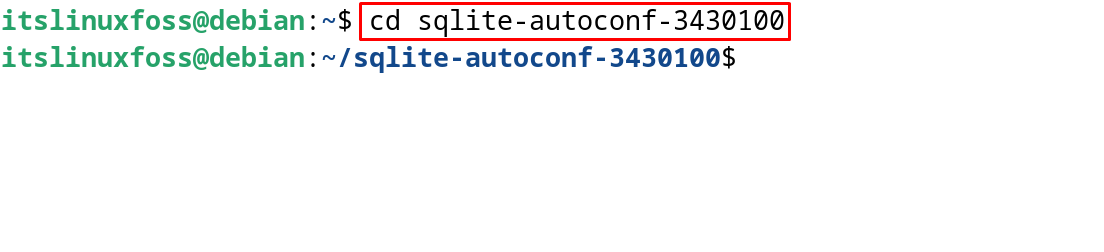
Step 6: Configure the Software
Configure the downloaded package with the “configure” command:
$ ./configure
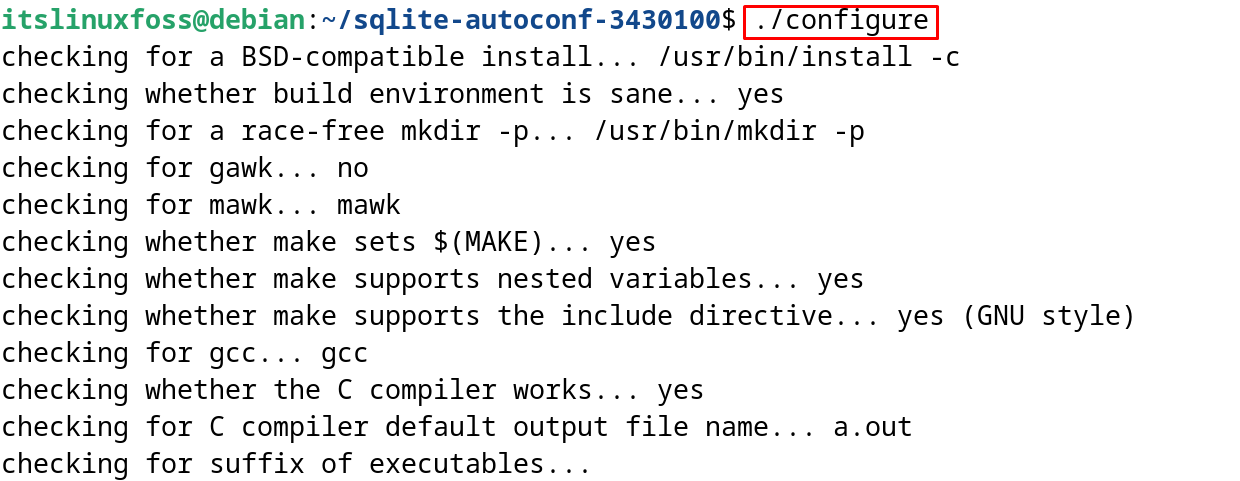
Step 7: Compile the Source Code
When the software is configured then ready the installation by compiling the files:
$ sudo make
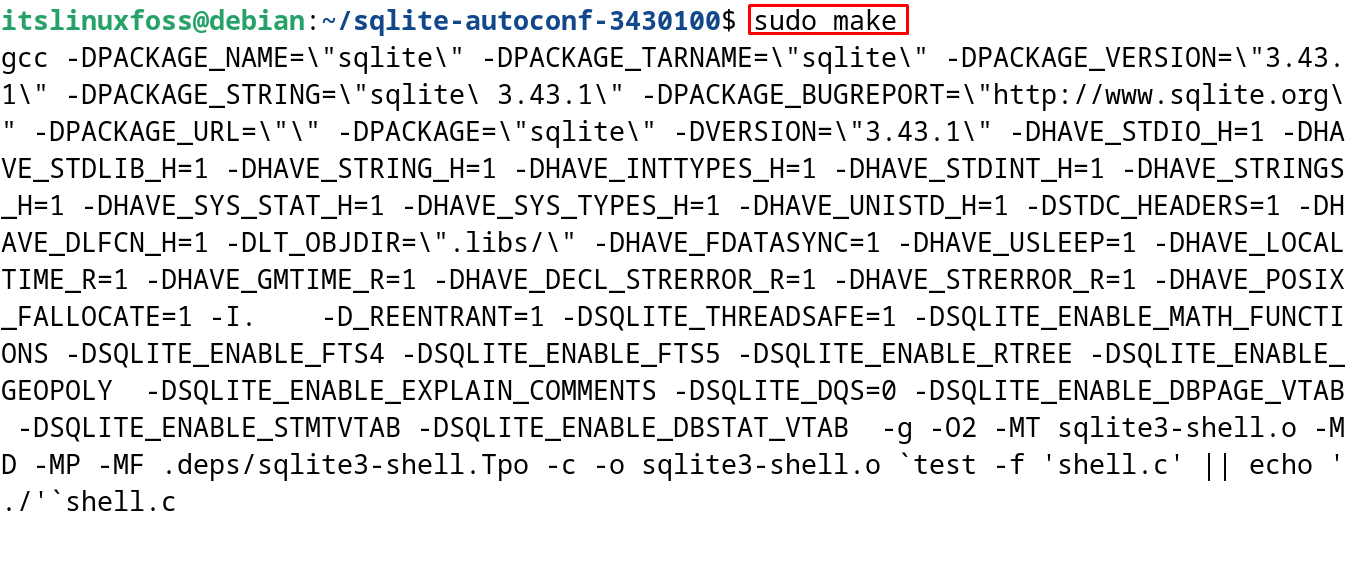
Step 8: Install the Packages
After compiling all the files, install them using the command:
$ sudo make install
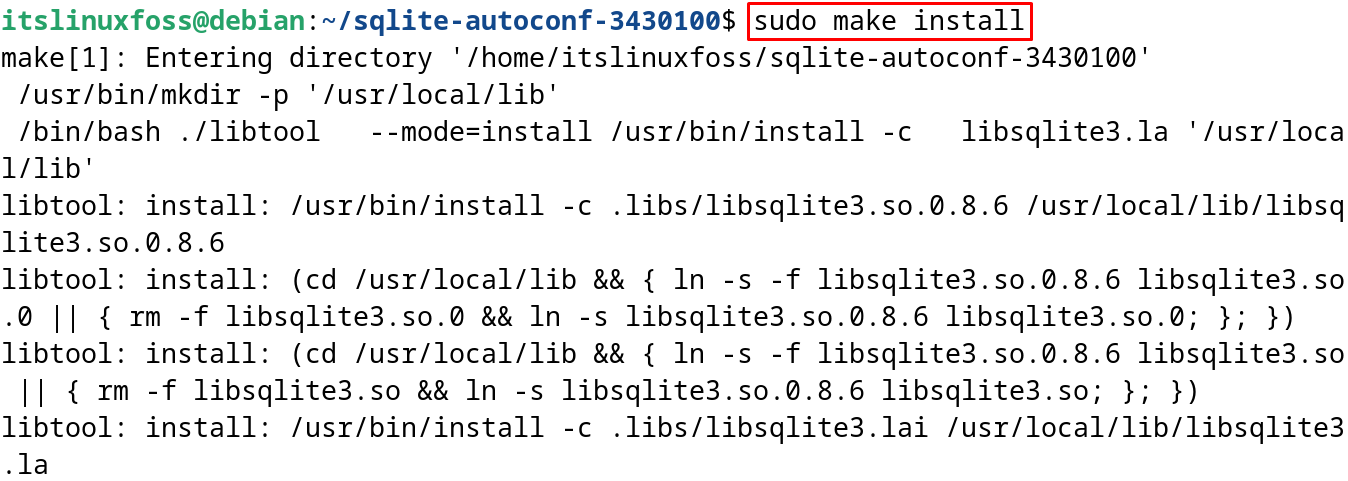
Step 9: Confirm the Installation
Display the installed version of the “SQLite” to confirm the execution of the above steps:
$ sqlite3 --version
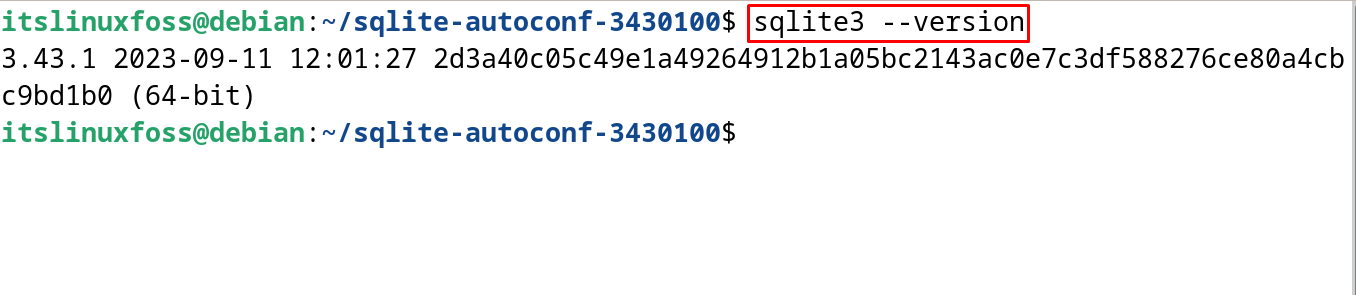
The tar.gz package of the SQLite has been successfully installed on Debian 12. Following the above instructions, one can install any package of tar.gz on Debian 12 using the terminal.
Conclusion
To install tar.gz packages on Debian 12 using the commands, download the tar.gz package. Then configure it after extracting and running the software. Once done, then compile and install the package on Debian 12. All these steps are explained in this blog by executing the commands in the terminal to install the tar.gz package.
