The “debian curl command not found” message can be displayed on the screen during the usage of the curl command by Debian users. The curl command utility is used to interact with the HTTPS either to make the requests or send data from the server to it.
Most commonly curl command is used to download different packages on Debian. The curl can be installed on various platforms other than Debian. This particular error message can occur due to many reasons.
All these reasons with their methods to fix them are demonstrated in this blog. The outline of this blog is mentioned:
- What is the Usage of the curl Command on Debian
- What are the Reasons for the “debian curl command not found” error
- The curl Command is not Installed
- The curl is not Included in the $PATH
- The Dependencies of the curl Command is Missing
- Other Reasons for curl Command not Found
Let’s start the blog with the basic usage of the curl command in Debian 12.
What is the Usage of the curl Command on Debian?
The curl command is used to interact with different websites as it supports HTTPS, FTPS, and HTTP for retrieving the information. It can be installed on Debian 12 by using the default apt package manager from its repository.
To know the installation methods and their basic usage, users are requested to go through the mentioned article.
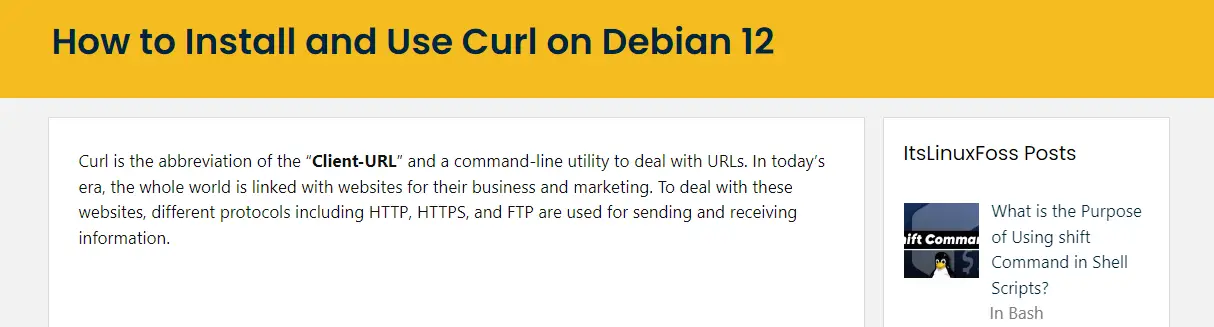
What are the Reasons for the “debian curl command not found” error?
There are different reasons behind the prompt of the “debian curl command not found” error message. The most occurred and common reasons are explained in the next sections with the methods to fix them.
The curl Command is not Installed
The most common and primary reason for this error message is that the curl command package is not installed on the computer. To confirm the installation of the curl command, run the below-mentioned command:
$ dpkg -l | grep curl
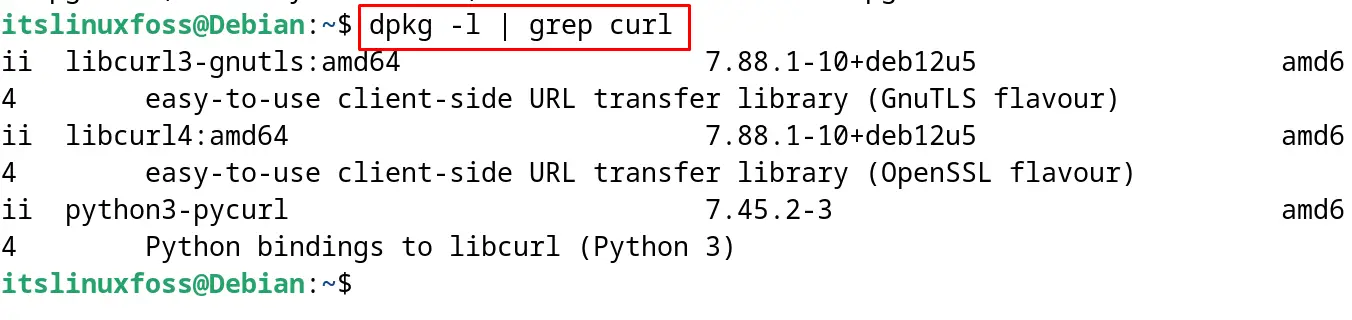
The output will display the installation status of the curl command package on Debian 12.
Solution: If the curl command package is not installed on Debian 12, then it can be installed by running the command:
$ sudo apt install curl -y
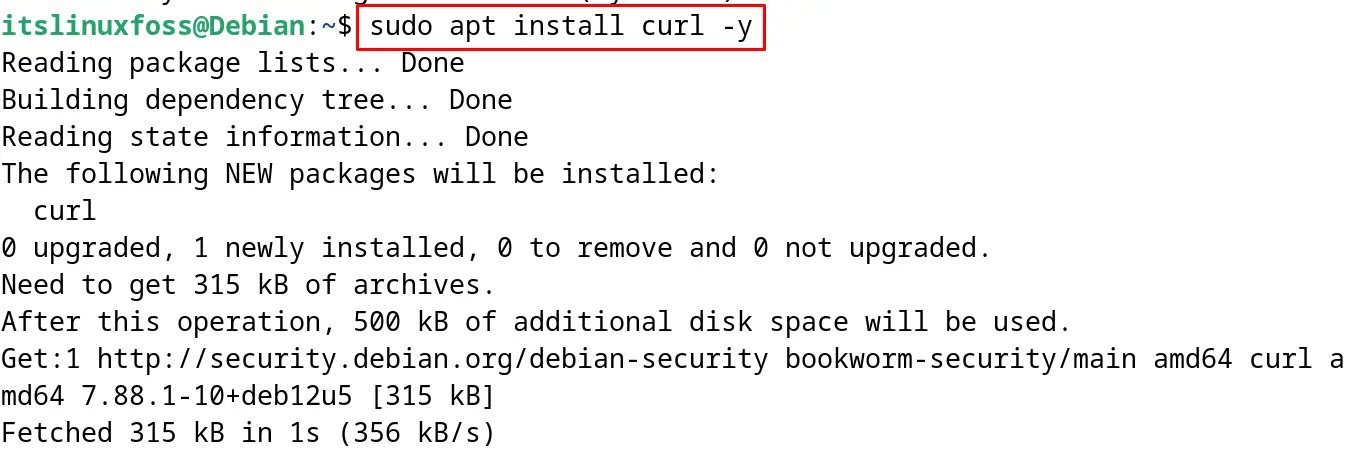
The package will be installed and now no error message will be displayed on the screen on the usage of the curl command.
The curl is not Included in the $PATH
If the curl package is installed on the computer and still the error message is being displayed on the usage of curl, then it might be possible its path is not included in the PATH variable.
To confirm it, first, display the contents of the PATH variable:
$ echo $PATH
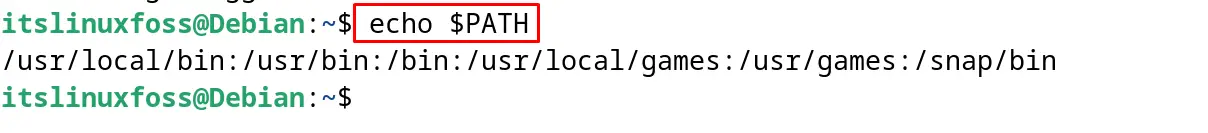
The output will display whether the path of the curl package is included or not.
Solution: If the PATH variable does not include the path of the curl package, then add it by following the next general syntax:
$ export PATH=$PATH:/path/to/curl/directory
Replace the “/path/to/curl/directory” with the actual path where the curl command is being installed.
The Dependencies of the curl Command is Missing
There is also the possibility that some dependencies of the curl package are missing or might be removed from the system unintentionally.
Solution: To fix the broken or missing dependencies of the installed curl package, use the “f” option of the apt package manager:
$ sudo apt install -f
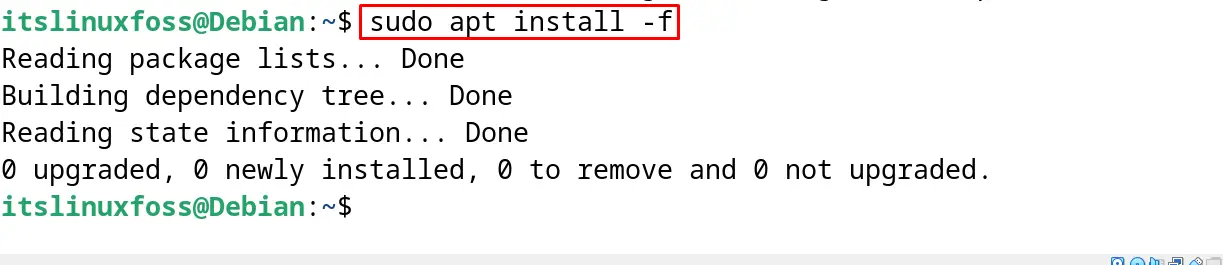
After the successful execution of the above command, reinstall the curl package using the command:
$ sudo apt --reinstall curl -y
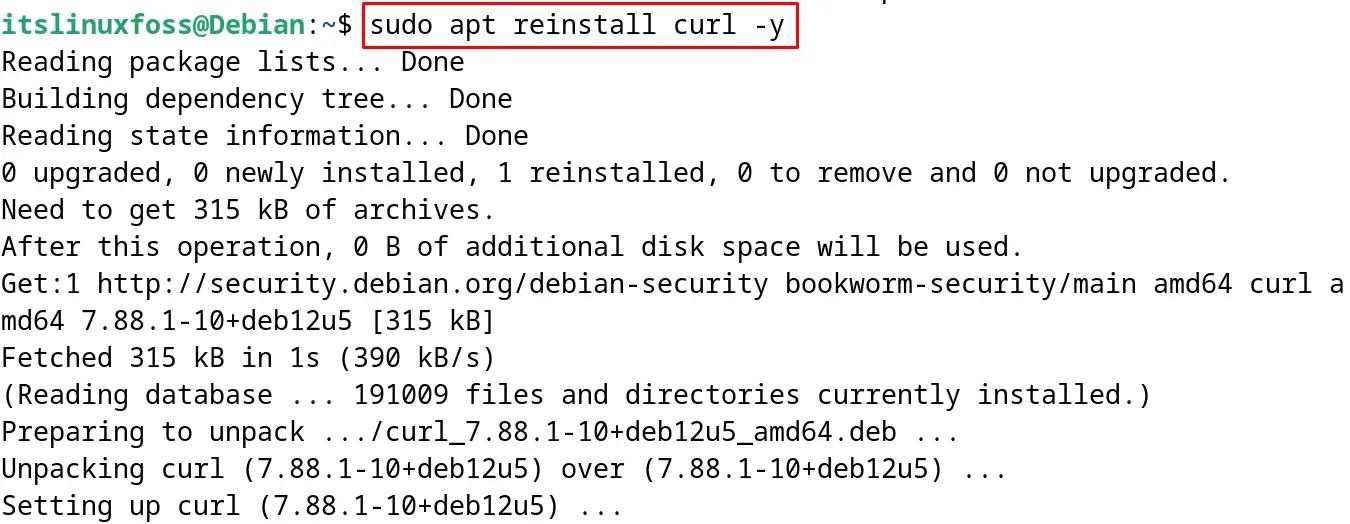
The issue should be fixed with the curl command not found on Debian 12.
Other Reasons for curl Command not Found
Other reasons for the generation of this error may include the following:
- Corrupted dependencies or the configuration files of the installed curl command package
- Restricted permissions to the users for the usage of the curl command
- Outdated package of the installed curl command utility
Solution: To resolve the above-mentioned issues, simply follow three steps as explained.
Step 1: Uninstall the curl Command Package
First, uninstall the curl command package with its configuration files by running the command:
$ sudo apt purge curl -y
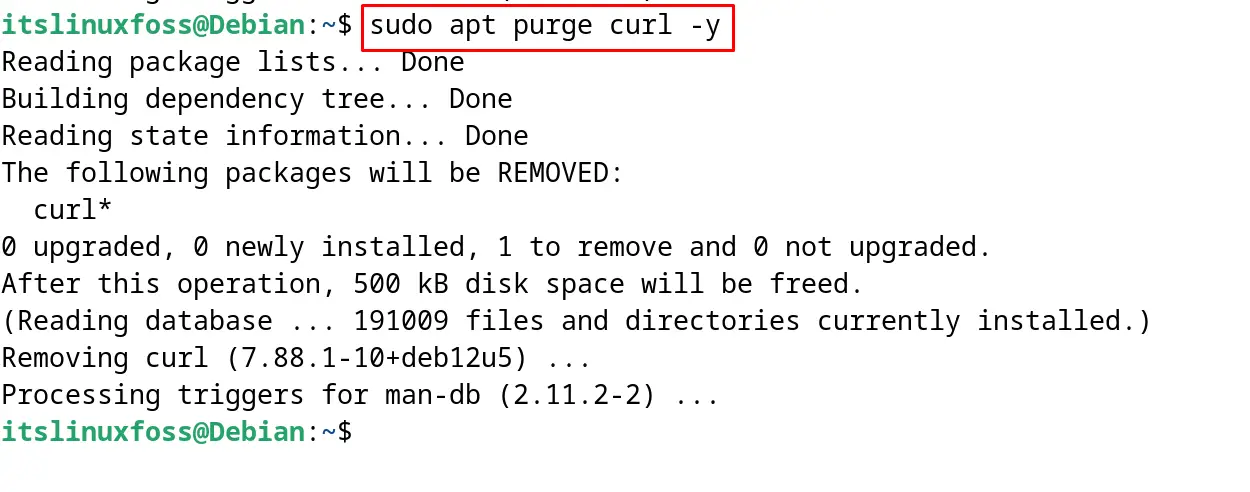
Step 2: Update the curl Package
Now update the available curl package in the repository of Debian 12 with the execution of the command:
$ sudo apt update
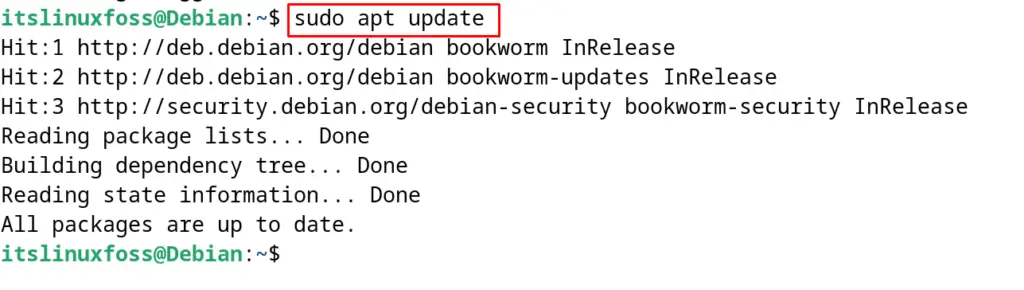
Step 3: Install the curl Command
Finally, install the updated curl command with the “install” option of the apt package manager:
$ sudo apt install curl -y
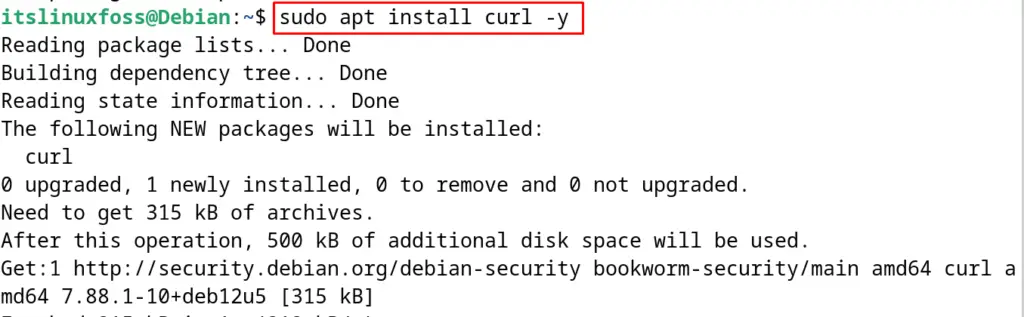
Verify the execution of the above command by displaying the installed version of the curl command:
$ curl --version
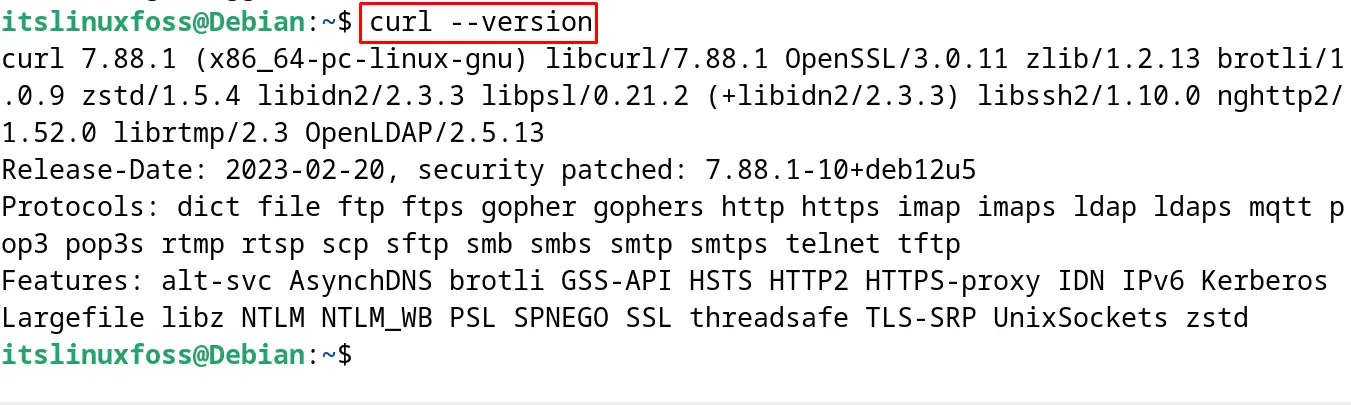
The package is installed and ready to use on Debian 12 for the interaction of the Debian 12 with the HTTP and HTTPS protocols.
These are the simple methods to fix the “curl command not found” error message on Debian 12.
Conclusion
To fix the “curl command not found” on Debian, make sure the curl command package is installed. If not then, run the “sudo apt install curl -y” in the terminal.
It is possible that the package is being installed on Debian 12 and still the error message is being displayed on the screen. To fix it, different approaches have been explained in this blog with a demonstration of the commands.
