A recent study states that Face to Face contact specifically with family and friends, at least three times a week, reduces social isolation and minimizes the risk of having depression. For those who don’t get out too much or the employees working from home, Skype is not just an application, It is considered as a life support system.
What is Skype?
Skype is a voice calling and video premiering platform that also has the capability of
- Text, voice, video messaging
- Files, images, videos, location sharing
- Regular, Group audio and video calls, and much more.
Diversity of Skype Usage
- You can use the Skype application on your Mobile whether it is an iPhone, Android, or Windows phone, or an IPad, Android, or Windows Tablet.
- Xbox game console can also support Skype on its system.
- It can be installed and used on any computer (Linux, Mac, Windows) via Skype Web or using the application. Moreover, a Skype based video phone is also designed for disabled persons. Konnekt is an example of this concept.
Now let’s have a look at the Pros of Skype.
- It is easy to install and doesn’t require any configuration settings.
- Skype offers subscriptions with unlimited minutes and it is also considered as one of the cheapest VoIP services.
- Skype users can connect with other Skype users for videoconferencing or enjoy an unlimited number of chats 24 hours a day and it is free to do so.
- The screen sharing feature can also make this application more convenient to use in the business presentation.
- The best thing about Skype is that you can install and use Skype on ‘n’ number of devices with the same credentials involving Tablets, a Desktop, Laptop, Smart Phones. This application can update the conversation across all devices and this functionality is not available in other messaging apps such as WhatsApp.
- Less spamming.
- Reasonably good voice quality.
- The graphical user interface is self-explanatory and has robust service.
- Cheap calls to local phone numbers in almost any country while using little bandwidth.
That’s all about Skype. Now, let’s start the Skype application installation guide on Ubuntu 20.04. First, make sure that you are using the terminal as a ‘superuser’.
Installing Skype on Ubuntu 20.04
Method 1: Using apt
Step 1: Open the terminal by pressing ‘CTRL+ALT+T’ or search it manually in the activities and update the packages list.
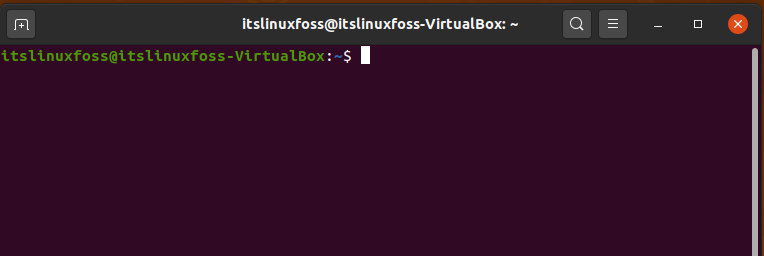
$ sudo apt update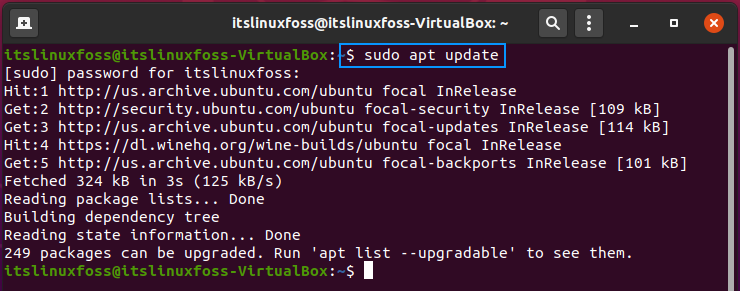
Step 2: Download the Skype.deb package by using the following command.
$ wget https://go.Skype.com/Skypeforlinux-64.deb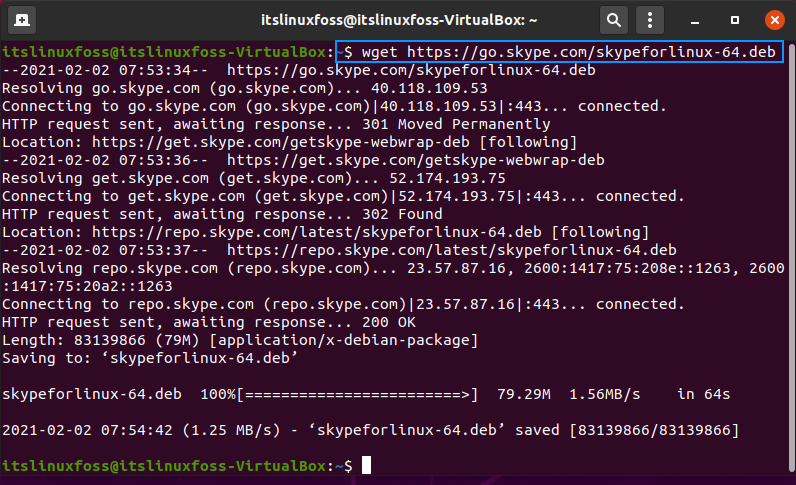
Step 3: Install the downloaded package of Skype by writing-out the following command.
$ sudo apt install ./Skypeforlinux-64.deb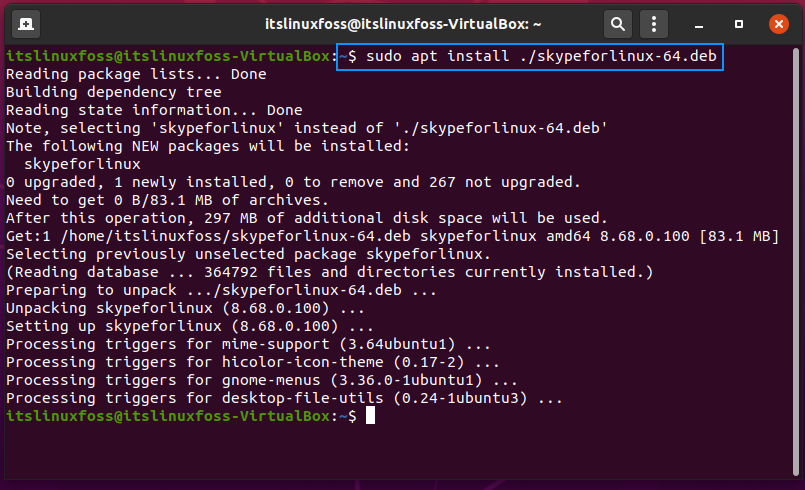
The error-free output reveals that now Skype exists on your Ubuntu 20.04. Search it in the Activities bar for the confirmation and open the application.
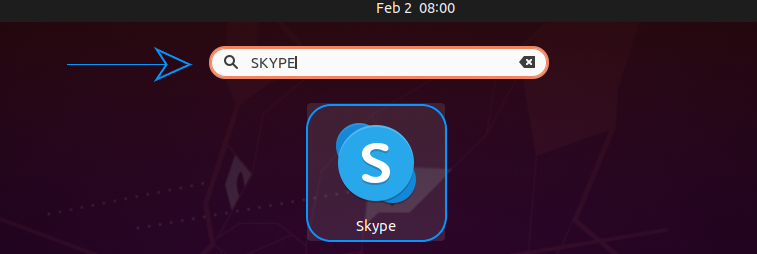
Method 2: Using Snap
Open the terminal of your system and utilize the given command to install Skype using snap.
$ sudo snap install Skype --classic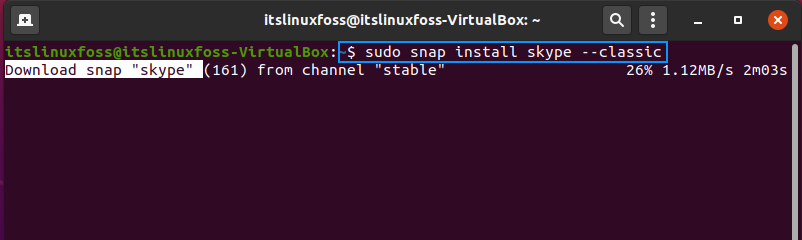
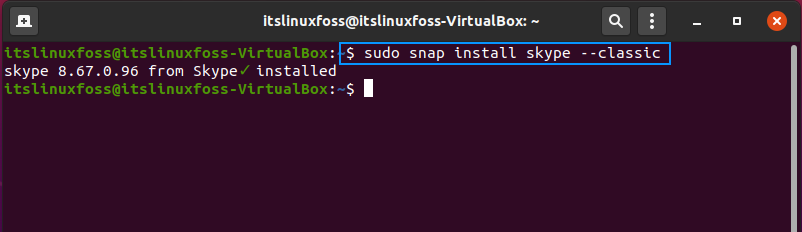
That’ it about the installation procedures. Now, Skype is ready to use for calling, messaging, sharing files, etc according to your need.
Conclusion:
In this article, we have discussed the valuable information about Skype, its features, and its pros over other messaging apps. We have also shown you two methods for its installation on Ubuntu 20.04.

TUTORIALS ON LINUX, PROGRAMMING & TECHNOLOGY