Discord is a well-known chatting tool that brings users together in a single platform known as a server. One server can manage thousands of members at a time. These servers can be created/joined according to the desire and interest. To gain attention /communicate with a particular member of the server, the user can use the ping feature.
This post will signify the methods to ping someone on Discord:
- Method 1: Ping on Discord Through Player Name
- Method 2: Ping on Discord Through Tag Number
- Method 3: Ping on Discord Through @everyone
Method 1: Ping on Discord Through Player Name
The first method to ping someone on the Discord server is by using its tag name along with the “@” symbol at the start. See the below demonstration for an understanding.
Step 1: Select Server
Launch the Discord application and go to the particular server from the left sidebar:
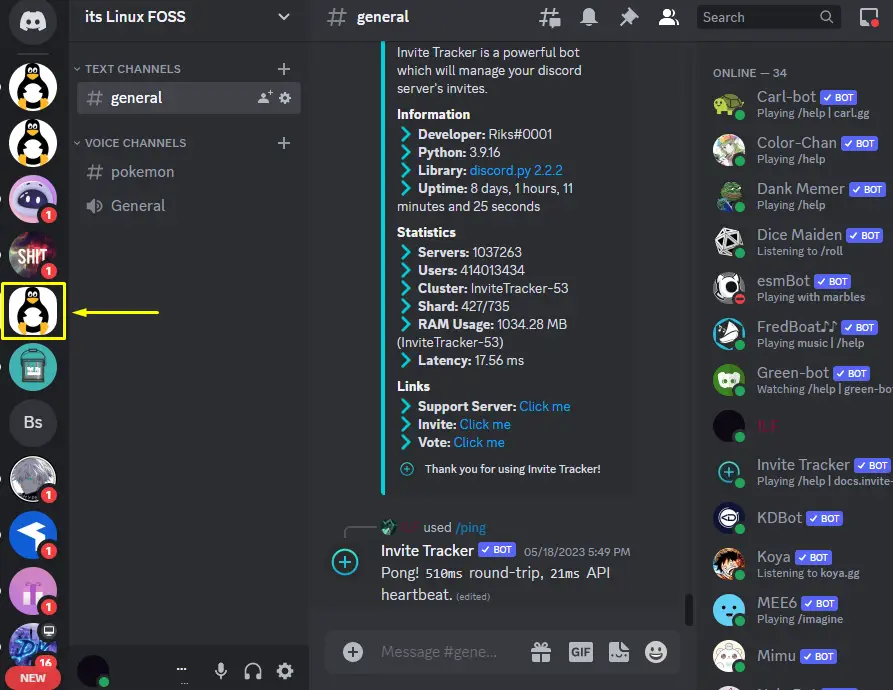
Step 2: Ping User by Username
Type the “@” symbol along with the username to whom you want to ping and select the user from the given list:
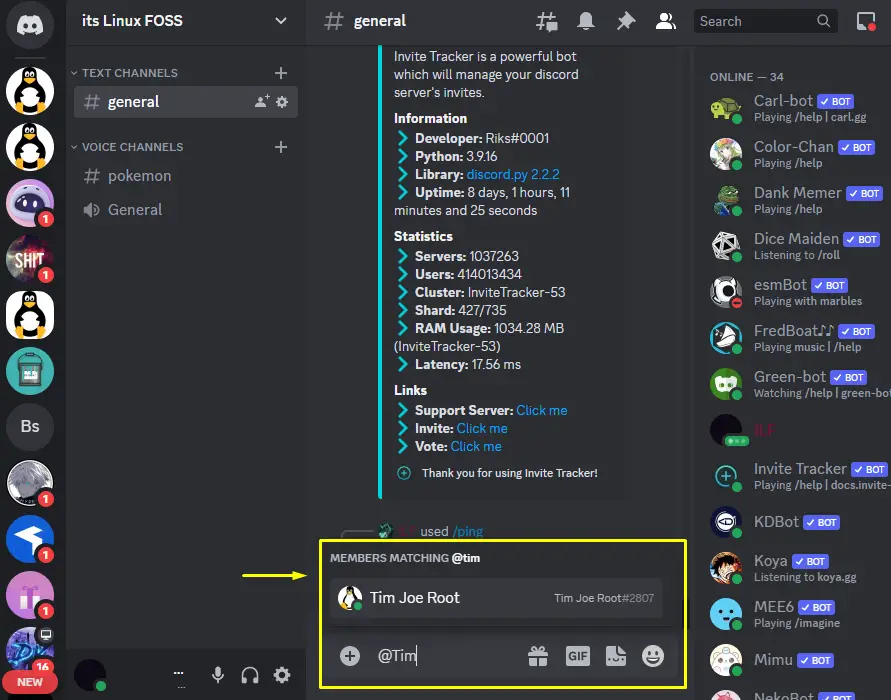
The particular user will be selected and the name turns into blue color:
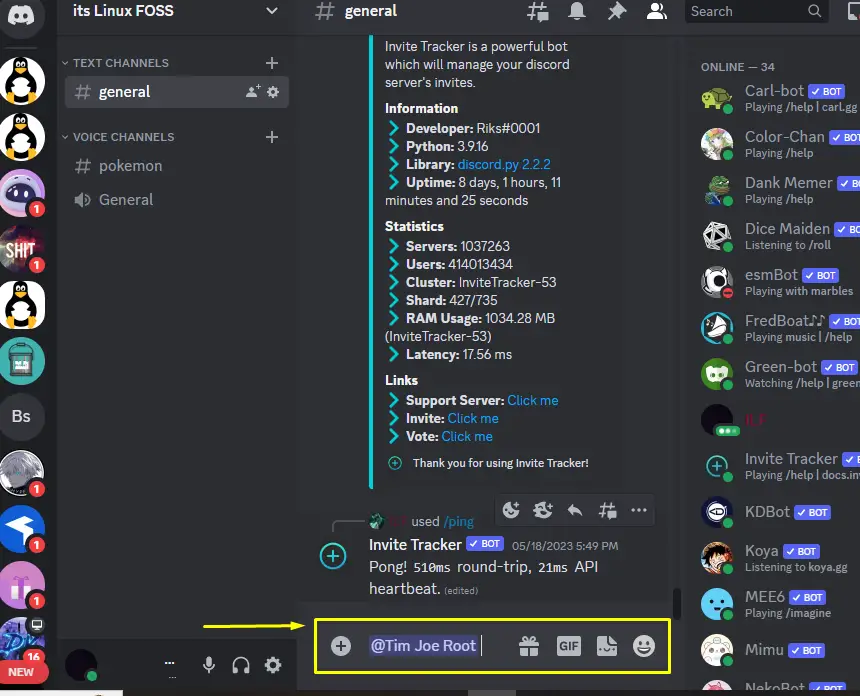
Step 3: Verification
Once the user is selected, hit the Enter button to proceed:
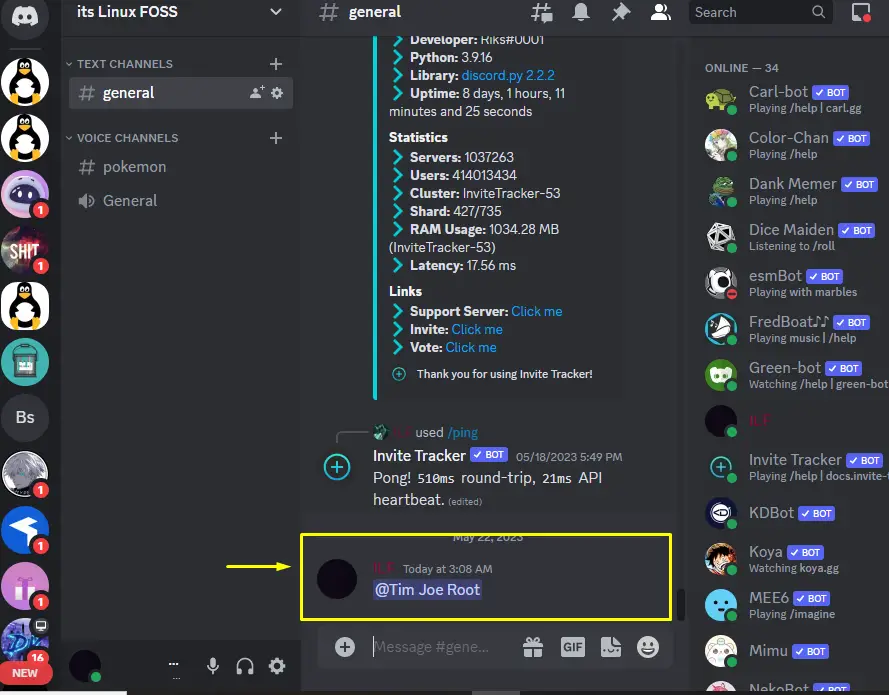
The user “Tim Joe Root” is pinged.
Method 2: Ping on Discord Through Tag Number
In this method, a user name will be pinged along with its tag number which is unique for every user. Type the “@” symbol along with the username and tag number with the “#” symbol. After that, hit the Enter button. See the demonstration in the below GIF:
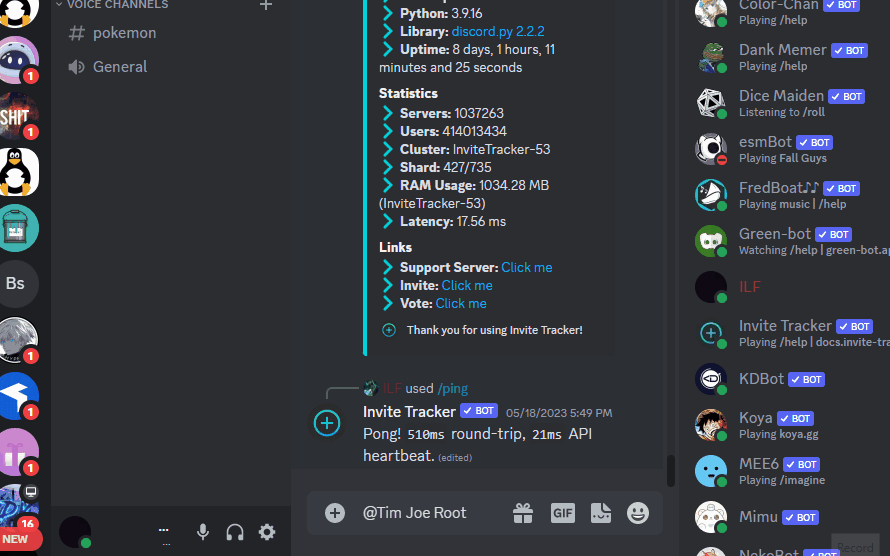
Method 3: Ping on Discord Through @everyone
Another method to ping on Discord is by using the “@everyone” feature. It is considered when users for the whole community are needed to ping such as in group discussion or in any announcement. Just type the “@everyone” along with the message you want. See the following GIF for implementation:
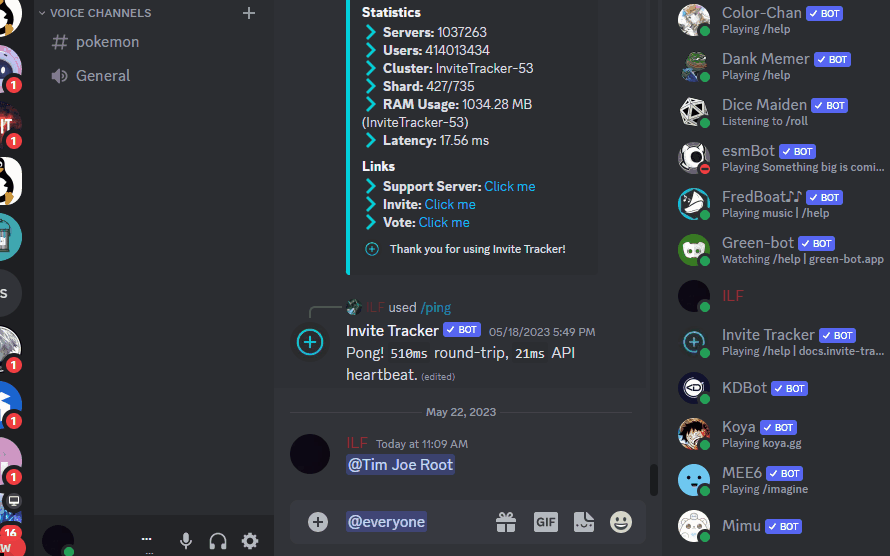
This is how you can ping on Discord.
Conclusion
To ping the users on Discord, there are three possible ways. The first method is by using the “@” symbol with the particular username. The second is through the tag number along with the username. The third is by using the “@everyone” to ping the whole community of the server. This write-up has enlightened all the possible ways to ping on Discord.
