Nowadays, Discord has become a global village. Most of its community are gamers as it lets them communicate with their team members while playing games. Discord also gives a streaming feature to its users so that Discord users can stream their games and other members can enjoy watching gameplay.
Discord users can stream different games and the Valorant is one of them. Valorant is one of the world’s top-ranked shooter games launched by the Riot Games company.
This blog will provide the procedure to stream the Valorant on Discord.
How to Stream Valorant on Discord?
To stream the Valorant on Discord, make sure Valorant is running on the system. After that, accomplish the following instructions.
Step 1: Launch Discord
First, navigate to the Windows search menu and launch the Discord application:
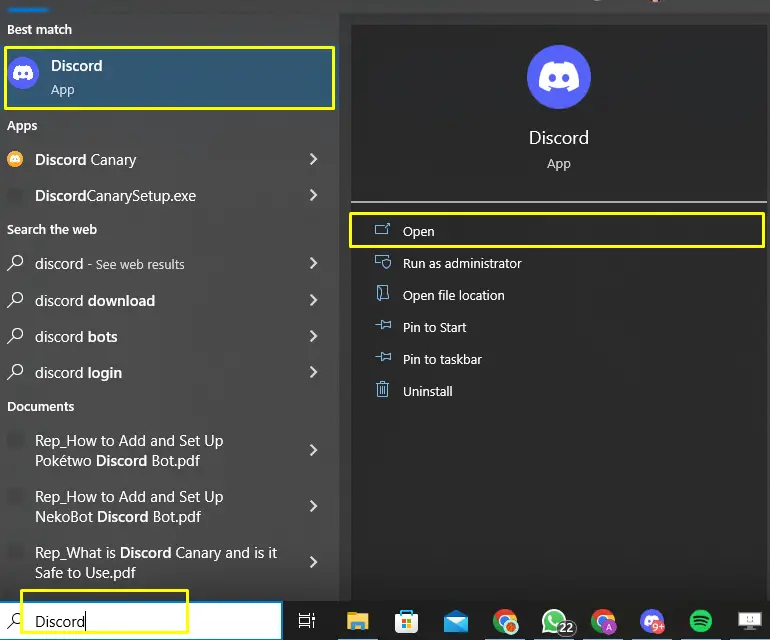
Step 2: Register Valorant Game on Discord
Next, open the user’s settings, navigate to the “Registered Games” settings, and add the Valorant game to Discord. For a demonstration, follow our associated article.
Step 3: Join Voice Channel
Then, go to the specific server in which you want to stream the Valorant game and join the preferred voice channel:
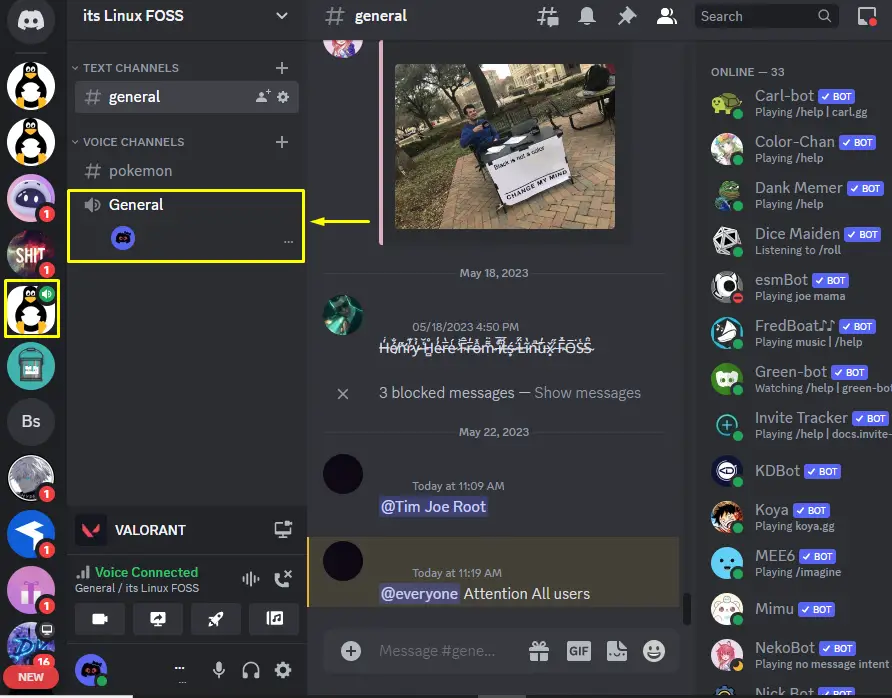
Note: Assuming that the user is already playing the Valorant game.
Step 4: Stream VALORANT
Discord automatically detects the playing activity after registering the game, click on the “Stream VALORANT” icon to start the streaming session:
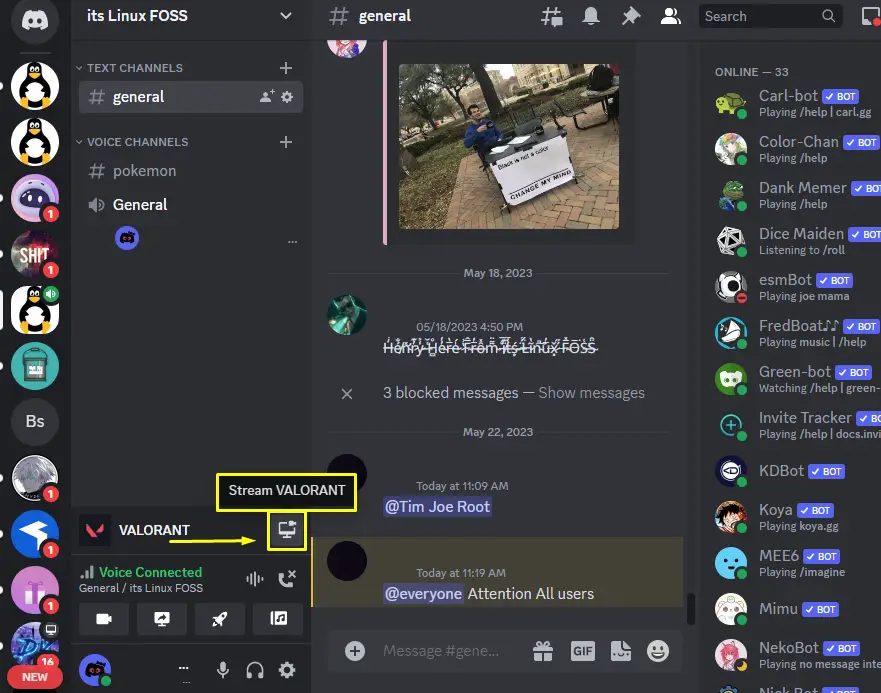
Step 5: Go Live
A “Screen Share” pop-up will appear, choose the “STREAM QUALITY” and click on the “Go Live” button:
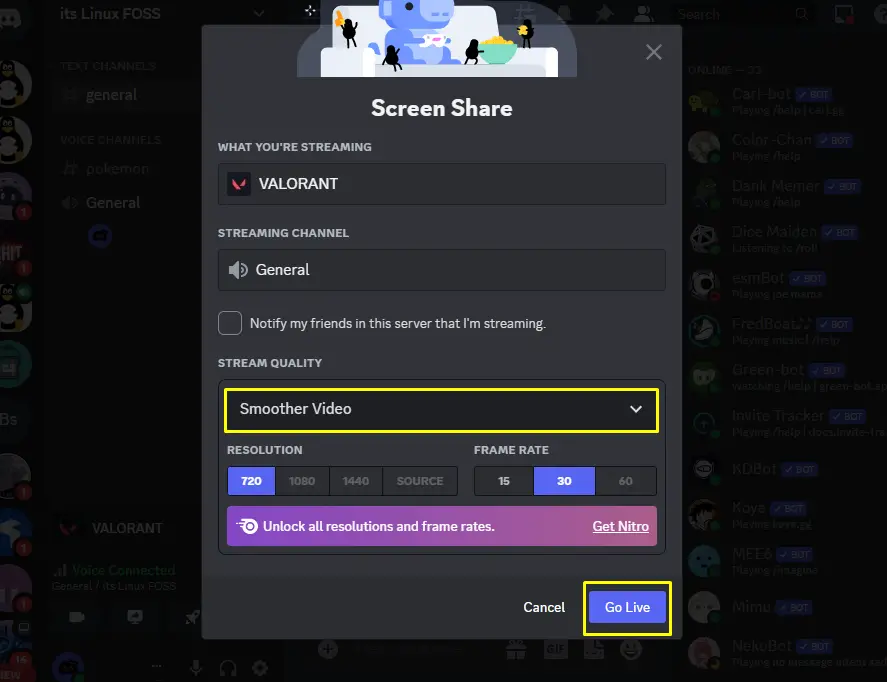
The streaming session will start.
Step 6: Verification
Launch the Valorant game and the user will be playing the Valorant live as can be seen:
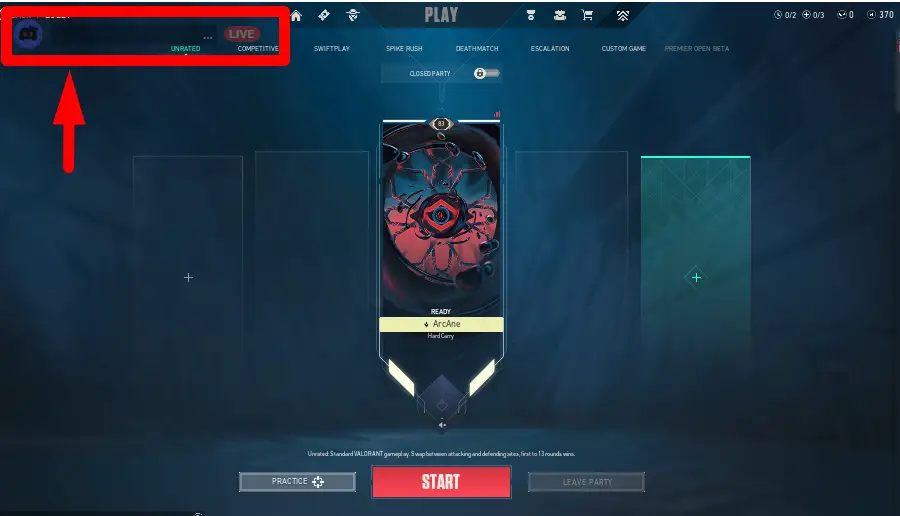
That’s all for streaming the Valorant game on Discord.
Conclusion
To stream the Valorant on Discord, launch the Discord application and go to the specific server. Then, join the preferred voice channel and click on the “Stream VALORANT” icon. Choose the “STREAM QUALITY” and press the “Go Live” button. Get back to the Valorant game and verify the stream session. This blog has instructed the procedure to stream the Valorant on Discord.
