Nowadays, different browsers are used to communicate, interact, and access information from online websites. Brave browser is one of these internet browsers that provide users with secure and fast browsing to surf the internet.
Brave browser can be installed on Debian 12 by different methods explained in this post.
What are the Methods to Install Brave Browser on Debian 12?
Four different methods can be used to install Brave Browser on Debian 12:
- Downloading the repository of Brave Browser
- Downloading the Debian package
- Downloading the Snap package
- Downloading the Flatpak package
All the above installation methods of “Brave Browser” are explained in the step-by-step guide.
Method 1: Install Brave Browser by Downloading its Repository
The first method to install the “Brave Browser” on Debian 12 is by downloading its repository with the below-mentioned steps.
Step 1: Download the GPG Key
For the security purpose, developers have secured the repository of “Brave Browser”with the GPG key. To download its GPG key, use the command:
$ sudo curl -fsSLo /usr/share/keyrings/brave-browser-archive-keyring.gpg https://brave-browser-apt-release.s3.brave.com/brave-browser-archive-keyring.gpg
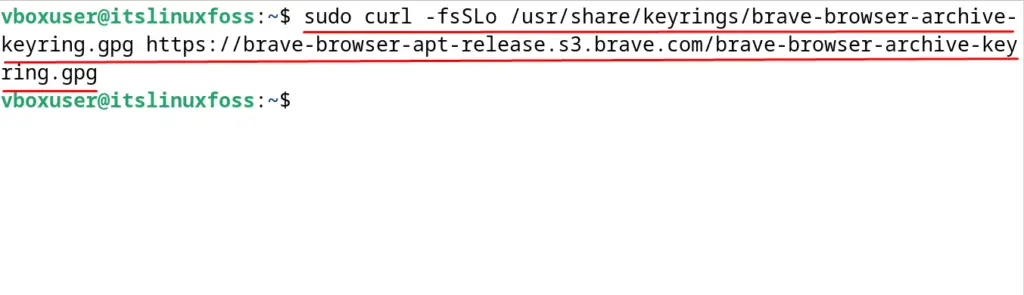
Note: If curl-related error prompts on the screen, then install the curl command utility following the post.
Step 2: Download the Repository
Now, download the repository of “Brave Browser” from its official website:
$ echo "deb [signed-by=/usr/share/keyrings/brave-browser-archive-keyring.gpg] https://brave-browser-apt-release.s3.brave.com/ stable main"|sudo tee /etc/apt/sources.list.d/brave-browser-release.list
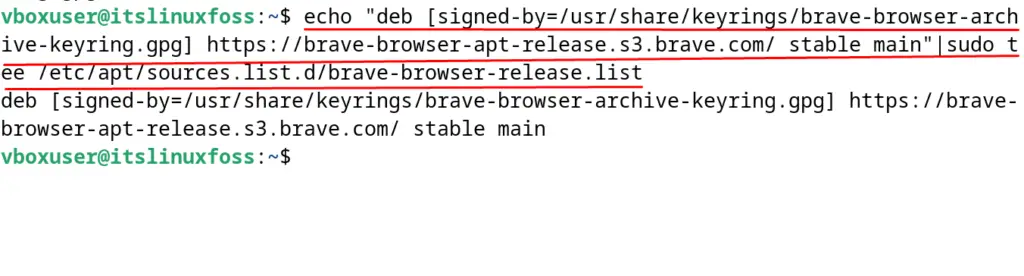
Step 3: Update the Debian 12 Repository
After downloading the Brave Browser’s repository, update the repositories and packages of Debian 12:
$ sudo apt update
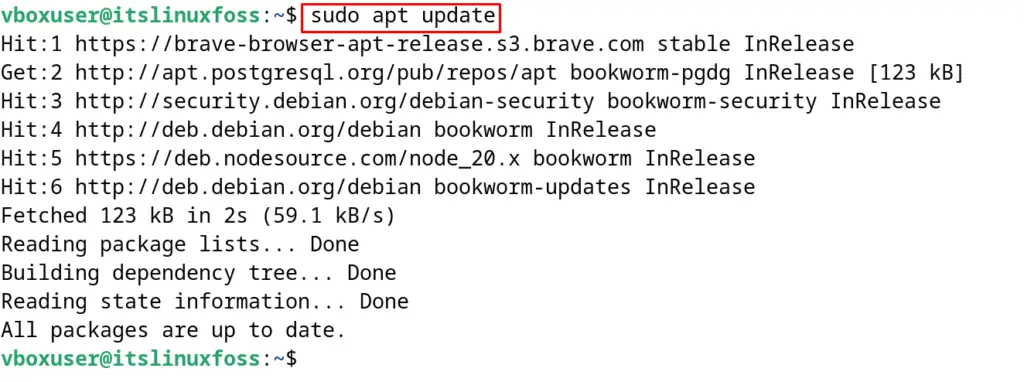
Step 4: Install Brave Browser
Finally, install the package Brave Browser:
$ sudo apt install brave-browser -y
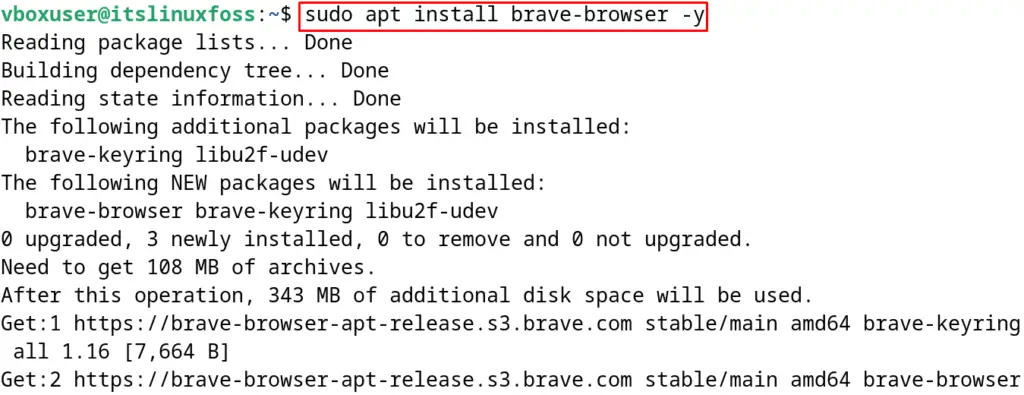
How to Uninstall Brave Browser on Debian 12?
To uninstall the Brave Browser with all its associated files, run the command:
$ sudo apt purge brave-browser -y
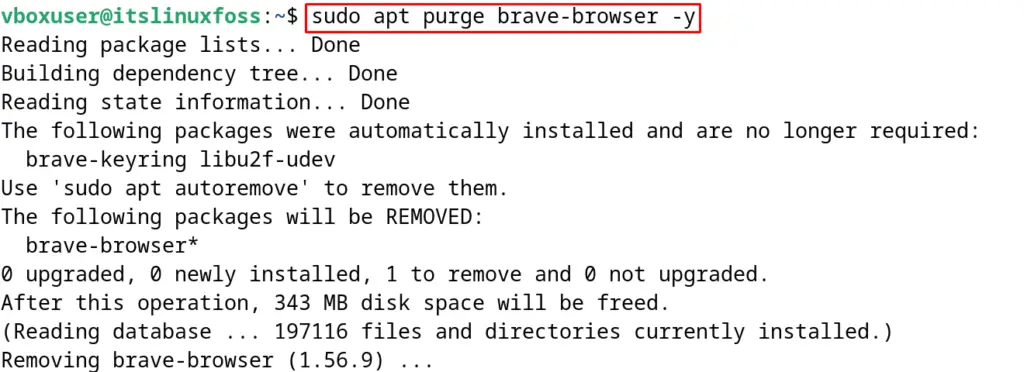
Method 2: Install Brave Browser by Downloading its Debian Package
Another method of installing the “Brave Browser” is by downloading its Debian package. To download and install the Debian package of “Brave Browser”, execute the below-mentioned commands.
Step 1: Download the Brave Browser’s Debian Package
To download the Debian package of the “Brave Browser” from its official website with the wget command utility:
$ wget https://github.com/brave/brave-browser/releases/download/v1.56.9/brave-browser_1.56.9_amd64.deb
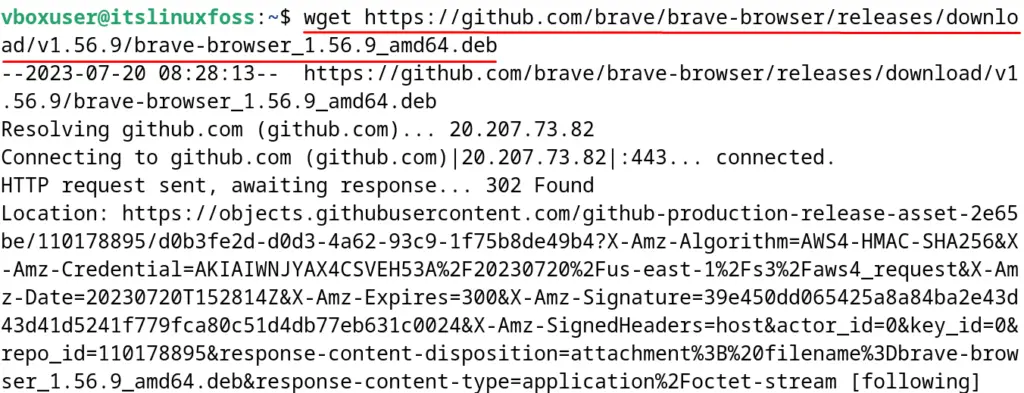
Step 2: Install the Debian Package of Brave Browser
For the installation of the Brave Browser’s downloaded Debian package, use the command:
$ sudo dpkg -i brave-browser_1.56.9_amd64.deb
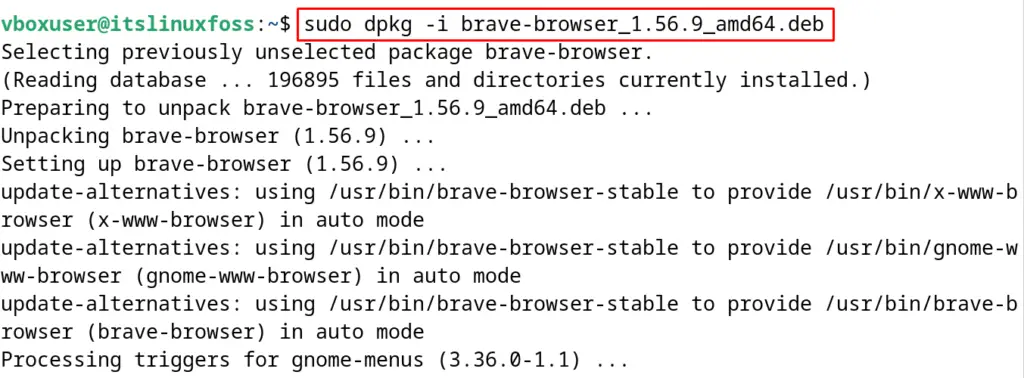
How to Remove the Brave Browser on Debian 12?
To remove the installed Debian package of the Brave Browser, use the command:
$ sudo dpkg -r brave-browser
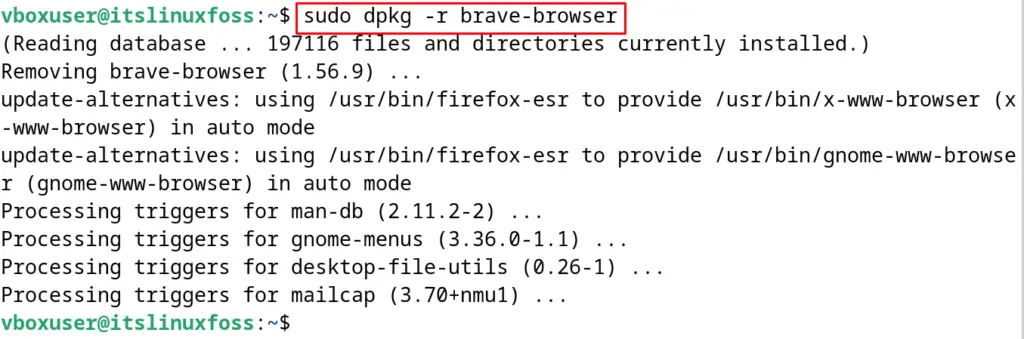
Method 3: Install the Snap of Brave Browser
Snapcraft is the Linux application store that can manage using the snapd package manager. To install the snapd package manager, run the command:
$ sudo apt install snapd -y
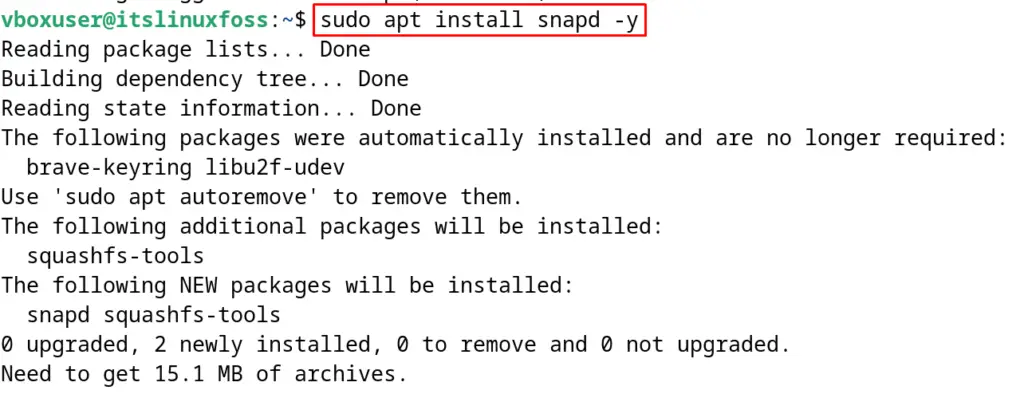
Now, download and install the snap of the “Brave Browser” by executing the command:
$ sudo snap install brave
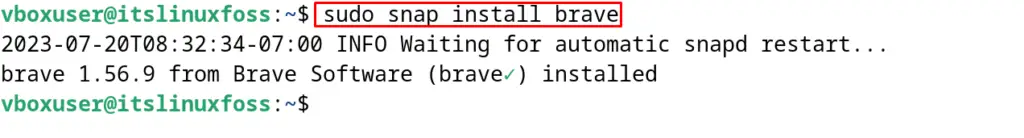
If the snap of the “Brave Browser” is of no more use, then remove it with the command:
$ sudo snap remove brave
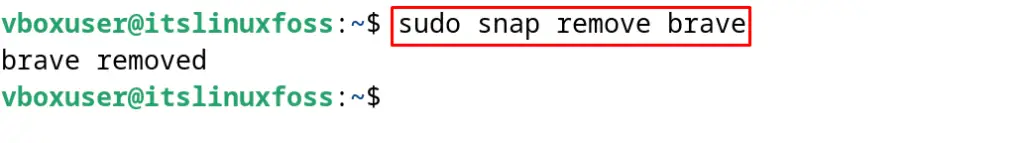
Method 4: Install the Flatpak Package of Brave Browser
The last method of installing the “Brave Browser” is by downloading and installing its Flatpak package. The flatpak is the package manager which is used to manage the packages of the flathub Linux application store.
To install the Flatpak package manager, run the command:
$ sudo apt install flatpak -y
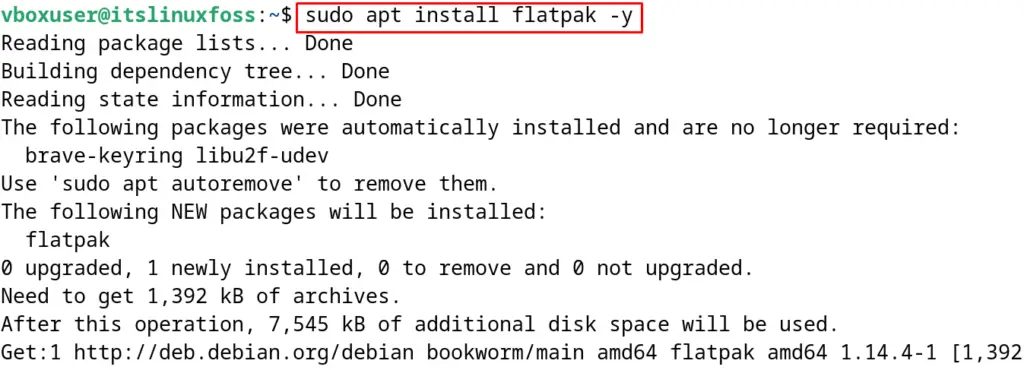
When the flatpak package manager is installed, now download and install the Brave Browser from flathub:
$ flatpak install flathub com.brave.Browser
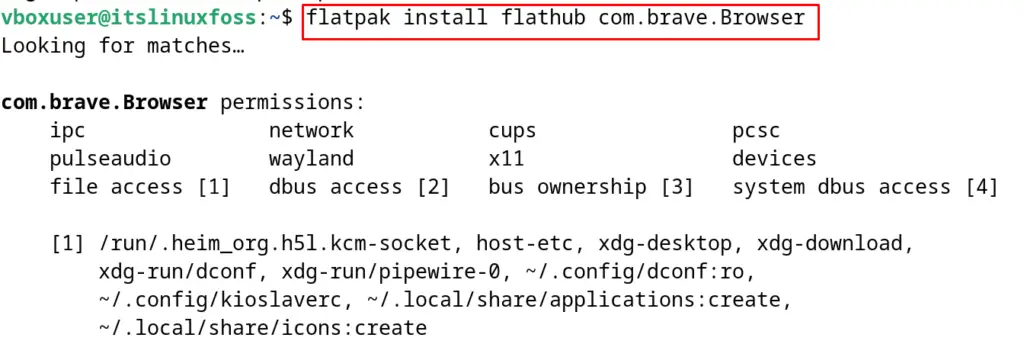
To run the installed Brave Browser, execute the command:
$ flatpak run com.brave.Browser
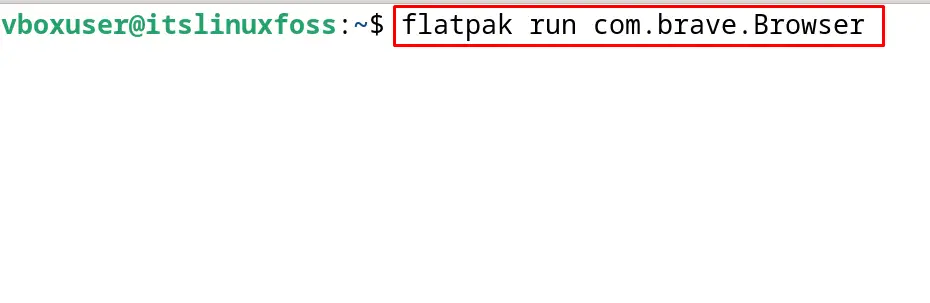
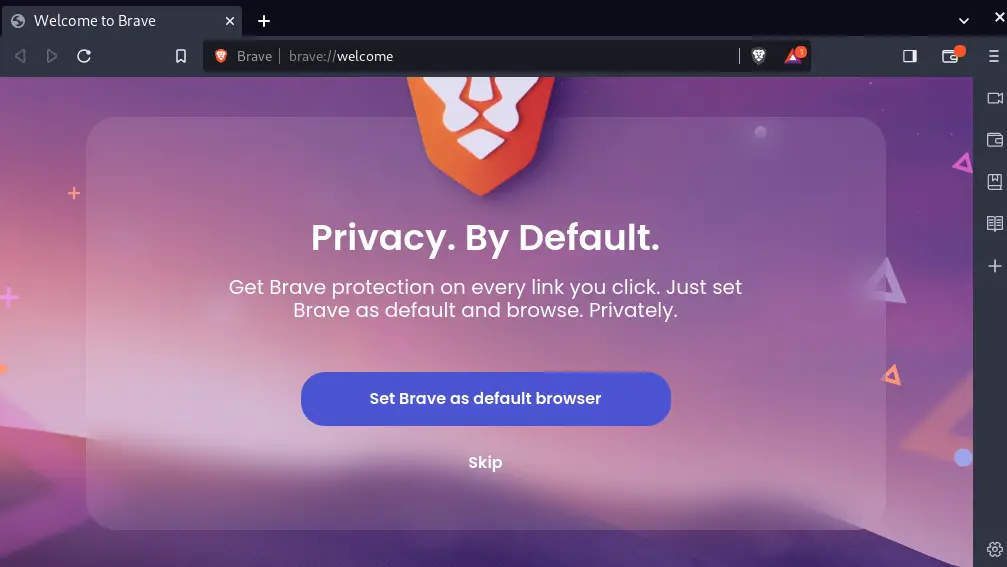
Now, opens the official website of the “itslinuxfoss” by navigating its URL:
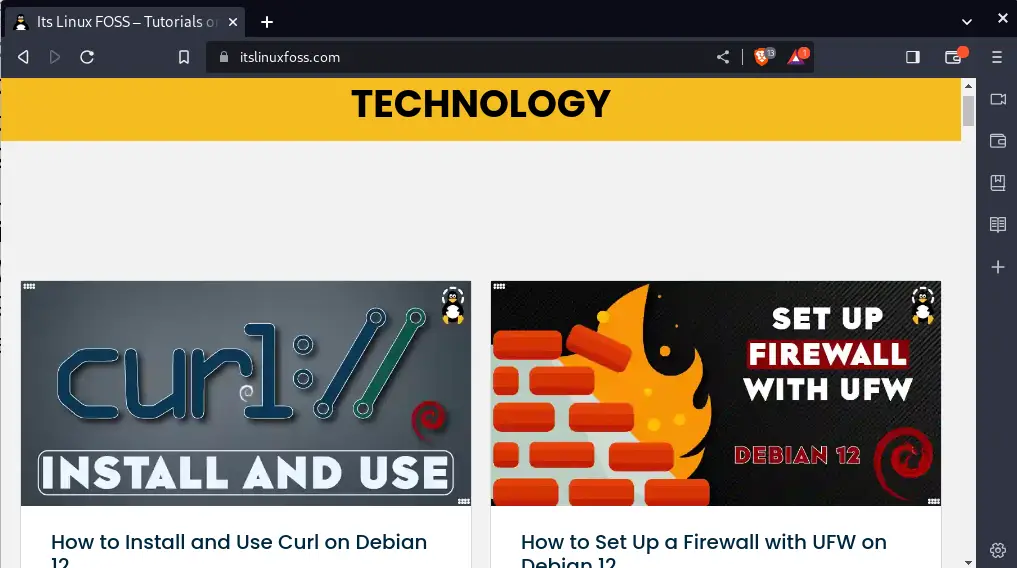
What is the Method of Uninstalling Brave Browser on Debian 12?
To uninstall the “Brave Browser” on Debian 12 use the flatpak package manager:
$ flatpak uninstall flathub com.brave.Browser
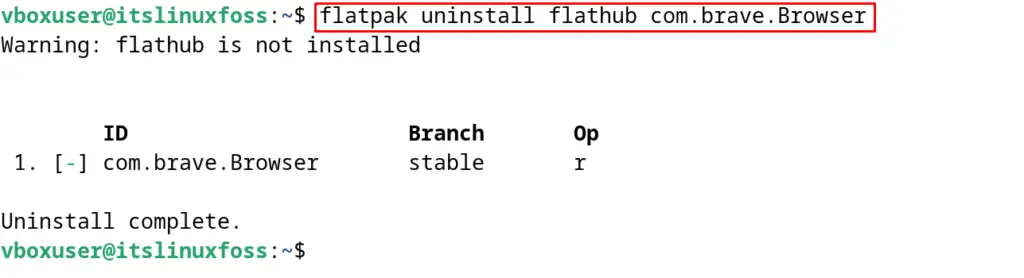
These are the methods by which “Brave Browser” can be installed on Debian 12.
Conclusion
To install the package Brave Browser, either download its repository or the Debian package from its official website. The Linux application stores including snapcraft and flathub can also be used. In this post, all the above-mentioned installation methods of “Brave Browser” have been explained with a step-by-step guide.
