Calligra 3.1.0 Office Suite is an office and graphic art suite. It comprises a set of applications such as word processing, spreadsheets, presentation, editing databases, and vector graphics. Calligra works quite similar to the Microsoft office. It is also available for desktops, smartphones, and tablet computers and helps us to perform personal and office-related documentation tasks.
This blog will demonstrate the method to install Calligra 3.1.0 Office Suite on Ubuntu 22.04. So, let’s start!
How to Install the Calligra 3.1.0 Office Suite on Ubuntu 22.04
Follow the given-below steps-by-step procedure to install Calligra 3.1.0 Office Suite on Ubuntu 22.04.
Step 1: Update and Upgrade the Ubuntu 22.04
To update and upgrade packages on Ubuntu 22.04, firstly, open up the terminal by pressing “CTRL+ALT+T” and execute the following command:
$ sudo apt update && sudo apt upgrade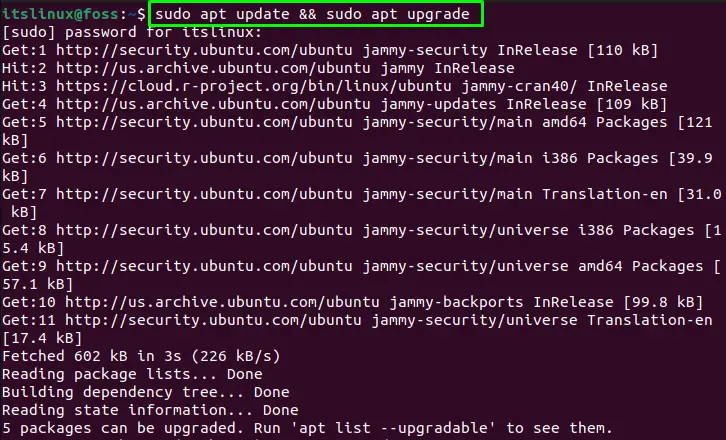
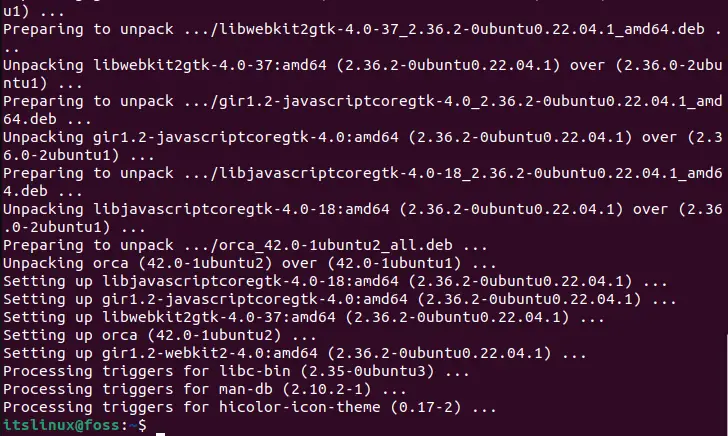
Step 2: Install Calligra 3.1.0 Office Suit on Ubuntu 22.04
Now, execute the following command in the terminal to install the Calligra 3.1.0 Office Suite on Ubuntu 22.04:
$ sudo apt install calligra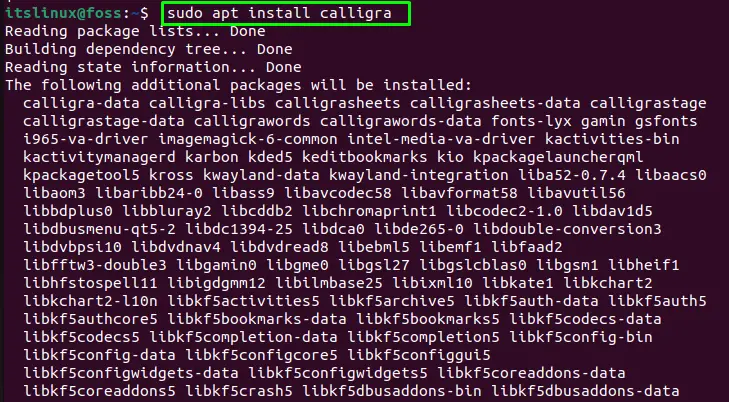
To continue the installation process, type “y” from your keyboard and press “Enter”:
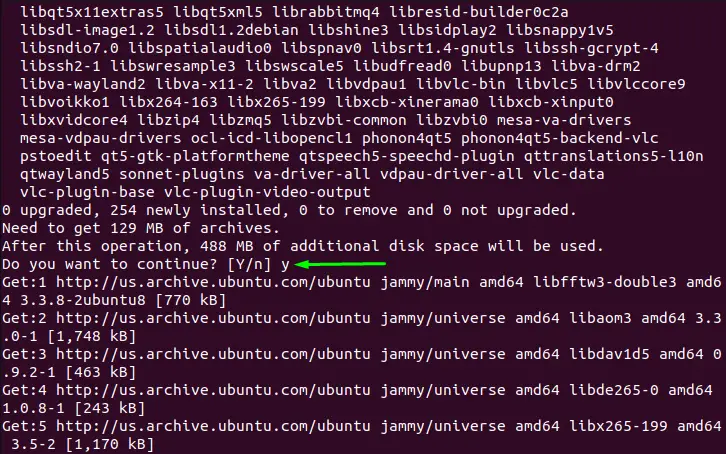
Here, you can see the Calligra 3.1.0 Office Suite is installed successfully:
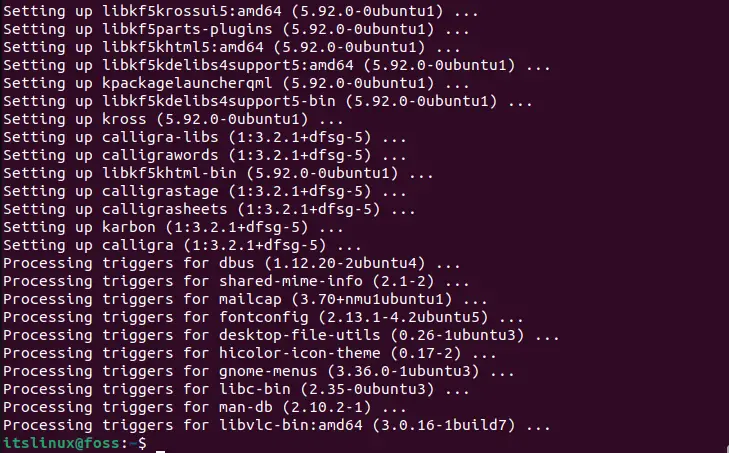
Step 3: Check Calligra version
After installing Calligra on Ubuntu 22.04, verify its existence by checking its version:
$ calligra --version
The below-given output signifies that we have successfully installed Calligra version “3.2.1” on our system:

Step 4: Launch the Calligra
Go to the “Applications” menu to search the “Calligra”:
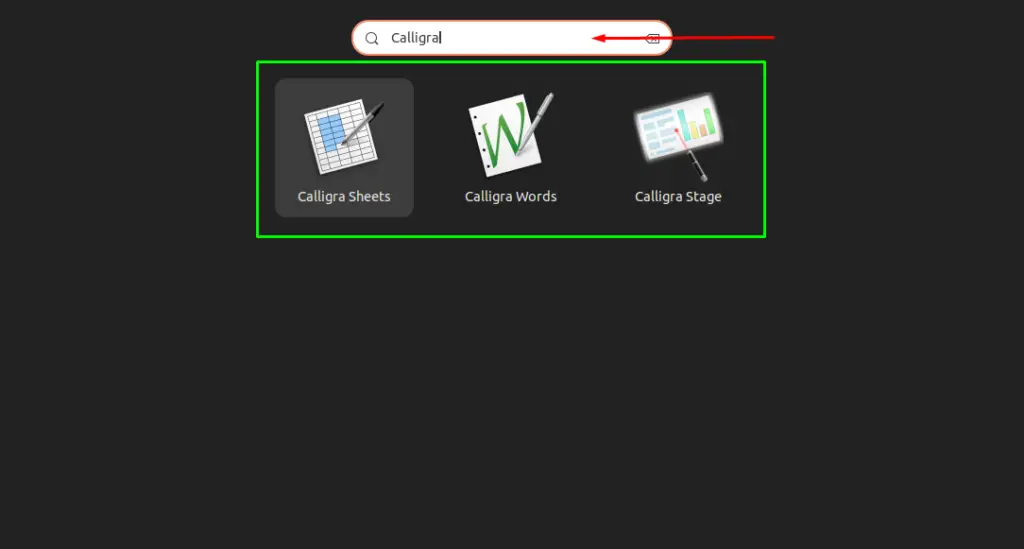
Now, open up the Calligra Words application, select the “Blank Documents” option, then move to the “Blank Document” and hit the “Use This Template” button:
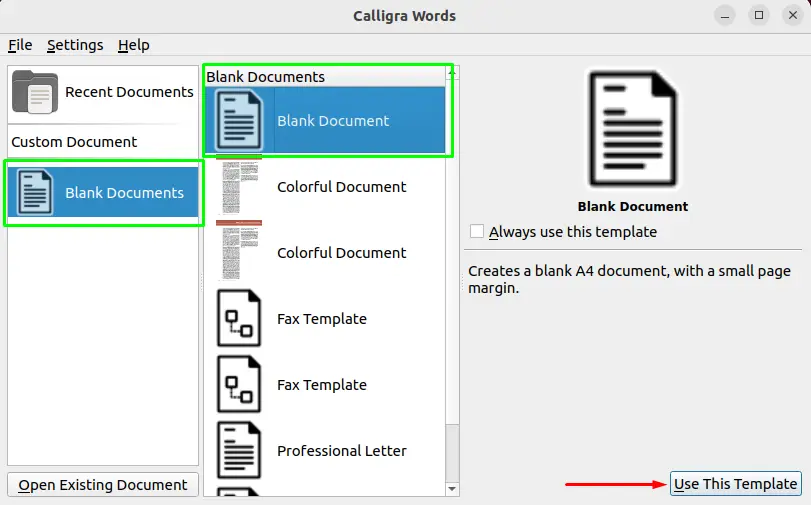
The Calligra words application will open up having the following interface:
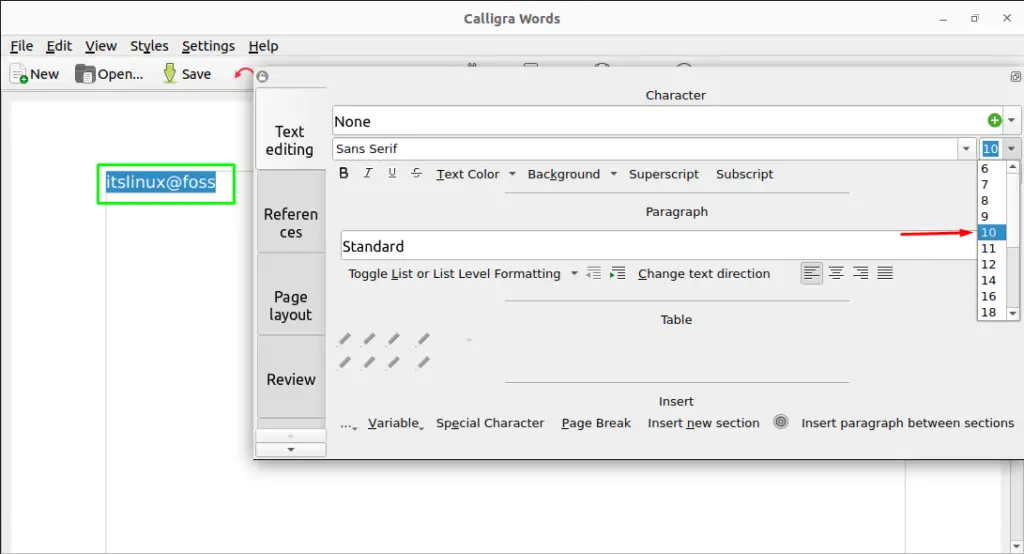
How to remove Calligra from Ubuntu 22.04
If you want to remove the Calligra from your Ubuntu 22.04 system, use the given-below command:
$ sudo apt autoremove calligra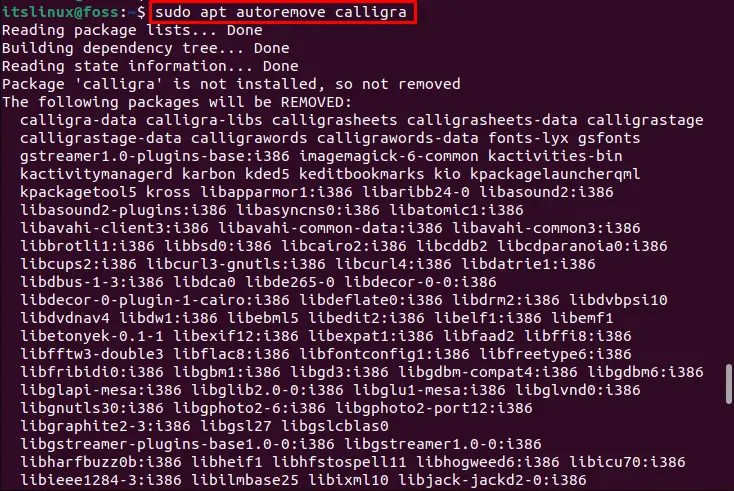
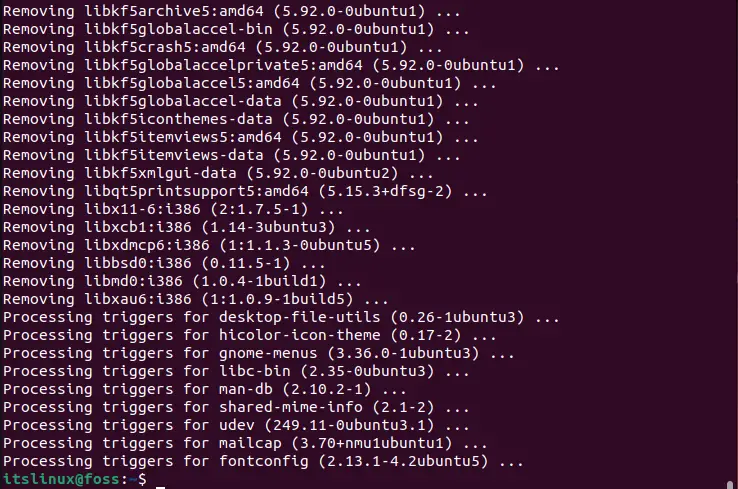
That was all essential information related to the installation of Calligra Office Suite on Ubuntu 22.04. You can further explore as required.
Conclusion
To install the Calligra 3.1.0 Office Suite on Ubuntu 22.04, firstly, update the system packages by utilizing the “$ sudo apt update && sudo apt upgrade”. Then execute the“$ sudo apt install calligra” command on the terminal to install the Calligra 3.1.0 Office Suite on Ubuntu 22.04 and check the installed version with the “$ calligra –version” command. This blog demonstrated the procedure to install the Calligra 3.1.0 Office Suite on Ubuntu 22.04.

TUTORIALS ON LINUX, PROGRAMMING & TECHNOLOGY