μTorrent is a software launched in 2005 by Rainberry, Inc to download torrent files. The torrent files mostly contain movies, seasons, games, or installation packages of different software. To download these files, there are a lot of torrent utilities available, among which the popular one is “μTorrent”.
In this blog, different installation methods of μTorrent on Ubuntu 22.04 are explained.
How to Install μTorrent on Ubuntu 22.04?
In Ubuntu, the snap utility is used to download packages from the snapcraft store and install them. In the new release of Ubuntu, snap utility comes pre-installed, which means the μTorrent package can be downloaded and installed on Ubuntu using the command:
$ sudo snap install utorrent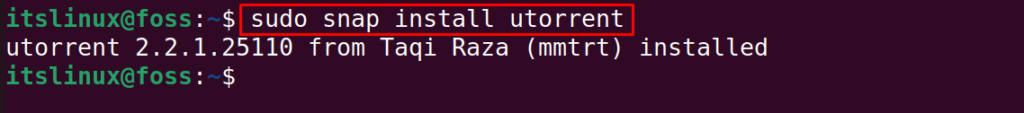
When the package is installed, use the command to run it from the command-line interface:
$ utorrent
The software will start initializing once the command is executed:
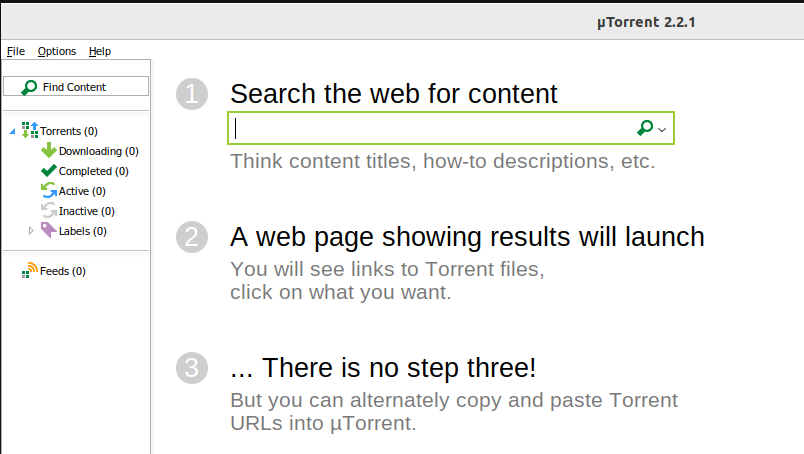
The home page will be displayed on the screen, users can load the torrent file in it to start downloading.
Remove μTorrent From Ubuntu 22.04 Using Snap
The utilities installed using Snap can be removed. So, users can remove the μTorrent using Snap as follows:
$ sudo snap remove utorrent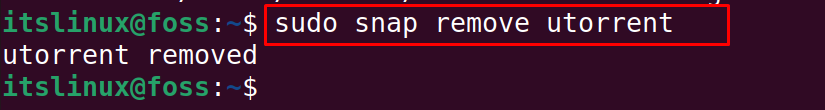
When all the files are removed, the “utorrent” removed message will be displayed.
That’s it from the installation guide of “μTorrent” on Ubuntu 22.04.
Conclusion
μTorrent is accessible on the snap store and installed on Ubuntu 22.04 using the command “sudo snap install utorrent”. μTorrent utility downloads movies, games, software, and other packages on your system. In this informative guide, we have demonstrated the detailed installation method of “μTorrent” on Ubuntu 22.04.

TUTORIALS ON LINUX, PROGRAMMING & TECHNOLOGY