Chromium is a free, open-source, and cross-platform web browser that is used for fast and secure surfing. Google developed Chromium, and it maintains Chromium as well. Chromium was developed and maintained by Google Corporation. All the other modern browsers provided by Google are based on Chromium source code.
Chromium is compatible with all operating systems, i.e., Linux, Windows, Mac, etc. This write-up will discuss several methods to install Chromium on Ubuntu 22.04 LTS. The outcomes of this blog could be:
Let’s get started:
Method 1: Install Chromium Using the Default Repository of Ubuntu
Chromium is included in Ubuntu’s default repository. Therefore, Chromium can be installed on Ubuntu 22.04 through the package manager. For this purpose, use the following step-by-step procedure.
Step 1: Update the System’s Package
Update the system’s packages repository to obtain the latest packages. For this purpose, use the following command:
$ sudo apt update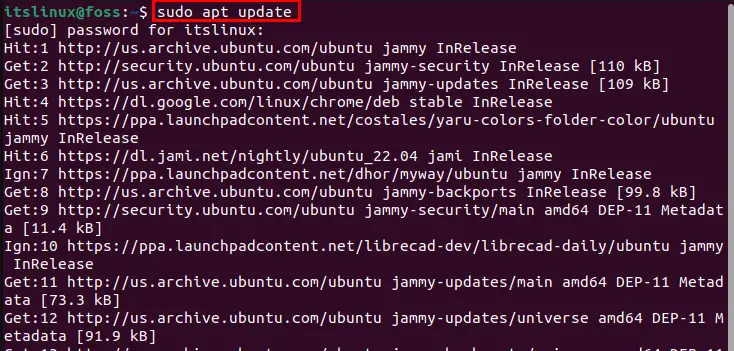
The system’s repository is up to date.
Step 2: Install Chromium Browser
To install Chromium using apt package manager, type and execute the following command:
$ sudo apt install chromium-browser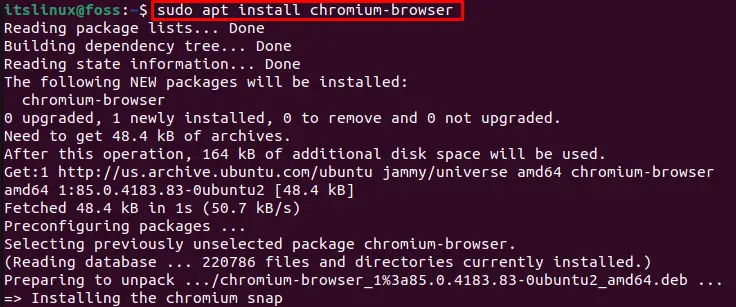
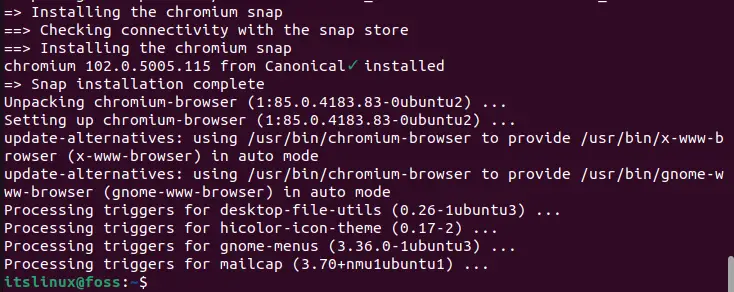
Chromium is successfully installed.
Step 3: Verify Installation
After the successful installation of Chromium, you can verify it by running the following command:
$ chromium-browser --version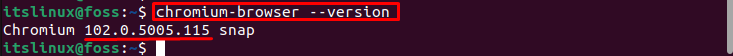
It is verified that the installed version of Chromium is 102.0.5005.115.
How to Launch Chromium on Ubuntu 22.04
When Chromium is installed successfully on Ubuntu 22.04, you can launch Chromium to use it. For this purpose, run the below script:
$ chromium
It opens the interface which is given below:
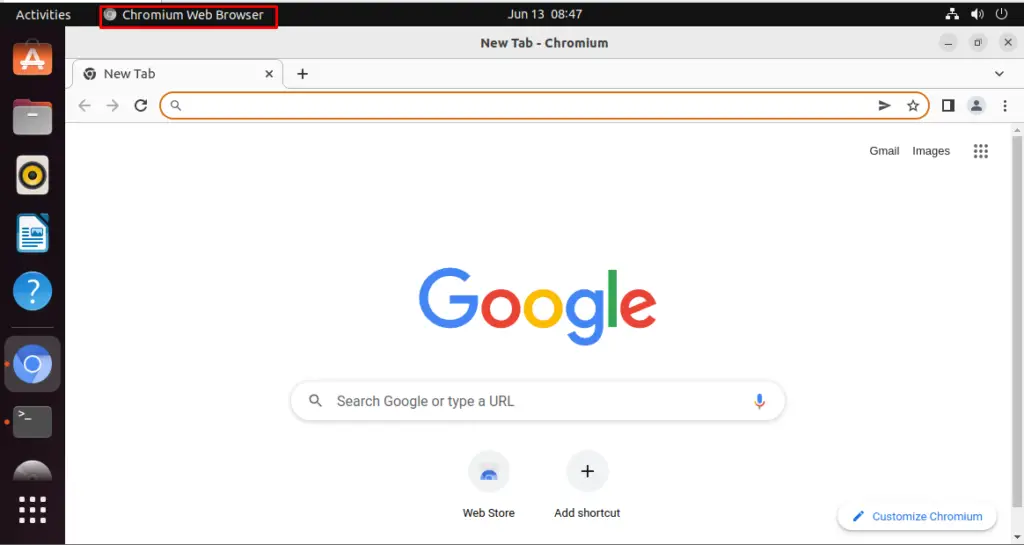
The Chromium is successfully launched and ready to use.
How to Remove/Uninstall Chromium From Ubuntu 22.04 Using the apt Command?
If users have installed Chromium through the package manager, they can uninstall it with the below apt script:
$ sudo apt remove chromium-browser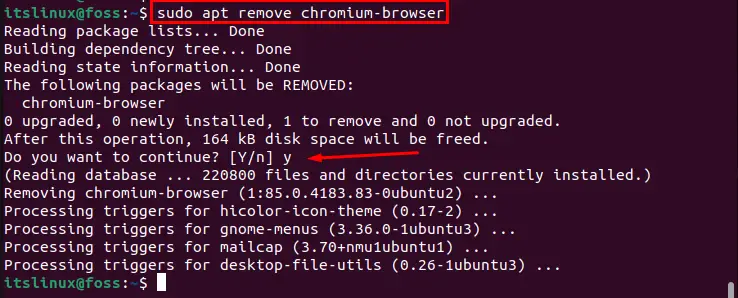
The Chromium is successfully removed.
Method 2: Install Chromium Using Snap Store
Snaps are the package formats used in Linux to install various applications. A user can use the Snap store to install Chromium on Ubuntu 22.04 by following the procedure provided below:
To install Chromium using snap, type and run the following command in the terminal:
$ sudo snap install chromium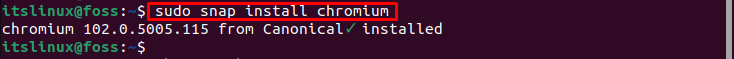
The output shows that Chromium is installed successfully.
To check the successful installation of Chromium, you can check the installed version of Chromium. For this purpose, execute the following command:
$ chromium --version
It is verified that the installed version of Chromium is “102.0.5005.115”.
How to Remove/Uninstall Chromium From Ubuntu 22.04 Using the Snap Command?
If you used the snap to install Chromium, you can remove it with the help of the following snap command:
$ sudo snap remove chromium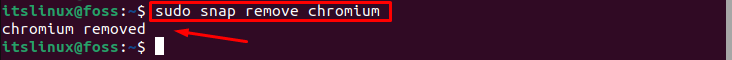
Chromium is removed successfully.
Congratulations! You have experienced the installation methodology of Chromium on Ubuntu 22.04.
Conclusion
Chromium can be installed on Ubuntu 22.04 from the default repository and the snap store. Chromium is a free, open-source, and cross-platform web browser that is used for searching and surfing. This article demonstrated the deep knowledge to install Chromium on Ubuntu 22.04 LTS. Chromium is a fast, secure, and stable browser that keeps relevant privacy.

TUTORIALS ON LINUX, PROGRAMMING & TECHNOLOGY