Like the Debian packages are installed in Debian-based distributions, the RPM Packages are used to install the applications in RHEL (Red Hat Enterprise Linux) and CentOS distributions of Linux. The RPM Packages can be installed on Debian-based distributions, i.e., Ubuntu 22.04.
In this blog, the installation of RPM packages on Ubuntu 22.04 will be explained in detail.
Prerequisites: Install Alien Packages on Ubuntu 22.04
For installing the RPM Packages on Ubuntu, the package of “alien” should be installed on the computer. The alien package is available in the default repository of Ubuntu, so it can be installed using the command:
$ sudo apt install alien -y
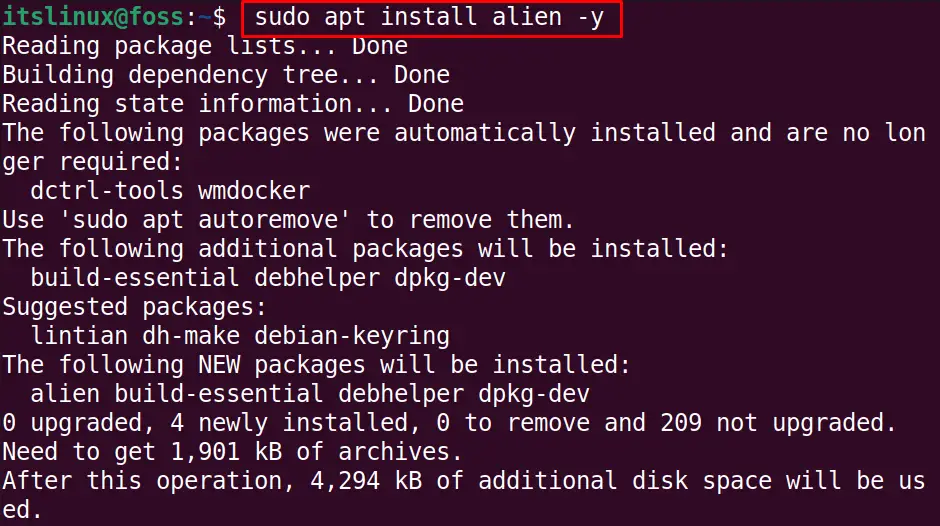
The alien package has been installed on Ubuntu and can be verified by executing the command:
$ alien --version
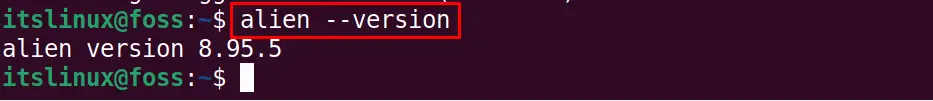
The “8.95.5” version of the “alien” has been installed on Ubuntu.
How to Install the RPM Packages on Ubuntu 22.04?
To directly install the RPM Package on Ubuntu 22.04, the alien package manager should be used. For example, the “Firefox” package will be installed via “alien”.
Step 1: Download the RPM Package File
Navigate to the “Downloads” and list down the contents using the command:
$ cd Downloads && ls
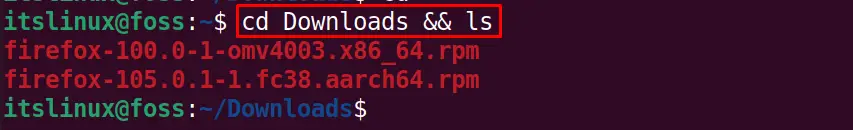
Step 2: Install the RPM Package File Using Alien
Just like “sudo dpkg”, the “sudo alien” will be used to install the RPM package file on Ubuntu 22.04. To do so, use the below-mentioned command:
$ sudo alien -i firefox-100.0-1-omv4003.x86_64.rpm
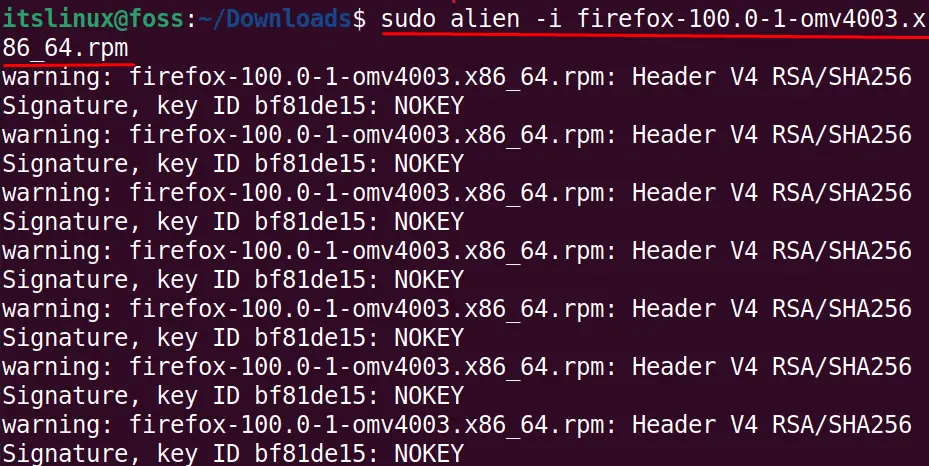
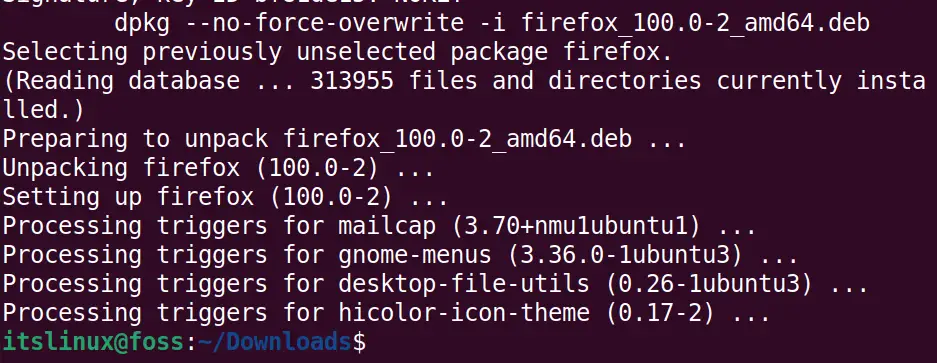
The RPM package file of Firefox has been installed on Ubuntu 22.04.
Bonus-Tip: Convert RPM File to Debian and then Install on Ubuntu 22.04
There is another method where the RPM file is converted to a Debian file, and then the Debian file is installed. The process is described in the following steps:
Step 1: Convert an RPM File to Debian File
The command provided below will convert the RPM file of Firefox to the Debian file:
$ sudo alien firefox-100.0-1-omv4003.x86_64.rpm
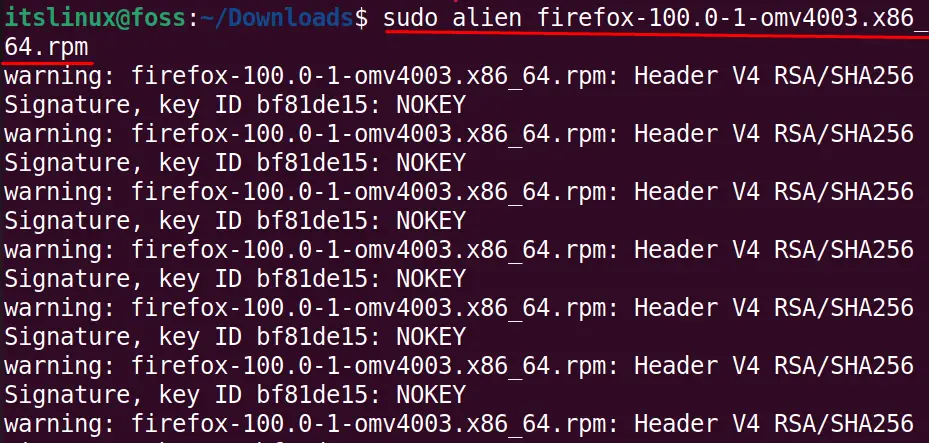
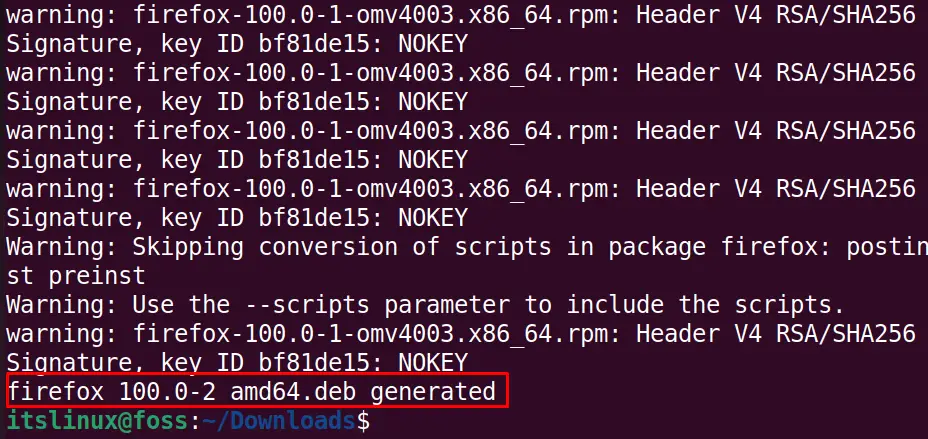
The output shows that the “Firefox_100.0-2_amd64.deb” has been generated.
Step 2: Install the Converted File
The newly converted Debian package file can be installed using the below command:
$ sudo dpkg -i firefox_100.0-2_amd.deb
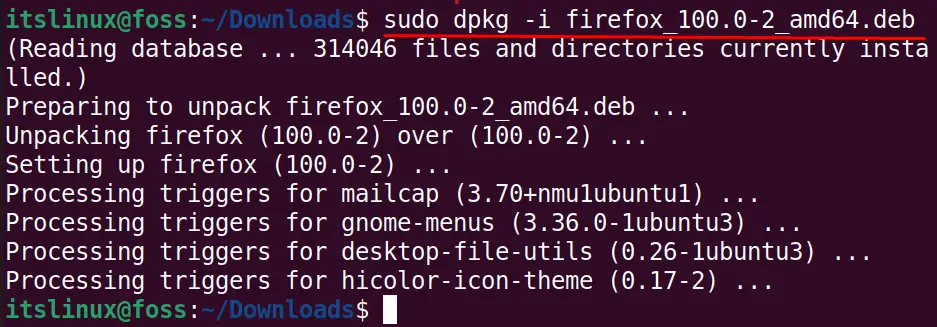
The RPM package of Firefox has been installed.
That’s all from this guide.
Conclusion
To install the RPM Packages on Ubuntu 22.04, use the “alien” program directly with its “-i” option, or one can convert the RPM file to Debian. The “alien” program is utilized for installing RPM packages on Ubuntu 22.04. This post has demonstrated two methods to install RPM packages on Ubuntu 22.04.

TUTORIALS ON LINUX, PROGRAMMING & TECHNOLOGY