Google Earth is a program that gives a 3-D view of Earth from satellite imagery. This tool is used to visualize the earth’s map from different angles. This feature of Google is also supported on Ubuntu and several Linux distributions. By considering it, this guide will illustrate the various methods to install Google Earth on Ubuntu 22.04. The content that depicts this article is as follows:
- How to Install Google Earth on Ubuntu 22.04 LTS Via Terminal?
- How to Install Google Earth on Ubuntu 22.04 LTS Via GUI?
- How to Uninstall Google Earth on Ubuntu 22.04 LTS?
Let’s start with the guide.
How to Install Google Earth on Ubuntu 22.04 LTS Via Terminal?
Google Earth is not available in the default repository of Ubuntu. However, its Debian package file can be obtained from the Google Earth website. Here, the essential steps listed can be followed to download and install Google Earth:
Step 1: Download the Debian File of Google Earth
First, use the below-stated command to download the Debian package file:
$ wget https://dl.google.com/dl/linux/direct/google-earth-pro-stable_7.3.6_amd64.deb
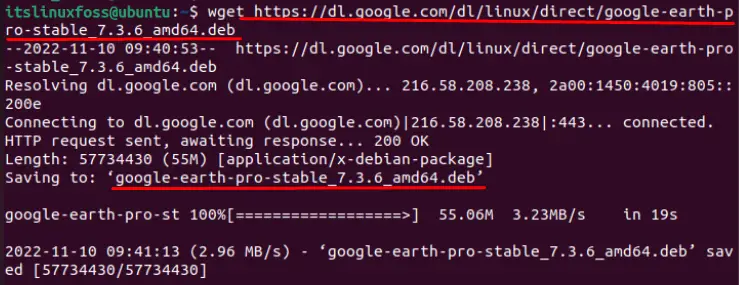
Now, the Debian file has been successfully downloaded, which can be confirmed from the above screenshot.
Note: You can get the latest Google Earth’s Debian package file from the following link:
https://support.google.com/earth/answer/168344#zippy=%2c Download-a-google-earth-pro-direct-installer
Step 2: Install the Debian package of Google Earth
To install the Debian package of the Google Earth file, execute the below command:
$ sudo dpkg -i google-earth-pro-stable_current_amd64.deb
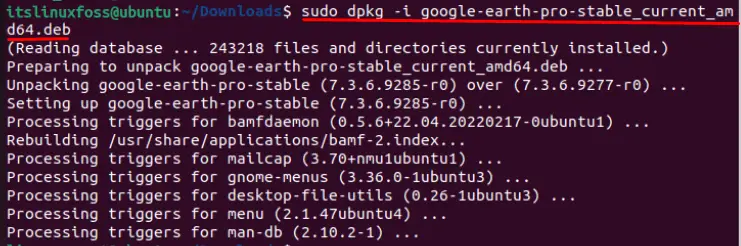
The installation of Google Earth has been completed in the terminal. Let’s explore it more.
Step 3: Launch Google Earth
After completing the installation process of Google Earth, launch it in the Ubuntu operating system by executing the below command:
$ google-earth-pro
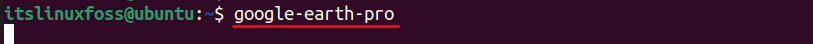
After executing the script, it navigates to the Google Earth window, which can be confirmed as seen below:
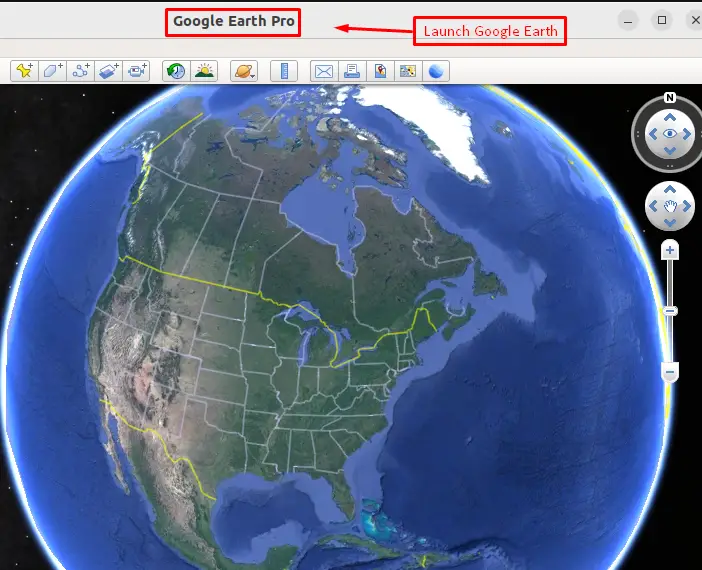
Once Google Earth is launched, you can search any country, city, and many more. In our case, search out “New York” and hit the “Search” button. It navigates to the specified country that can be visualized below:
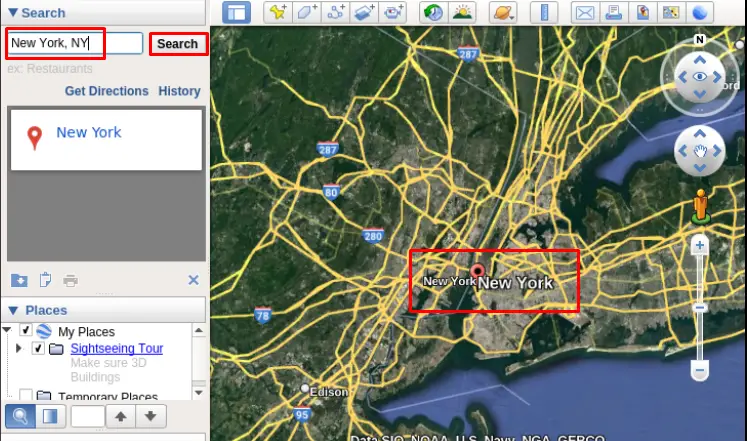
Let’s explore another method.
(Alternate Method): How to Install Google Earth on Ubuntu 22.04 LTS Via GUI?
The same Debian package file of Google Earth can be installed on the system via GUI. Let’s quickly go through the essential steps:
Step 1: Open the Google Earth Website
To achieve this, open the URL “https://www.google.com/earth/versions” and hit the “Download Earth Pro on desktop” that can be seen below figure:
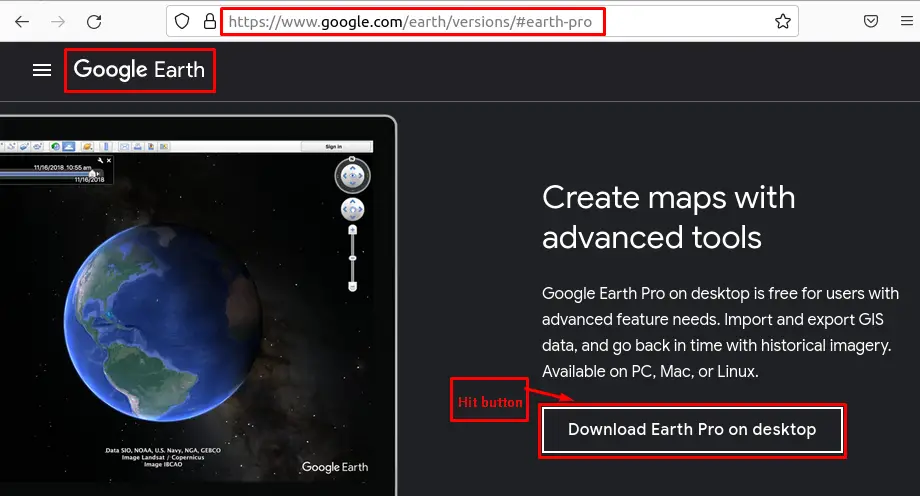
Step 2: Download Debian Package File
It navigates to the new window of “Google Earth Pro (Linux)”. There, choose the download package in Debian format and hit the “Accept & Download” button, as seen below:
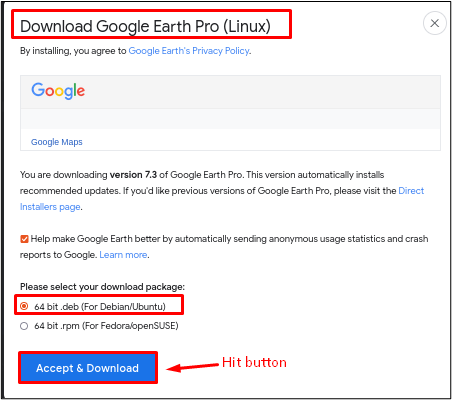
After pressing the button, the downloaded file will be stored in the system’s directory.
Step 3: Install the Downloaded Debian Package
Now, search for the “GDebi” package from the “Show Applications” window and open it.
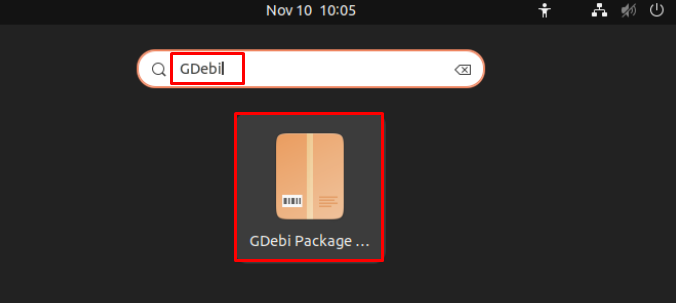
After that, choose the downloaded file and hit the “Open” button that is highlighted below:
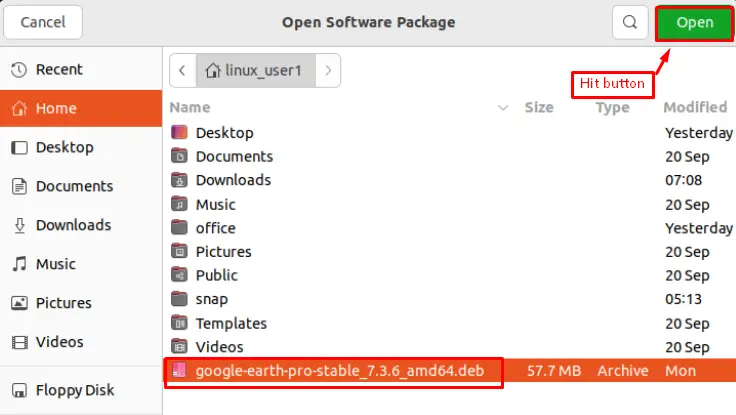
Now, install the downloaded file by pressing the “Install Package” button:
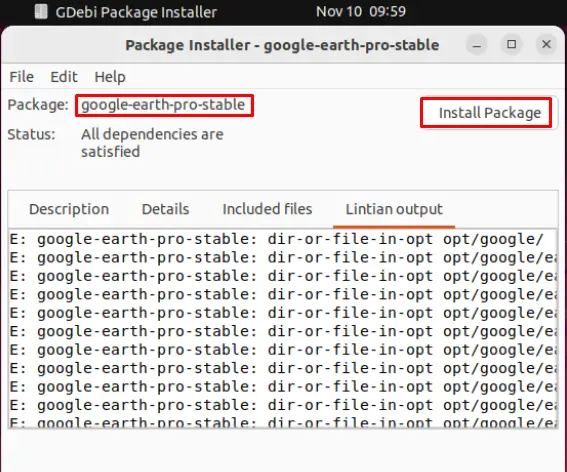
It requires authentication for further process, enter credentials and hit the “Authenticate” button:
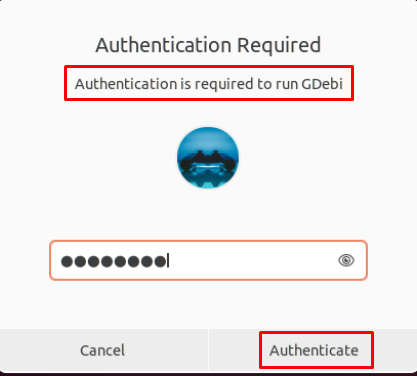
Now, you can confirm that the downloaded package file of Google Earth has been successfully installed:
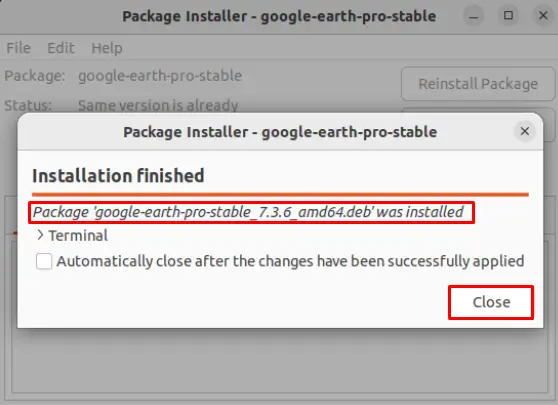
Let’s launch it.
Note: To install the GDebi package installer, run the below-stated command in the terminal:
$ sudo apt install gdebi
Step 4: Launch the Google Earth Application
For verification of the Google Earth application, hit the “Show Applications” icon at the bottom left corner of the desktop window. It navigates to the applications. After that, type “Google Earth” in the search bar and click the installed “Google Earth” application:
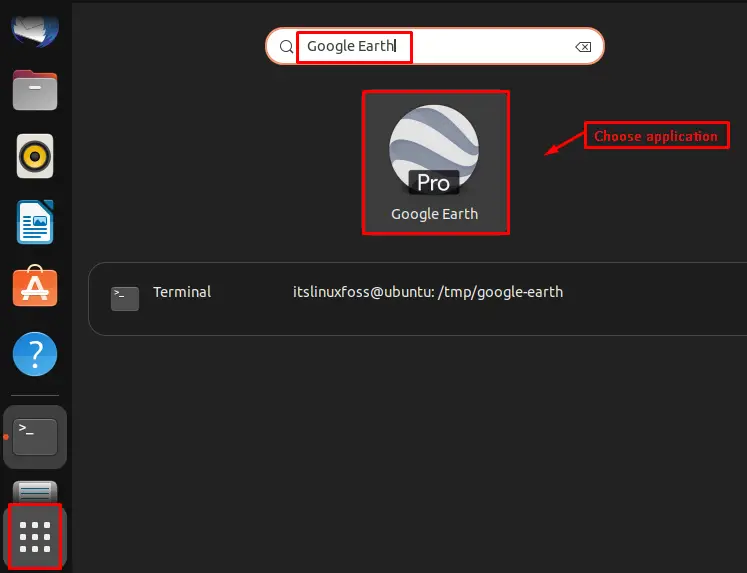
After clicking the “Google Earth” application, it navigates to the “Google Earth” window that can be displayed in the below figure:
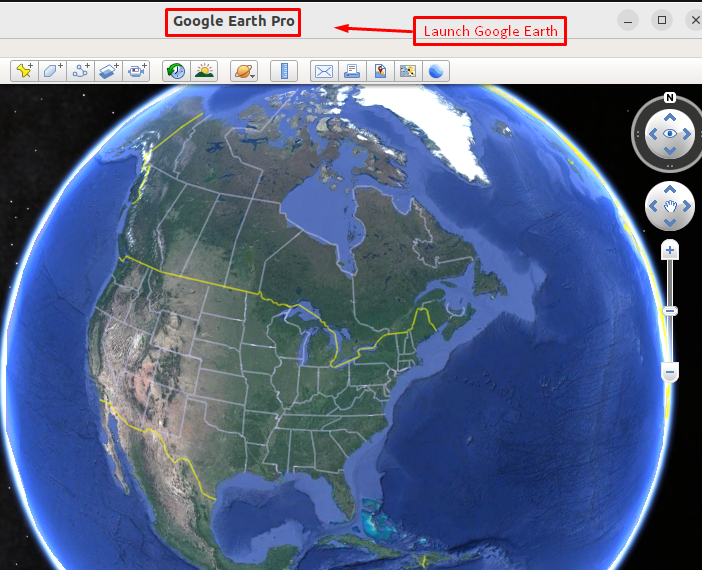
How to Uninstall Google Earth on Ubuntu 22.04 LTS?
It is quite easy to remove Google Earth from Ubuntu as follows:
sudo apt remove google-earth-pro-stable
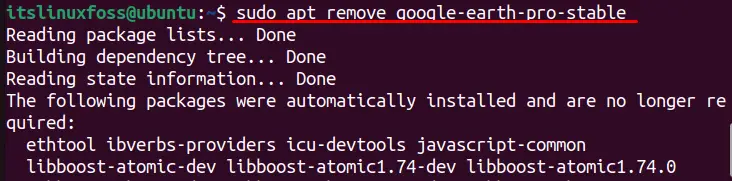
For confirmation of removing packages, press “y” to proceed.
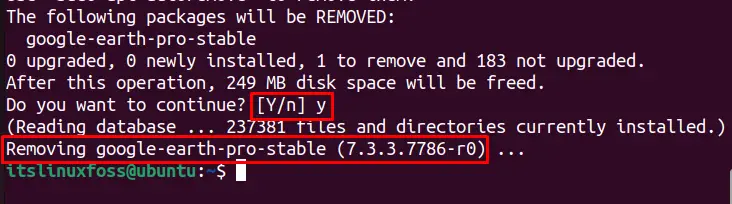
Finally, the installed Google Earth packages have been successfully removed from Ubuntu 22.04.
That is it for this guide.
Conclusion
In Ubuntu 22.04 LTS, the Google Earth application can be installed from the terminal and the GUI. It is useful to observe an aerial view of our entire earth in 3D representation. Additionally, instructions for the launch and uninstall of the Google Earth application have been provided here. This guide has demonstrated the step-by-step process for installing Google Earth on Ubuntu 22.04 LTS.
