The Linux-based Integrated Development Environments (IDE’s) are the complete packages having various features and functions. K Desktop Environment (KDE) developed a free and open-source IDE that is known as KDevelop.
KDevelop is a cross-platform that supports the different languages. It is used in several operating systems like Linux, Mac and Windows. The KDevelop provides many features to its users such as project management, control system, and highlighting etc.
In this article, you will learn how to install KDevelop in Ubuntu 22.04 using the several methods with following Outcomes:
- How to Install KDevelop on Ubuntu 22.04 using official repository
- How to Install KDevelop on Ubuntu 22.04 using AppImage
How to Install KDevelop on Ubuntu 22.04
The KDevelop is an open-source IDE that helps in writing the source code and support the various languages. It can be installed using the following two methods.
Method 1: How to Install KDevelop on Ubuntu 22.04 using official apt repository
KDevelop can be installed using the official repository of Ubuntu as it is the part of package management.
Following steps are provided to install KDevelop on Ubuntu 22.04 using the official apt repository
Step 1: Update packages repository
To update the packages repository, execute the following command in the terminal:
$ sudo apt update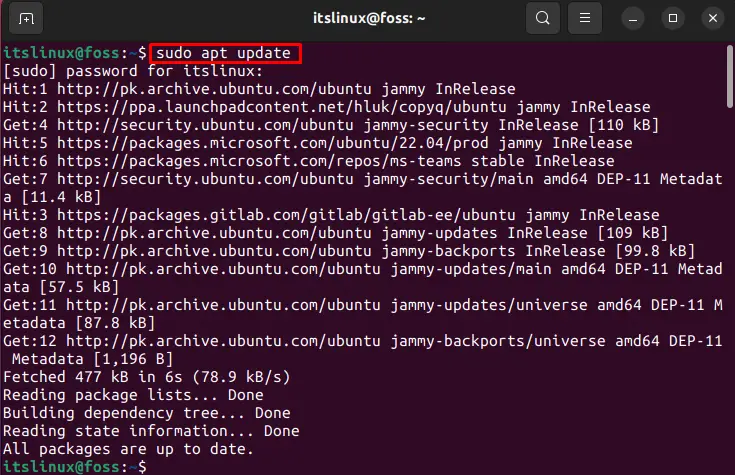
The installed packages are updated successfully.
Step 2: Install KDevelop using APT package repository
To install the KDevelop using the APT official package repository, run the given command in terminal as follows:
$ sudo apt -y install kdevelop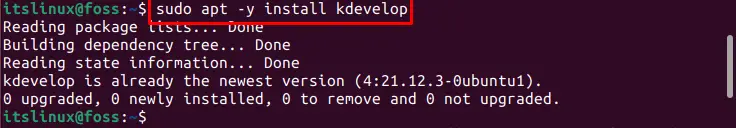
The KDevelop is installed successfully.
How to launch KDevelop in Ubuntu 22.04
To start/launch the KDevelop IDE in Ubuntu 22.04, go to the ‘applications’ and search the KDevelop in the search bar.
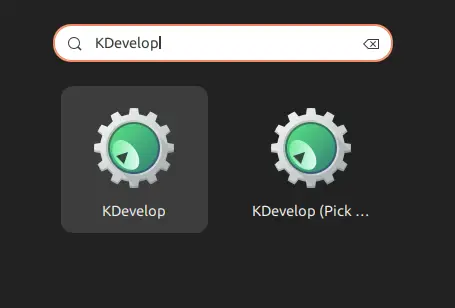
To open the KDevelop, Click on the KDevelop application.
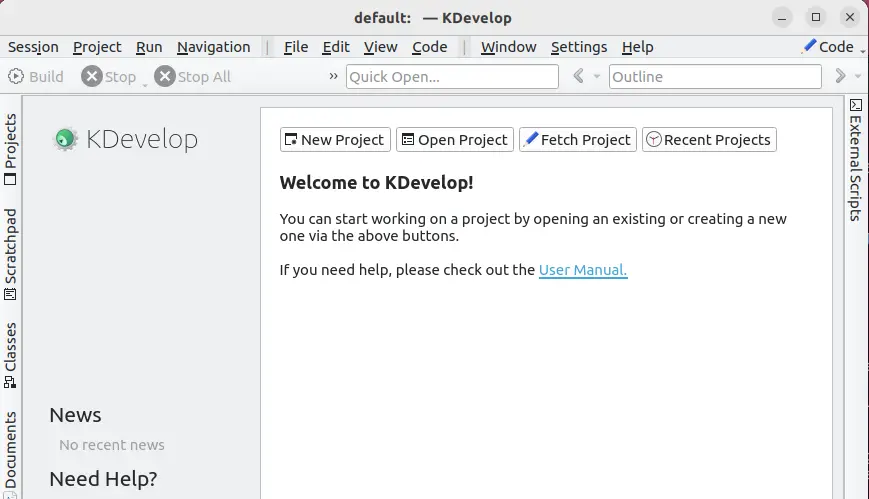
The application is open and ready to use.
How to remove KDevelop from Ubuntu 22.04.
You can also remove the application from Ubuntu whenever you want. However, to uninstall KDevelop from Ubuntu, run the following command in terminal:
$ sudo apt remove kdevelop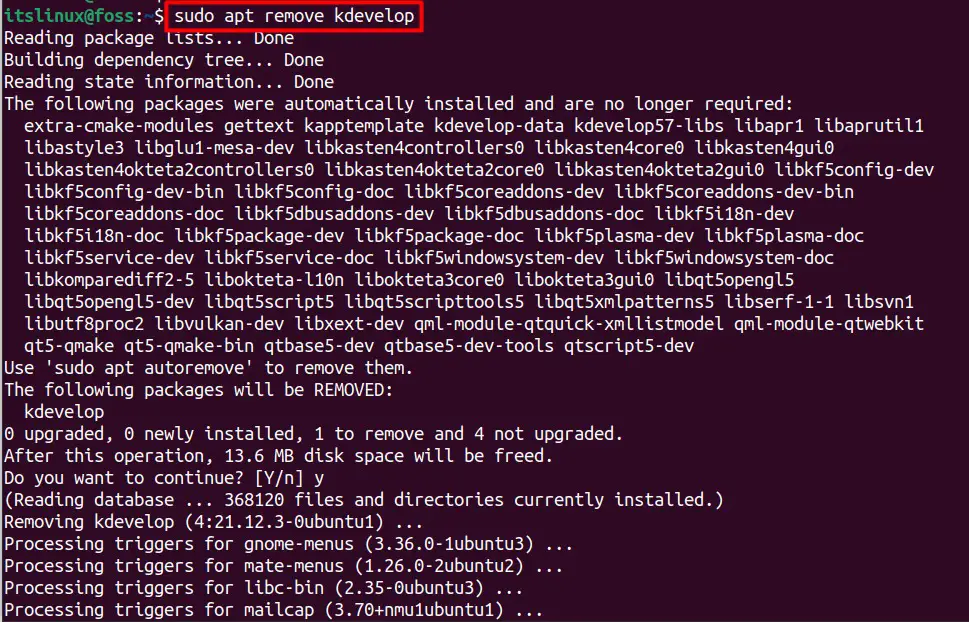
The KDevelop was removed successfully from Ubuntu 22.04.
Method 2: How to Install KDevelop on Ubuntu 22.04 using AppImage
The AppImages are the compressed packages that are used without installing on Linux system. Before installing the KDevelop in Ubuntu system, you need to download the KDevelop AppImage first. To download the KDevelop AppImage, run the following command:
$ wget -O KDevelop.AppImage https://download.kde.org/stable/kdevelop/
5.5.2/bin/linux/KDevelop-5.5.2-x86_64.AppImage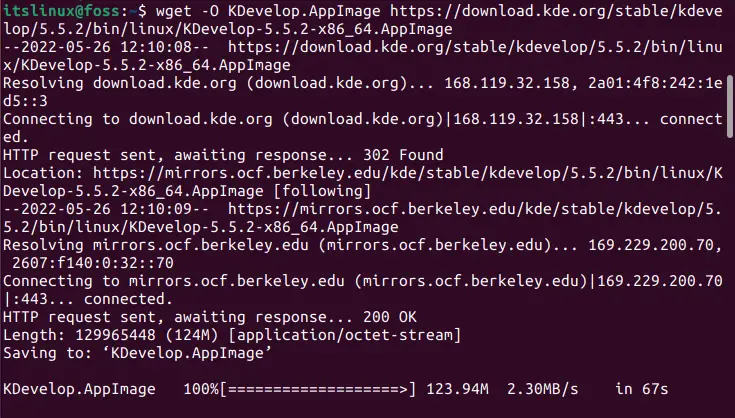
When downloaded, open the directory path of the downloaded file and run the given command to execute it.
chmod +x KDevelop.AppImage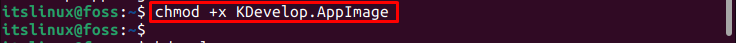
The above-mentioned command is executed successfully and starts the KDevelop IDE.
How to launch KDevelop in Ubuntu 22.04 via Appimage
To launch the KDevelop via AppImage, simply click on the AppImage of KDevelop. Click on the Run option. It will execute the application as follows:
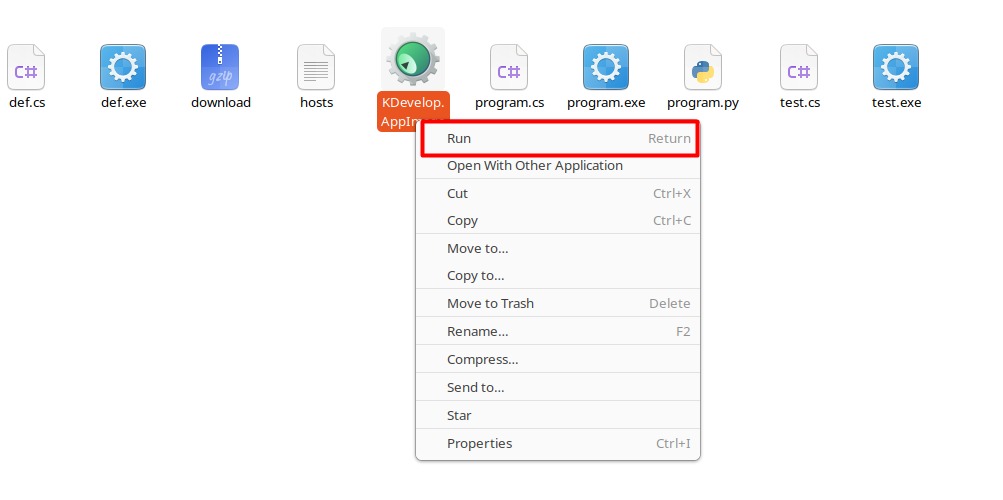
it will open the following interface.
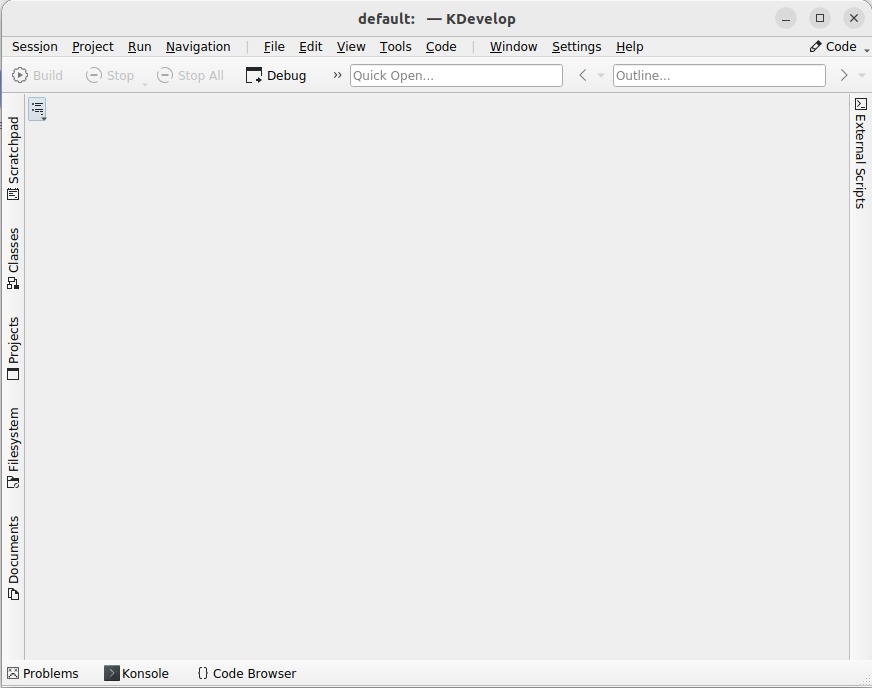
How to remove KDevelop from Ubuntu 22.04 via AppImage
A user can also remove KDevelop from Ubuntu whenever he/she want. However, to uninstall KDevelop from Ubuntu via AppImage, simply remove the AppImage of KDevelop application using the following command:
$ sudo rm KDevelop.AppImage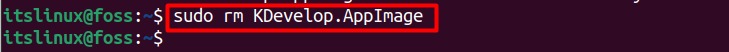
The KDevelop AppImage is removed successfully.
Conclusion
KDevelop can be installed on Ubuntu 22.04 via official repository and AppImage. The KDevelop is a Linux-based Integrated Development Environments (IDE’s) that helps to write the source code of various languages and supports all the operating systems. This tutorial has provided a complete guide on how to install KDevelop on Ubuntu 22.04 using APT official repository and AppImage. The official apt repository provides the stable version while the AppImage provides the latest version without being installed on Linux system.

TUTORIALS ON LINUX, PROGRAMMING & TECHNOLOGY