LibreCAD is a Computer-Aided-Design (CAD) based free and open-source software used to draw the 2-dimensional (2D) design. It is a comprehensive application that is widely used in the area of education, architecture and IT industry. It is also available in 20 languages.
LibreCAD contains the platform-independent files such as interface translation and patterns etc. In this comprehensive writeup, you will learn how to install the LibreCAD on Ubuntu 22.04.
How to Install LibreCAD on Ubuntu 22.04
LibreCAD is a Computer-Aided-Design (CAD) based free and open-source software used to draw the 2-dimensional (2D) design. The LibreCAD packages are included in the official repository of Ubuntu 22.04. Moreover, a user can install LibreCAD through apt package manager. Head over to the following steps to get LibreCAD on Ubuntu 22.04:
Step 1: Update system’s packages
First, a user should update the system’s repository for the updated packages. To do so, execute the following update command:
$ sudo apt update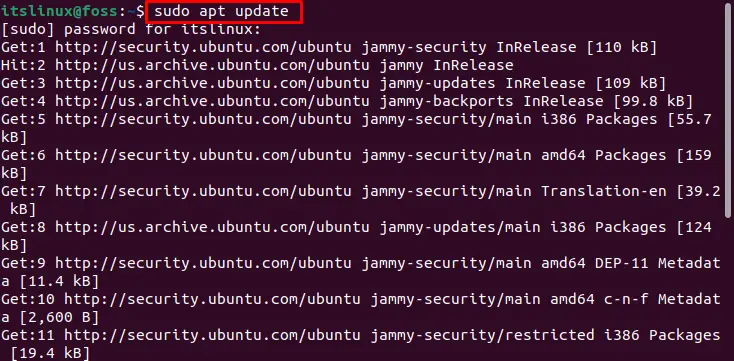
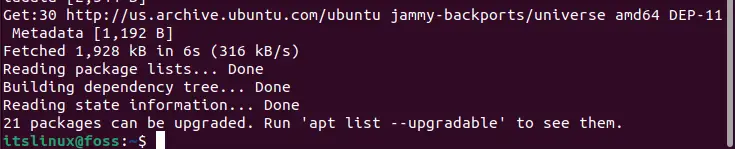
The installed packages are updated successfully.
Step 2: Install LibreCAD
To install the LibreCAD on Ubuntu 22.04, execute the following command:
$ sudo apt install librecad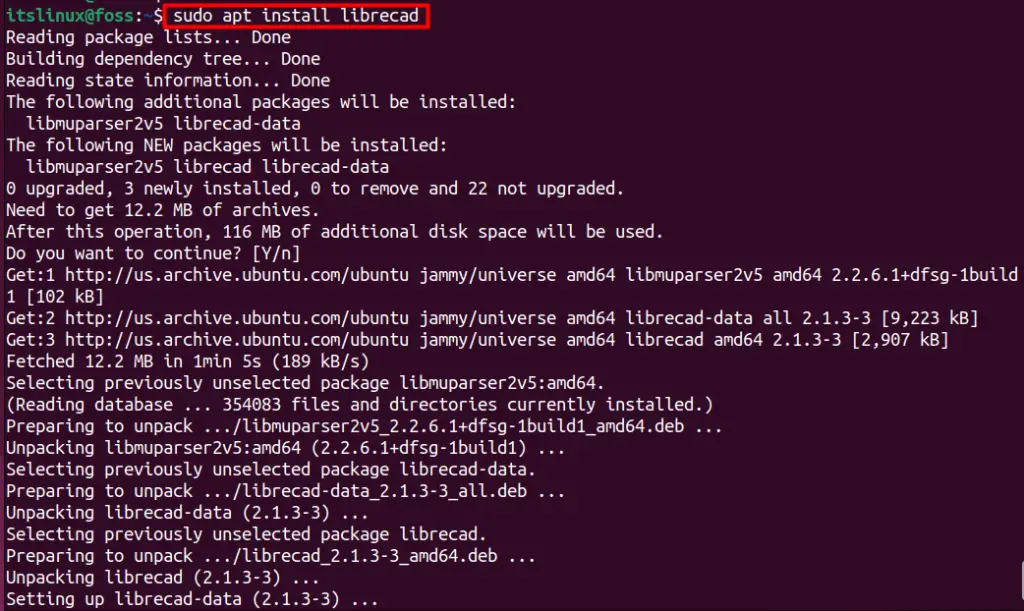
LibreCAD is installed successfully.
Step 3: Launch LibreCAD
After the successful installation of LibreCAD, you can run it using the following command in terminal:
$ librecad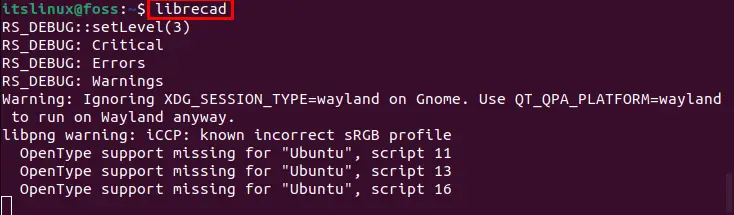
It will open the following welcome interface. To launch LibreCAD, click on OK button
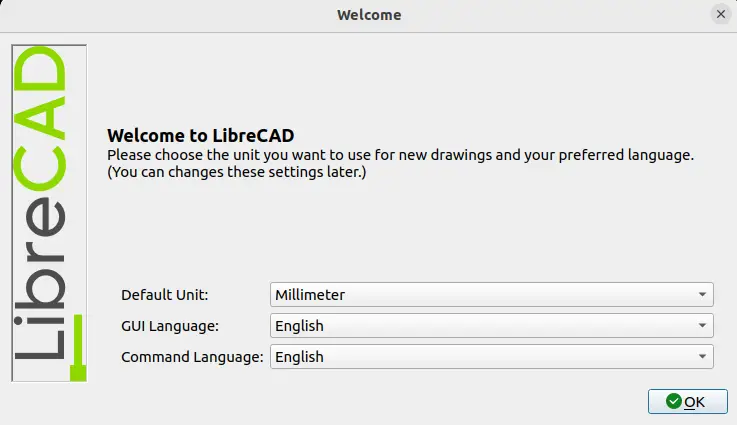
The interface of LibreCAD is in front of you.
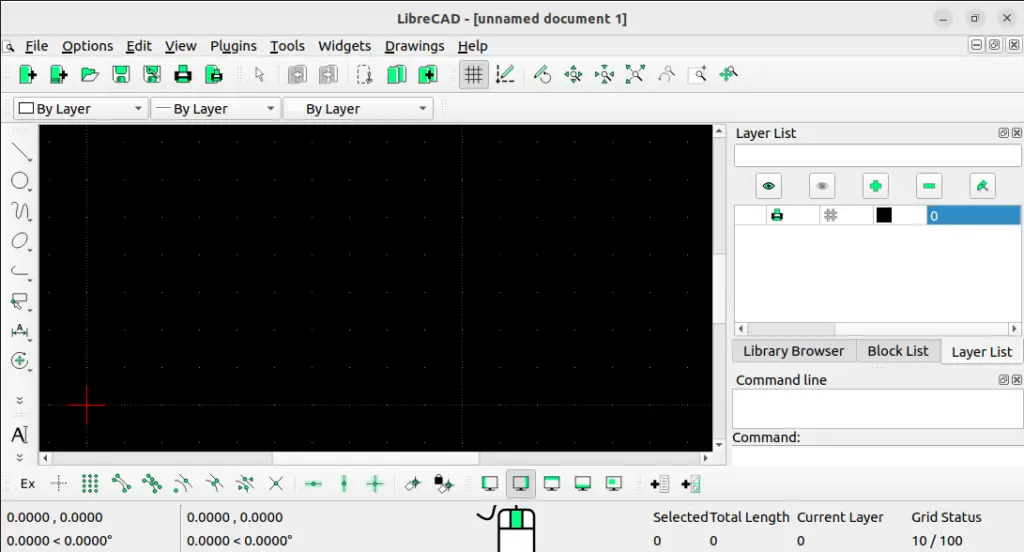
Here it is! You are now able to start working with LibreCAD.
How to remove LibreCAd from Ubuntu 22.04
If you have installed LibreCad using the terminal, you can remove it using the following command:
$ sudo apt remove librecad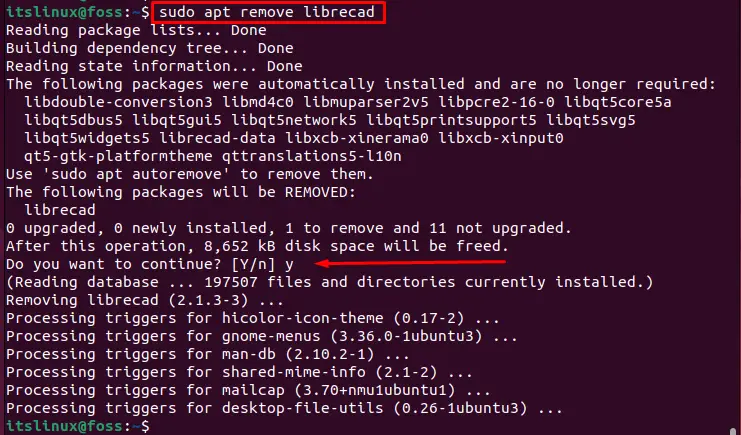
To continue the process, hit the ‘Y’ key. The LibreCAD was removed successfully.
Here you go! You have learned to install LibreCAD 2.1.3 on Ubuntu 22.04.
Note: At the time of this write-up, LibreCAD has not released its repository for Ubuntu 22.04.
Conclusion
LibreCAD can be installed using Ubuntu 22.04 official repository and or command: “sudo apt install librecad”. LibreCAD is a Computer-Aided-Design (CAD) based free and open-source software used to draw the 2-dimensional (2D) design. You have learned to install, launch, and remove LibreCAD 2.1.3 on Ubuntu 22.04.

TUTORIALS ON LINUX, PROGRAMMING & TECHNOLOGY