NoMachine is used to access the machine remotely and manage the files/data from anywhere in the world. NoMachine also allows you to edit as well as print documents remotely. Interestingly, it supports an unlimited number of remote servers on a single server. Considering its importance for Ubuntu, this blog post will demonstrate the installation method of NoMachine on Ubuntu 22.04.
How to Install NoMachine on Ubuntu 22.04
The NoMachine utility can be installed through the Debian package file. For this, the below steps are performed:
Step 1: Download the “.deb” File of NoMachine
Open the official website of NoMAchine by opening the link in the web browser. Then, click on the “NoMachine for Linux Deb.amd64”:
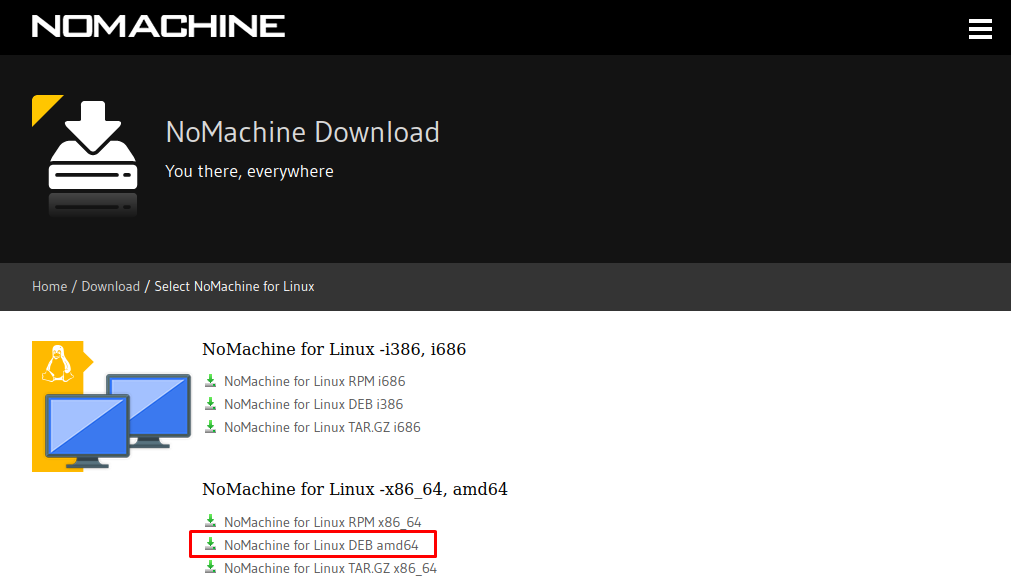
A next page with the “Download” button will be opened, click on the “Download” button to download the package file of NoMachine:
Step 2: Verify the Download
Navigate the Downloads directory using the cd command and display the contents of the directory with the “ls” command:
$ cd Downloads && ls
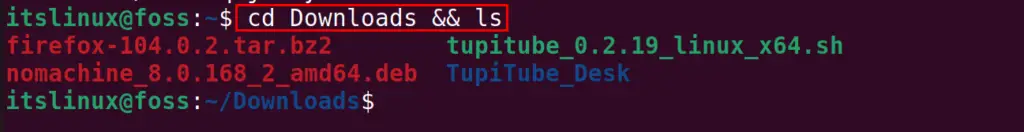
Step 3: Install the NoMachine
To install the downloaded Debian package of the “NoMachine ” on Ubuntu, use the “dpkg” manager:
$ sudo dpkg -i nomachine_8.0.168_2_amd64.deb
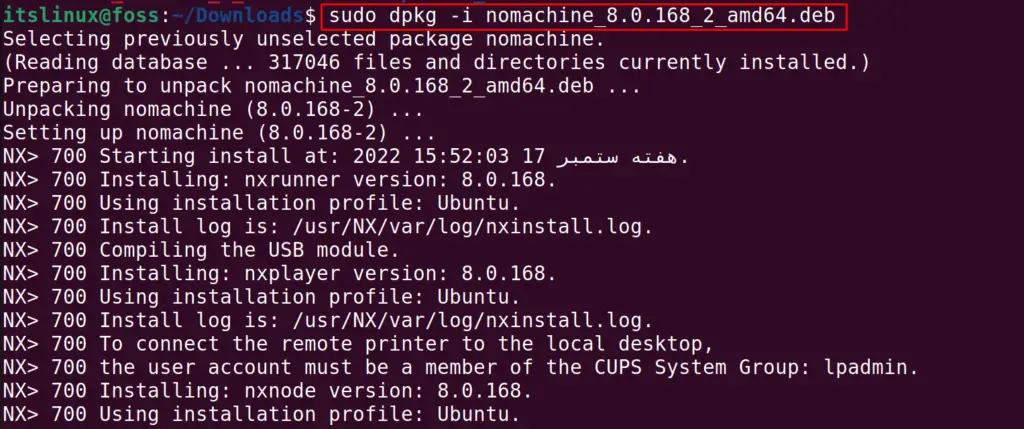
Step 4: Launch NoMachine
After the package of NoMachine is installed, search for the application in the Application’s Search bar:

Click on the icon of “NoMachine” to launch the application:
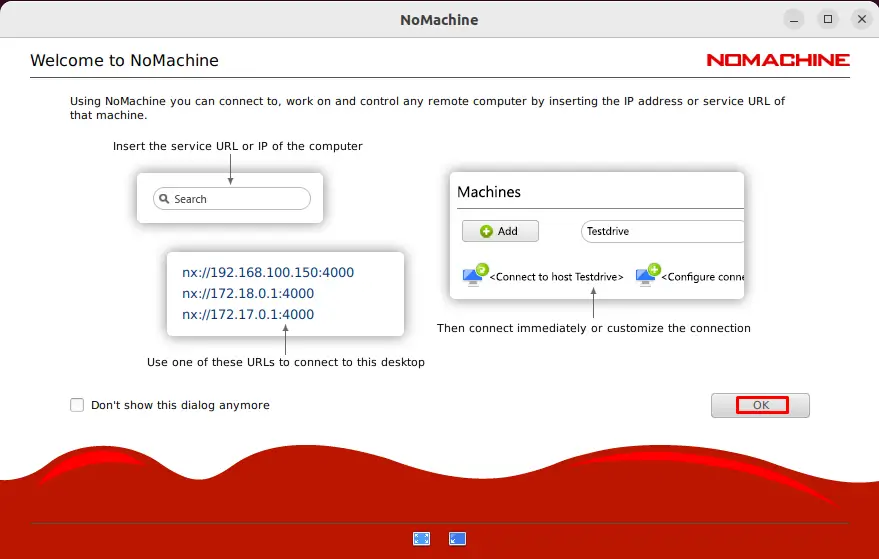
On the first page of the “NoMachine”, the usage tutorial has been demonstrated. Hit the “OK” button for further proceeding to the next page of the tutorial:
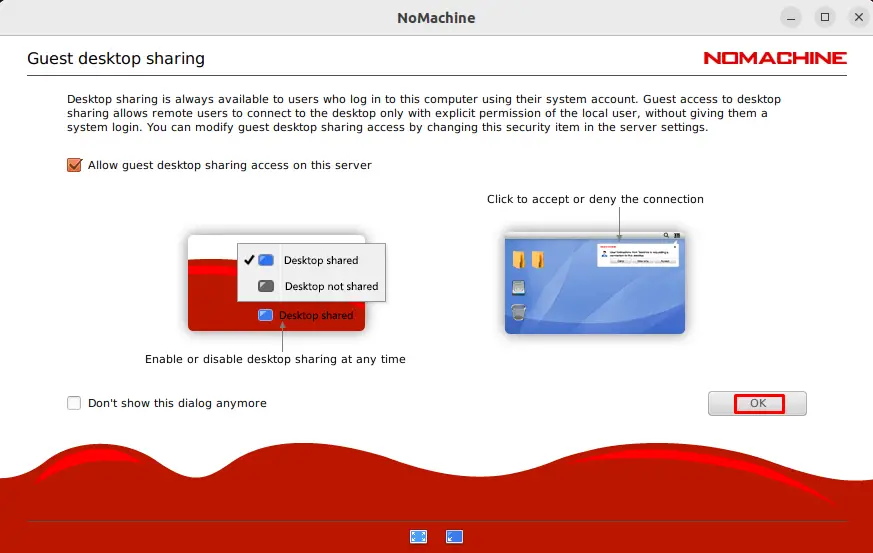
Again, click on the “OK” button to finish the tutorial. Then, type the IP address you want to access using the NoMachine:
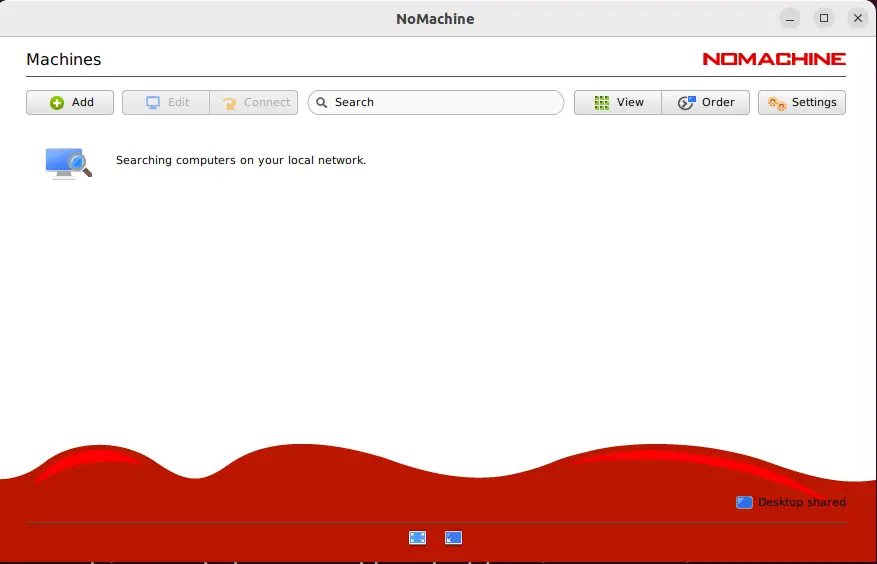
How to Remove NoMachine From Ubuntu 22.04?
If you want to remove the NoMachine from Ubuntu, then run the command:
$ sudo dpkg -r nomachine
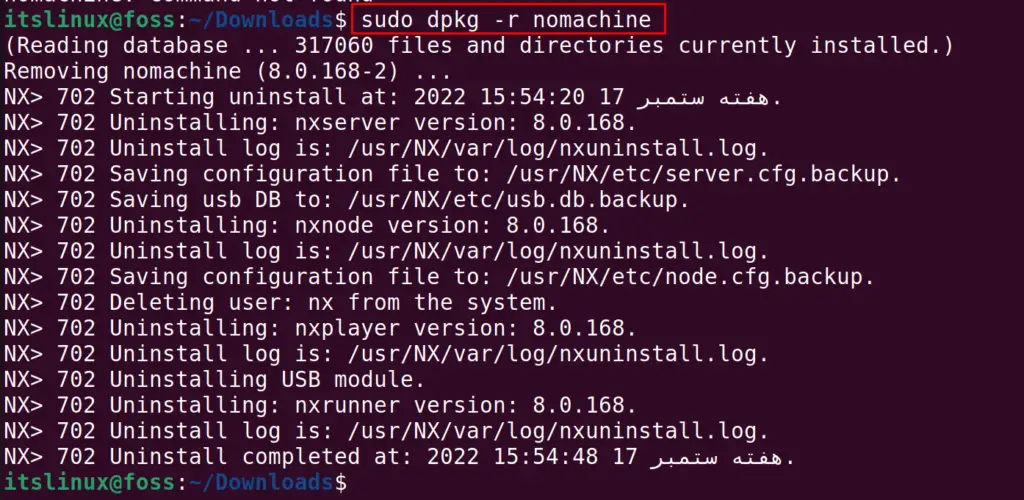
The package has been removed from Ubuntu 22.04.
That’s it from this informative guide!
Conclusion
To install NoMAchine on Ubuntu 22.04, download its Debian package from its official website and install it with the command ”sudo dpkg -i <package-name>”. NoMachine is used to access the other machines remotely. It is a useful utility for sharing files or managing the system remotely. This post has provided a detailed method to install NoMachine on Ubuntu 22.04.

TUTORIALS ON LINUX, PROGRAMMING & TECHNOLOGY