Python is a popular programming language as it supports many libraries and modules which will help programmers to do complex tasks very easily. To write code in Python, we must be careful with spacing and tabs. In Python, wrong spacing or whitespaces can create an indentation error. Python always encourages its programmers to arrange their code in the correct whitespaces. This article will provide the possible reason and the solution for unexpected indent errors in Python.
So let’s get started!
How to Rectify an unexpected indent Error in Python?
In Python, unexpected indent errors occur due to unnecessary tabs and space in the code. Python is a procedural language that gives an error if we do not follow the rules and instructions. The indentation error will come during the execution process by the interpreter. Using inconsistent indentation will also lead the program to an indentation error because Python insists on consistent indentation.
Now, let’s look at the reasons that invoke the indentation error and their respective solutions.
Reason 1: Improper Whitespaces in Code Statements
In Python, there is no proper method or function to rectify an unexpected indent error. As the indentation is performed manually, the chances of indentation are quite bright for beginners.
Placing the wrong indent in the wrong place can also cause an error.
Let’s understand the unexpected indent error by the example given below:
Code
def example_1():
print("Hello and welcome")
print("fix the indent error")
example_1()
It can be seen that two print statements are used with the wrong indentation.
Output
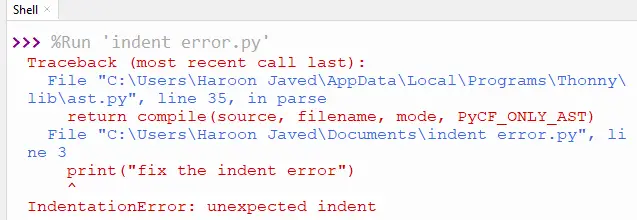
The output shows an“unexpected indent” error in the second print statement.
Solution: Add Proper Indentation to the Block of Code
To remove such a type of error in the program, the developer needs to look into each line of the code. Let’s recall the code used in the previous section where two print statements were used.
Code
def example_1():
print("Hello and welcome")
print("fix the indent error")
example_1()
It can be seen that code is the same, but the only modification is that equal whitespaces are provided to both print statements.
Output
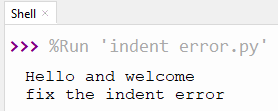
The output will be printed because there is no indent error in the program.
Reason 2: Extra Space in the Loop/Conditional Statements
The code block indentation remains the same throughout the code, and the indentation of the new block will follow the new indentation of that block. Indentation is consistent in Python, so don’t interchange the use of space and tabs. Only use one at a time to overcome the error. Wrong use of indent in statements like “if-else”, “while”,” For loop”, “Try–Except” etc generate unexpected indent errors. Let’s understand this error by the example of code given below:
Code
value_1 = int(input("Please enter an integer value: "))
value_2 = int(input("Please enter an integer value: "))
if value_2 > value_1:
print("value_2 is greater than value_1")
elif value_1 == value_2:
print("value_1 and value_2 are equal")
else:
print("value_1 is greater than value_2")
In the above code, the if-else-if block is not inline.
There is an extra space before the “elif” statement.
Output
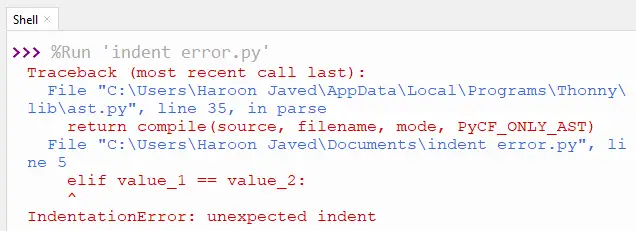
The above output shows an indent error before the “elif statement”.
Solution: Fixing the Extra Space Error
To remove such errors, ensure all code blocks follow their indentation level. Let’s do it in the if-elif-else block. The following code refers to the extra space error
Code
value_1 = int(input("Please enter an integer value: "))
value_2 = int(input("Please enter an integer value: "))
if value_2 > value_1:
print("value_2 is greater than value_1")
elif value_1 == value_2:
print("value_1 and value_2 are equal")
else:
print("value_1 is greater than value_2")
In the above code the space before the “elif statement” will be removed and brought back to its original position. The code block of the “if-else” statement specifies that there is no space or tab while defining the conditional statement.
Output
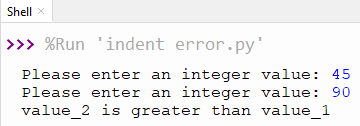
The output shows that the program has run correctly without any error.
That’s all from this guide!
Conclusion
In Python, an unexpected indent error is rectified by removing the “wrong spaces or tabs” from the code and following the code block structure. The “spaces” or “tabs” before the conditional statement like “if-else”, “while-loop” etc., or any other function leads to the indent error. This detailed post has demonstrated all the causes and solutions to rectify an unexpected indent error in Python.

TUTORIALS ON LINUX, PROGRAMMING & TECHNOLOGY