Memtest is a computer software that is designed to test the computer’s RAM for errors. RAM is a random-access memory of a computer. This program writes the test patterns, reads the data and then checks for errors.
By default, there are 86+ Memtest programs in a Linux distribution’s system. Usually, you need to access GRUB menu for Memtest. However, Ubuntu 22.04 provides an additional tool to run Memtest.
How to Run Memtest in Ubuntu 22.04
Memtest is a memory test utility program that is used to write the test pattern to check errors for Computer’s RAM. There are two procedures to run the Memtest in Ubuntu 22.04.
- How to run Memtest on Ubuntu 22.04 using Memtester
- How to run Memtest on Ubuntu 22.04 using GRUB menu
Method 1: How to Run Memtest on Ubuntu 22.04 using Memtester
The Memtester program provides the command line interface to run the Memtest on Ubuntu 22.04. Follow the below mentioned step-by-step guide to run Memtest in Ubuntu 22.04 using the Memtester.
Step 1: Install Memtester
Memtester is a command line program that is used to run Memtest utility on Ubuntu 22.04. Therefore, to install the Memtester on Ubuntu 22.04, run the following command in the Ubuntu’s terminal:
$ sudo apt install memtester 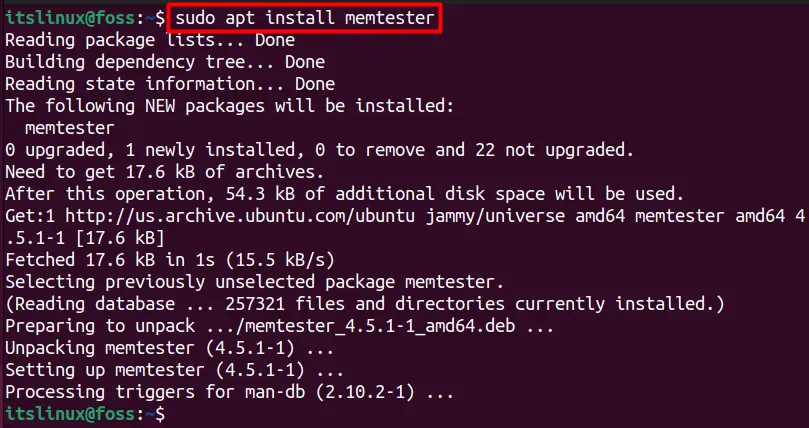
The Memtester is installed successfully.
Step 2: Check for errors in RAM
After the successful installation of Memtester, you can check RAM for errors. To check the errors using Memtester, type and execute the following command in the terminal:
$ sudo memtester size iteration 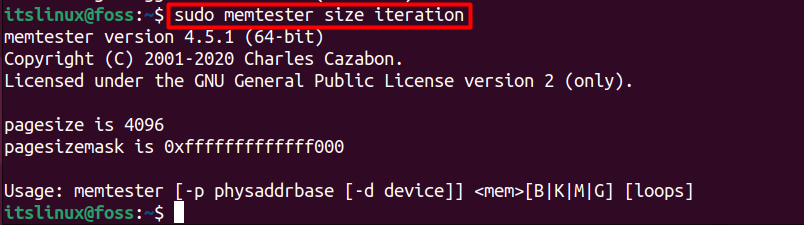
In the above-mentioned command, the ‘size’ and ‘iteration’ are used. Here, the size is the amount of allocated memory that is to be tested while the iteration is the number of repetitions(passes).
A user can set the size and iteration according to their choice. The following command is executed to run a Memtest where the value of size is set to 100M and the number of passes would be 1.
$ sudo memtester 100M 1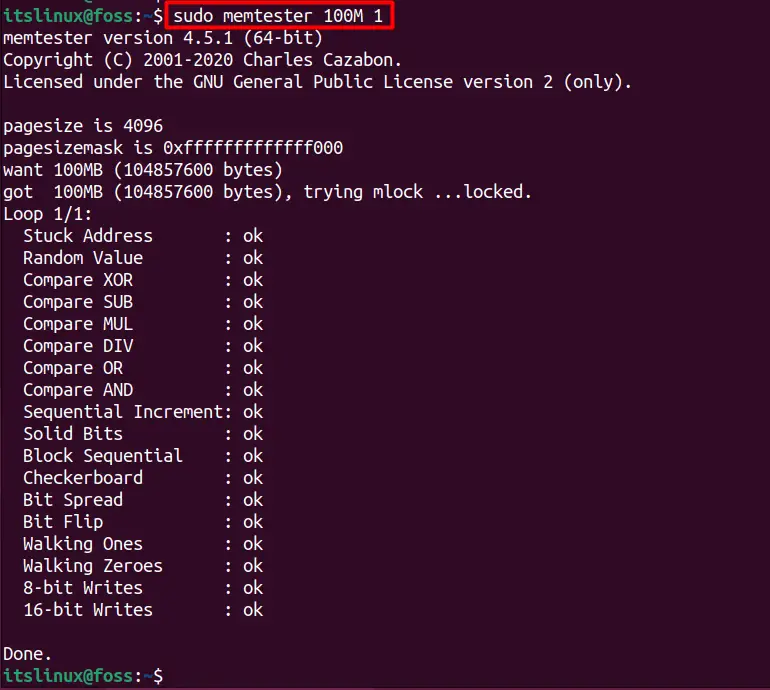
The output showed that RAM is checked for errors and the only iteration (as the number of passes were set to 1) shows that the RAM is in normal state.
Method 2: How to Run Memtest in Ubuntu 22.04 using GRUB menu
A user can also run the Memtest on Ubuntu 22.04 through accessing the GRUB menu. To run the Memtest in Ubuntu 22.04 via GRUB menu, follow the upcoming steps to perform Memtest using the GRUB menu.
To access the GRUB menu, restart the Ubuntu system and press the Shift key. It will open the following interface. Use the arrow key to move to memtest86+.elf and hit enter.
Note: We opted for the 2nd option because Memtest86 is the standard test used for 86-64 architectures.
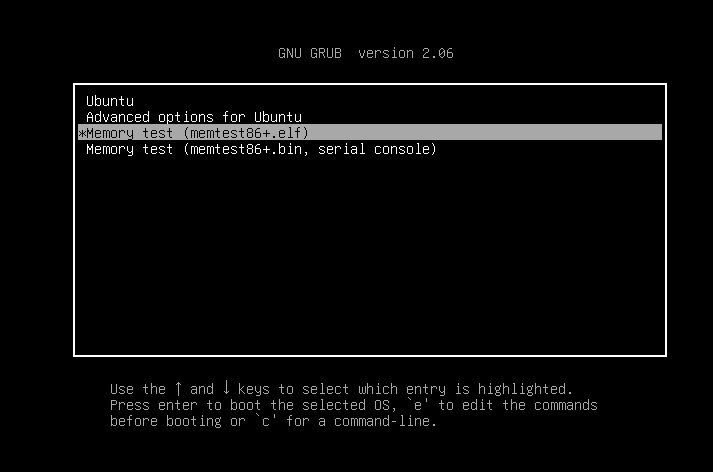
Press the F1 to enter the Fail-Safe Mode. the Fail-Safe Mode skips the memory spaces and detects the type of memory.
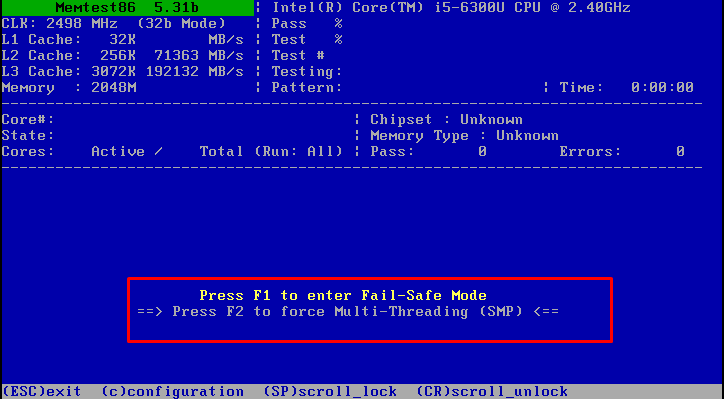
If you don’t press F1, it automatically starts the procedure.
After that, the memory test will be started as shown in the following image.
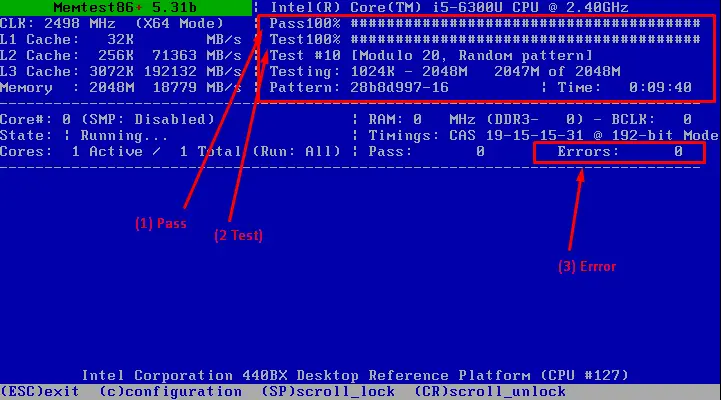
The output shows that the Memtester is checking the RAM for errors. Here, Pass represents the iterations while Test represents the patterns.
Now, you are quite able to perform a memory test on Ubuntu 22.04.
Conclusion
Memtest can be run in Ubuntu 22.04 via GRUB menu or Memtester. Memtest is a memory test utility program that is used to test the computer’s RAM for errors. This tutorial illustrates the detailed knowledge with deep insight on how to run Memtest in Ubuntu 22.04. You have learned to run Memtest on Ubuntu 22.04 via the GRUB menu and the memtested (a command line utility to perform memtest on UBuntu).

TUTORIALS ON LINUX, PROGRAMMING & TECHNOLOGY