Spotify is an open-source cross-platform service provider that is used for digital media streaming. It streams an audio video content. It is freely available for basic services; however, it has paid premium features to its users.
It contains a large collection of songs of every category therefore, it has 381 million active users. This descriptive writeup will guide you to install Spotify on Ubuntu 22.04. The outcomes of this write up are:
- using Command Line Interface
- using Graphical User Interface
How to Install Spotify on Ubuntu 22.04
Spotify is a cross-platform digital service provider that is used for media streaming. Spotify can be installed on Ubuntu 22.04 using several methods. Let’s come to the installation of Spotify given as follows.
Method 1: Install Spotify using Command Line Interface
The Command Line Interface provides a fast and efficient way to install the applications on Ubuntu systems. You can install Spotify on Ubuntu 22.04 using the Command-Line-Interface. Ubuntu does not come with Spotify packages in its official repository. However, Spotify can be installed on Ubuntu 22.04 from snap store.
Snap comes pre-installed on Ubuntu 22.04. However, if it is not installed on Ubuntu 22.04 due to some reason, install it using the command:
$ sudo apt install snapd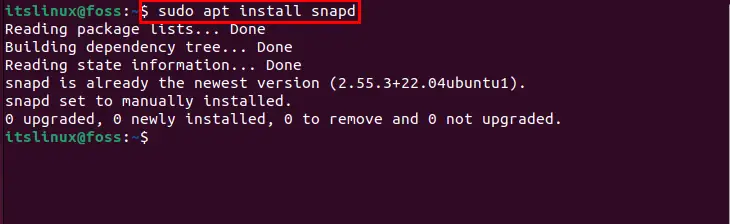
Step 1: Update System packages
To get the updated packages, a user should update the core libraries of the system via the following command:
$ sudo apt update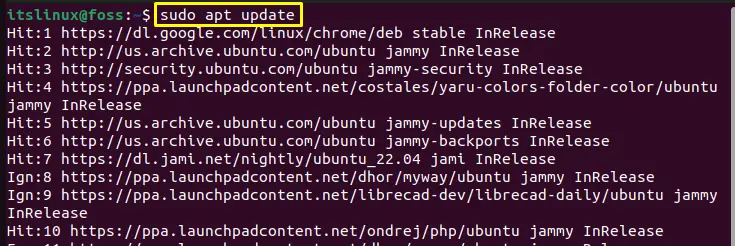
All the installed packages are updated successfully.
Step 2: Install Spotify
Now, to install Spotify on Ubuntu 22.04, type and run the following command in terminal:
$ sudo snap install spotify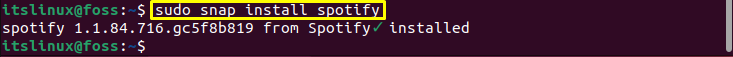
Spotify has been installed successfully.
How to launch Spotify on Ubuntu 22.04
After the successful installation of Spotify, you can launch and use it on Ubuntu 22.04. To launch Spotify, run the below-mentioned command:
$ spotify
It will open the following interface.
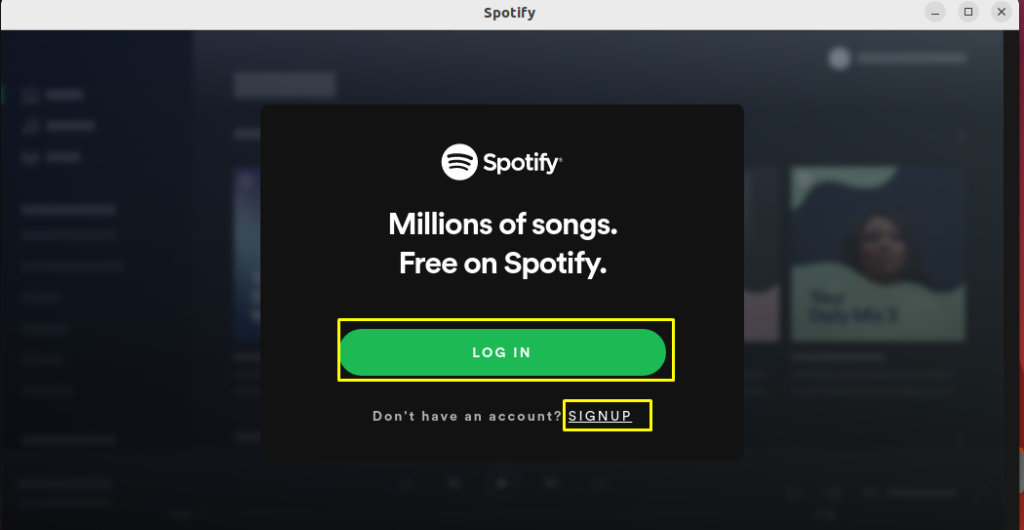
Log in or Signup to use Spotify.
How to remove Spotify using CLI
If you have installed Spotify using the terminal, then you can also remove it using the Command Line Interface. To remove Spotify, run the following command:
$ sudo snap remove spotify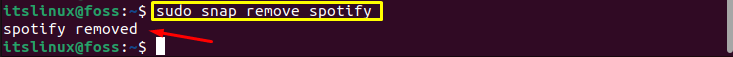
The output showed that Spotify is removed successfully from your system.
Method 2: Install Spotify using Graphical User Interface
The Graphical User Interface is an easy and user-friendly interface even for the beginners. A can use the GUI to install Spotify on Ubuntu 22.04 by using Ubuntu’s software dock. For this purpose, use the steps one by one as follows:
Step 1: Open the Ubuntu Software Centre
First, go to the Dock and open the Ubuntu software store.
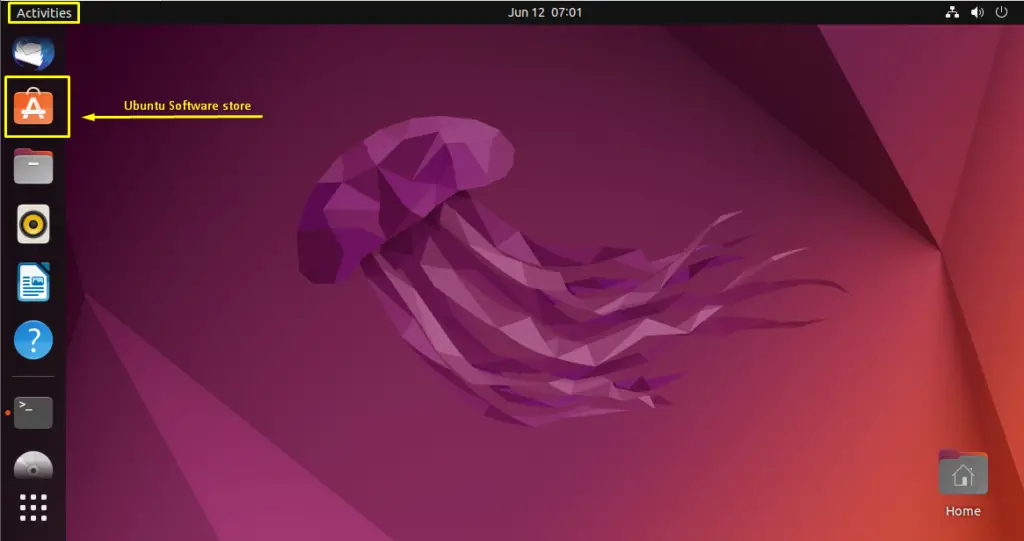
The Ubuntu software store will open.
Step 2: Search for Spotify
Click on Explore and search Spotify in the search bar.
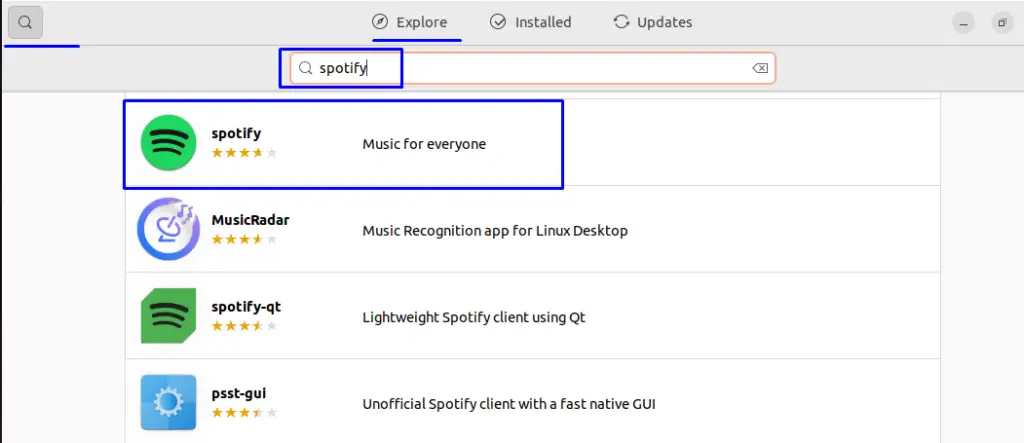
Step 3: Install Spotify
To install Spotify, click on the Install button.
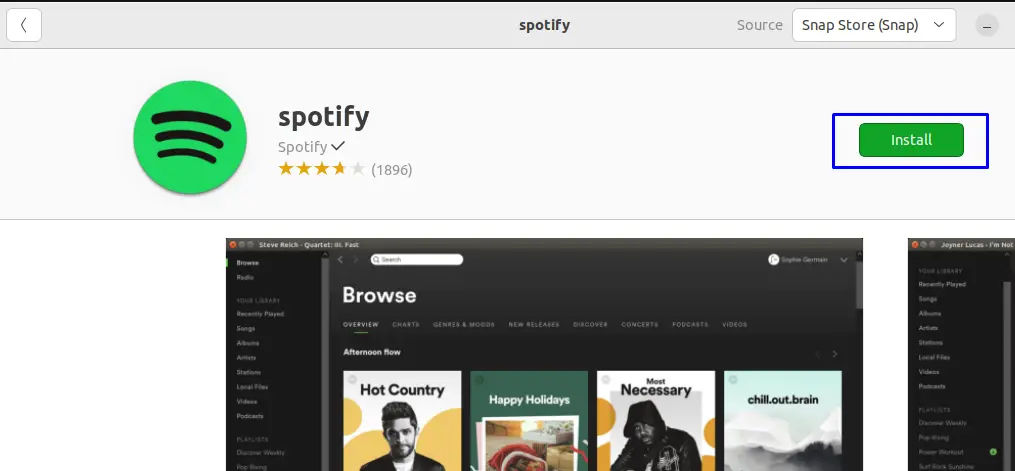
The following authentication window will open. Enter the password and click on Authenticate.
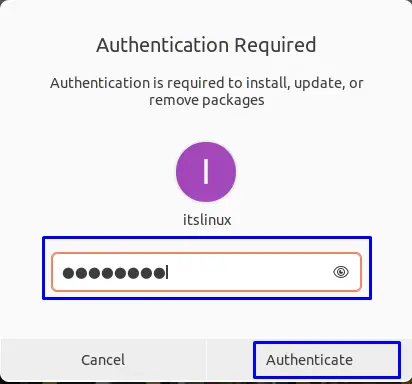
It will install Spotify.
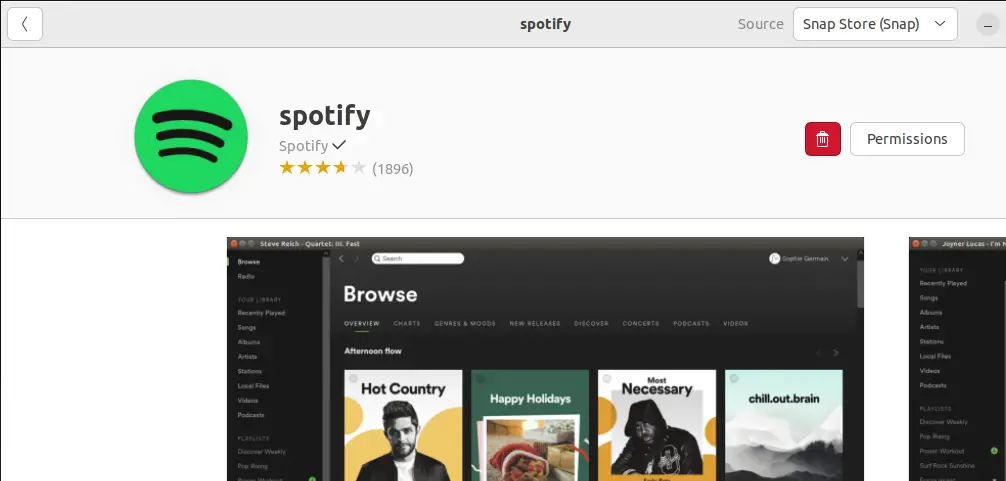
Spotify is installed successfully.
Here you go! You have learned to install Spotify on Ubuntu 22.04 using the GUI and CLI support of snap store.
Conclusion
Spotify can be installed on Ubuntu 22.04 release from the snap store via Command Line Interface (CLI) or Graphical User Interface (GUI). Spotify is a cross-platform digital service provider that is used for media streaming. In this descriptive write up, we have illustrated how to install Spotify on Ubuntu 22.04 using the CLI and GUI. Spotify offers a wide range of music from a variety of musicians.

TUTORIALS ON LINUX, PROGRAMMING & TECHNOLOGY