Linux is a widely-used choice among those who prefer open-source software and the freedom to customize their operating systems. When it comes to viewing images, Linux offers a variety of options, each with its specific capabilities and features.
This article will explore the top 11 image viewers for Linux and discuss their key features and capabilities, starting with the GIMP.
1. GIMP (GNU Image Manipulation Program)
GIMP is a powerful, open-source image editor that also can view and organize images.
- It offers a wide range of tools for editing and retouching photos, including color correction, selection tools, and adding text and shapes.
- It also has support for layers and masks, making it a versatile option for both viewing and editing images.
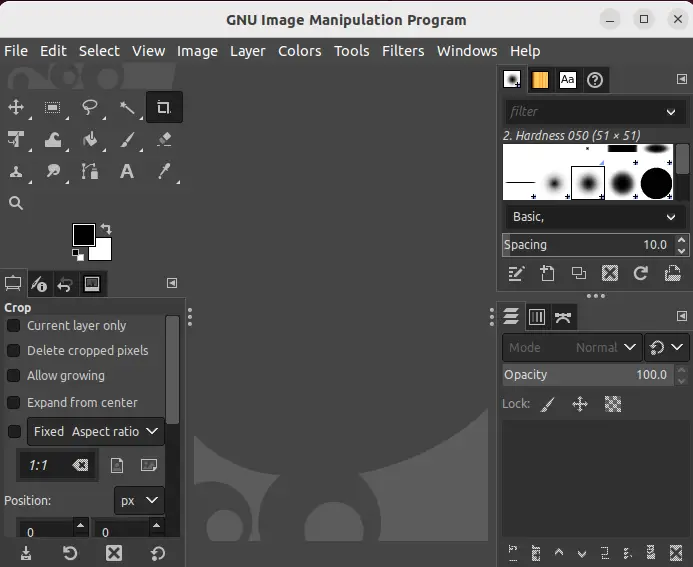
Install GIMP on Linux
Use the following set of commands to install GIMP on Linux:
$ sudo apt install gimp # For Debian
$ sudo yum install gimp # For CentOS
$ sudo dnf install gimp # For Fedora
2. Eye of GNOME
Eye of Gnome is the default image viewer for the GNOME desktop environment and is a simple, lightweight option for viewing and organizing images.
- The software provides essential editing capabilities, like trimming and turning, and the functionality to establish and manage events and tags for simple categorization and searching.
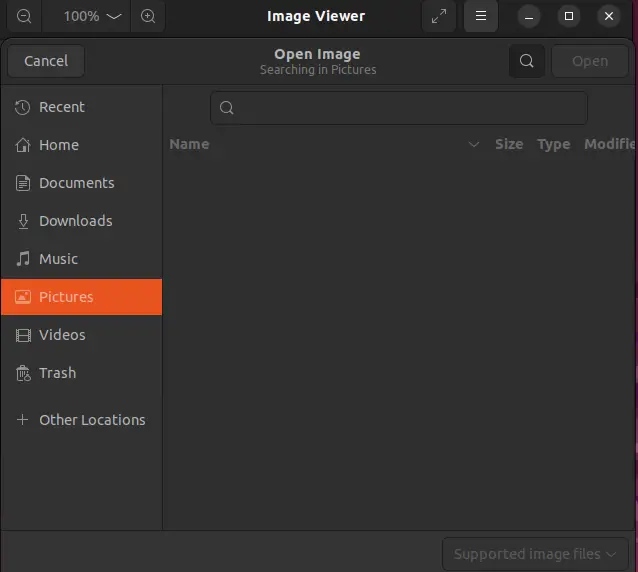
Install EOG on Linux
To get this useful utility, use the commands:
$ sudo apt install eog # For Debian
$ sudo yum install eog # For CentOS
$ sudo dnf install eog # For Fedora
3. Feh
Feh is a fast and lightweight image viewer that is particularly useful for viewing images in a slideshow format.
- It supports various image formats and offers basic features such as zooming and rotating images.
- It is a CLI-based tool and comes with different options that you can use to access any image.
Install Feh on Linux
The Feh tool can be installed on Linux via the commands:
$ sudo apt install feh # For Debian
$ sudo yum install feh # For CentOS
$ sudo dnf install feh # For Fedora
You can take help from its manual to find more information about this tool by typing”
$ man feh
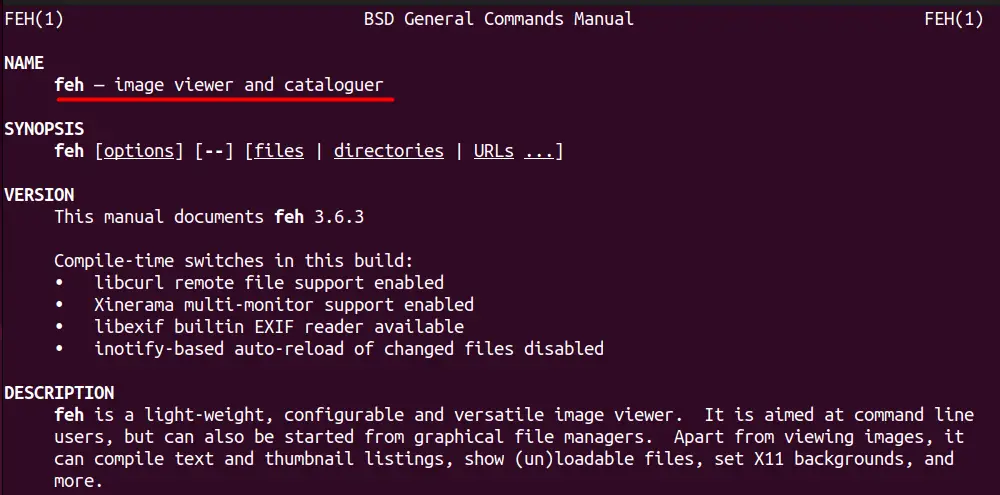
4. Shotwell
Shotwell is an image viewer and organizer designed to easily manage large collections of images.
- It offers basic editing tools such as cropping and rotating, as well as the ability to create and organize events and tags for easy sorting and searching.
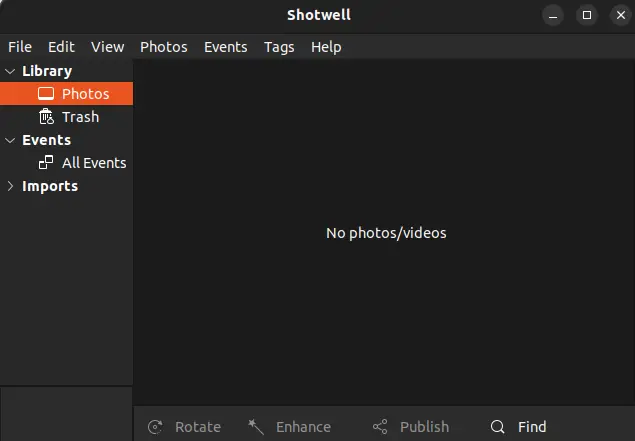
Install Shotwell on Linux
The Shotwell image tool can be obtained for Linux as follows:
$ sudo apt install shotwell # For Debian
$ sudo yum install shotwell # For CentOS
$ sudo dnf install shotwell # For Fedora
5. gThumb
gThumb tool is designed for the GNOME desktop environment and offers a variety of features for managing and organizing images.
- It offers a range of essential image editing functions, including cropping and rotating, and the ability to display images in a slideshow format.
- The software boasts a user-friendly layout, making navigating and executing basic image editing tasks simple.
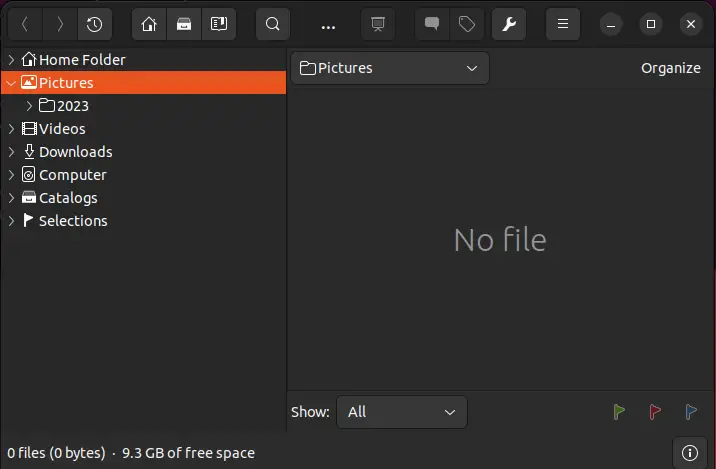
Install Gthumb on Linux
The Gthumb tool can be installed using the commands:
$ sudo apt install gthumb # For Debian
$ sudo yum install gthumb # For CentOS
$ sudo dnf install gthumb # For Fedora
6. Mirage
Mirage is an open-source, lightweight, fast image viewer designed for Unix-like systems, particularly Linux.
- Its simple, easy-to-use interface allows users to quickly view, scroll, and zoom through images, making it a good choice for users who just need to view image files quickly.
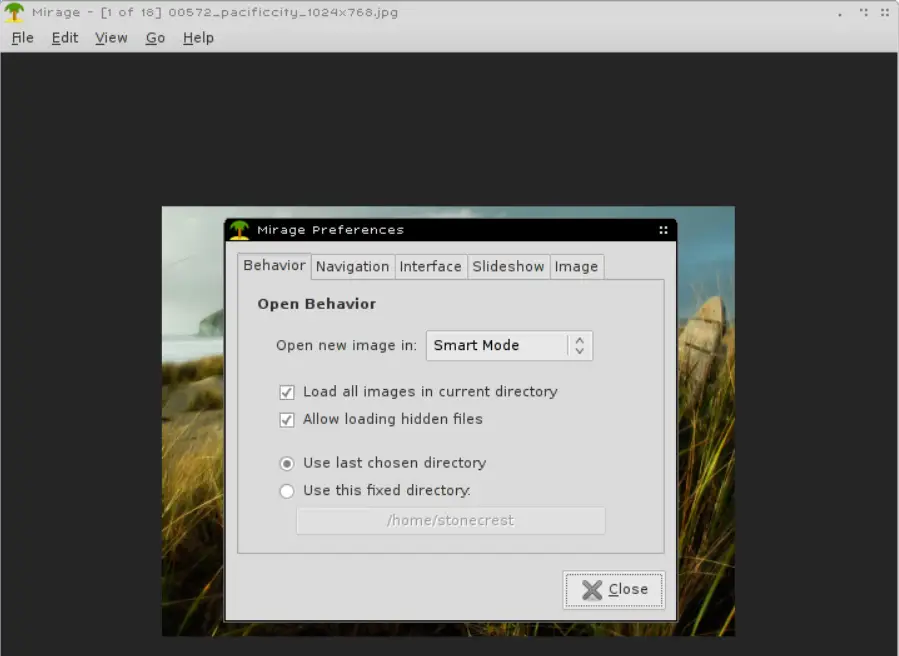
Install Mirage on Linux
To get Mirage on Linux; you can use the commands:
$ sudo apt install mirage # For Debian
$ sudo yum install mirage # For CentOS
$ sudo dnf install mirage # For Fedora
7. Ristretto
Ristretto is a simple and efficient image viewing tool that provides users with a quick and easy way to preview images without needing heavy and complex software.
- It is designed to be fast and easy to use, supporting basic image editing features, such as cropping, rotating, and adjusting the brightness and contrast of an image.
- It can open multiple images in tabs and provides support for viewing images in slideshow mode.
- It is a simple and efficient image viewer for those using the Xfce desktop environment on Linux.
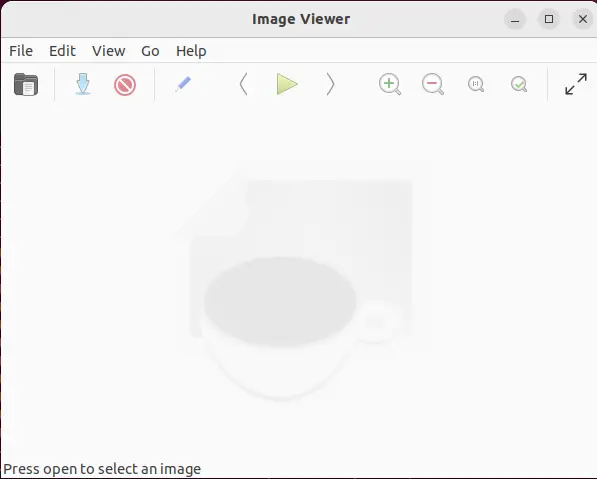
Install Ristretto on Linux
Install this tool on your respective Linux distribution:
$ sudo apt install ristretto # For Debian
$ sudo yum install ristretto # For CentOS
$ sudo dnf install ristretto # For Fedora
8. ImageMagick
ImageMagick is a command-line-based image viewer and editor that offers a wide range of tools for manipulating and converting images.
- It supports various image formats and can create thumbnails, combine images, and apply image effects.

Install Image Magick on Linux
The ImageMagick utility can be installed on Linux as follows:
$ sudo apt install imagemagick # For Debian
$ sudo yum install imagemagick # For CentOS
$ sudo dnf install imagemagick # For Fedora
9. Nomacs
Nomacs is a simple and lightweight image viewer that offers basic features such as zooming and rotating images, as well as the ability to view images in full-screen mode.
- It supports various image formats and offers basic editing tools such as cropping and rotating.
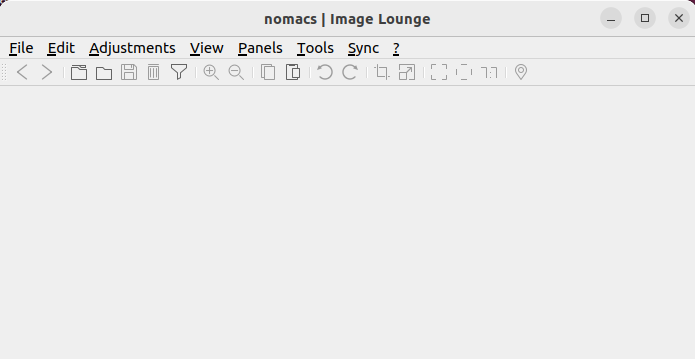
Install Nomaccs on Linux
The Nomacs tool can be obtained on Linux using the commands:
10. Geeqie
The main feature of Geeqie is its focus on speed and efficiency; it is lightweight and does not have many of the advanced editing features that other image viewers have.
- This tool is great for quickly viewing and browsing through image files.
- It also allows you to organize your images in a file manager-like interface; it can read and display metadata.
- It supports various image formats and can save the settings from loading the last viewed image when starting the app.
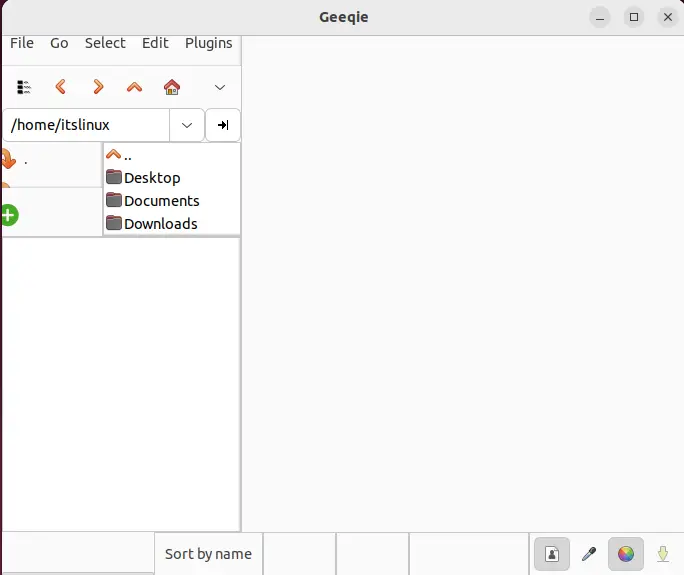
Install Geeqie on Linux
To get Geeqie on Linux, use the commands:
$ sudo apt install geeqie # For Debian
$ sudo yum install geeqie # For CentOS
$ sudo dnf install geeqie # For Fedora
11. Gwenview
Gwenview has a clean, simple interface that is easy to navigate and use, making it a good option for users looking for a lightweight, no-frills image viewer.
- It also provides basic editing tools such as cropping, resizing, and rotating images.
- It includes a built-in file manager that allows you to navigate and organize your images in a hierarchical directory structure, with support for thumbnails and metadata.
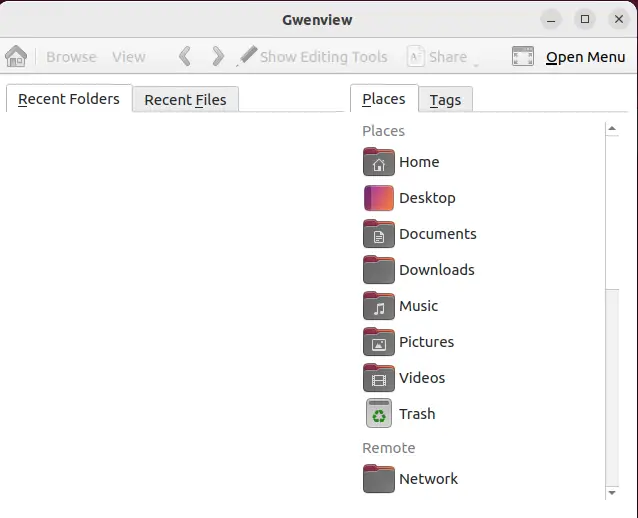
Install Gwenview on Linux
The Gwenview tool can be installed on the Linux distros using commands:
$ sudo apt install gwenview # For Debian
$ sudo yum install gwenview # For CentOS
$ sudo dnf install gwenview # For Fedora
Conclusion
The best 11 image viewers for Ubuntu and other Linux distributions are, GIMP, Eye of GNOME, Feh, Shotwell, gThumb, Mirage, Ristretto, ImageMagick, Nomacs, Geeqie, and Gwenview. All these tools are demonstrated with their features and installation methods on various Linux distributions.
