Ubuntu is the Debian-based Linux distribution that can be installed on the computer as a primary OS or virtual machine. Moreover, its terminal support can be accessed on Windows-based systems via Windows-Subsytem For Linux (WSL). Apart from these, Ubuntu can be used online as well.
This particular guide will demonstrate the method of using Ubuntu online.
How to Use Ubuntu Online?
To use Ubuntu online, use OnWorks; it allows you to run different workstations using the web browser. Follow the steps below to understand how to use Ubuntu online.
Step 1: Open Onworks
Open the following link in the web browser, and a screen will appear as shown in the figure below:
https://onworks.net
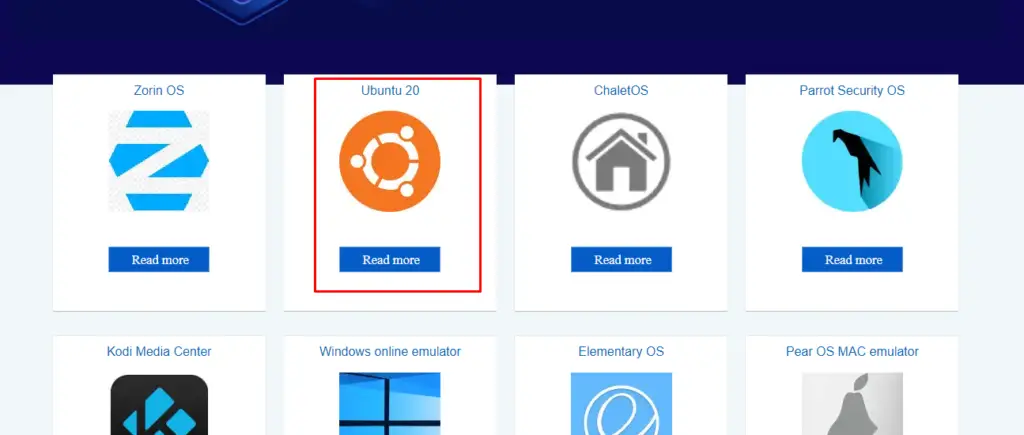
Step 2: Choose Ubuntu
Then, choose the Ubuntu 20 and click on the “RUN ONLINE” button:
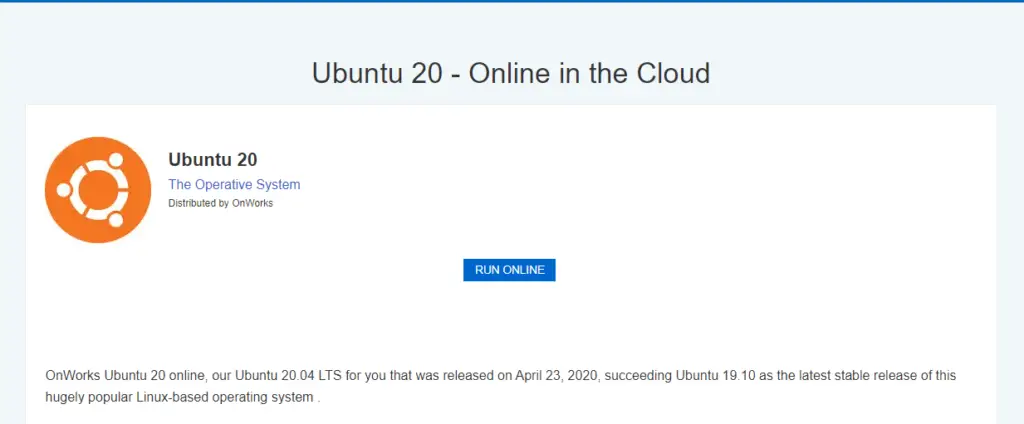
Step 3: Run Ubuntu
A screen will appear, choose the “Start” button:
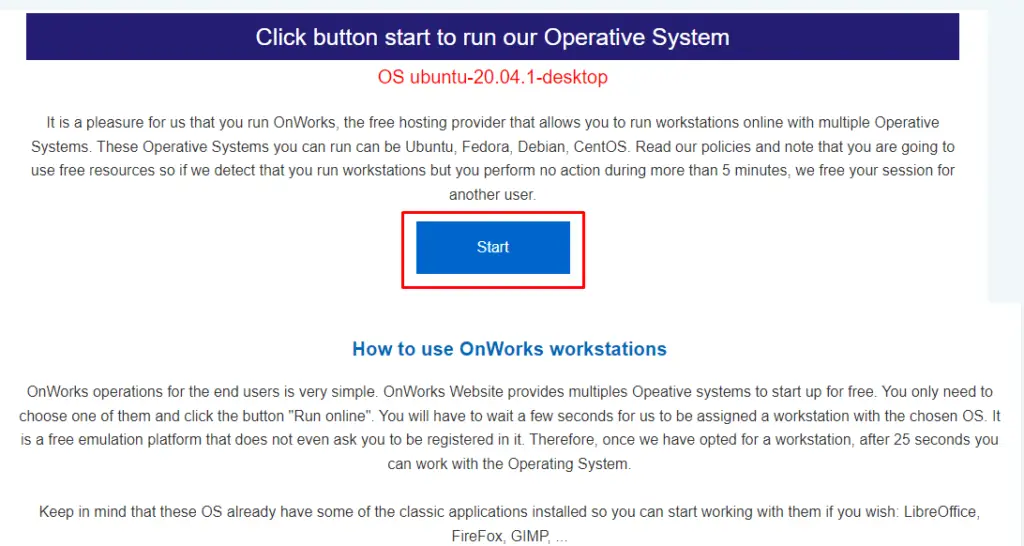
It will take some seconds and then a message “Ready! OK” will be displayed, then click on the “Enter” button:
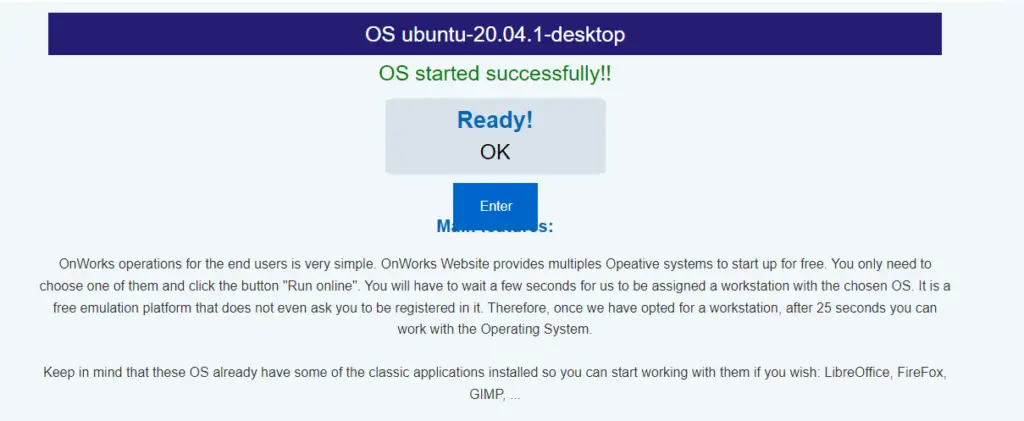
Again the wait of 25 seconds will be started:
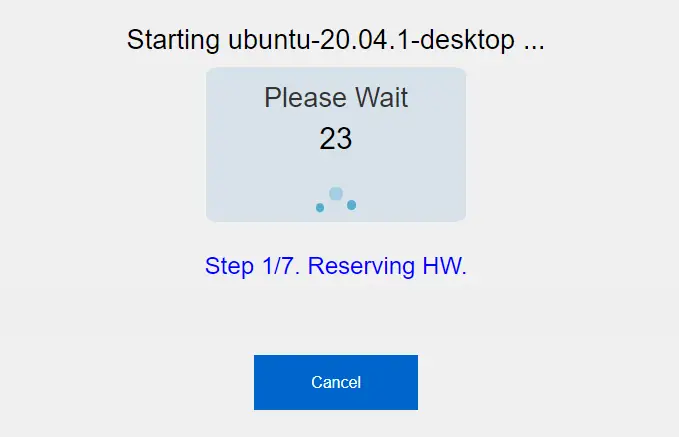
Connection Being Established
After the countdown of 25 seconds, it will establish the connection with Ubuntu:
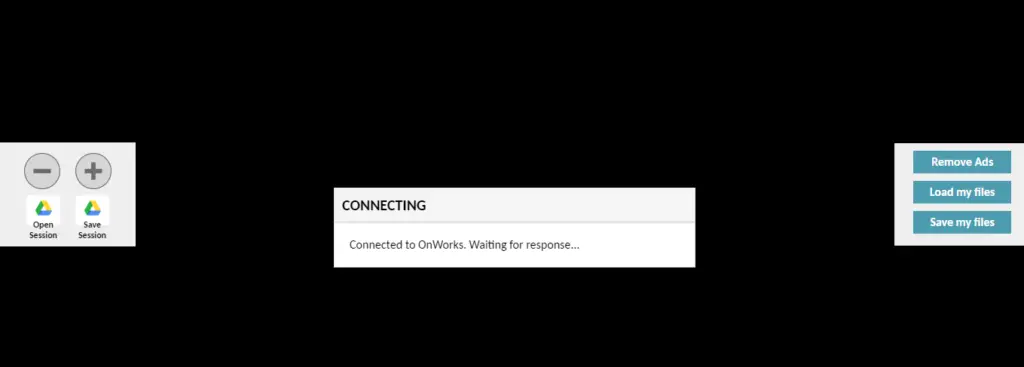
And finally, Ubuntu has been launched:

All the default applications are also present:
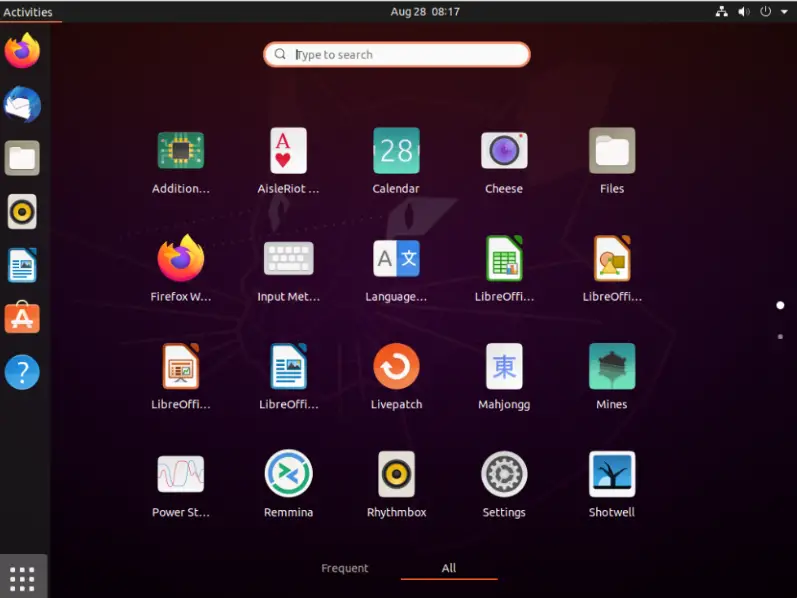
The only drawback is that the terminal cannot be accessed.
That’s how users can use Ubuntu online.
Conclusion
To use Ubuntu online, open the web browser and go to the URL of “https://www.onworks.net/” and follow the instruction of the blog. It allows users to run CentOS, Fedora, and Ubuntu online. This post has explained the method to use Ubuntu online.
