In Linux, the tar command compresses the files/directories and extracts the compressed files. The tar command utility comes by default with the Linux distributions. The tar command can use different options, including the x, v, and f.
This blog will explain the usage of these options with the tar command. The content of the blog is:
Let’s start the blog with the tar command’s general syntax!
What is the tar Command in Linux?
The general syntax of using the tar command is:
$ tar [Option] [File]
The tar will revoke the command, then use the options of the tar command to perform different actions, and lastly, mention the file name to which the actions are supposed to perform. Different options which can be used with the tar command utility are:
For more details on options, use the command:
$ tar --help
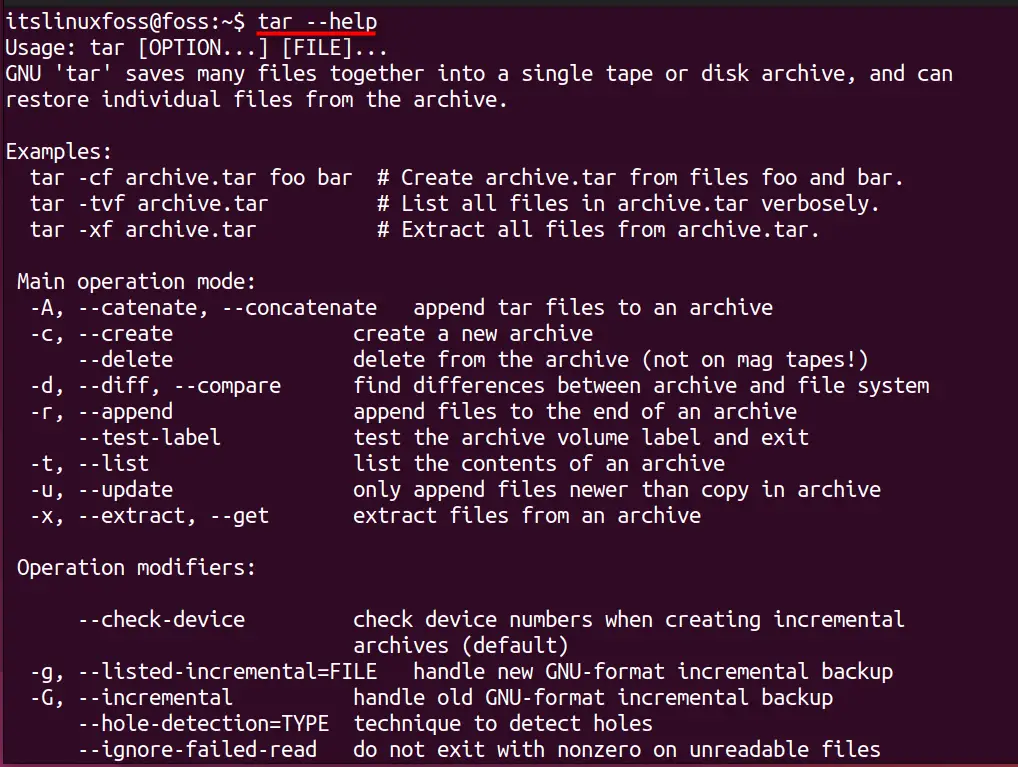
Now, let’s describe the “xvf” options.
What Exactly Does tar xvf Do?
The xvf are three different options that can be used with the tar command and whose explanation is:
| x | It is used to extract the contents of the archive file. |
| v | It is used to display the executed command progress. |
| f | It is used to specify the archive file. |
For a better understanding of these options, we will consider an example.
Example: Using tar With xvf
First, list down the files directories/files using the “ls” command:
$ ls
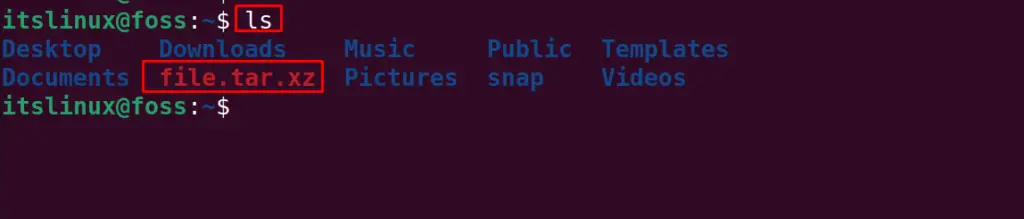
We have the compressed file, i.e., file.tar.xz, which can be extracted using the tar command with its “xvf” options:
$ tar xvf file.tar.xz
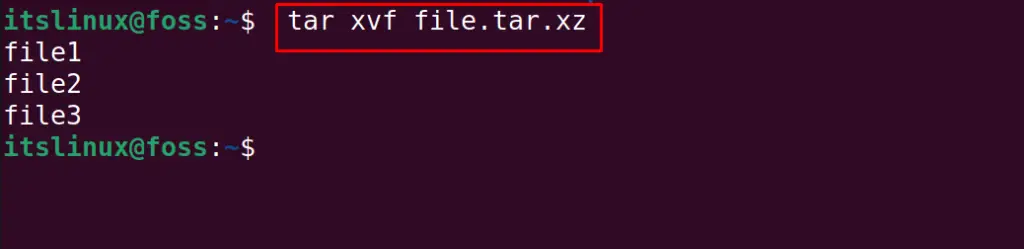
The options are executed in the following manner:
- The “x” option specifies that the contents should be extracted.
- The “v” option displayed the command’s progress.
- The “f” flag specifies the contents should be extracted from the file.
To verify the extraction, again list down the contents of the directory:
$ ls
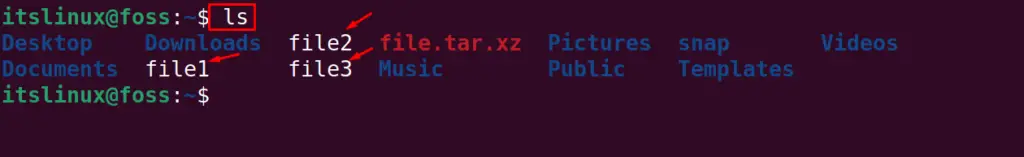
The contents of the compressed file have been extracted.
That is the working of the tar xvf.
Conclusion
The tar command compresses and extracts the files/directories. The tar xvf is used to extract the contents of the archive file with its verbose. This post has demonstrated the basics of the tar command and the usage of the “xvf” flags.
