Budgie Desktop Environment is the Desktop Environment that uses the GNOME 3 components. Like other well-known Desktop Environments, Budgie is also customizable. Users who like the macOS desktop environment will love to use it.
This post will demonstrate the installation method of Budgie on Ubuntu.
Let’s start today’s guide!
How to Install Budgie Desktop Environment on Ubuntu 22.04?
The Budgie Desktop Environment comes in the default repository of Ubuntu 22.04. The following steps will lead to installing the latest release of Budgie:
Step 1: Update the System Packages
As Budgie is available on the default repository of Ubuntu 22.04, it is better to update the system packages first:
$ sudo apt update
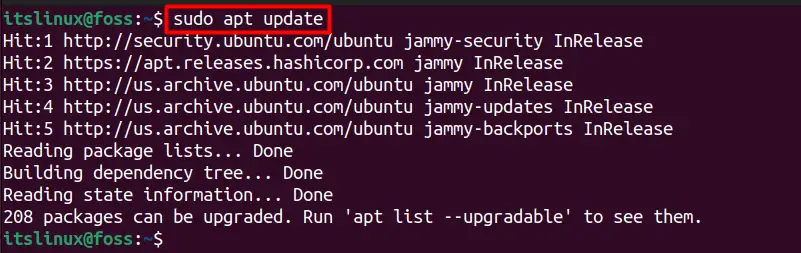
Step 2: Install Budgie
The availability of the package of the Budgie desktop environment can be verified using the command:
$ sudo apt show ubuntu-budgie-desktop
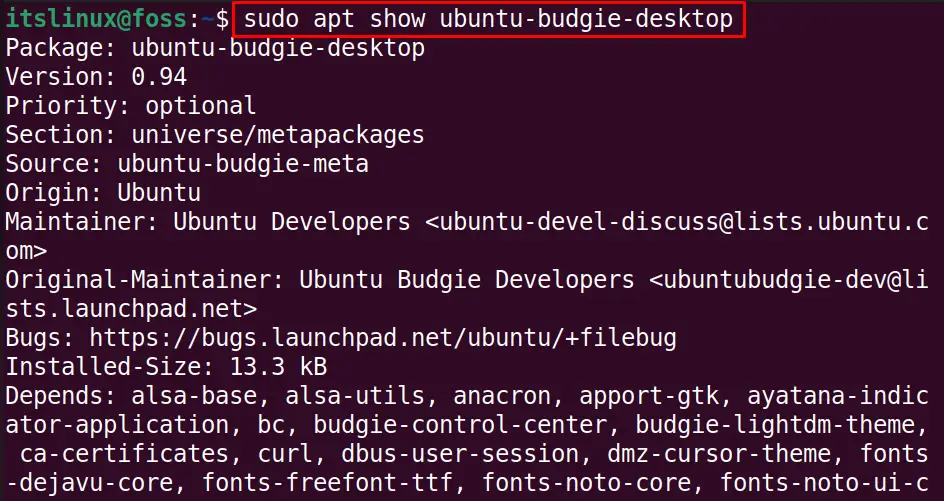
The “0.94” version of the Budgie Desktop Environment is available in the default repository of Ubuntu 22.04. Install it using the command written below:
$ sudo apt install ubuntu-budgie-desktop -y
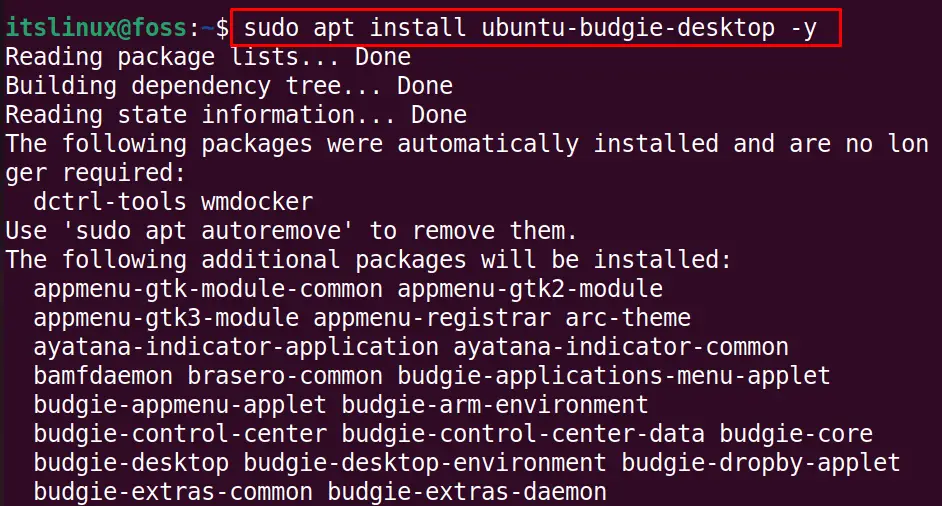
A dialog box will appear on the screen of the configuration of lightdm, click on the “Ok” option:
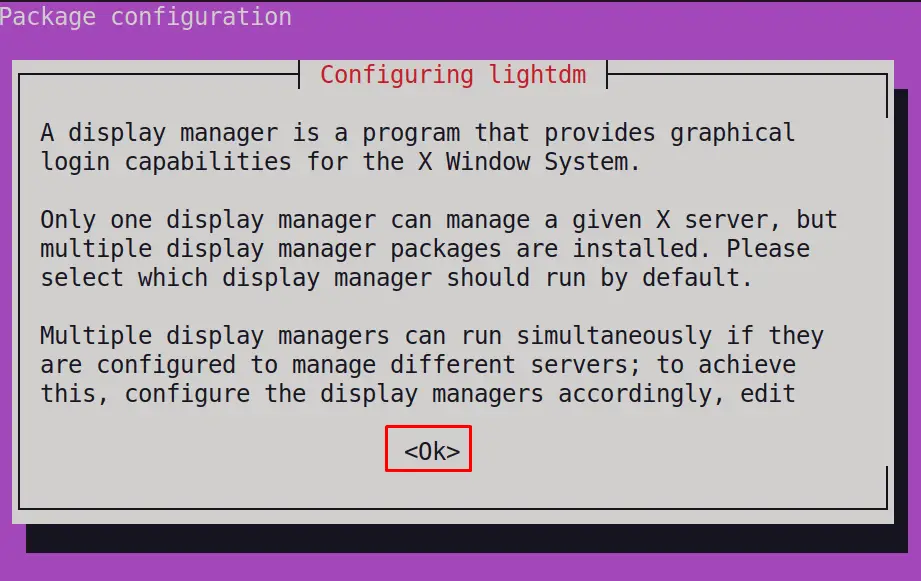
Then again, choose the “lightdm” and click on the “Ok” button:
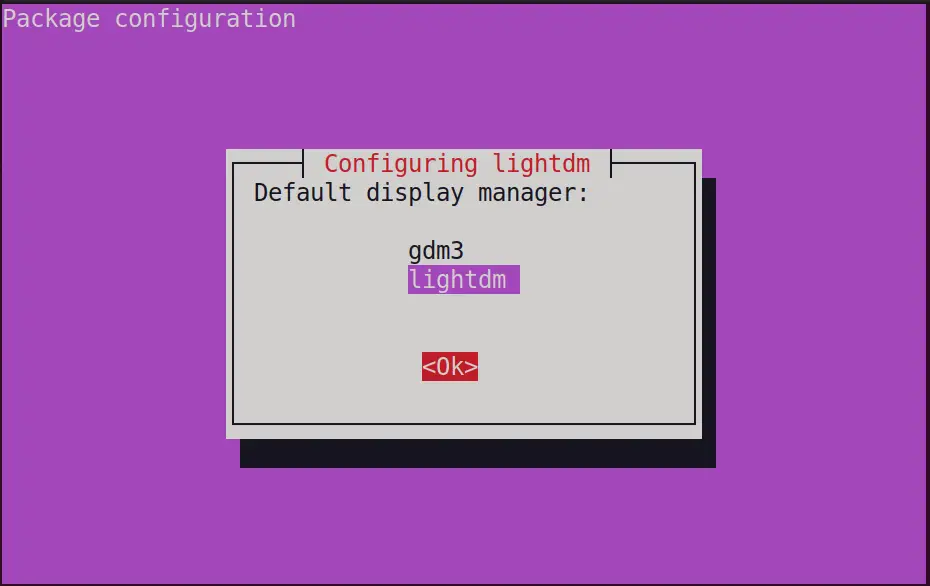
It will continue its installation:
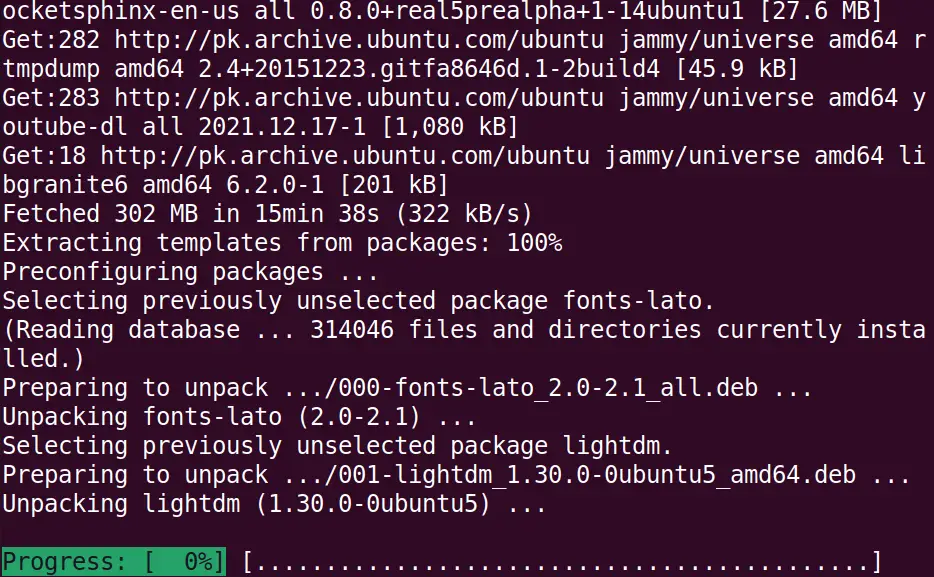
Step 3: Reboot the System
As soon the installation is completed, reboot the machine using the command:
$ reboot

The budgie Desktop Environment is being loaded:

Type the password of the user account to log in:
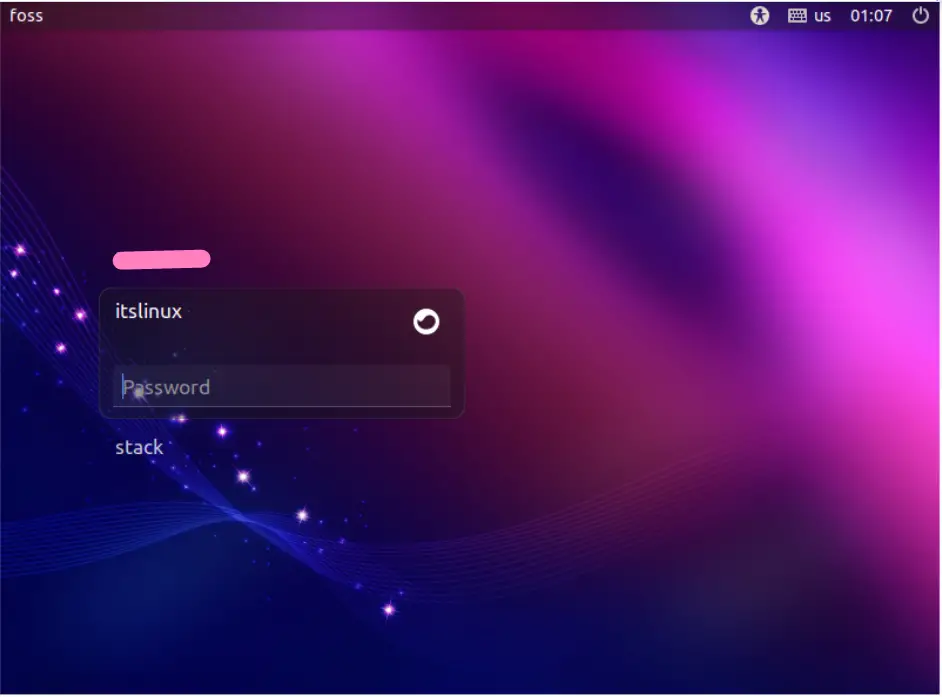
Enjoy the Budgie Desktop Environment:

How to Remove Budgie Desktop Environment on Ubuntu 22.04?
If the user does not want to use Budgie on Ubuntu, it can be removed using the below command:
$ sudo apt autoremove --purge ubuntu-budgie-desktop -y
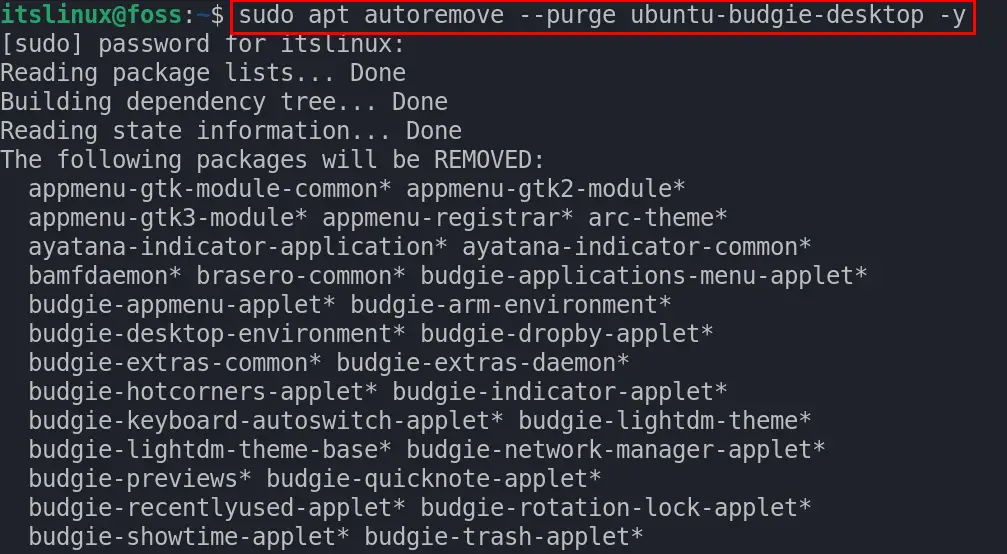
The Budgie Desktop Environment has been removed from Ubuntu.
That’s all from this guide!
Conclusion
To install Budgie Desktop Environment on Ubuntu, use the available package of Budgie in the default repository with the command “sudo apt install ubuntu-budgie-desktop -y”. Budgie is also a user-friendly and customizable desktop for Ubuntu 22.04 users. In this blog, an explanatory method of Budgie Desktop Environment on Ubuntu 22.04 has been demonstrated.

TUTORIALS ON LINUX, PROGRAMMING & TECHNOLOGY