The table shows the collection of related data stored in rows and columns. We can create and customize the table in Google Docs to organize the data. While dealing with tables in Google Docs, few cells provide a similar kind of information that can be merged to have them in one cell.
In this article, we will demonstrate multiple methods to merge table cells in Google Docs. The following content serves the objective of this post:
Let’s get started!
Method 1: Using the “Right” Button on the Mouse
Before starting the practical implementation, look at the “Employee Record” table below. We will use this table as an example to proceed further:
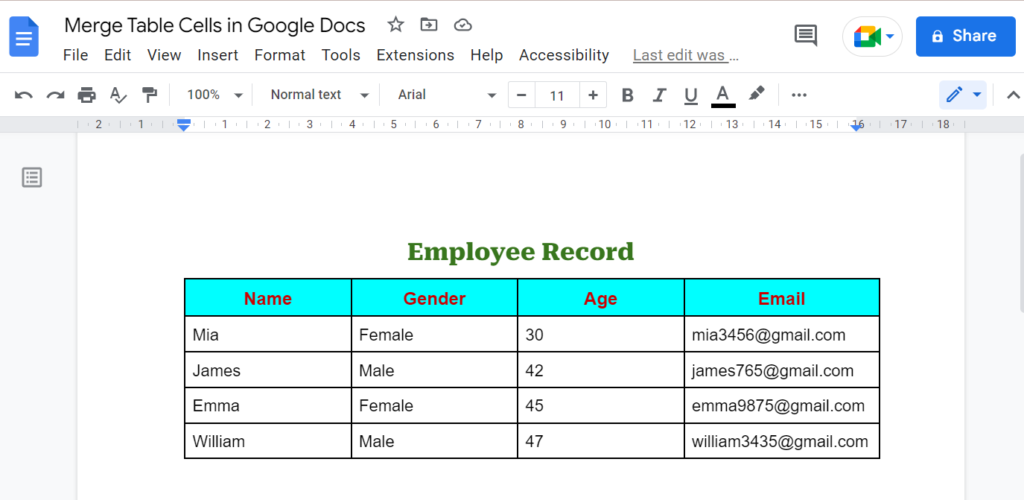
Firstly, we will select the two cells from the first row of the existing table.
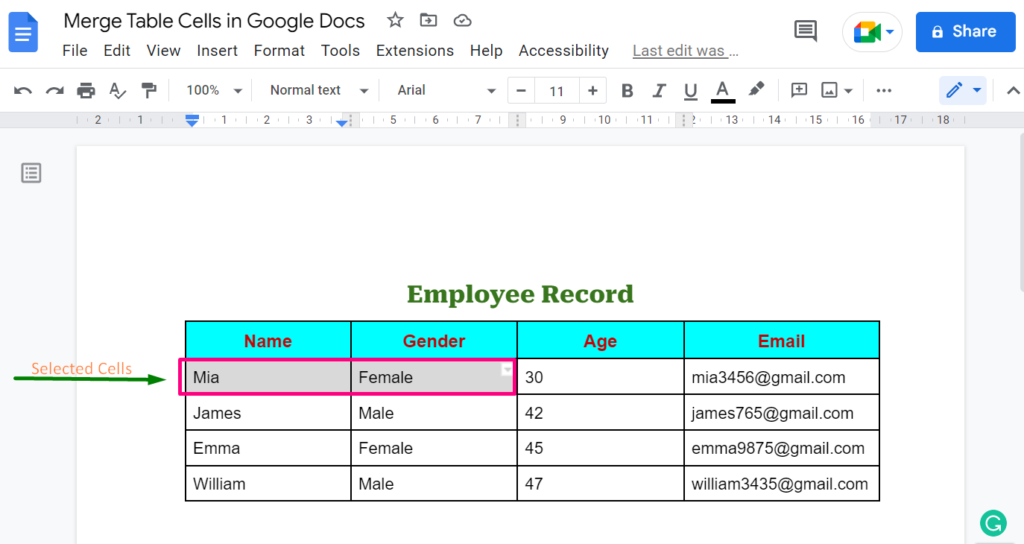
Now, press the right button from the mouse. A drop-down menu appears, having various options. Select the “Merge cells” option.
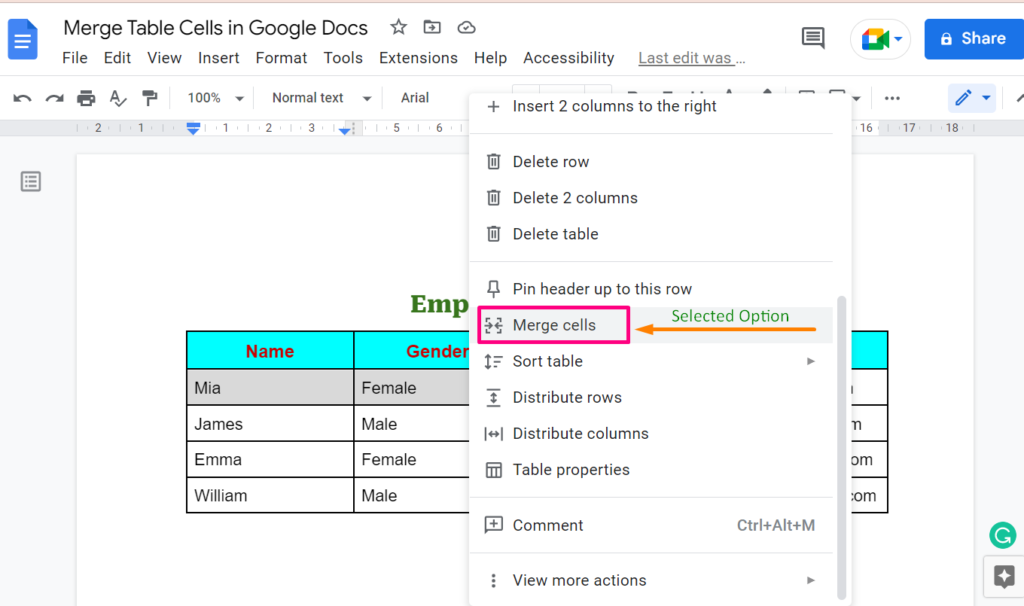
Once the “Merge cells” option is selected, the highlighted cells will be merged into one cell.
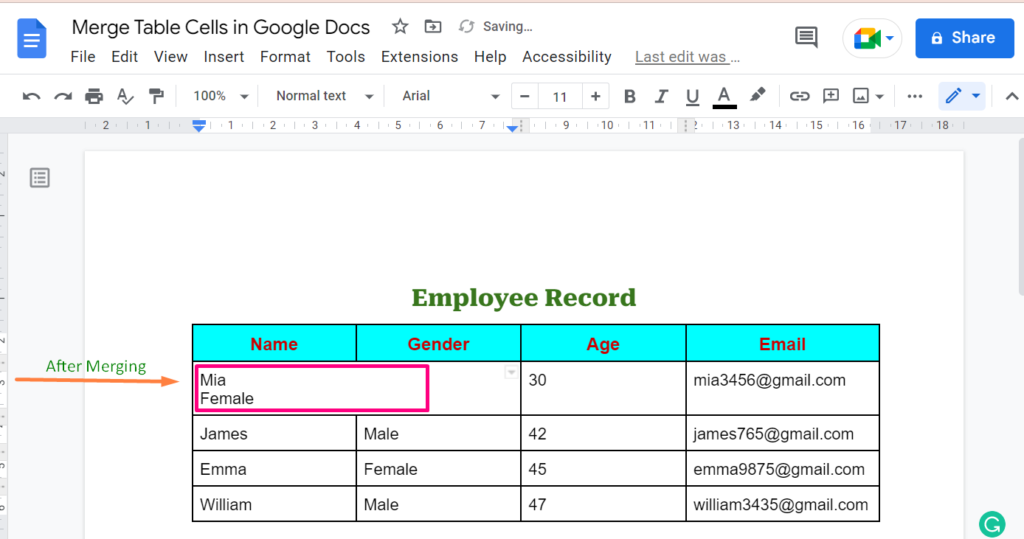
Here the first method is completed. You can also merge more than two cells by following this method.
Method 2: Using the “Format” Tab From the Menu Bar
In this method, the first step will be the same as we did in the previous method (selecting the cells you want to merge).
In this scenario, we selected three cells from the second and third columns.
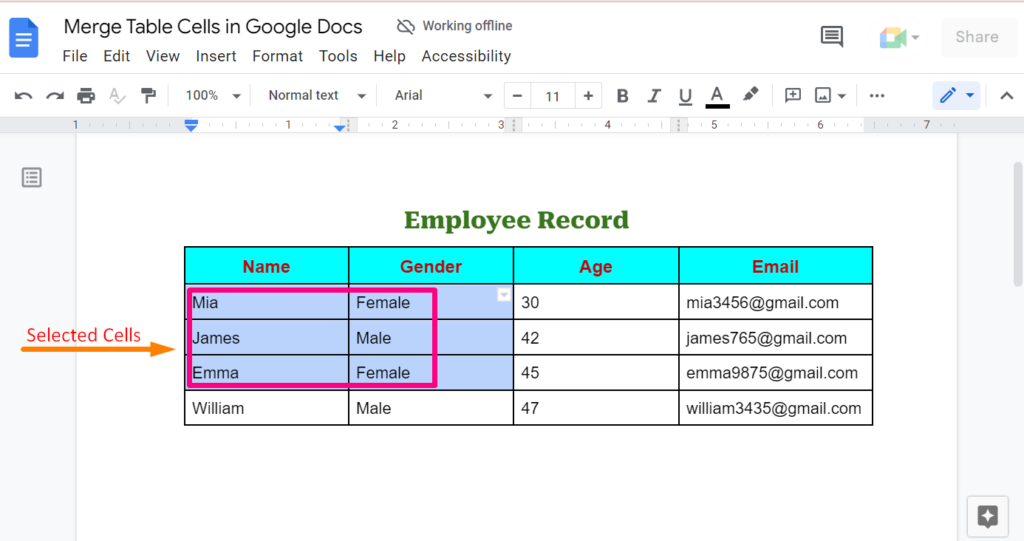
After selecting the cells, hit on the “Format” tab present in the menu bar of Google Docs.
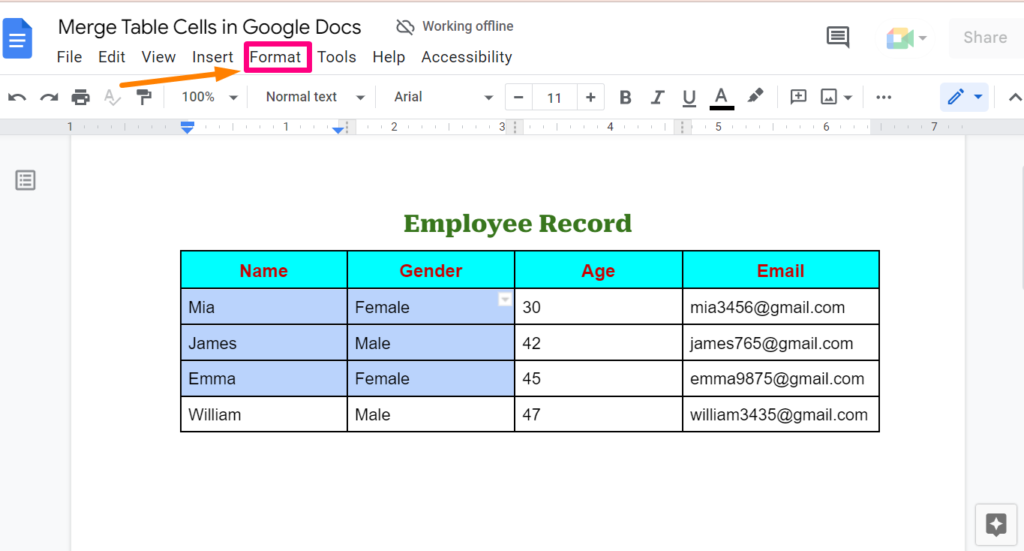
A drop-down list will open, having a lot of options. Choose the “Table” subheading and click on the option “Merge cells”.
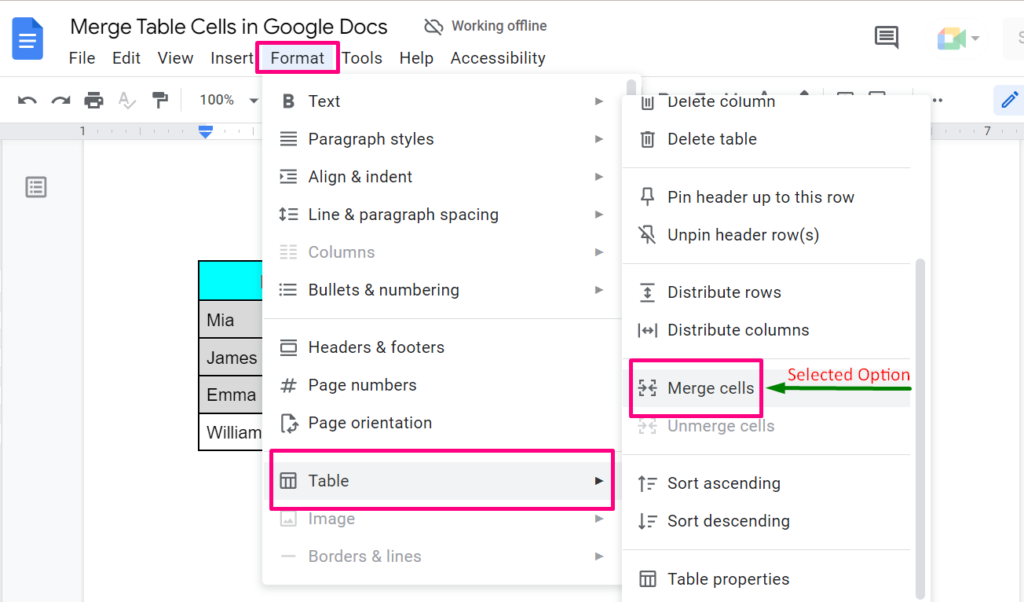
After these steps, the selected cells of column 1 and column 2 are merged into one cell, as shown below.
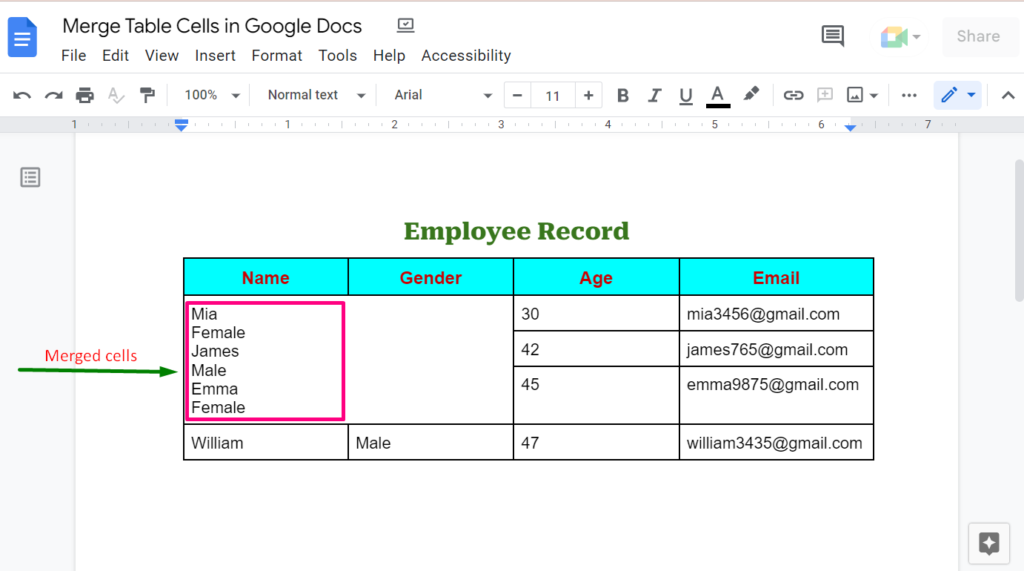
Hence all the steps of method 2 are completed.
We have offered the two simplest methods to merge table cells in Google Docs. That’s all!
Conclusion
To merge table cells in Google Docs, use the “Right” button of the mouse and by using the “Format” tab from the menu bar. Both methods are demonstrated in this article. You can merge different table cells into one cell as per requirements.
