WinSCP is a free and open-source file transfer tool for Windows. It supports file transfer protocols such as FTP, SFTP, SCP, and WebDAV. With WinSCP. A user can transfer files between the local computer and remote servers securely. But this tool is unavailable on Linux OS, so users mostly look for alternate options. Fortunately, there are several alternative options available that work similarly to WinSCP.
This article will discuss the five best alternative options, which are mentioned below.
- FileZilla
- Nautilus
- Krusader
- Midnight Commander
- Konqueror
FileZilla
FileZilla is an open-source tool that supports various file transfer protocols, including FTP, FTPS, and SFTP. FileZilla provides a user-friendly interface and supports drag-and-drop functionality, making it easy to use. It also allows you to resume interrupted transfers and quickly transfer large files.
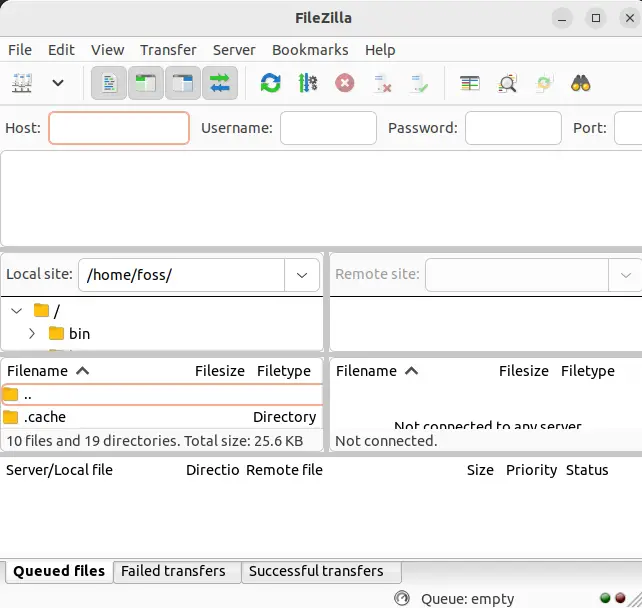
Installing FileZilla on Linux
The FileZilla application can be installed on Linux by typing any of the following commands on the terminal:
$ sudo apt install filezilla # For Ubuntu
$ sudo dnf install filezilla # For Fedora
$ sudo yum install filezilla # For CentOS
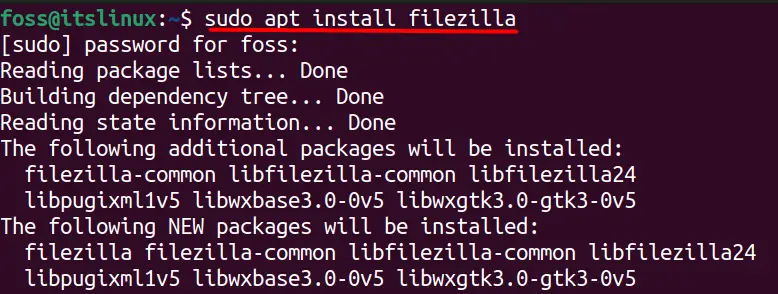
Nautilus
Nautilus is a default file manager for several Linux distributions, including Ubuntu. It provides an integrated way to browse, manage, and transfer files using FTP, SFTP, and SSH. Nautilus provides an intuitive interface that allows you to transfer files by dragging and dropping them between local and remote locations.
Installing Nautilus on Linux
The Nautilus application can be installed on Linux by typing any of the following commands on the terminal:
$ sudo apt install nautilus # For Ubuntu
$ sudo dnf install nautilus # For Fedora
$ sudo yum install nautilus # For CentOS
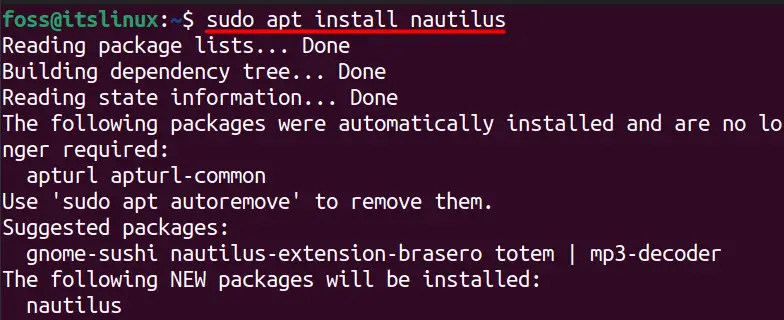
Krusader
Krusader is a free, open-source file manager for Linux that includes support for connecting to remote servers via SFTP. It offers a dual-pane interface and includes advanced file management features such as file renaming, permissions, and archive management. Krusader provides a user-friendly interface with customizable toolbars and hotkeys, making it easy to use.
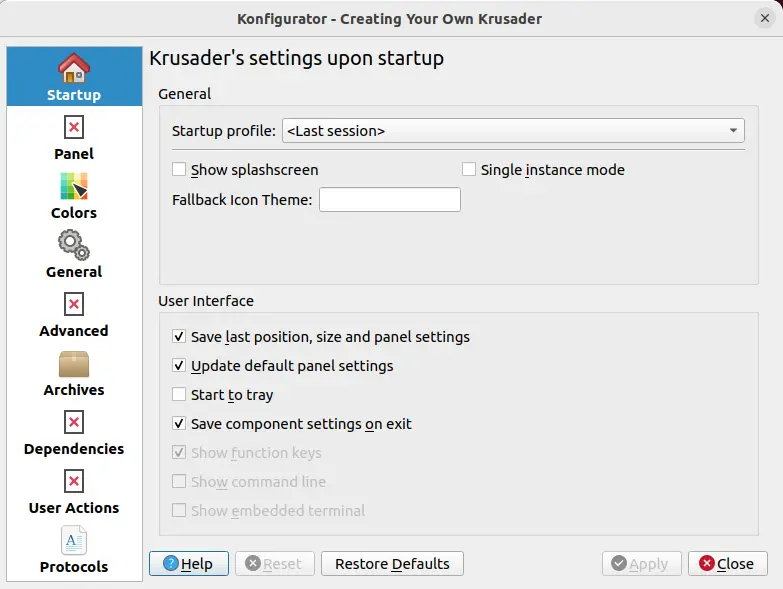
Installing Krusader on Linux
The Krusader application can be installed on Linux by typing any of the following commands on the terminal:
$ sudo apt install krusader # For Ubuntu
$ sudo dnf install krusader # For Fedora
$ sudo yum install krusader # For CentOS
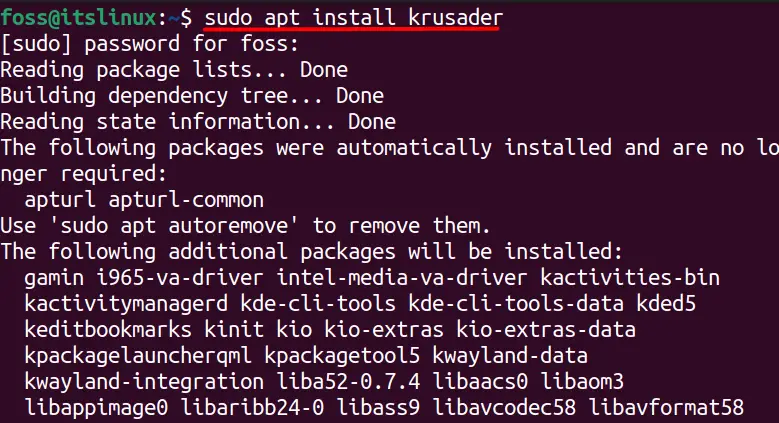
Midnight Commander
Midnight Commander is a text-based file manager that supports various file transfer protocols, including FTP, SFTP, and SMB. Midnight Commander provides a user-friendly interface with customizable colors and hotkeys, making it ideal for advanced users.
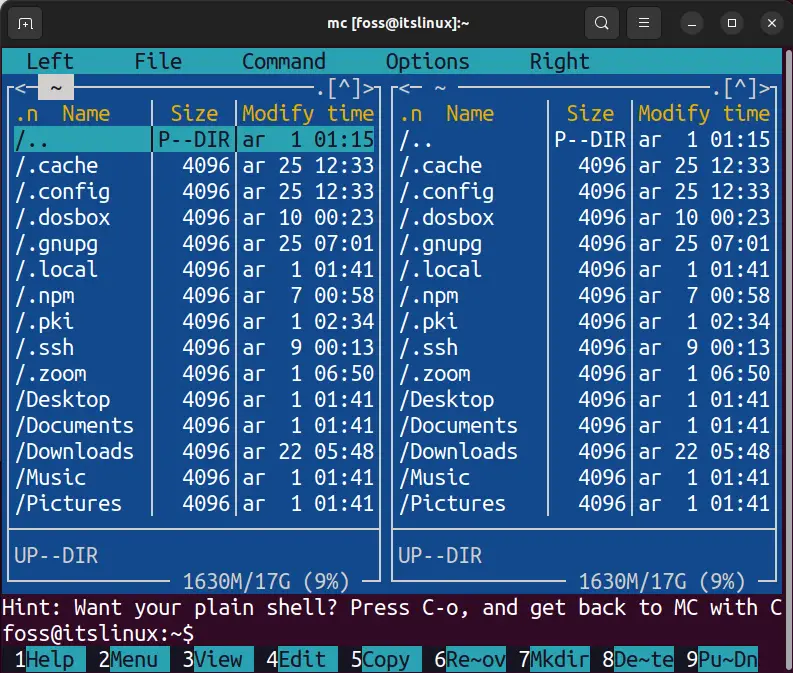
Installing Midnight Commander on Linux
A user can install midnight commander by typing any of the following commands in the terminal.
$ sudo apt install mc # For Ubuntu
$ sudo dnf install mc # For Feodora
$ sudo yum install mc # For CentOS
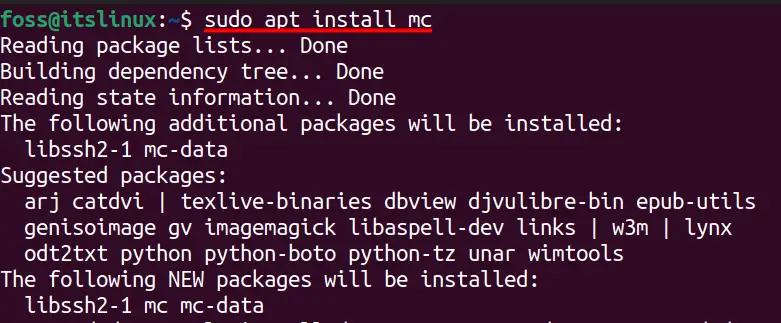
Konqueror
Konqueror is a file transfer tool that has support for multiple protocols, including FTP, SFTP, SMB, and NFS using a graphical user interface (GUI). It allows users to manage their files, browse the web, and perform other tasks, all from a single application. A user can easily transfer files between different types of systems, such as Windows and Linux, without needing to use multiple tools. It also includes advanced features such as tabbed browsing, bookmarks, and file previews, making it a powerful tool for managing files and exploring the web.
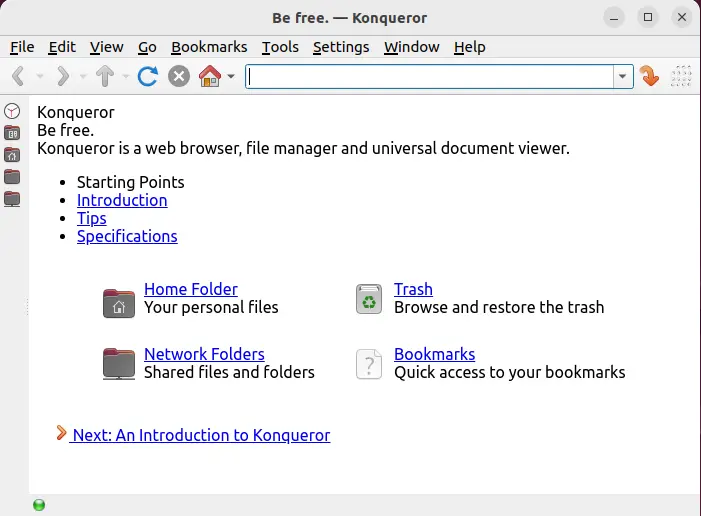
Installing Konqueror on Linux
A user can install Konqueror on Linux by typing any of the following commands in the terminal:
$ sudo apt install konqueror # For Ubuntu
$ sudo dnf install konqueror # For Fedora
$ sudo yum install konqueror # For CentOS
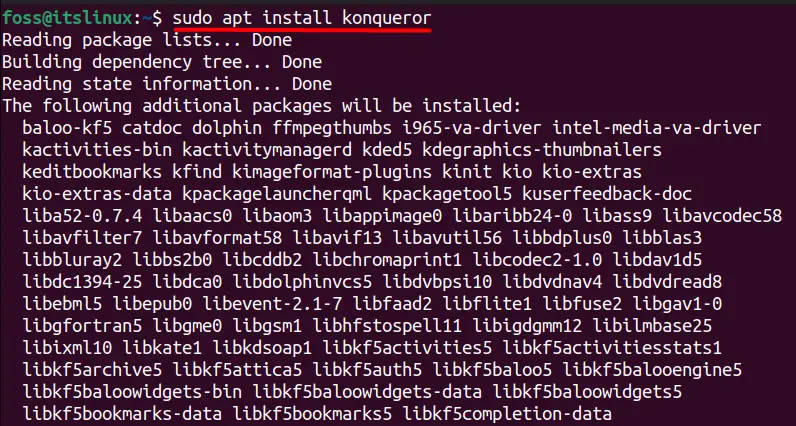
Conclusion
WinSCP is a popular file transfer tool for Windows, but if you are a Linux user, you have several alternative options available. FileZilla, Nautilus, Krusader, Midnight Commander, and Konqueror are five excellent options that provide similar features to WinSCP. Whether you need to transfer files between local and remote locations or manage files on cloud storage, these tools will help you get the job done.
