Discord Bots add an extra layer of functionality to Discord servers and can make them more engaging and fun. One such Discord Bot is LunaBot, which stands out from other bots due to its unique features and easy-to-use interface. This bot is an all-rounder which offers a wide range of features, including moderation, music, custom commands, and much more and adding this bot will be discussed in this article.
The method that will be discussed in this article can be used for both Desktop and Mobile application.
How to Add LunaBot on Discord?
You can add LunaBot on Discord by following the below steps.
Step 1: Invite LunaBot
First, you need to launch the official website for “LunaBot” and then click on the invite button:
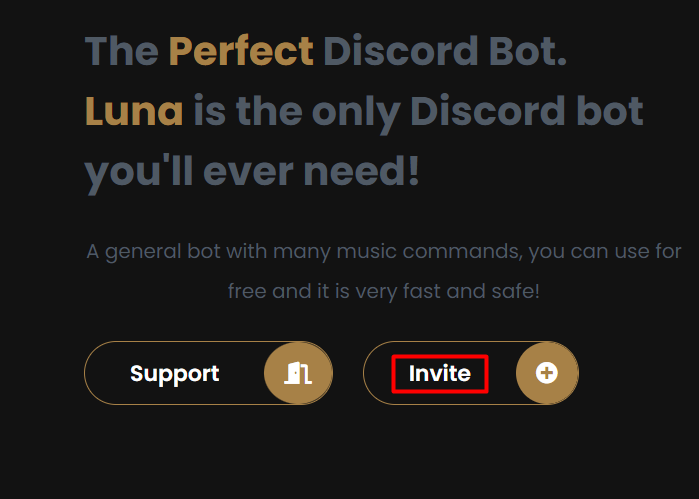
Step 2: Add “LunaBot” to Your Server
After that, you need to select the name of the server from the drop-down menu where you want to add this bot and then click on the “Continue” button to further proceed:
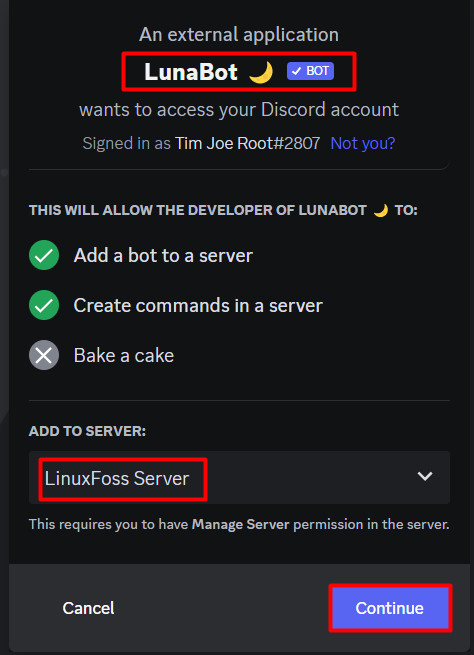
Step 3: Provide Permissions and Authorize
Next, it will show you a list of permissions that you can either provide to Lunabot or discard them. This bot will only perform those actions that you have given access to. Lastly, press the “Authorize” button to add this bot to your chosen server:
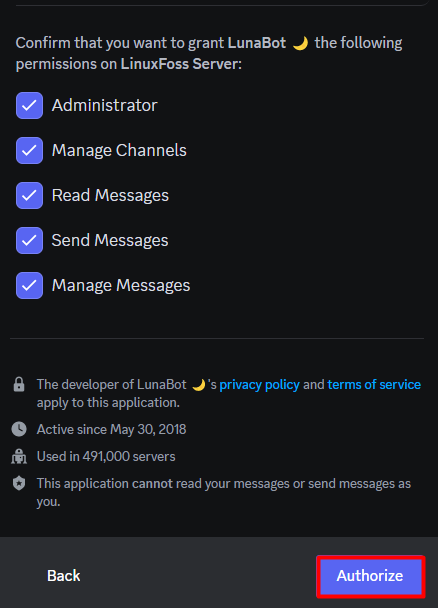
Lastly, mark the captcha for human verification and add the bot to the selected Discord server:
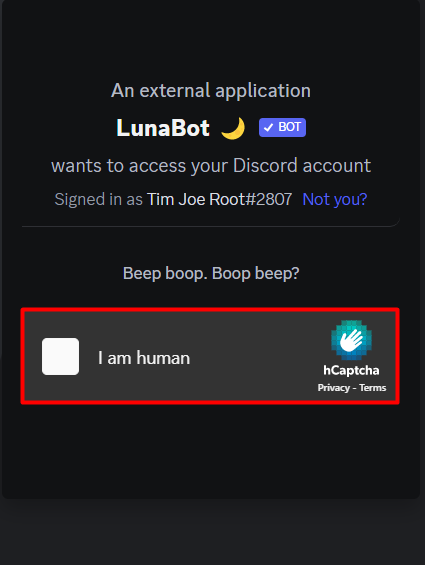
This is how you can add the LunaBot to your Discord server.
Key Features of LunaBot
Some of the key features of LunaBot are discussed below:
Utility and Server Management Tools: LunaBot offers a variety of options to assist in Discord server management that includes the creation of custom commands, channel administration, and the establishment of automated messaging systems. Moreover, LunaBot grants users the ability to generate and regulate roles, as well as to configure personalized emojis, and additional features.
Music Player: LunaBot’s music player is an absolute game-changer, providing you with a versatile and robust platform to import and store your favorite playlists. With its cutting-edge features, you can easily access and enjoy a vast collection of music from various sources such as YouTube, Soundcloud, and Spotify.
Chat Moderation: LunaBot is an all-in-one solution that provides a diverse range of features to help you maintain a clean and friendly chat environment. With its advanced capabilities, you can easily moderate your chat and control its content. You can leverage the power of LunaBot to remove unwanted messages, and even create custom filters to block offensive language.
User Profiles: The LunaBot platform offers users the ability to craft individualized profiles, which enables them to exhibit their distinct personalities and hobbies. With LunaBot, one can establish a personalized biography, present their preferred games and music, and even connect to their social media accounts.
That’s all for adding the LunaBot on Discord.
Conclusion
Discord LunaBot can enhance the functionality of your Discord server in many ways such as by acting as a moderator, stream music, and create custom commands or games. You can add this bot to your Discord server from the LunaBot website by clicking on the “Invite” button. Then, allow the necessary privileges to the bot and add it to your selected server. This blog has explained the method to add LunaBot on Discord.
