Python programming language is a well-known programming language used in almost every field such as AI, data science, IoT, Machine Learning algorithms, etc. Sometimes, we need to uninstall Python completely from windows due to bugs or errors. We also uninstall Python when our installed version becomes corrupted.
The following methods will be discussed in this post to uninstall Python from windows completely:
- Method 1: Using “CMD” to Uninstall Python From Windows
- Method 2: Using “Uninstall a Program” Setting of Control Panel
Method 1: Using “CMD” to Uninstall Python From Windows
Follow the given below steps to uninstall Python version from Windows using the “Command Prompt Terminal”:
Step 1: Find Python Location on Windows
Firstly, open the “run” dialog pop up window by pushing the “(Windows+R) button” on the keyboard, type “cmd”, and press enter to open the cmd terminal. After opening the cmd, type the below command to find the directory where Python is installed on your windows operating system:
> where python

The above snippet shows the directory where python is installed on our windows.
Note: You can check the Python version in Windows by typing the below code command:
> python -V
Step 2: Change the Working Directory
The next step is to change the existing working directory of the cmd terminal using the “cd” to the path where the files of Python are placed or installed. In our scenario, the command will look like this:
> cd C:\Users\p\AppData\Local\Programs\Python\Python311
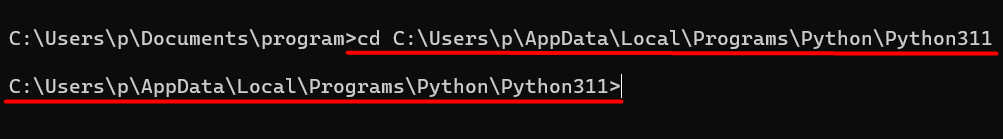
Step 3: Uninstall Python
After accessing the Python directory now, uninstall the Python using the below command:
> del python.exe
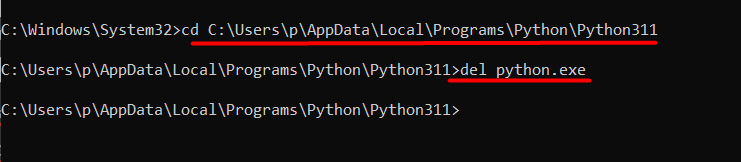
To verify whether Python has been uninstalled, run the following command:
> python -V
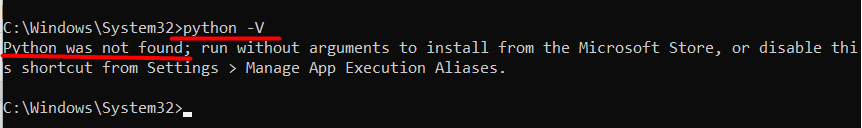
Method 2: Using “Uninstall a Program” Setting of Control Panel
To uninstall Python from windows you can open the control panel from the start menu and click on the “Uninstall a program” option as shown below:
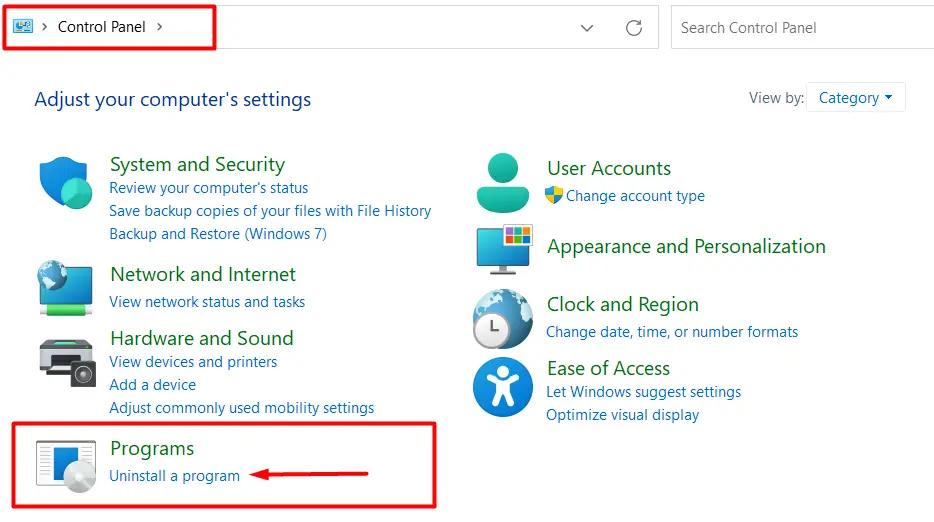
After opening the “Uninstall or Change a Program ” menu, you need to navigate to the “Python Setup” or type Python on search. Right-click on a program and click on the “Uninstall” option to remove Python from windows completely:
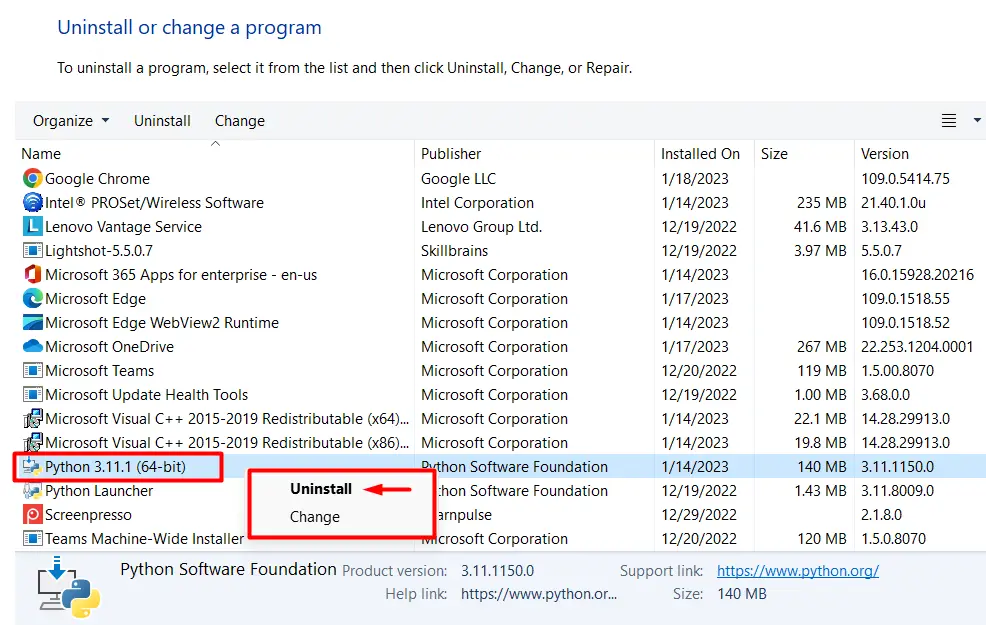
Clicking on the uninstall option will start the uninstallation process:
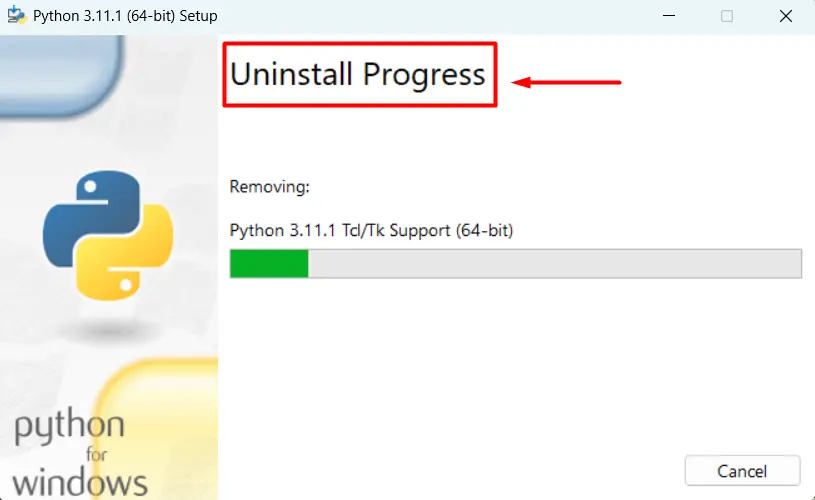
The below snippet verified that Python was successfully uninstalled from the system:
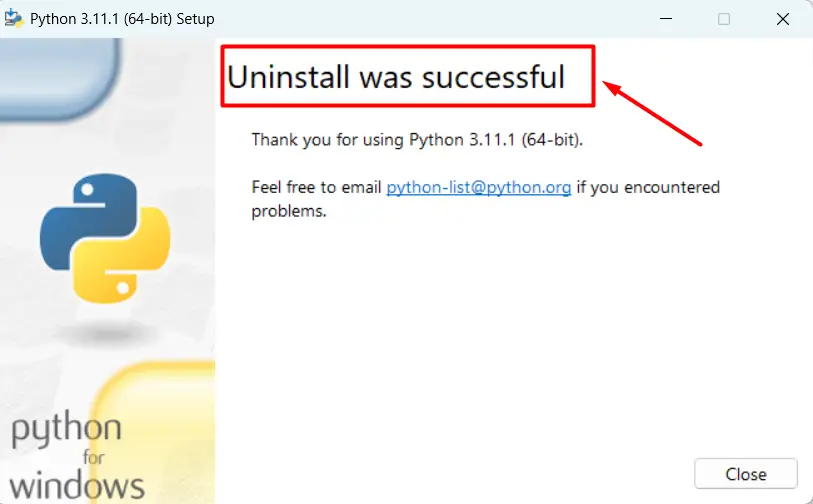
This way, you can uninstall Python from your windows operating system using a terminal or GUI.
Conclusion
To completely uninstall Python from windows, you can use the “del” keyword from the “CMD” terminal or the “Add or Remove” setting from the control panel. To uninstall Python using CMD, firstly, navigate to the directory where python is installed, and after that, you need to use the “del” command followed by the “python.exe”. You can uninstall Python from the control panel using the add or remove program setting. This post presented a stepwise guide for uninstalling Python from windows.
