Introduction
You may have asked, like many other Ubuntu users, what is the distinction between apt-get and apt? Or, maybe, where and when to use apt-get?
Firstly you have to understand when these command-line interfaces were created and what was the reason behind this development. Then, to see why you should use one over the other, you can compare them side by side.
This guide will let you know the distinction between apt and apt-get.
What is the apt-get Command?
If you are a comfortable Linux user with the command line, apt-get is possibly something that is mostly used by you. You can install, update, list, and uninstall packages from your device using this tool.
Apt-get :
It is a command-line tool owned to communicate with the APT package management framework. This tool is utilized for communicating with the system of APT. apt-cache, apt-configure also available with the bundle of apt-get.
APT vs. APT-GET: What difference does it make?
Four key variations are found between apt and apt-get:
- The apt utility incorporates apt-get and apt-cache functionalities.
- Extra performance and enhanced architecture
- Changes to the syntax of commands for current features
- Two new features have been added absolute to the apt command.
Despite the fact that these apt commands replace the mostly used apt-cache and features, most of them are not backward compatible. You should never replace older package managers with apt at all times.
$ sudo apt-get update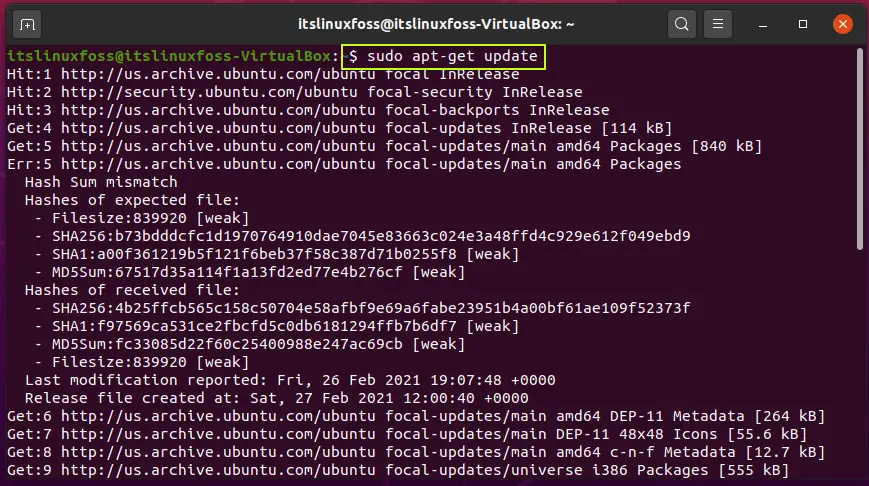
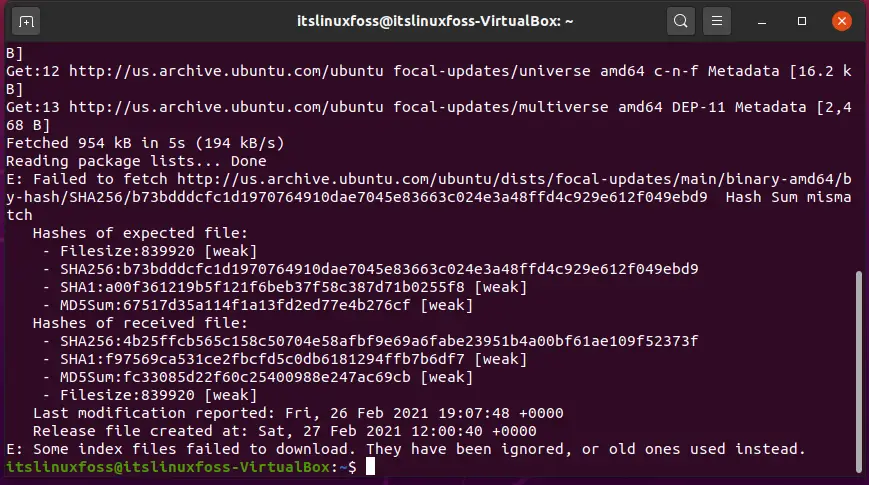
Now run it with apt:
$ sudo apt update 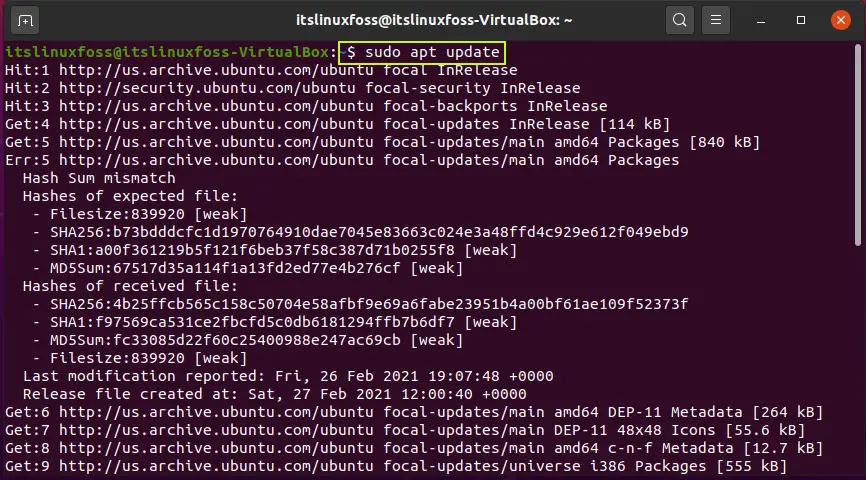
See the apt command for any given function in the table below, as well as the command it substitutes.
| Command Function | Existing Command | apt Command |
| Update the package repository | apt-get update | apt update |
| Upgrade packages | apt-get upgrade | apt upgrade |
| Upgrade packages and remove unnecessary dependencies | apt-get dist- | upgrade apt full-upgrade |
| Install a package | apt-get install [package_name] | apt install [package_name] |
| To Remove a package | apt-get remove [package_name] | apt-remove [package_name] |
| To Remove a package with configuration | apt-get purge [package_name] | apt purge [package_name] |
| Removal of unnecessary dependencies | apt-get autoremove | apt autoremove |
| Searching for any package | apt-get search [package_name] | apt-get search [package_name] |
| Show package information | apt-cache show [package_name] | apt show [package_name] |
| Show active package sources | apt-cache policy | apt policy |
| Show installed and available versions of a package | apt-cache policy [package_name] | apt policy [package_name] |
Most of the Linux users recommend using the apt command instead of the apt-get. It’s not only easier to type and recall, it completes tasks even more efficiently.
But there exists a specific area where it is not possible to replace apt-cache or apt-get. Although you might still need to switch between interfaces on the command line, many agree that the apt command will finally take over. There is no official statement right now as to when or when this thing is going to occur.
Conclusion:
We have discussed the variation between apt-get and apt command. We have also shown you a table cart for the comparable commands of apt and apt-get.

TUTORIALS ON LINUX, PROGRAMMING & TECHNOLOGY