The Linux terminal is the most powerful tool for the operating system since it can be utilized for a wide variety of functions. One of the more common functions is installing a lot of distinct packages. During any installation process of some software, a familiar problem may be encountered with this statement “command ‘x86_64-linux-gnu-gcc’ failed with exit status 1”.
This article will shed some light on the reasons that can invoke the above-stated error and also elaborates on the solution to this error.
Resolve the “command ‘x86_64-linux-gnu-gcc’ failed with exit status 1”
There exist various causes which invoke this problem. This section will not only explain the reasoning but also guide you on how to resolve the error in each of these situations.
Reason 1: Missing Development Libraries
The first and most major cause that will cause this error to pop up on your system is that the development library packages are missing from the system. Due to this, many functions from your system will be missing since these packages are extremely important while attempting to make any major changes to the system, such as installing other tools and software.
Solution: Install the System Development Libraries
A simple solution to this issue is to install the missing library packages on the system. Installing these packages will help the system to perform many functions that it was failing to do before, for example, installing other tools and software. To install the development libraries, simply run the command shown below in your terminal:
$ sudo apt install libblas-dev libatlas-base-dev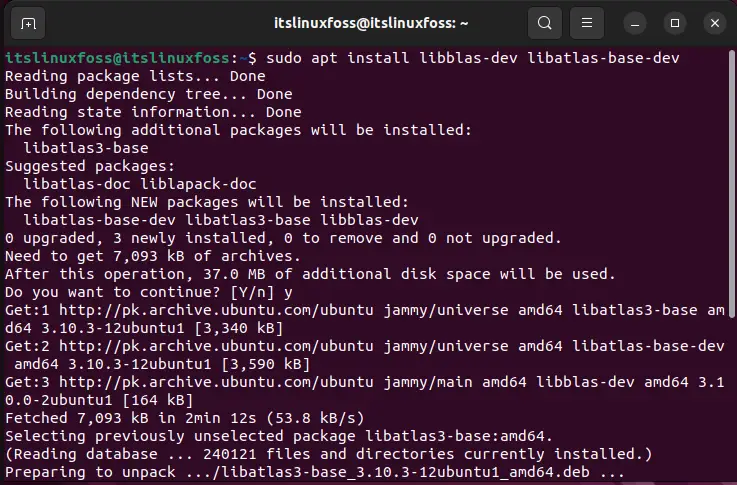
Once the libraries are installed, you can get out of the error.
Reason 2: Missing Python-dev extension
Another common reason that can invoke this error is that the Python-dev extension is missing from the system. This extension is used for Python C header files. If the task that you are attempting to perform relates to it, then the missing python-dev extension is the reason behind the error.
Solution: Install Python-dev
The simple fix to this problem is to install the required python-dev extension, which will provide all the necessary tools for Python C. To install the extension on your system, simply run the command shown below:
$ sudo apt install python3-dev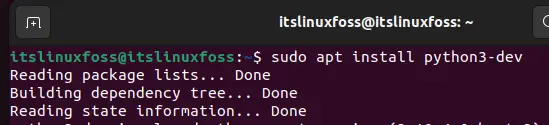
Installing this extension to your system should allow you to run your previous commands successfully without the “command ‘x86_64-linux-gnu-gcc’ failed” error.
Reason 3: Other Missing Libraries
Aside from the two major reasons discussed above, there are some minor packages whose absence can invoke the error. Some of these packages may also be important system development packages, so it is important to have them installed on the system regardless of the situation.
Solution: Install the Missing Libraries
Let’s take a look at some of the most important packages that need to be installed to remove the error mentioned above. Below are some of the commands that are used to install the important libraries on your system:
$ sudo apt-get install libxml2-dev libxslt1-dev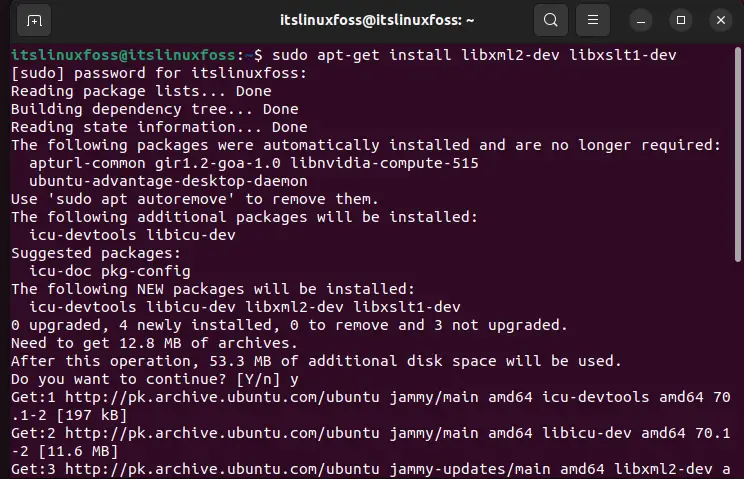
$ sudo apt-get install libssl-dev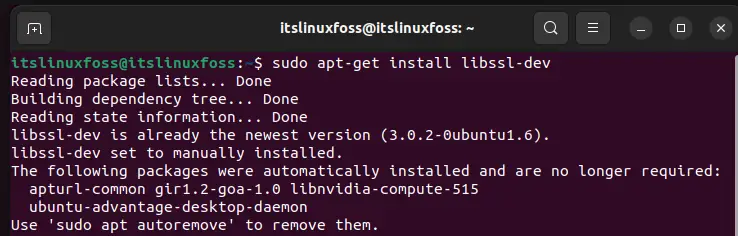
$ sudo apt-get install libffi-dev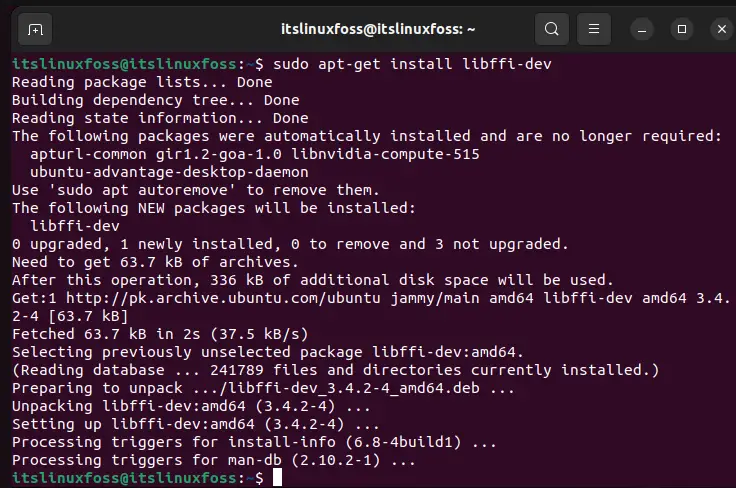
These are some of the solutions that will help to resolve the problem on your system.
Conclusion
To resolve the “command ‘x86_64-linux-gnu-gcc’ failed with exit status 1” problem, the relevant development tools need to be installed. Mostly those development packages will be installed using the Python-dev package. On the other hand, the system development libraries may need to be installed, such as the “libssl-dev” or “libblas-dev” packages. This article has provided an in-depth guide on how each of these development libraries can be installed onto the system and will help to resolve the error.

TUTORIALS ON LINUX, PROGRAMMING & TECHNOLOGY