In Python, the “image” module is used to load the image for processing. This module belongs to the “Pillow” library that supports a variety of built-in functionalities such as creating, loading, and editing images. While using the “image” module in Python, the error “import error no module named image” might occur.
This guide will explain all possible solutions to encounter the above-stated error. This article’s content is as follows:
- Reason 1: Module is not Installed
- Solution: Install “image” Module
- Reason 2: Pillow library is corrupted/missing
- Solution: Reinstall Pillow Library
Let’s start with the first reason for the error.
Reason: Module is not installed
By default, Python language does not provide the “Pillow” library from its environment to import the “image” module. In such a case, if the “image” module is tried to be imported, then the error “import error no module named image” is displayed. The below screenshot displays the error:
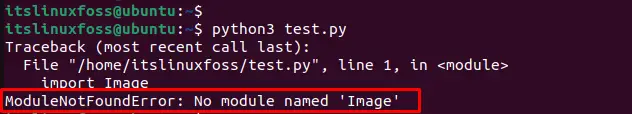
Solution: Install “image” Module
The best solution is to install the image module that enables users to process images. The step-by-step procedure is given below to install the image module:
Step 1: Update Repository
First, update the core libraries of your Linux system. Different Linux distributions commands are as follows to update the repository:
For CentOS and RHEL:
$ sudo yum update
For Arch Linux:
$ sudo pacman -Syy
For Ubuntu and Linux Mint:
$ sudo apt update
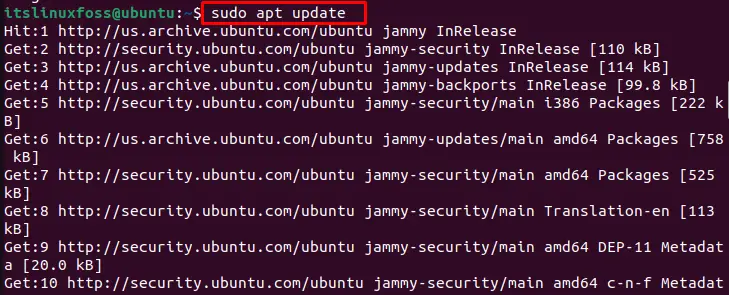
Step 2: Install pip Package Manager
The next step is to install the pip package manager. Different Linux distributions commands are as follows to install manager:
For Fedora:
$ sudo dnf install python-pip
For CentOS and RHEL:
$ sudo yum install python-pip
For Ubuntu and LinuxMint:
$ sudo apt install python3-pip
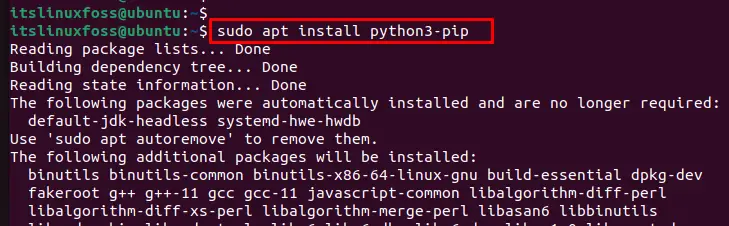
Check the Pip Version
To check the installed “pip” version in the system, the “–version” utility is used:
$ pip3 --version
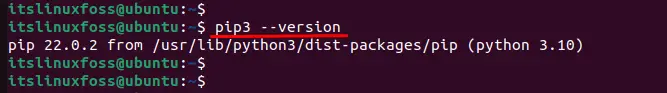
The output shows that “pip 22.0.2” has been installed in the operating system.
Step 3: Install Image Module
To install the “image” module from the pip package manager, execute the below script that downloads the required module. After downloading, it installs all dependencies files in the operating system:
$ python3 -m pip install image
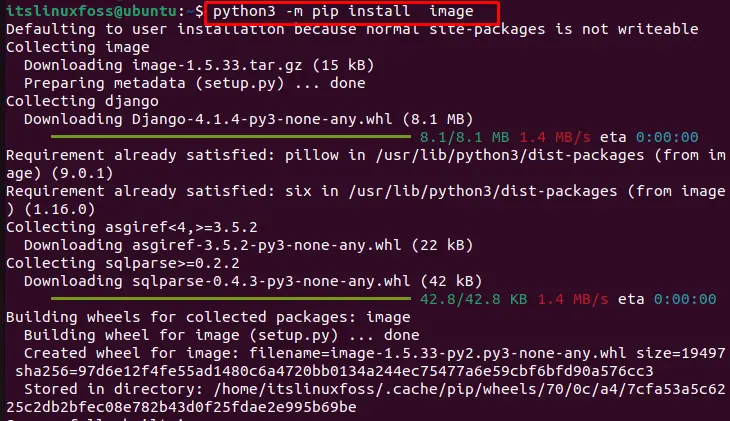
Check Installed Image Module
To check the installed module, the “find” command is utilized with the “name” utility that matches the “image” directory in the system:
$ sudo find ~ -name image -type d
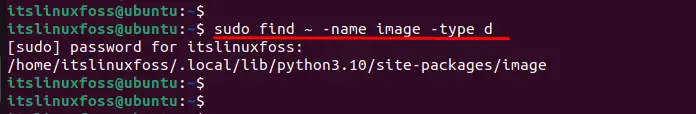
Test the Module
You can verify the “image” module after executing the above “test.py” file which displays the error:
$ python3 test.py
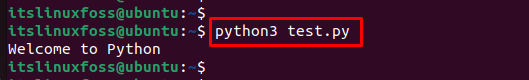
The output returns the “Welcome to Python” in the terminal.
Reason 2: Pillow Library is corrupted/missing
Another reason that causes the same error is if the pillow library is corrupted and does not import the “image” module in the system.
Solution: Reinstall Pillow Library
One of the solutions to resolve the error is to reinstall the “Pillow” library that enables users to access the “image” module in the operating system. For instance, the “–force” utility forcefully installs the required library with all dependencies files:
$ pip install --upgrade --force-reinstall Pillow
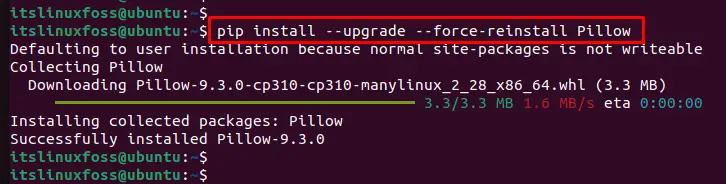
After executing the command, the “Pillow-9.3.0” package has been successfully installed in the operating system.
That’s how you can fix the import error of the image module.
Conclusion
The error “import error no module named image” occurs when the library is corrupted or is not being loaded correctly to import the module. For that, the pillow library must be reinstalled. To encounter the error, first, you need to install the “pip” and then use it to get the “image” module. This post has briefly described the reasons and solutions for the error “import error no module named image” in Linux.
