Microsoft Teams is a software used for communication and sharing files with one another. Microsoft develops it and allows its users to collaborate with their friends, one can use Microsoft Teams to address virtual meetings, both audio and video.
It is also used to share files among team members with the access to Office 365 to edit and share documents as well as presentations. It is highly secure as the data is encrypted, moreover, it provides its users access to the Data Loss Protection (DLP).
This blog explains the installation of Microsoft Teams on Debian 12 by different methods using the command line interface.
What are the Installation Methods of Microsoft Teams on Debian 12?
Microsoft Teams can be installed on Debian 12 by following any of the below-mentioned methods:
Method 1: Install Microsoft Teams Using the SnapCraft Package
The first installation method of Microsoft Teams is by downloading its snap from the Snapcraft store:
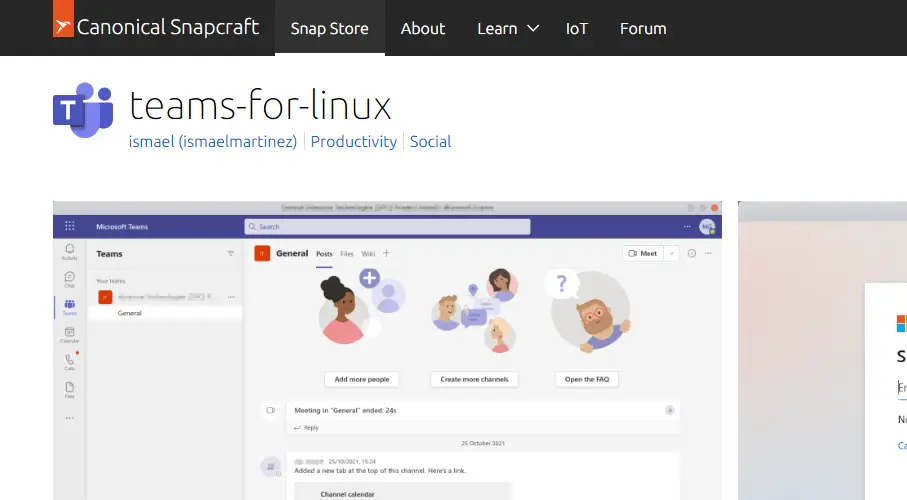
To manage the snap packages, make sure the “snapd” package has been installed on the computer:
$ sudo apt install snapd -y
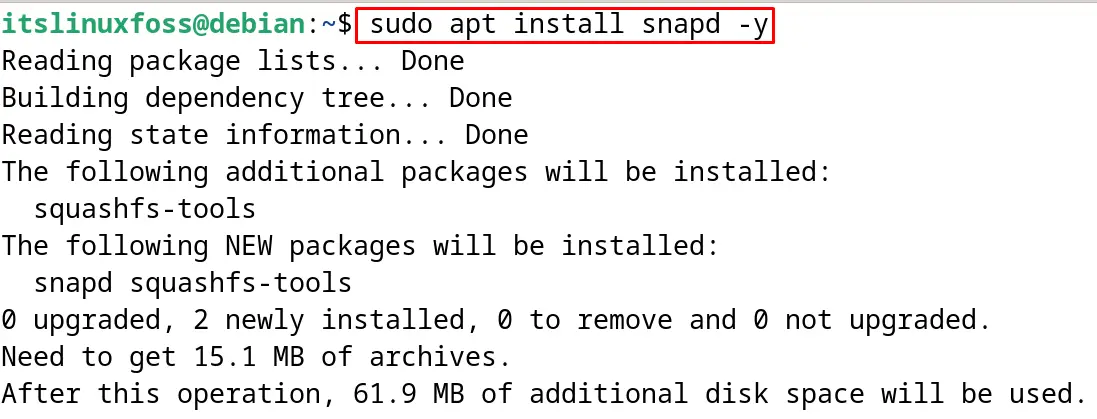
Now download and install the Microsoft Teams with the command:
$ sudo snap install teams-for-linux
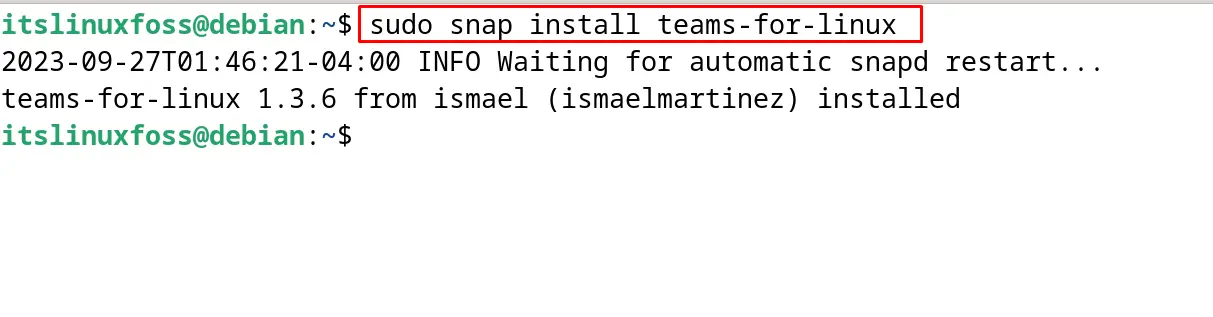
How to Remove the Snap of the Microsoft Teams on Debian 12?
To remove the installed snap of Microsoft Teams on Debian 12, use the command:
$ sudo snap remove teams-for-linux
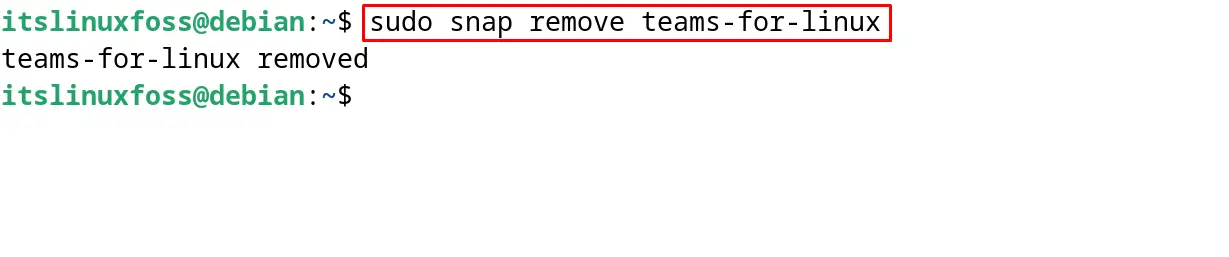
Method 2: Install Microsoft Teams Using the FlatHub Package
Another installation method of this blog for Microsoft Teams is by using the FlatHub package. Flathub is another Linux application store likewise to Snapcraft:
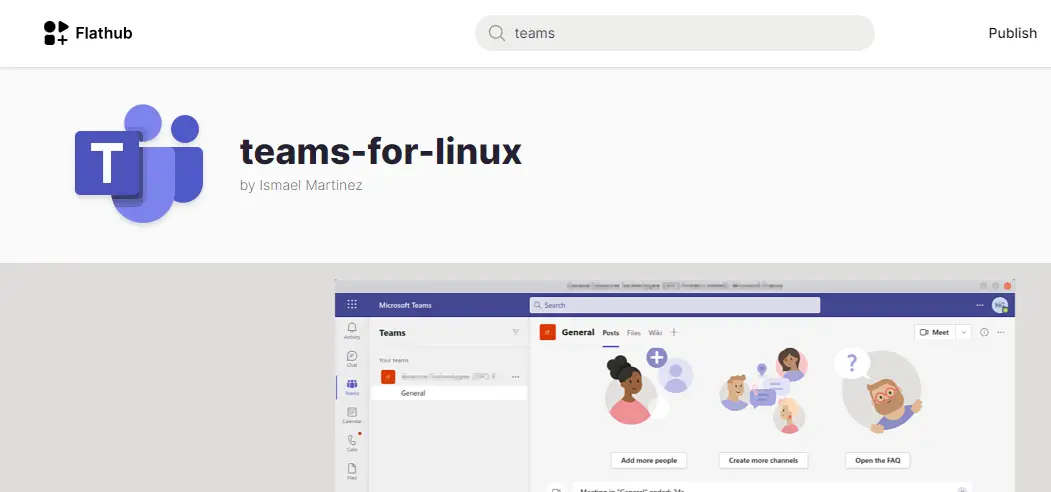
To manage the Flathub packages, the package of the “flatpak” must be installed on the computer:
$ sudo apt install flatpak -y
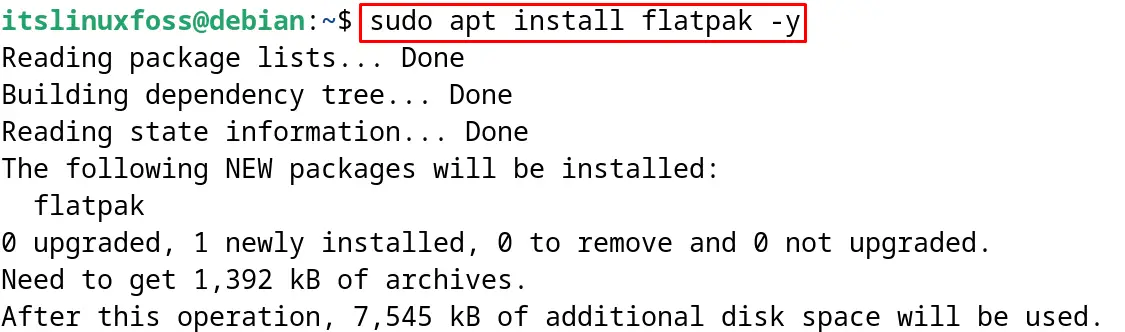
Now download and install the package of “Microsoft Teams” on Debian 12 using the command:
$ flatpak install flathub com.github.IsmaelMartinez.teams_for_linux
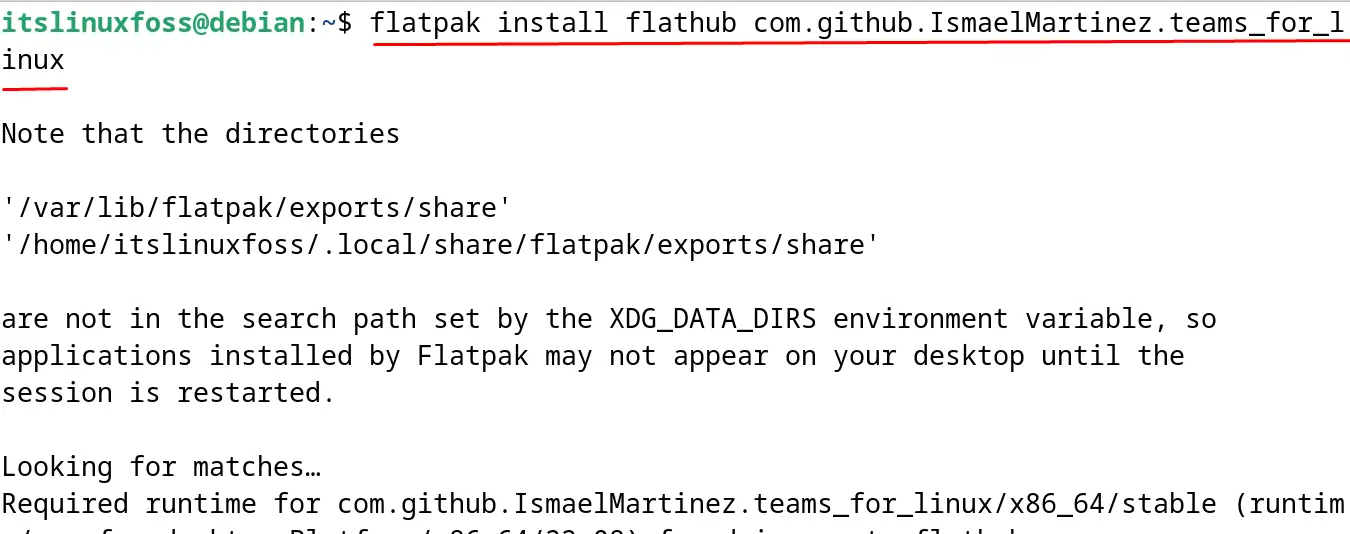
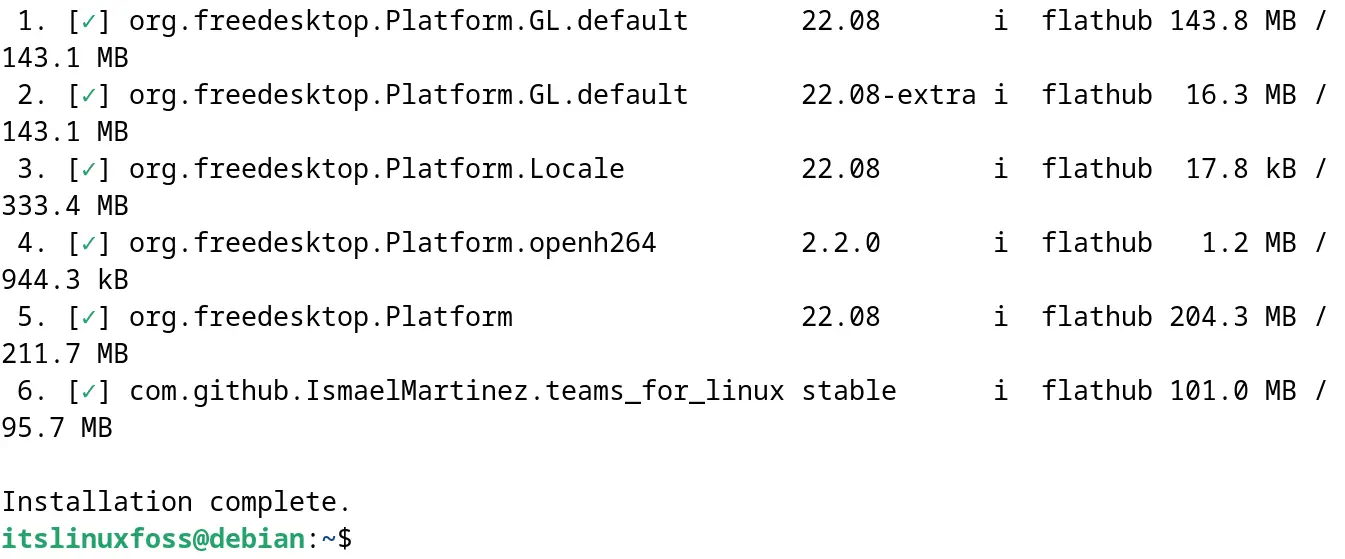
Run the installed application of the Teams:
$ flatpak run com.github.IsmaelMartinez.teams_for_linux
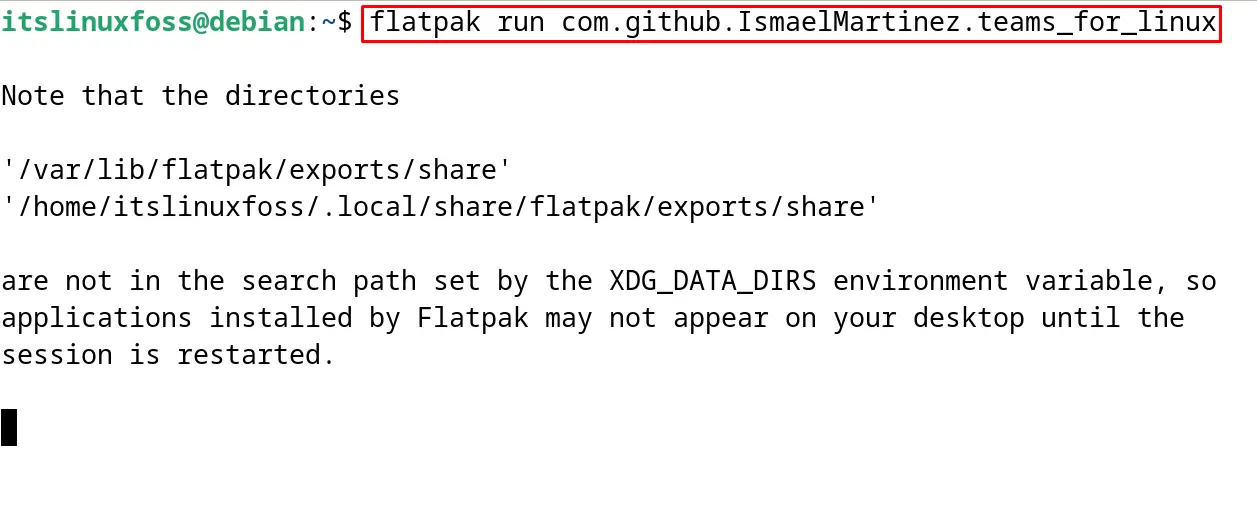
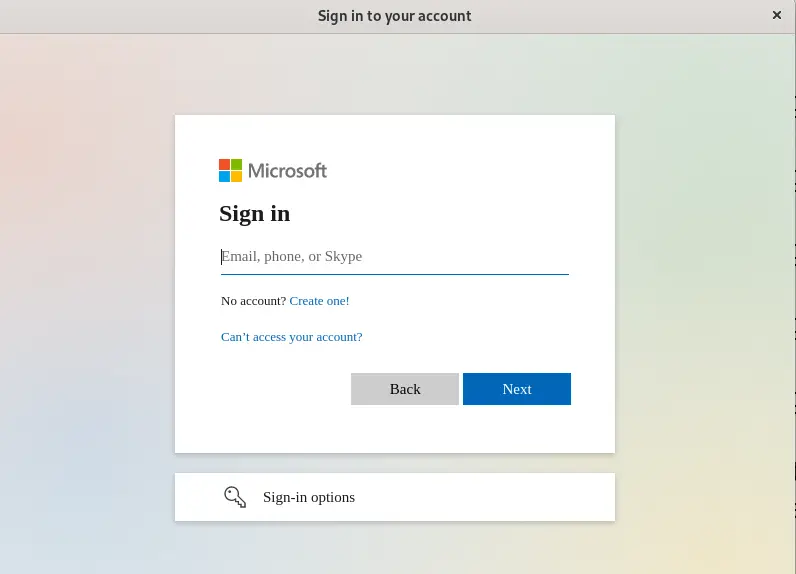
Sign in to your Microsoft account by entering the account credentials.
How to Uninstall the Microsoft Teams on Debian 12?
To uninstall the “Microsoft Teams” on Debian using the flatpak package manager, execute the command:
$ flatpak uninstall flathub com.github.IsmaelMartinez.teams_for_linux
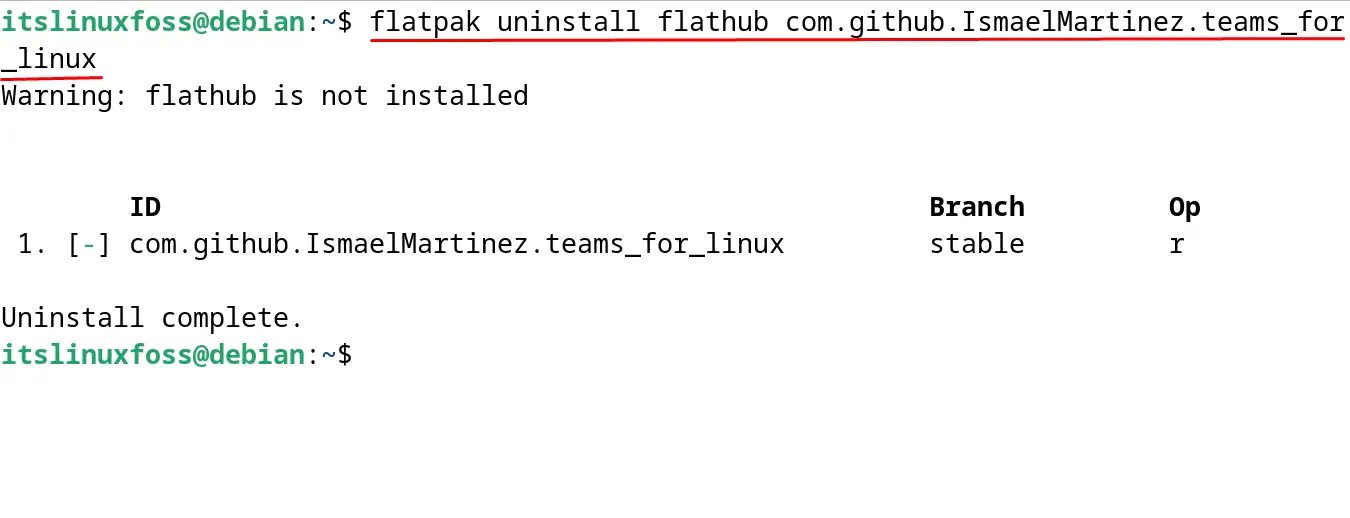
These are all the installation methods of Microsoft Teams on Debian 12.
Conclusion
Microsoft Teams can be installed on Debian 12 by downloading its packages from Snapcraft and Flathub packages. Use the snapd and flatpak commands to manage them respectively. Both these installation methods of Microsoft Teams on Debian 12 have been explained in this post with step-by-step guidance.
