The “kernel” is the intermediate between the computer and the user and has a specific architecture.
When the computer is turned on or the machine is started, you might face the error message “this kernel requires an x86 64 CPU”. This happens when the kernel does not support the computer architecture.
This post will enlist the reason and the solution to fix the error:
- Reason: 32-bit Operating System Not Compatible With 64-bit Architecture
- Solution 1: Download the 64-bit Operating System
- Solution 2: Install the 64-bit Operating System on Virtualization Tool
Reason: 32-bit Operating System Not Compatible With 64-bit Architecture
When we try to install the 32-bit operating system on a 64-bit architecture computer, the “this kernel requires an x86 64 CPU” error appears on the screen. Because it is not possible to run the 32-bit operating system on the architecture mentioned above and run applications on it.
Solution 1: Download the 64-bit Operating System
The first convenient solution is downloading the 64-bit operating system if the machine does not support the 32-bit operating system. The 64-bit versions of the operating system can be downloaded from the official website. For instance, if we want to install the 64-bit operating system (Ubuntu) follow the link that provides below visualization to download the specific version:

Solution 2: Install the 64-bit Operating System on Virtualization Tool
If you are using any virtualization tool, then there is a possibility that you have not selected the proper architecture for the system being installed.
To address this, go to “Settings” of the virtual machine and then open the drop-down menu of the “Version”, and choose a 64-bit operating system such as Ubuntu (64-bit):
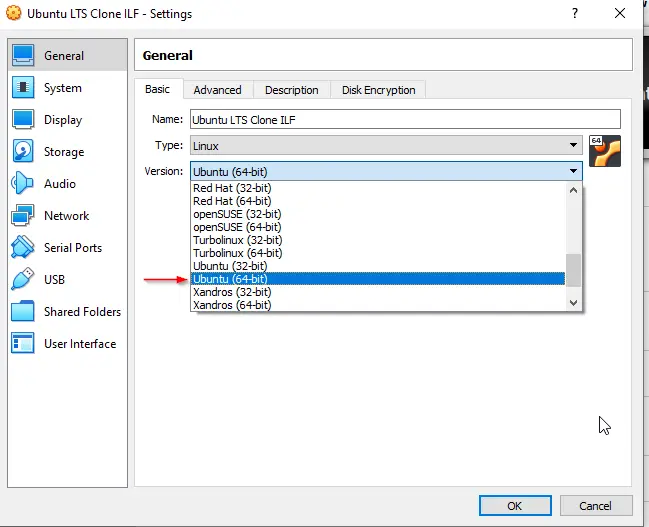
After selecting the operating system, hit the “OK” button to install it in the Virtual Box.
Conclusion
The error “this kernel requires an x86 64 cpu” occurs due to machine architecture compatibility with the operating system. To fix the error, ensure that the machine supports the 64-bit operating system or install the 64-bit version of the OS. You can also use the virtualization tool to use the 64-bit operating system on a 32-bit computer. This guide has demonstrated all feasible solutions to tackle the error.
