Pip is the package manager that installs or upgrades packages written in python programming languages. The pip is not installed in the Ubuntu operating system. Therefore, during the execution of the “.py” python file, an error “pip importerror: cannot import name main” display in the terminal.
This guide aims to explain multiple solutions to tackle the error. The content that supports this tutorial is as follows:
- Reason: pip Package Manager is Not Upgraded
- Solution 1: Upgrade the pip Package
- Solution 2: Installing pip for Python 3
- Solution 3: Set Environment Path
Let’s start with the reason.
Reason: pip Package Manager is Not Upgraded
One of the most prominent reasons for causing errors is that the “pip” package manager is not upgraded in the current operating system. Therefore, the python environment does not locate the required files that generate the error.
Solution 1: Upgrade the pip Package
The solution that can resolve the error is possible by upgrading the pip through the “–upgrade” utility.
For instance, the below script will upgrade the pip package:
$ sudo pip install pip --upgrade
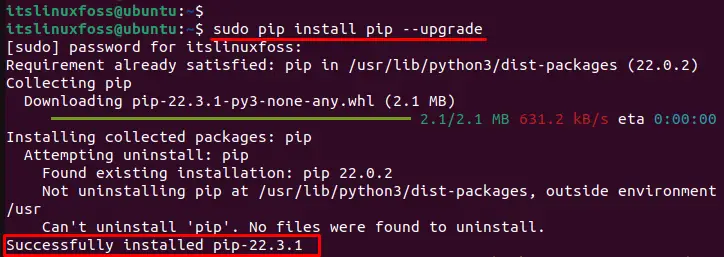
The output shows that the pip package has been upgraded from “22.0.2” to “22.3.1” in the operating system.
Solution 2: Installing pip for Python 3
To resolve the error, install the “pip” package manager from python 3. It installs all the dependencies that are required for pip using python3. For instance, the below script is provided for installation purposes:
For Arch Linux:
$ sudo pacman -S python3-pip
For Redhat:
$ sudo dnf install python3-pip
For CentOS:
$ sudo yum -y install python3-pip
For Ubuntu/Debian:
$ sudo apt install python3-pip
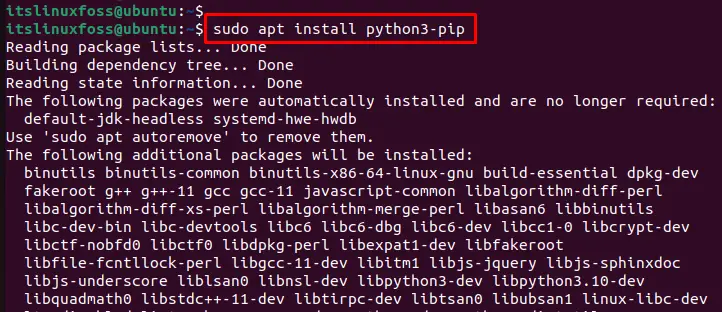
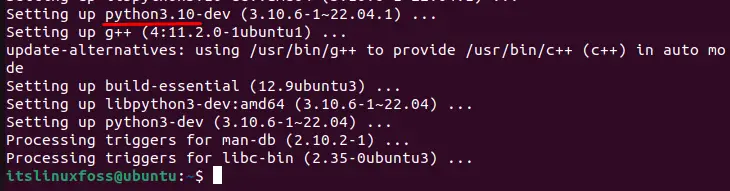
After exiting the above script, a pip package manager has been installed in the current system.
Check pip Version
After the installation is complete, check the installed pip version. For this, execute the below script:
$ pip3 - version
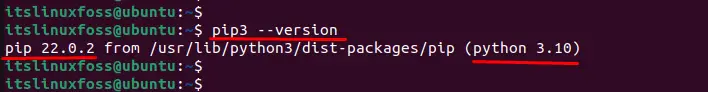
The output shows that “pip 22.0.2” has been successfully installed in the Ubuntu system.
Solution 3: Set Environment Path
In certain situations, the user needs to update the path directory, which is the cause of causing an error. Due to the wrong input path, the environment variable does not locate the python executable files. For instance, the below script sets the path:
$ set PATH=‘$PATH:/usr/local/bin/python3’
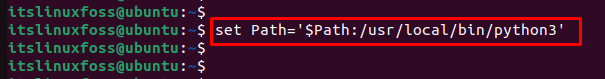
After the successful execution of the above command, the environment path has been set.
Additionally, you can display all the commands relevant to the “pip” through the “help” utility:
$ pip help
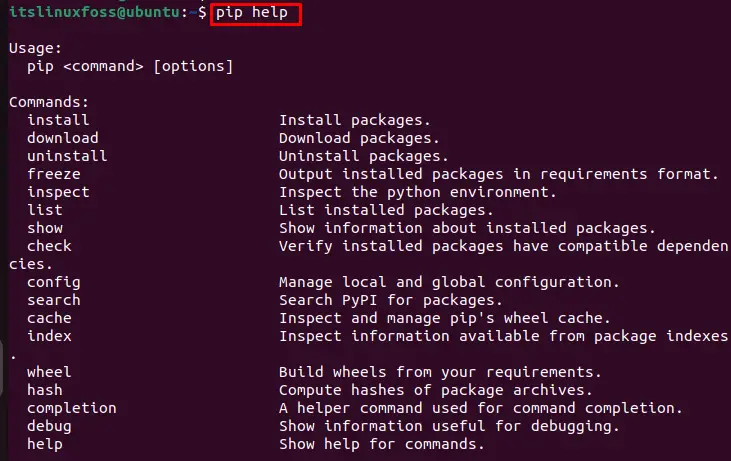
That is all from the guide.
Conclusion
The error “pip importerror: cannot import name main” occurs when the “pip” package manager is not installed or upgraded in the current system. To install the manager from python3, run the “sudo apt install python3-pip” script. It installs all the dependencies files required for the “pip” package manager. This article has given multiple solutions to tackle the error in Ubuntu.
