In Ubuntu, Personal Package Archives (PPAs) are utilized to distribute software packages that are not included in the default Ubuntu repositories. The purpose of PPAs is to provide a way for developers and organizations to distribute their software directly to users.
Considering its importance, this article will provide several methods to get a list of all installed PPA repositories on Ubuntu:
- Method 1: Using the “apt policy” Command
- Method 2: Using the Software & Updates Utility
- Method 3: Using the /etc/apt/sources.list File
Method 1: Using the “apt policy” Command
To get a list of all installed repositories PPAs, users can utilize the “apt policy ” command. It displays all installed PPAs on your system by using the following command:
$ sudo apt policy
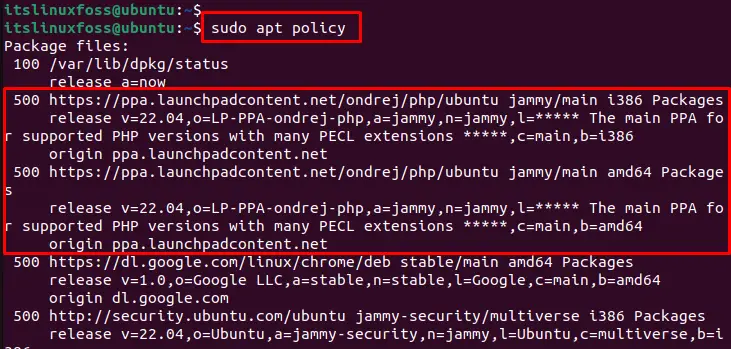
This command lists all installed PPA repositories in the terminal.
Method 2: Using the Software & Updates Utility
Users can utilize the “Software & Updates” utility to get a list of all installed PPAs on your system. To do this, run the “software-properties-gtk” command in the terminal:
$ software-properties-gtk
It opens the “Software & Updates” utility from the terminal. Now, go to the “Other Software” tab:
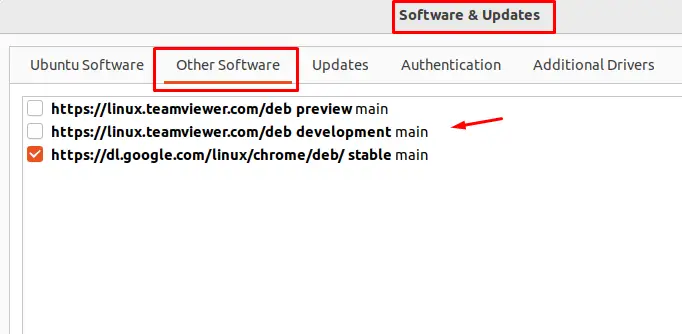
The output shows that the list of all installed PPAs is displayed in this tab.
Method 3: Using the /etc/apt/sources.list File
Users can also get a list of all installed PPAs by looking at the “/etc/apt/sources.list” file. This file contains a list of all the repositories and PPAs that are configured on the system.
To view the file, use the text editor such as “nano” and run the following command in the terminal:
$ sudo grep -rhE ^deb /etc/apt/sources.list*
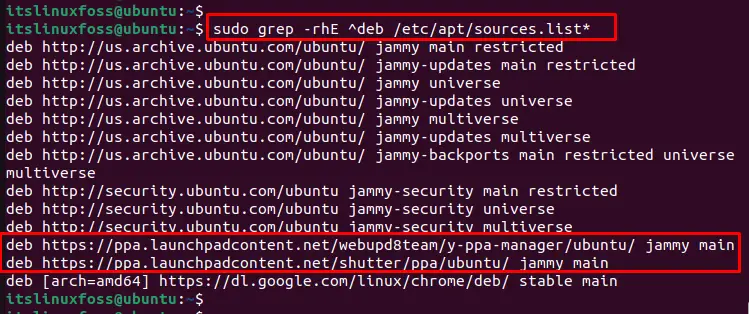
The output shows the list of all installed PPA repositories in the “sources.list” file.
Conclusion
To get a list of all installed PPA repositories on Ubuntu, users can utilize the “apt policy” command, “Software & Updates” utility, and “/etc/apt/sources.list” file. These methods provide installed software that is not included in the default repositories due to licensing restrictions, legal issues, or other reasons. This article has explained all possible methods to get the list of all installed repository PPAs on Ubuntu.
