Discord is an awesome app for users to communicate and get connected with a community of people. It comes with the support of Ai-bots to assist members with a lot of entertainment. White is the RPG (Role-Playing-Games) Discord bot that entertains users with adventures such as grinding the tower, fighting bosses and mobs, etc.
This article will facilitate the user with the adding method of the White bot in Discord.
Note: The given procedure also assists the mobile users of Discord in adding the White Discord bot.
Add the White Bot in Discord
To add the White bot to the Discord server, follow the following steps.
Step 1: Invite White
Open your favorite browser, visit the “top.gg” site, and hit the “Invite” button to invite the White bot:
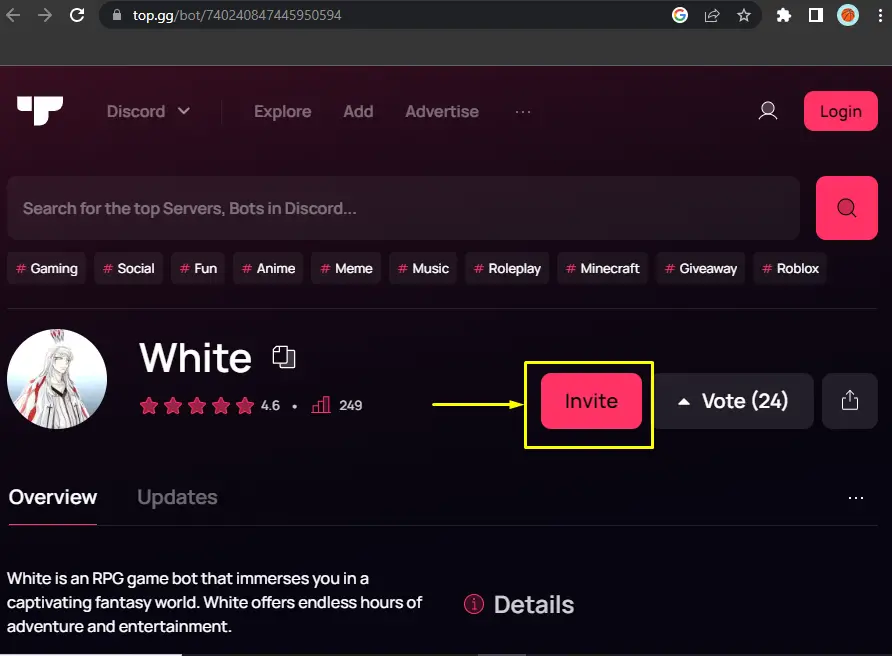
Log in to the Discord account if you have not logged in.
Step 2: Select Server
From the given interface, select the particular server from the drop-down menu and press the “Continue” button:
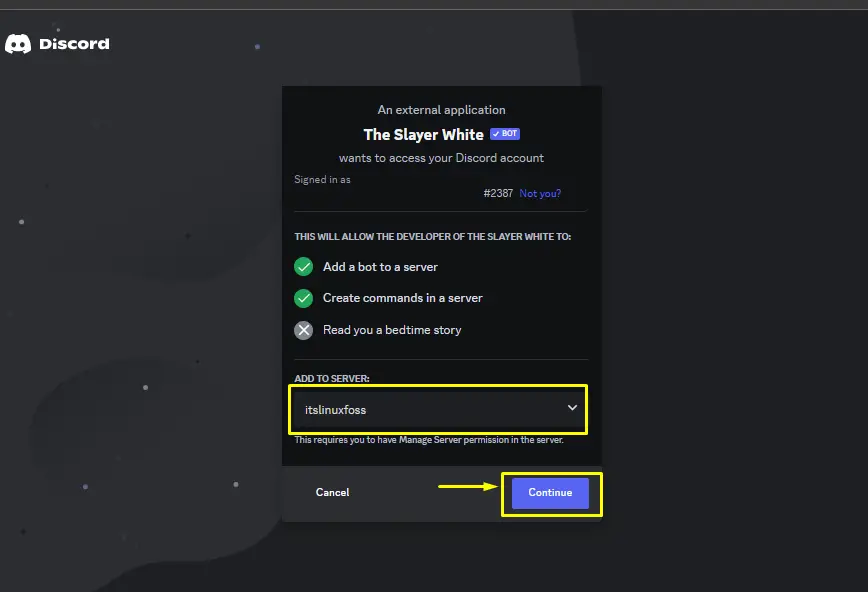
In our case, the “itslinuxfoss” server is selected.
Step 3: Grant Permissions
Then, grant the required permissions for the bot and click on the “Authorize” button:
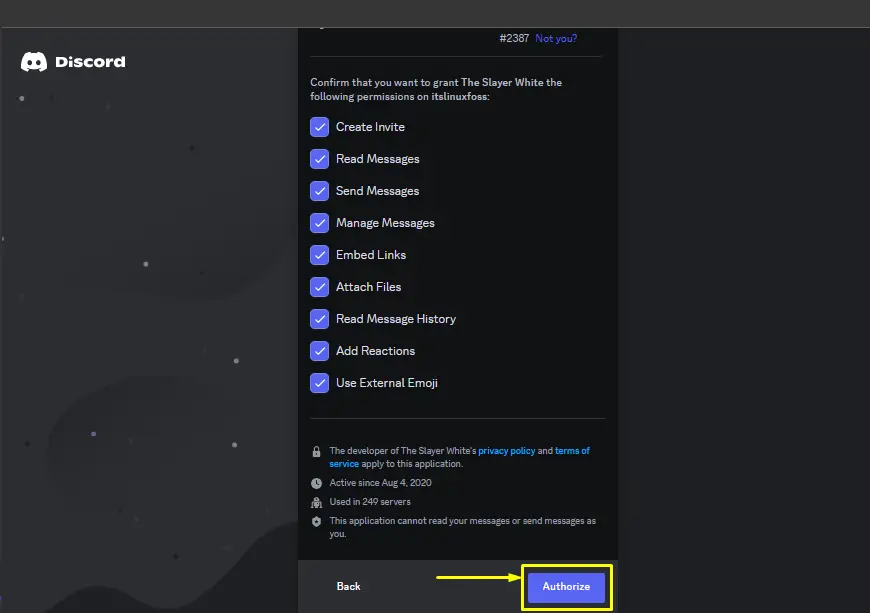
Step 4: Mark Captcha
Mark and verify the given captcha for adding the White bot and proceed:
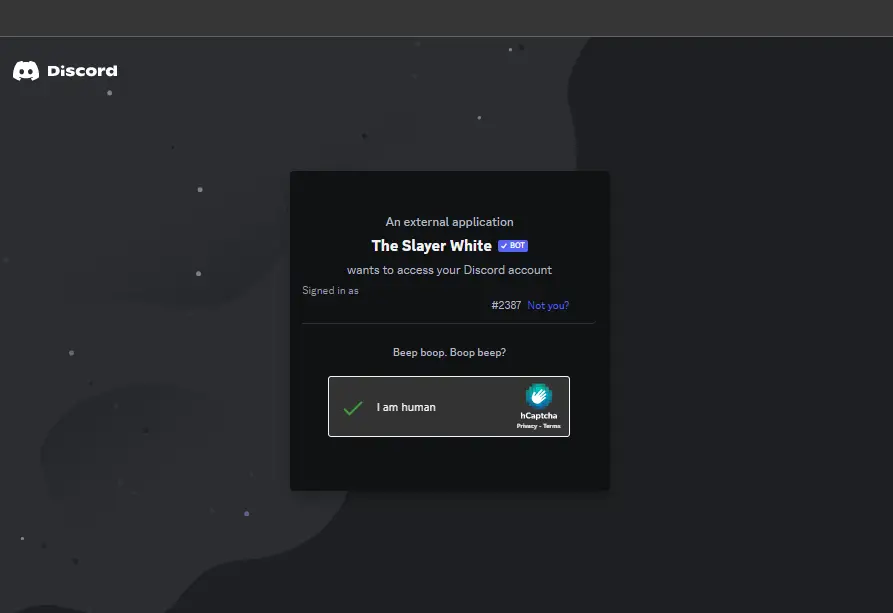
The White bot is added to the server.
Step 5: Verification
For the verification, launch the Discord application, go to the particular server, and verify the presence of the bot in the member list:
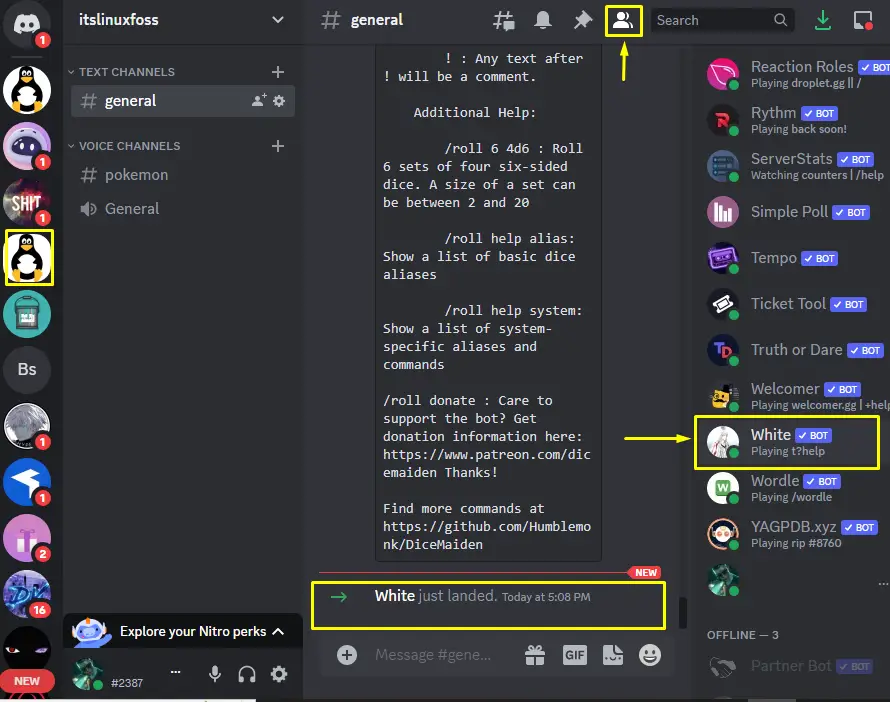
White Discord bot Commands
There are many commands for using the White bot, a few of them are described in the following table.
| Commands | Description |
|---|---|
| /achievements | Displays the various statistics in the action of the user. |
| /arena | The combat place between pretenders fighting for the king title. |
| /fight | Start fighting between monsters/bosses to obtain rewards. |
| /daily | Gather the daily points after every 24 hours. |
| //blacklist status | Displays the blocked commands in the channel. |
To check all White bot commands along with their usage, navigate to this link:
This is how the White bot is added to Discord.
Conclusion
To add the White bot in Discord, go to the “top.gg” site and press the “Invite” button to invite it to the server. Afterward, make server selection, grant the required permissions for the bot, and verify the given captcha. Then, launch the Discord application, go to the particular server, and verify the presence of the bot in the member list. This blog has instructed us on how to add the White bot in Discord.
