Lists are mutable and can be modified anytime after initializing. A list index error occurs in Python when we attempt to access an index that does not exist in the list. Another reason can be inserting a value at an index not present in the list. In Python, the “IndexError” can be resolved using various built-in functions.
This write-up discussed various reasons and solutions for “IndexError: list assignment index out of range” with the following aspects:
- Reason: Assigning Index Value That Does not Exist
- Solution 1: Using append()
- Solution 2: Using insert()
- Solution 3: Using list.extend()
So, let’s begin!
Reason: Assigning Index Value That Does not Exist
The “list assignment index out of range” error occurs in Python script when the user tries to assign the value to an index that is not present in the list. This simply means that whenever we assign value to an out-of-range index, the error appears on the screen. The below snippet shows the code and the index error in Python script:
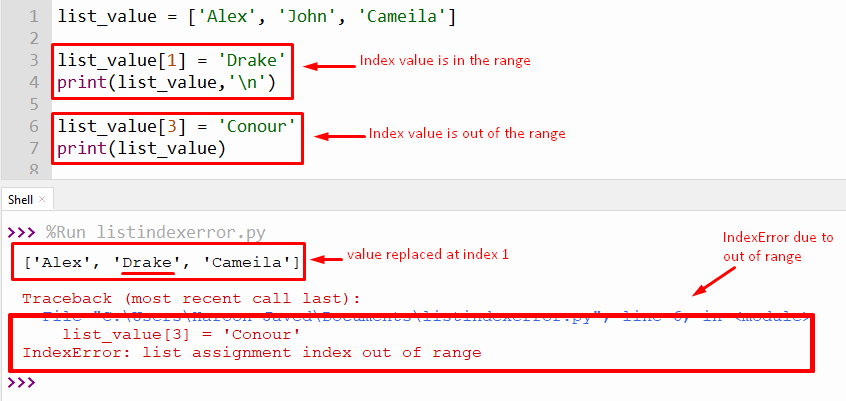
In the above snippet, the new value is assigned to an index within and out of the range. The index value within the range is inserted with the new value. While an error occurs for the value outside the range.
Solution 1: Using append()
The first solution to rectify this error is by using the inbuilt “append()” function in Python. The “append()” function adds the new value at the end of the list at a new index. Let’s have a look at the following code and output for a better understanding:
Code:
list_value = ['Alex', 'John', 'Cameila']
list_value.append(['Conour'])
print(list_value)
In the above code, the list is created and appended using the append() function.
Output:
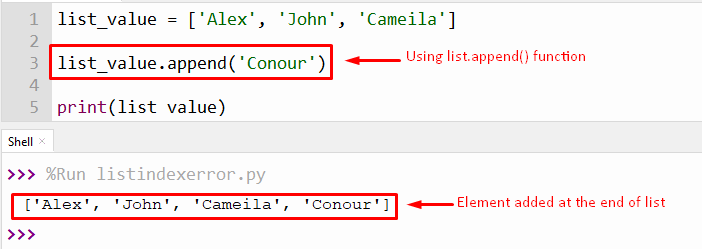
In the above snippet, the “append()” function adds the “Conour” value at the end of the list at a new index position.
Solution 2: Using insert()
The “insert()” function is used to insert the value at the specified index within the list. The following snippet shows the code and output of inserting a new element without any index error.
Code:
list_value = ['Alex', 'John', 'Cameila']
list_value.insert(2, 'Conour')
print(list_value)
In the above code, the “insert()” method accepts the index and element value as an argument. It retrieves by inserting the element value of a string at a specific index.
Output:
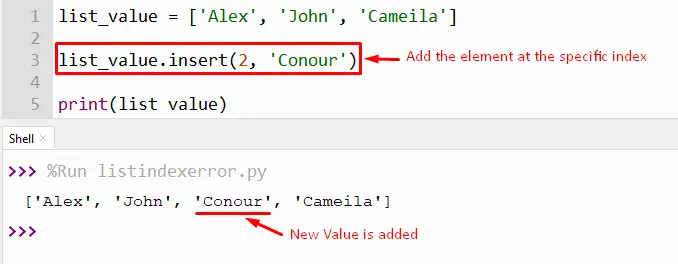
In the above code, the “insert()” function takes two arguments: elements and indexes. The element will be added to the specified index within or out of the range at the end of the list.
Solution 3: Using list.extend()
To add multiple elements to a list without the “IndexError: list assignment index out of range”, the “list.extend()” function is used in Python. Here’s a code snippet to append one list to another:
Code:
list_value = ['Alex', 'John', 'Cameila']
list_value.extend(['Charles', 'Conour', 'Khabib'])
print(list_value)
In the above code, the “extend()” method adds a new list containing multiple elements at the end of the old created list.
Output:
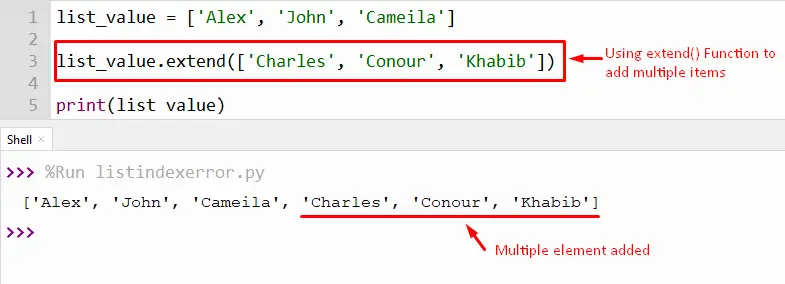
In the above snippet, the “list.extend()” function takes the new list as an argument and adds it to an existing list without any IndexError.
That’s it from this guide!
Conclusion
The “list assignment index out of range” error occurs when a new value is added to an index that does not exist in the given list. The error can be solved using the “append()” function, “insert()” function, and “list.extend()” function. The “append()” function adds the new value at the end of the list, and the “insert()” function adds the new value at any specific index position. This article presented all reasons and their solution for the index error “list assignment index out of range” in Python.
