The “glibc” is the abbreviation of GNU C Library that provides the basic libraries for the GNU Kernel. The “glibc” is supported by the C programming language, and it helps to develop C-based applications. It is also used by different operating systems to run their Kernels and different type of hardware-based architectures.
This guide will provide a thorough installation process of “glibc” on Ubuntu 22.04.
How to Install glibc on Ubuntu 22.04?
The package of “glibc” is available in the repository of Ubuntu 22.04 (codenamed Jammy Jellyfish). Follow these steps to get the latest version of the “glibc”:
Step 1: Update the System Packages
To get the latest version of any package available on the default repository, it is suggested to update the packages list of the system via the script:
$ sudo apt update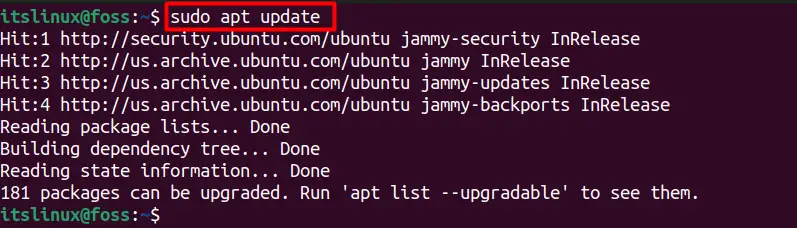
Step 2: Install glibc
Once the updated packages are loaded, use the command to install “glib” on Ubuntu 22.04:
$ sudo apt install glibc-source -y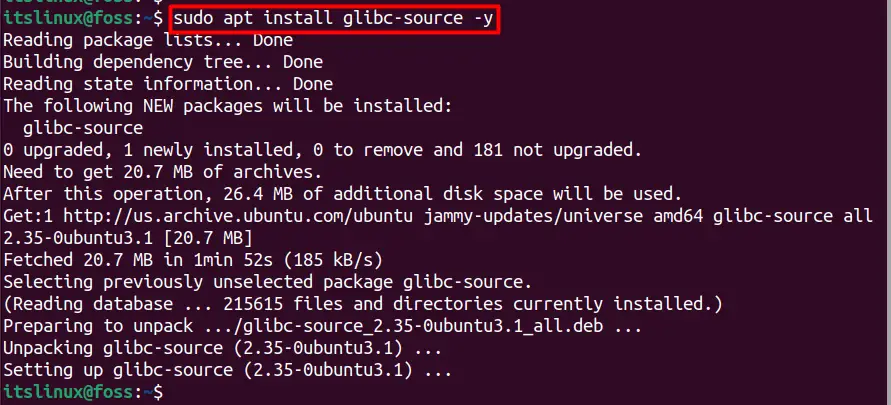
When the command is successfully executed, it will confirm the installation of the package of “glibc”.
How to Remove the glibc on Ubuntu 22.04?
To delete the package of “glibc” from Ubuntu, the best approach is to remove it with all its configuration files with the help of the below command:
$ sudo apt purge glibc-source -y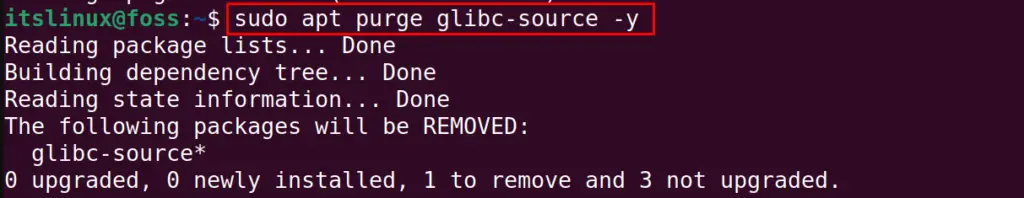
The “glibc” package has been successfully removed from Ubuntu.
That’s it from this installation guide!
Conclusion
Ubuntu 22.04 users can install “glibc” package by executing the command “sudo apt install glibc-source”. The “glibc” is a C library that supports GNU and Linux-based systems. Additionally, it is useful on many systems dependent on the Linux kernel. In this article, a complete installing process of “glibc” on Ubuntu 22.04 is given.

TUTORIALS ON LINUX, PROGRAMMING & TECHNOLOGY