Ubuntu server is headless like other servers, which means it does not come with the desktop environment. Although, the system/network administrators can work on CLI to manage services. But the Ubuntu server supports GUI through various desktop environments. However, GUI is usually installed to have better interaction of the user with the system. In today’s guide, the GUI will be installed on Ubuntu Server.
How to Install GUI on Ubuntu Server?
To install GUI on the Ubuntu server, we have to install the desktop environment on the Ubuntu server. The desktop environment is available in the default repository of the Ubuntu server. For better understanding, the following steps are carried out:
Step 1: Update Packages List
It is advised to update all the packages of the Ubuntu server:
$ sudo apt update
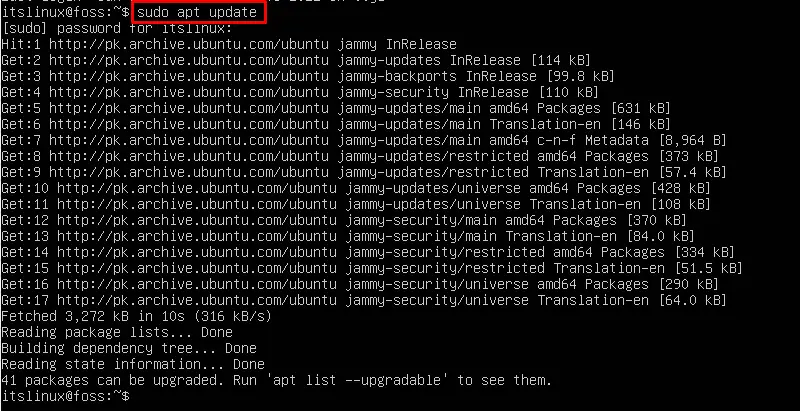
The output shows that 41 installed packages can be upgraded.
Step 2: Upgrade Packages
It is suggested to upgrade the already installed packages to the latest versions using the command:
$ sudo apt upgrade -y
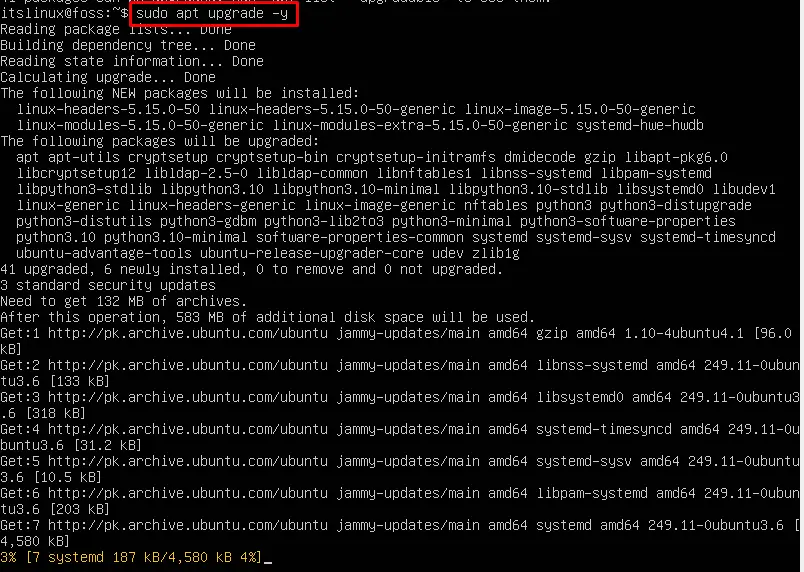
Step 3: Install Ubuntu Desktop
Once all the packages of the Ubuntu server are upgraded, you can use the apt package manager to install the GNOME desktop environment using the command:
$ sudo apt install ubuntu-desktop -y
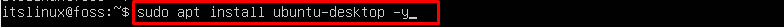
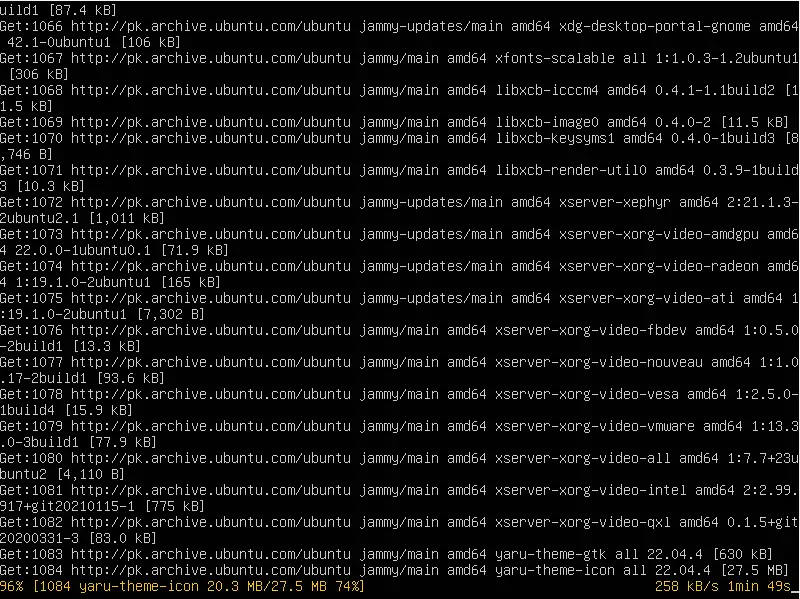
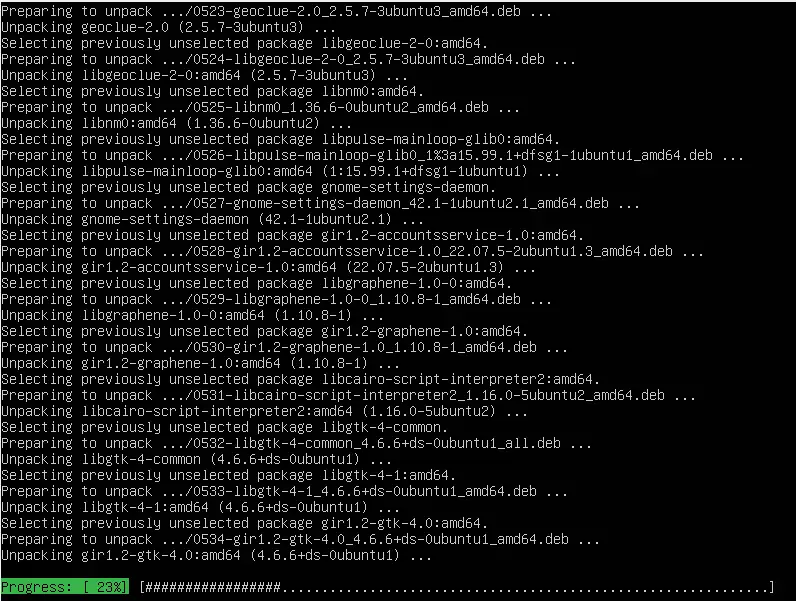
Step 4: Reboot and Verify
After successful installation, it is recommended to restart the Ubuntu server to apply the new changes made. When the computer is restarted, the GUI can be seen, and it will ask the user to enter the security credentials to log in to the Ubuntu server:
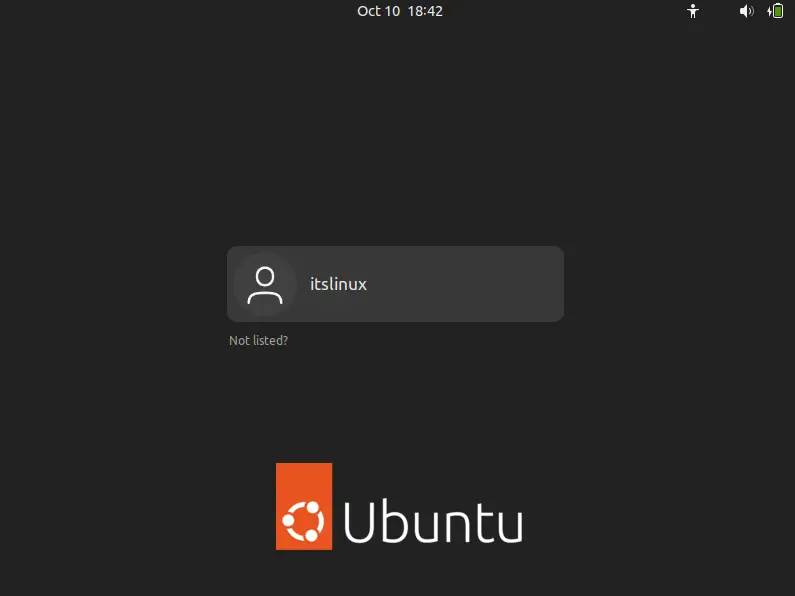
After providing the credentials, the home screen will be displayed on the screen:
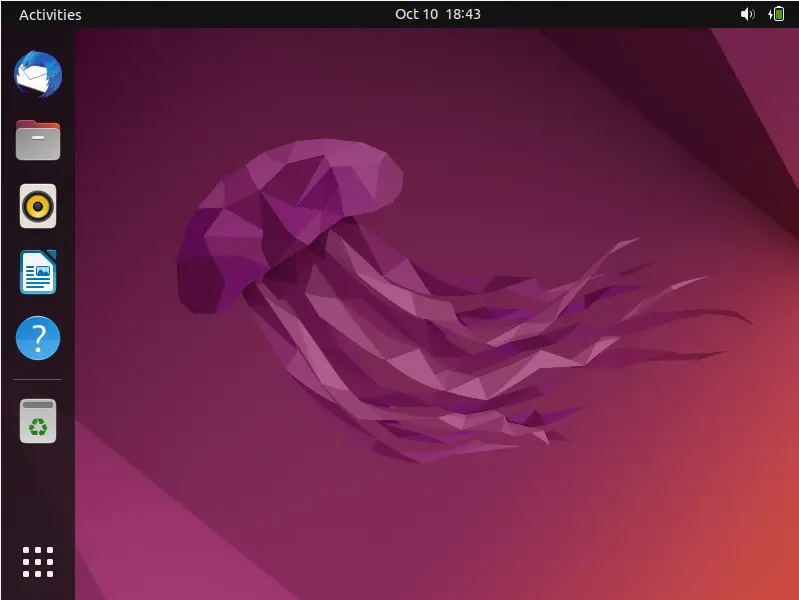
Now, you can use the GUI on the Ubuntu server.
That’s all from this guide!
Conclusion
To get the GUI for the Ubuntu server, install the GNOME desktop environment using the command “sudo apt install ubuntu-desktop -y”. Before using this command, ensure that you have performed an update and upgrade on your Ubuntu server This post has demonstrated the step-by-step guide to installing GUI on an Ubuntu server.
