In Python, the characters in the string can be called using the index position. The string indexed is zero-based as the first character of the string is placed at index position “0”. Sometimes, while accessing the string, the “TypeError” may arise in Python. This error appears because the user uses a value other than an integer while accessing a string value.
This Python write-up will provide the reasons and solutions for the “TypeError: string indices must be integers” error using the following content:
- Reason 1: Accessing String Character Using Non-Integer Value
- Solution: Access String Character Using Integer Value
- Reason 2: Using String Slice Syntax Incorrectly
- Solution: Correct String Slicing Syntax
- Reason 3: Accessing Value From Dictionary Using String Indices
- Solution: Use Dictionary Variable Name
So, let’s get started!
Reason 1: Accessing String Character Using Non-Integer Value
The prominent reason which causes this error in a Python program is when a user tries to access the string using a non-integer value such as float or string. The error snippet is shown below:
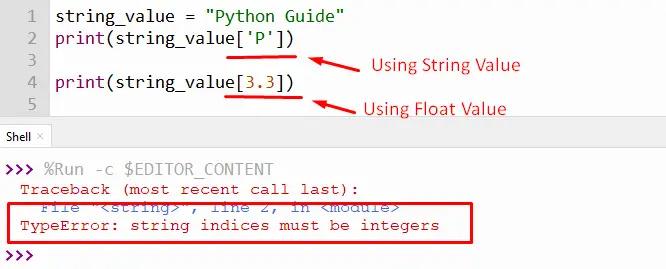
The above snippet shows the “TypeError” because the string value is accessed using the string “string_value[‘p’]” and using float “string_value[‘3.3’]”.
Solution: Access String Character Using Integer Value
To resolve this error, the string value is accessed using the integer value instead of float or string in the program. Let’s have a look at the below code for better understanding:
Code:
string_value = "Python Guide"
print(string_value[2])
print(string_value[5])
In the above code, the string value is accessed using the integers such as “string_value[‘2’]” and “string_value[‘5’]” to get the value at index positions “2” and “5”.
Output:
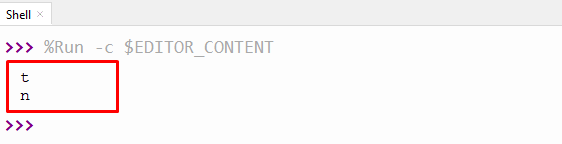
The above output shows the value of the string that is placed at index position index “2” and “5”.
Reason 2: Using String Slice Syntax Incorrectly
The error arises when the user uses incorrect string slicing syntax in the program. Here is an example:
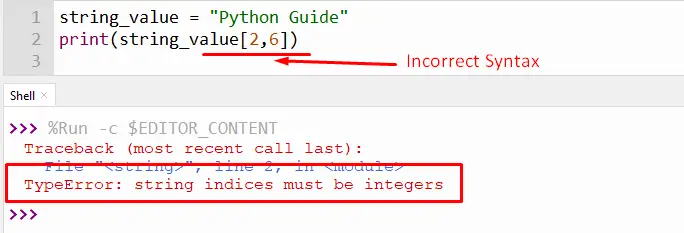
The above output shows the “TypeError” because the string slicing is used with incorrect syntax in the program.
Solution: Correct String Slicing Syntax
To resolve the error, you need to use the correct syntax to initialize the program’s string slicing. The syntax of string slicing is shown below:
string[stop_value]
or
string[start:stop:step]
The above syntax shows the string slicing method using the colon “:” between the start value, stop value, and step size. The stop parameter is mandatory to initialize in the program.
Now, after knowing the syntax, let’s resolve the error using the correct syntax in the below code:
Code:
string_value = "Python Guide"
print(string_value[2:6])
In the above code, the string is accessed using a colon “:” instead of a comma between the start index and last index “string_value[2:6]”.
Output:
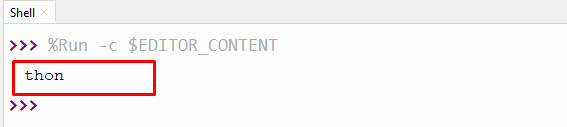
The above output shows the string value from the index range “2” to “6”.
Reason 3: Accessing Value From Dictionary Using String Indices
The “TypeError: string indices must be an integer” also arises in Python when the user accesses value from the dictionary using string indices.
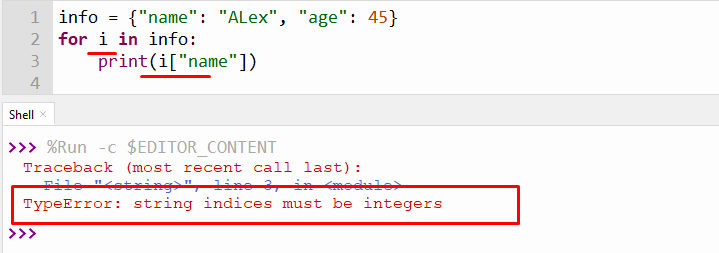
It shows an error because the value accessed from the dictionary is a string and not an integer.
Solution: Use Dictionary Variable Name
To resolve this error, you need to access dictionary keys using the dictionary variable name. For example, let’s have a look at the below code:
Code:
info = {"name": "ALex", "age": 45}
for i in info:
print(info["name"])
In the above code, the “for” loop iterates over the dictionary and prints the value of dictionary keys having the key name as “name”.
Output:
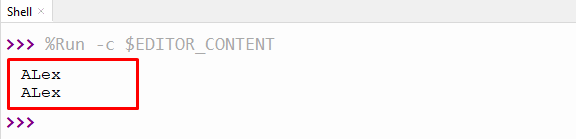
The above output displays the value of the key “name” in the dictionary while iterating over the dictionary.
Conclusion
The “TypeError: string indices must be integers” occurs in Python when a user tries to access string values using non-integers, use incorrect string slicing syntax, etc. To resolve this error, various solutions are used in Python, such as accessing string values using integers, using the correct syntax for string slicing, and accessing dictionaries using variable names. This post presented a detailed guide on removing the “string indices must be integers” error in Python.
