Telegram is a messenger that is used to send messages to your loved ones and you can send them as well as telegram messenger is free to download and use. Now you must be thinking that if you are already using WhatsApp then why do you switch to telegram? The answer to this question is that Telegram has no association with the Facebook, Google, and Twitter type big giants which make sure that your data and messages are not going anywhere other than the particular receiver to whom you are talking.
The features that telegram makes sure to its users are:
- It has a simple user interface which is understandable for any type of user
- Your messages and other data will be encrypted so that only the sender and receiver have the access to it
- You can create groups with about 200000 members
- You can sync the account on multiple devices
- Messages and data is sent in few nanoseconds
In this guide, we will discuss different methods of the installation of Telegram on Ubuntu.
How to install the latest telegram Desktop messenger app on Ubuntu 22.04
There are three methods by which you can install the telegram application on Ubuntu:
- From the default repository
- From the snapcraft
- From the flathub
Method 1: How to install the Telegram Desktop Messenger App on Ubuntu through the default repository
To install the package of Telegram available in the default repository of Ubuntu we will use the apt package manager:
$ sudo apt install telegram-desktop -y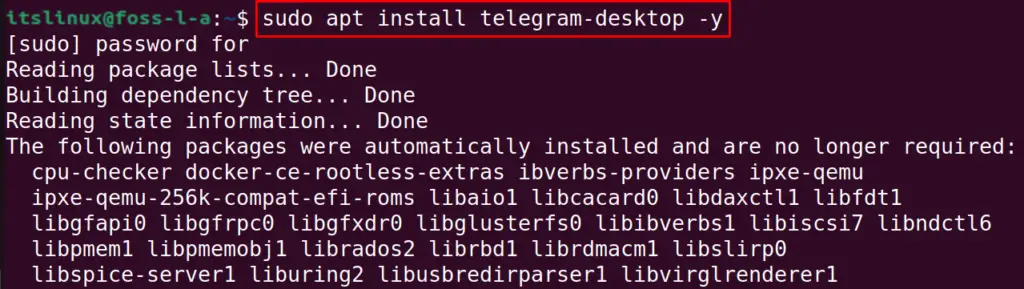
To launch the application we will use the command:
$ telegram-desktop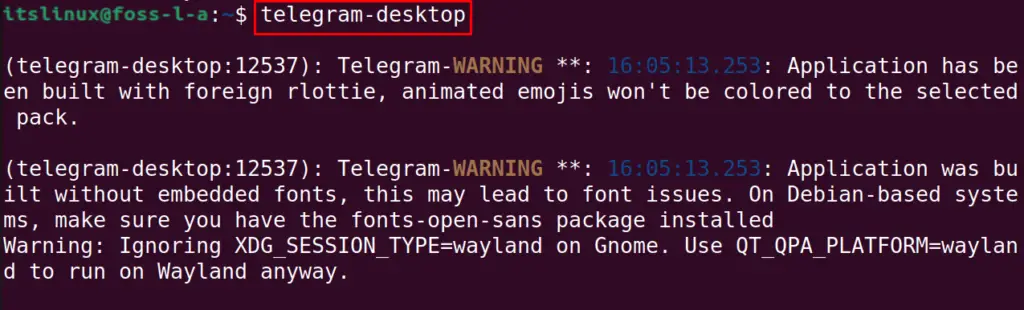
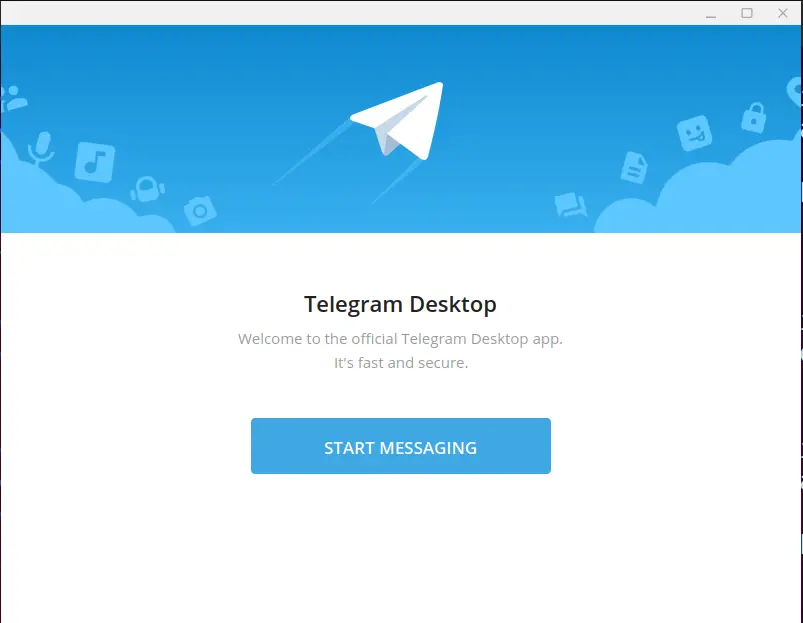
To purge the application of Telegram along with its configuration file, we will use the command:
$ sudo apt purge telegram-desktop -y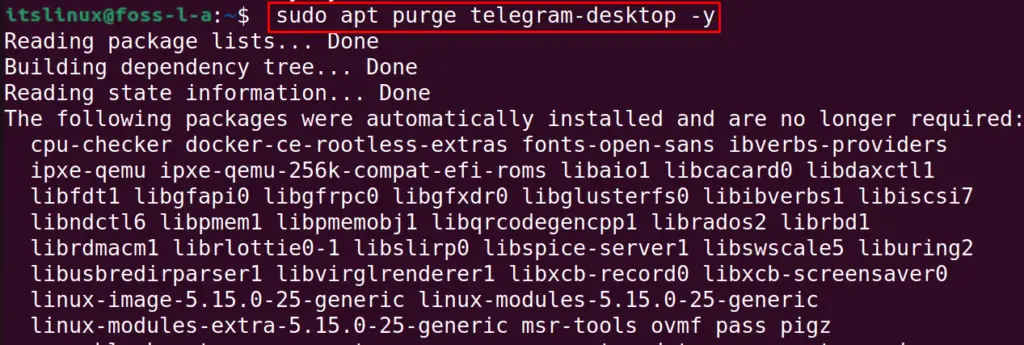
Method 2: How to install the Telegram Desktop Messenger App on Ubuntu from Snapcraft
We can also install the application of Telegram by downloading its snap from snapcraft using the command:
$ sudo snap install telegram-desktop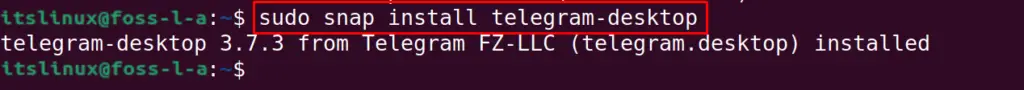
After the installation, go to the application search bar and type “telegram”, an icon will appear by clicking on it you can launch the application:
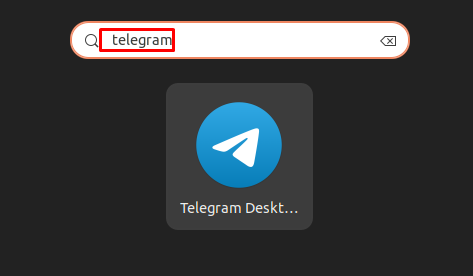
To remove the telegram, we will use the command:
$ sudo snap remove telegram-desktop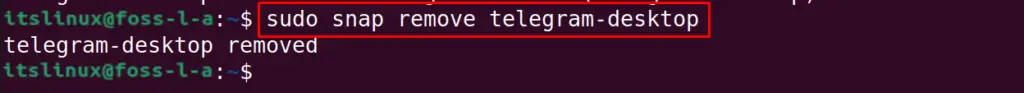
Method 3: How to install the Telegram Desktop Messenger App on Ubuntu from the Flathub
The Last method to install the application of Telegram is by downloading it from Flathub, similar to the Snapcraft, Flathub is a platform which provides hundreds of Linux applications which can be downloaded and installed using the flatpak utility. To use it, we will first install the flatpak utility using the command:
$ sudo apt install flatpak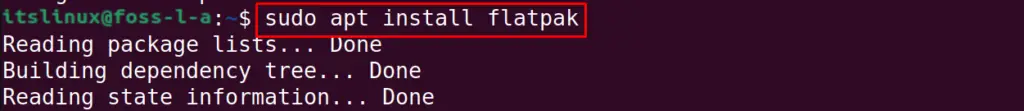
Now using the flatpak, we will download and install the telegram using the command:
$ flatpak install flathub org.telegram.desktop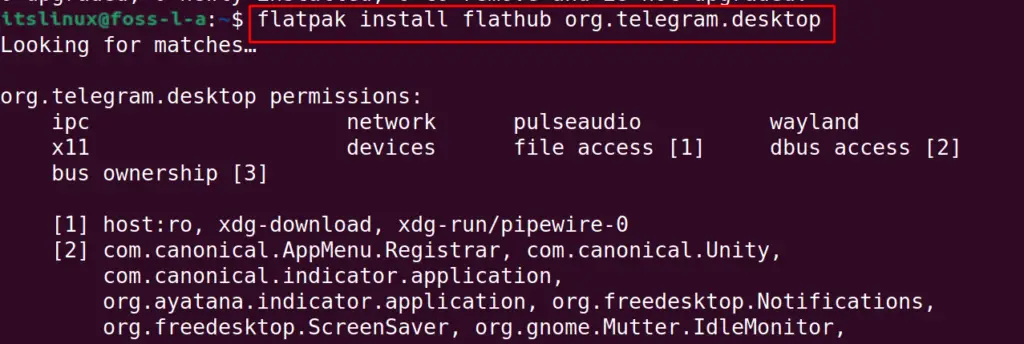
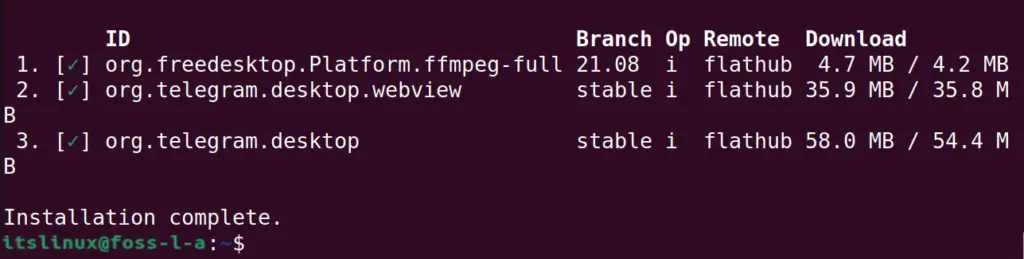
To run the telegram, use the command:
$ flatpak run org.telegram.desktop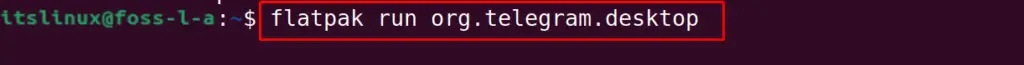
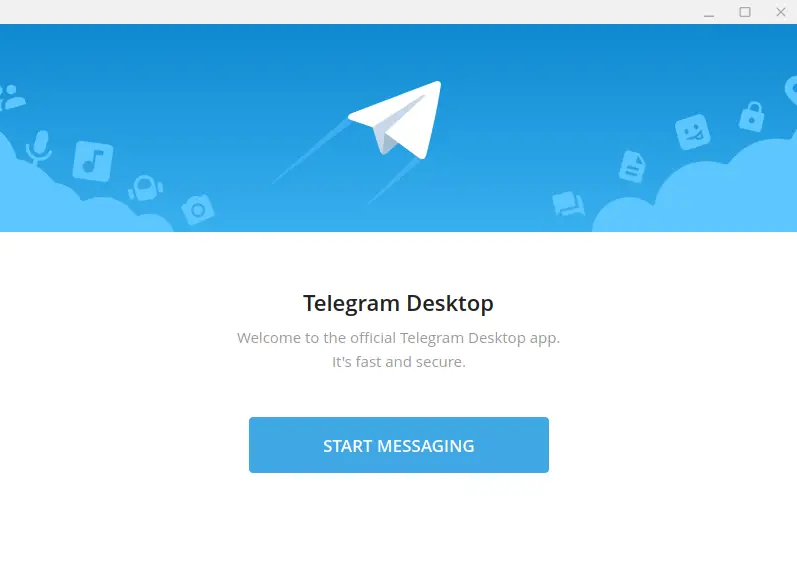
To uninstall Telegram, run the command:
$ flatpak uninstall flathub org.telegram.desktop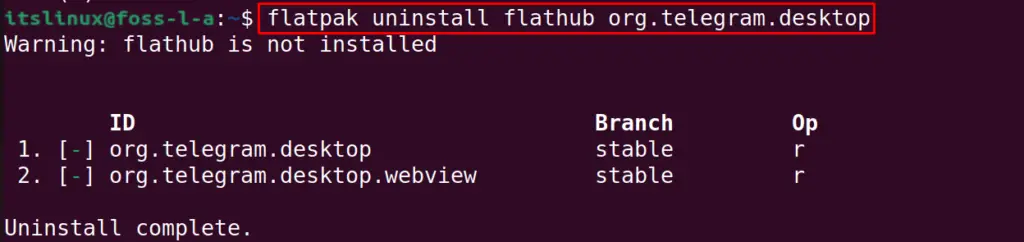
Conclusion
Telegram Desktop is an application used to send text messages, make video calls, and send images/videos to your friends all across the world. In this guide, Telegram Desktop has been installed by using three different methods on Ubuntu which are explained in detail.

TUTORIALS ON LINUX, PROGRAMMING & TECHNOLOGY